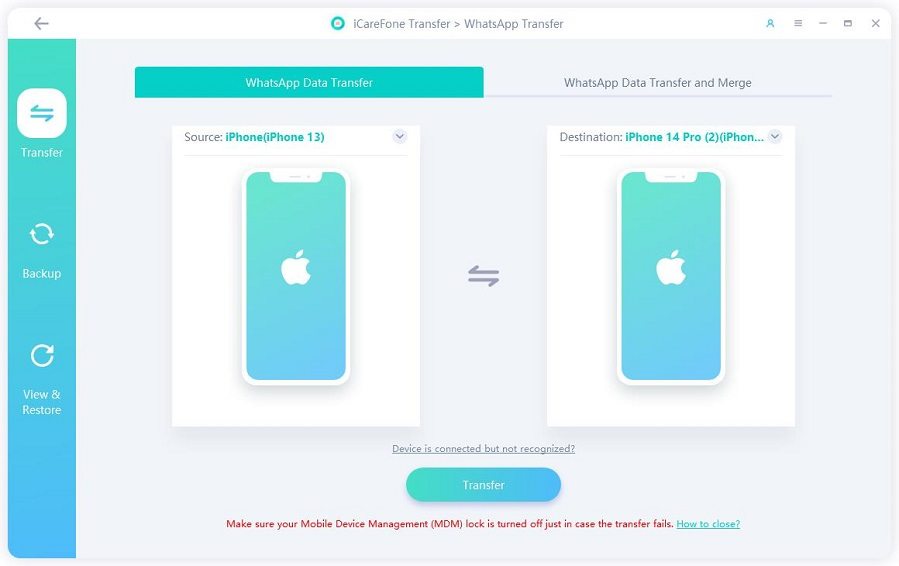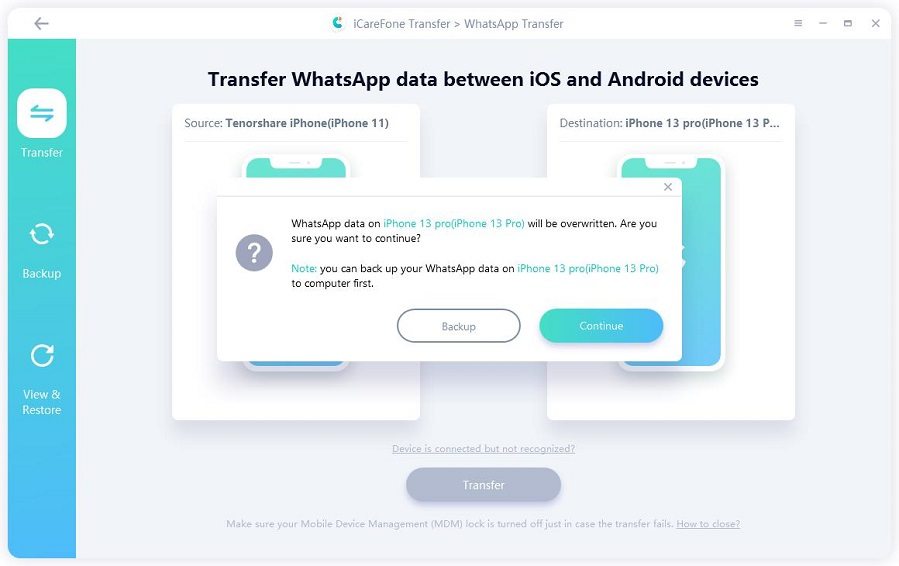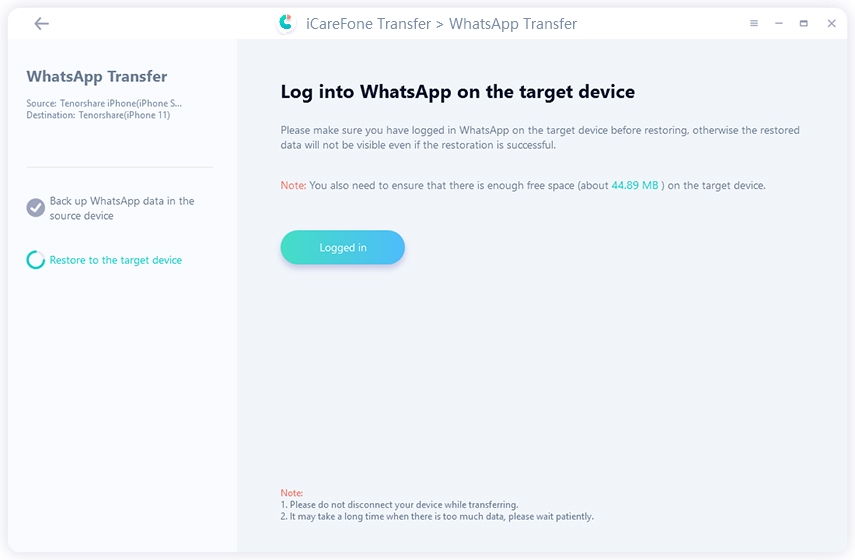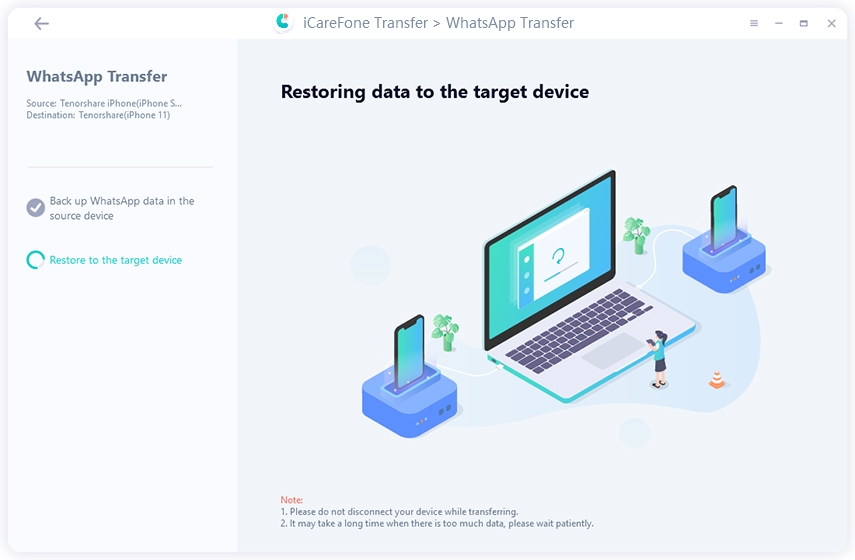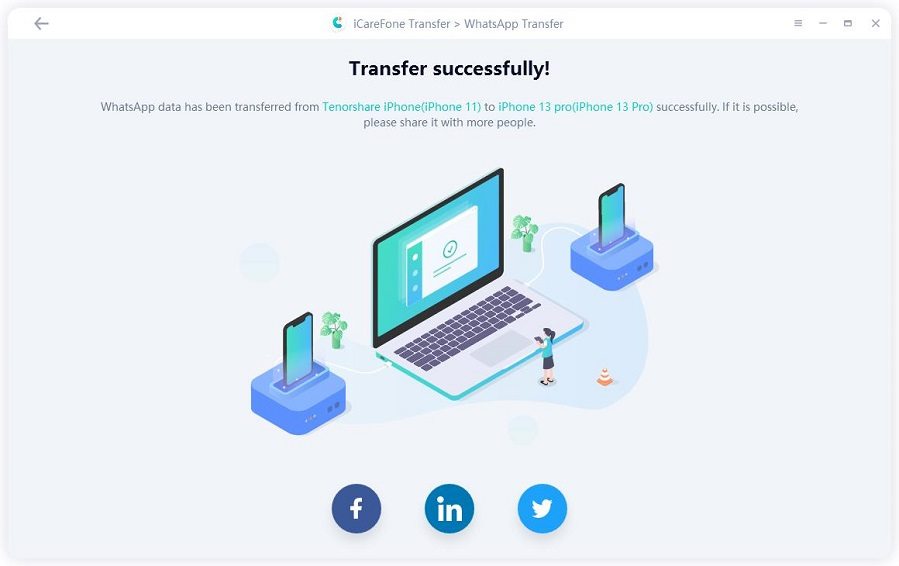How to Know If Some Blocks Me on WhatsApp? Here're 5 Ways for You!
WhatsApp as a messaging app provicde a convenience to help us keep in contact with family and friends. But have you ever encountered the trouble of being blocked by others? Getting blocked from someone before clearing yourself up is always upsetting, especially when you say hello in a happy mood.
So, how to know if someone blocked you on WhatsApp? Now, follow the article to find a way out.
Part 1: How to Know If Someone Blocked You on WhatsApp 2023
Following are five ways that will for sure help you figure outhow to know if you are blocked on WhatsApp. Make sure you check through all the methods enlisted below.
Way 1: "Last Seen" and "Online" Status
To know if someone blocked you on WhatsApp, check your contact's "Last Seen" time and "Online" status.
If your contact had these visible before then they will not be visible to you anymore in case you have been blocked. However, the same is the case with a deleted account and it also is quite possible that the contact simply changed their privacy settings.
Way 2: Profile Picture
In case you have been blocked by your contact, their profile photo will not be visible anymore. Earlier you could still see the last profile photo before they blocked you but after the new updates, the profile photo has been removed altogether on a blocked user's phone.
However, it is quite possible that they have removed their photo, changed their settings, or deleted their account.

Way 3: Message Delivery
Try sending messages to the user if you have been blocked, the message will not be delivered, not until you have been unblocked by them. However, the same can be the case with a deleted account.

Way 4: Whatsapp Calls
You can also check by calling the contact as calls will not go through if you have been blocked by someone.
Way 5: Group Chats
This is the most effective method of confirming if you have been blocked or not. While all the above methods can also stand true for either a deleted account or changed Privacy settings, this one will help you for once and all conclude the actual situation behind your attempts to reach your contact being ignored.
In case, you do not already have an existing group with that user, you can always check by trying to create a trial group.
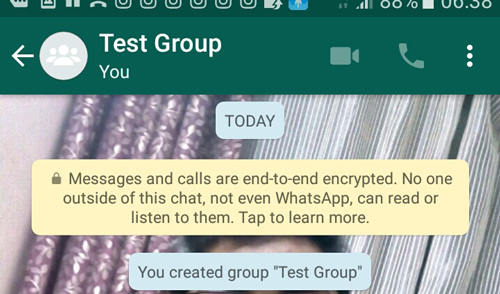
When searching in your contact list for that particular user to add them, if you can see the contact that means the account has not been deleted. A deleted account never shows up on the "Search".
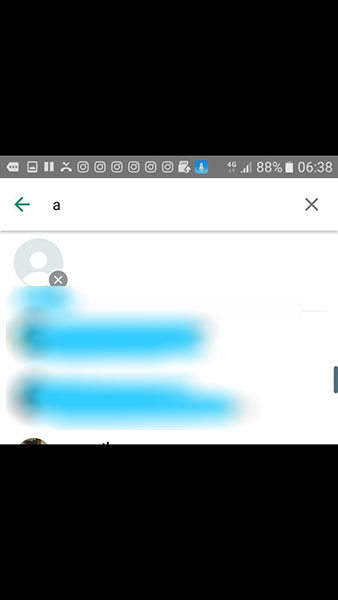
However, while you might be able to see the contact in your contact list, as soon as you click on it to add the in the group, you get a text message saying the said contact couldn't be added.
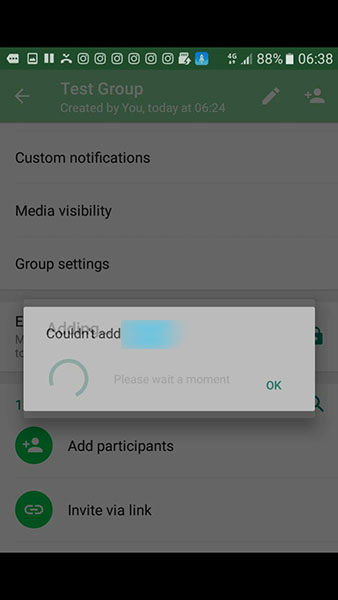
Part 2: What Happens When Someone Blocks You on WhatsApp
Q1: If someone blocked me on WhatsApp can I see their status?
No, any status updates will not reflect in your WhatsApp account if you have been blocked by the user in question.
Q2: If someone blocked me on WhatsApp can I see their profile picture?
No, you will not be able to see their profile photo after being blocked. You will be able to see it once you have been unblocked, provided the user's "Privacy" settings allow you to do so.
Q3: If someone blocked me on WhatsApp can I see their about?
No, it is the same as a profile photo. You will not be able to see their "About" information till the time you have been blocked by the user.
Q4: If someone blocked me on WhatsApp can they see my messages?
No, they cannot. Any messages you send after being blocked will not be delivered to the contact.
Q5: If anyone block me on WhatsApp how to unblock?
Sadly, there is no way you can get yourself unblocked by yourself. Only the contact who has blocked you can do that. The only option is by personally contacting them through some other medium and try to resolve whatever issue is there.
Extra Tips: How to Transfer WhatsApp Messages or Chats to a New Phone
We always believe in extra, so here's some extra knowledge for you. In case you ever stuck in a situation where transferring WhatsApp data to another device becomes a concern, Tenorshare iCareFone Transfer(iCareFone for WhatsApp Transfer) is there to help you. It helps in easy transfer between Android and iOS devices. Let us know how you an achieve this task via this tool.
-
Download and install iCareFone Transfer(iCareFone for WhatsApp Transfer) on your laptop and connect it with your devices. Select the "Source" device and the other will automatically be chosen as the "Destination".

Click on the "Transfer" option. Click "Yes" on the dialog box and the backup of WhatsApp data begins.

After the back-up is complete, you will be asked to make sure that your WhatsApp account has been logged in on your target device. Once you ensure that, confirm by clicking on the "Logged in" option on the screen.

After this, the restoration process will commence. It might take a while, depending on the size of our data.

Once the transfer is complete, you will be shown the following screen, indicating the same.

The above steps are only for iPhone to iPhone transfer. However, through iCareFone Transfer(iCareFone for WhatsApp Transfer), you can also easily transfer data between Android to Android or iOS to Android and even vice-versa.
Conclusion
We hope we were able to answer all the questions that you might have had regarding wanting to know if someone blocked me on WhatsApp. So, keep in mind all the five ways.
Speak Your Mind
Leave a Comment
Create your review for Tenorshare articles

iCareFone Transfer
No.1 Solution for WhatsApp Transfer, Backup & Restore
Fast & Secure Transfer