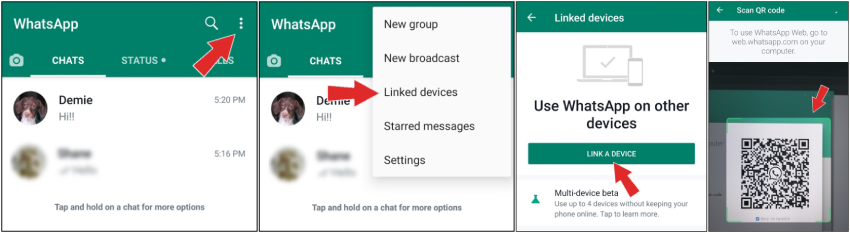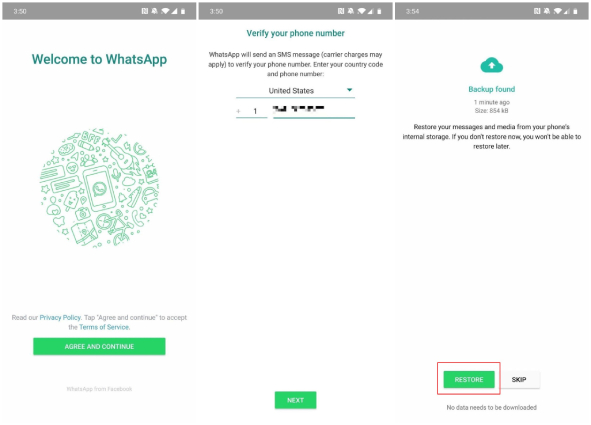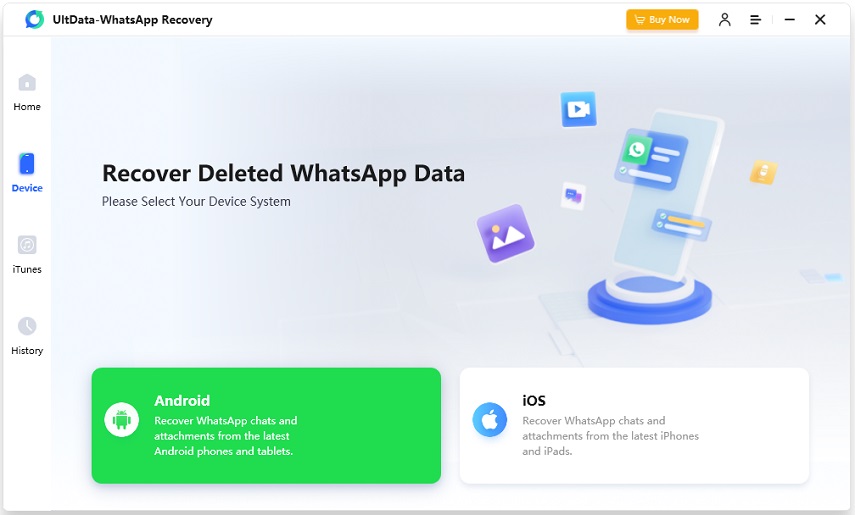How to Read WhatsApp Messages from Another Device
WhatsApp can be used on multiple devices such as Android, iPhone, and computers. Many people have questions and worries about this. For example, can WhatsApp be logged into multiple devices at the same time? If yes, can someone read my WhatsApp messages on another phone? Read on to find out the answers and learn how to read WhatsApp messages from another device.
- Part 1: Can Someone Read WhatsApp Messages from Another Phone
- Part 2: Can I Read My WhatsApp Messages from Another Phone
- Part 3: How to Read WhatsApp Messages from Another Linked Device
- Part 4: How to Read WhatsApp Messages from Another Phone with Backup
- Part 5: How to Read Deleted WhatsApp Messages from Computer
Part 1: Can Someone Read WhatsApp Messages from Another Phone
Since WhatsApp can be used on different devices, are you afraid that someone could just log into your WhatsApp and read your messages from another phone? Fear not as end-to-end encryption in WhatsApp makes sure that this thing doesn’t happen. Just strengthen security settings such as passwords, two-factor verification, etc. to make it difficult for others to hack your WhatsApp.
Part 2: Can I Read My WhatsApp Messages from Another Phone
Yes, of course you can read your own WhatsApp messages from another phone. WhatsApp allows users to link another phone or laptop to their account so that they can sync and read WhatsApp messages on new devices.
Besides, if you change to another phone, you can recover your WhatsApp messages from backup. What’s more, there are useful tools to help read deleted WhatsApp messages from another computer. Let’s keep reading to know more about these three cases.
Part 3: How to Read WhatsApp Messages from Another Linked Device
Now, we are going to see the method of linking another device to your WhatsApp account so that you can easily read your whatsapp messages from another device. Up to 4 different devices are supported at the same time.
- On another device, install WhatsApp and set it up. Tap on the three dots in the top right corner to see “Link a Device”. Tap on that. Then you will see a QR code.
- Now open WhatsApp on the phone where you are logged on. Tap on the three dots and go to Linked Devices.
-
Tap on Link a Device and scan the QR code you just see. That is how to link a device and now you can read WhatsApp messages from this new phone.

Related Read: How to install WhatsApp on two devices with the same number.
Part 4: How to Read WhatsApp Messages from Another Phone with Backup
If you back up WhatsApp regularly to iCloud or Google Drive, you can use the backup to restore WhatsApp Messages. It is used mostly when you change to a new phone. In this way, you will be able to read WhatsApp messages on another phone.
- Install WhatsApp on your new phone and while setting up, use the same email and phone number.
-
Once WhatsApp finds a backup, restore from it.

- Now your WhatsApp messages have been restored to this new phone and you can read and chat as usual.
Part 5: How to Read Deleted WhatsApp Messages from Computer
WhatsApp messages are important but get accidentally deleted or lost on your phone sometimes. Without having a backup, what you need to recover and read deleted WhatsApp messages is Tenorshare UltData WhatsApp Recovery and a computer. This WhatsApp recovery software helps you:
- Recover deleted WhatsApp messages from iPhone without backup
- Restore deleted WhatsApp data from Android without backup
- Retrieve WhatsApp chat history from iTunes backup
Here we’ll tell you how to restore WhatsApp and read the messages on your computer in just a few easy steps.
-
Download UltData WhatsApp Recovery on your computer and install it. Run the program and click on Device.

-
Choose Android or iPhone, depending upon the device you use. Here we also take Android as example. iPhone users go to this guide.

-
Connect your phone to the computer and enable USB debugging. You can get help from the on-screen instructions.

-
We can now begin the scanning of WhatsApp data from this phone.

-
UltData will back up your data, uninstall WhatsApp and reinstall it. This process is important, so follow it carefully.

-
Now, all of the scanned WhatsApp data will be displayed. It is grouped according to data type to make it easier previewed. Select all the deleted messages you want, and recover them easily.

Conclusion
It is available to use WhatsApp on multiple devices. You can read WhatsApp messages on another phone after you link your devices. Someone else cannot read your WhatsApp messages unless they access your account, which is not easy. Last but not least, if you want to see deleted WhatsApp messages on your computer, UltData WhatsApp Recovery is the software you want. We hope now you know how to read WhatsApp messages from another device.