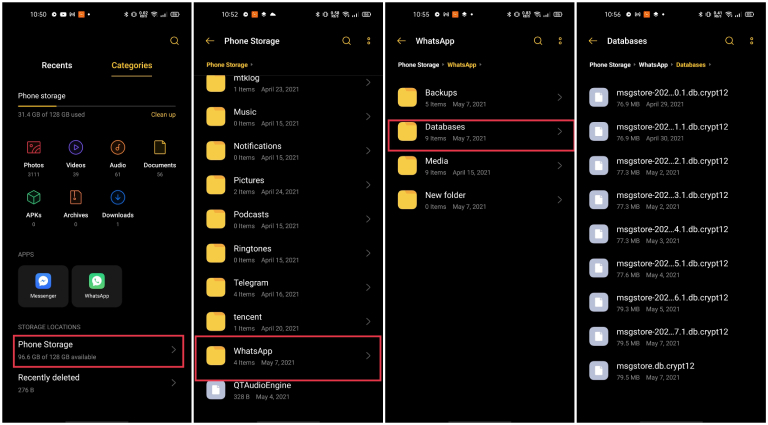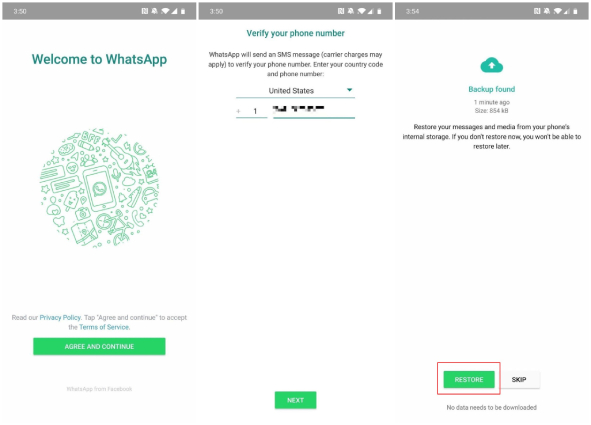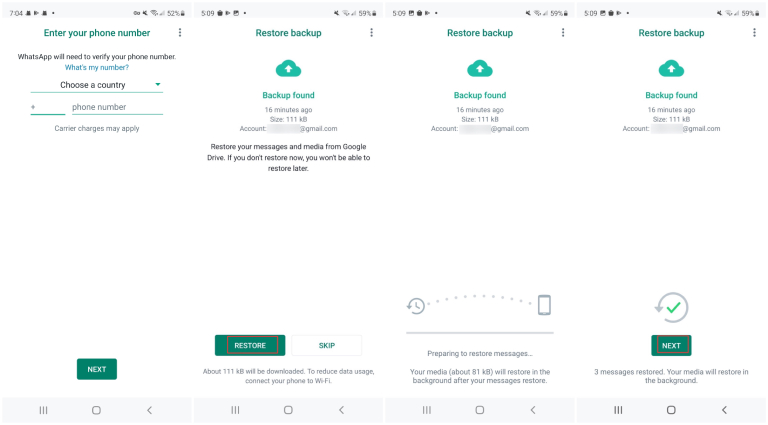How to Recover Deleted WhatsApp Message on OPPO 2025
WhatsApp messages can get deleted from your Oppo phone. Maybe you accidentally deleted WhatsApp from your phone or you were mad at a friend and your anger made you delete your chats. If you regret it, there should be some ways to get your deleted messages back, right? In this article, we will highlight 3 methods to recover deleted WhatsApp messages on Oppo.
- Part 1: Recover Deleted WhatsApp Message on OPPO from Local Storage
- Part 2: Recover Deleted WhatsApp Message on OPPO from Google Drive
- Part 3: Recover Deleted WhatsApp Message on OPPO from Computer
Part 1: Recover Deleted WhatsApp Message on OPPO from Local Storage
The first method for WhatsApp deleted message recovery on our list is exclusive to Android phones only, including Oppo. Why? Because WhatsApp on Android creates a local backup of your WhatsApp chats every night. So, we’ll use this backup to recover deleted WhatsApp messages on Oppo phone.
- First of all, open the File Manager app on your Oppo phone to navigate to your WhatsApp Database folder. Go to Android > media > com.whatsapp > WhatsApp > Databases.
You can see the dates for the backup files. Choose the latest backup file dated prior to which your WhatsApp messages got deleted.

- If the file is in “msgstore-YYYY-MM-DD.1.db.crypt14” file name format (crypt extension number might vary), then change it to “msgstore.db.crypt14”.
- Note that this backup will overwrite your current WhatsApp chats once recovered.
- Now delete your WhatsApp, reinstall it and launch it.
Set up your WhatsApp with the same phone number and when WhatsApp finds a local backup, restore messages from it.

Part 2: Recover Deleted WhatsApp Message on OPPO from Google Drive
Besides auto local backup, if you have also enabled Google Drive backup, then you can easily recover deleted messages on Oppo from it. All you need to ensure is that the deleted messages are backed up to Google Drive. The process is the same.
- Delete WhatsApp from your Oppo phone. Reinstall it from Google Play Store.
- Then set up your WhatsApp using the same phone number. The same Google account should be signed in on your phone.
- WhatsApp will search your Google Drive for any saved WhatsApp backup.
Once it locates the backup, tap on Restore to get back your deleted messages.

Part 3: Recover Deleted WhatsApp Message on OPPO from Computer
What if you never created any WhatsApp backup that includes the deleted WhatsaApp messages, or you lost all the backup files? What to do now to recover deleted WhatsaApp messages on Oppo? The answer is Tenorshare UltData WhatsApp Recovery. It’s an amazing software that can get back your deleted WhatsApp messages from Android to the computer easily even if you don’t have any backup. Follow these steps carefully and you are good to go:
Install UltData WhatsApp Recovery on your computer and run the software. Then click on Device and choose Android option to go on.

To ensure a successful connection, you need to enable USB debugging on your Oppo phone. Use the on-screen guide for help.

After connection, start the process of recovering your deleted WhatsApp data. Click on Start.

You will then see these steps: Your WhatsApp is deleted and your phone restarts. On your Oppo phone, a prompt of Backup my data appears. WhatsApp is reinstalled.

In a few minutes, all scanned data will be right here in front of you.

Choose any messages, images, documents or other stuff and click on Recover. They will be saved on your computer.
Conclusion
You can recover deleted WhatsApp messages on Oppo from local backup, Google Drive backup or UltData WhatsApp Recovery. Choose the method according to your requirement. If you have any more question, leave a comment below.
- Recover deleted WhatsApp messages from Android devices;
- Recover deleted WhatsApp data directly from iOS devices;
- Support the scanning and reading of encrypted iTunes backup files;
- Support 7+ file types (contacts, photos,chats,voice messages, etc.);
- Compatible with latest iOS 18 and Android 13/14.
Speak Your Mind
Leave a Comment
Create your review for Tenorshare articles