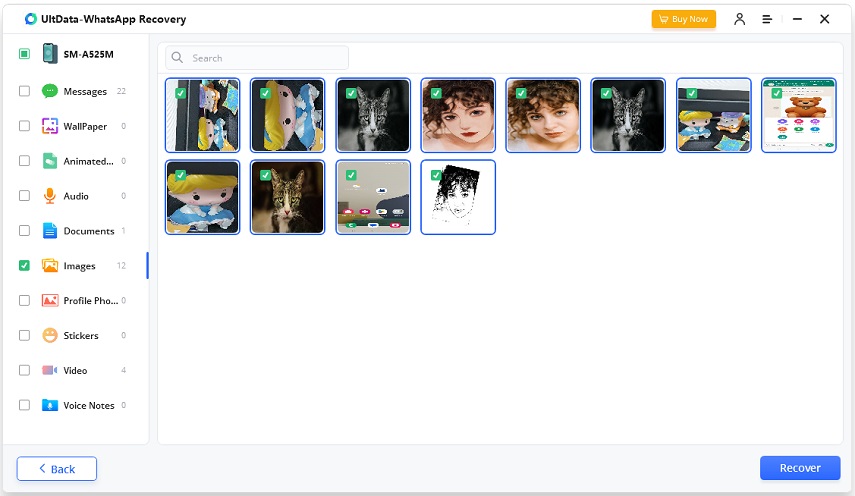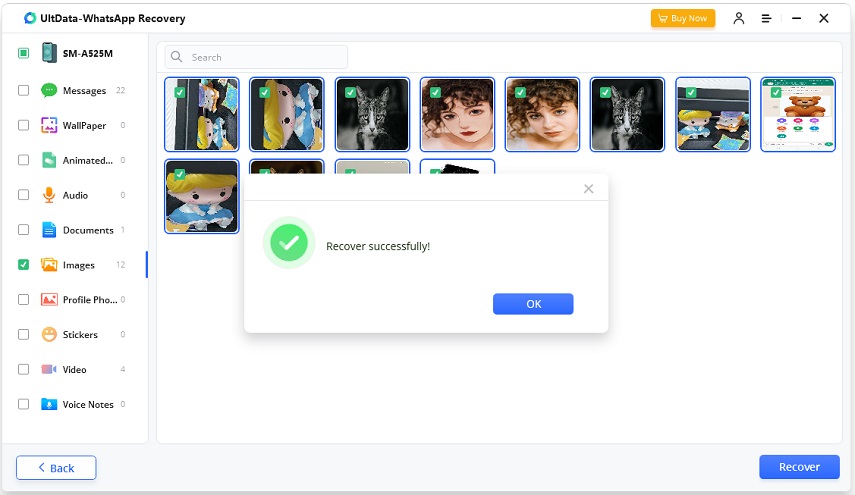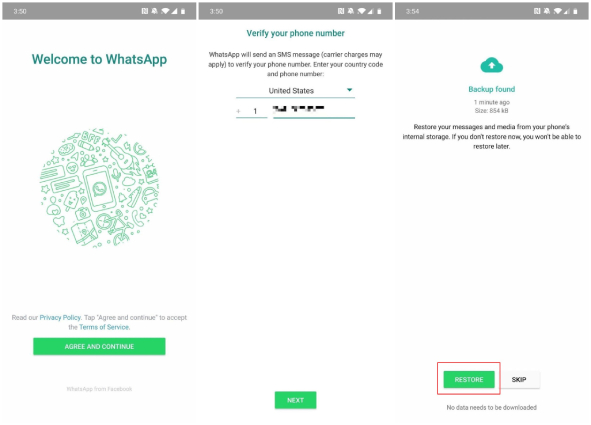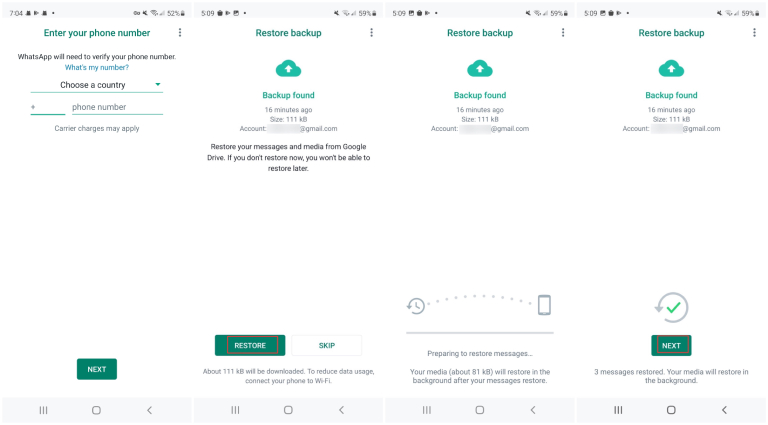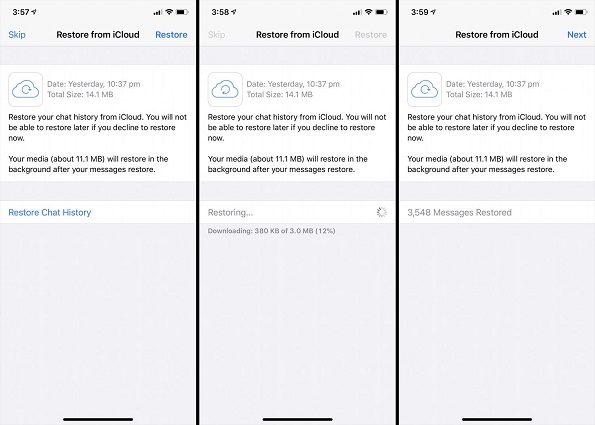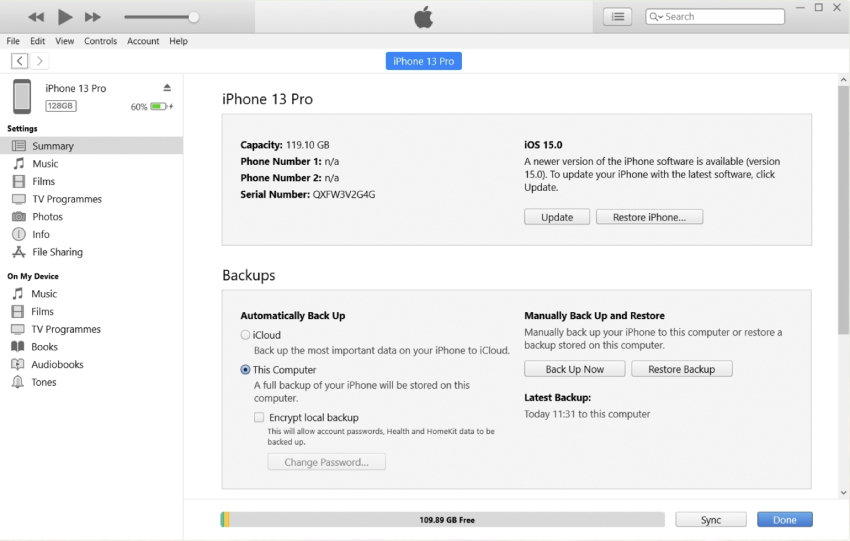How to Recover WhatsApp Images Deleted by Sender [Android & iPhone]
WhatsApp is used for chatting and sending photos. On this app, you can also share documents, audio files, and much more. On the other hand, you can delete images, files, and videos. But the question is how to recover WhatsApp images deleted by sender? If you have accidentally deleted the images and want them back but don't know how to recover them, we have got you covered. In this article, we will share how to recover deleted WhatsApp images with a few simple techniques. Without wasting any time, let’s discuss these methods one by one.
- Part 1: Can I Recover WhatsApp Images Deleted by Sender?
- Part 2: How to Recover WhatsApp Images Deleted by Sender on Android
- Part 3: How to Recover WhatsApp Images Deleted by Sender on iPhone
Part 1: Can I Recover WhatsApp Images Deleted by Sender?
Is it possible to recover deleted WhatsApp photos from sender? Yes, and for that you don't need to do much. If you have enabled automatic media downloads in WhatsApp on your device, all the photos you receive will be automatically saved in the Photos/Gallery app, even if they are deleted by the sender later. Alternatively, you can simply ask the sender to send the pictures again.
However, if the sender does not want to send the pictures or photos are not downloaded automatically, you may want to use the following method to restore the pictures.
Part 2: How to Recover WhatsApp Images Deleted by Sender on Android
If you are an Android user and don’t know how to recover deleted photos from WhatsApp by sender, don't worry. In this section, we'll share three effective ways to help recover deleted photos from WhatsApp in no time.
Way 1: One-Click to Recover WhatsApp Images Deleted by Sender
If you wonder how to recover deleted photos from WhatsApp without backup, we suggest downloading Tenorshare UltData WhatsApp Recovery. Not only this application helps recover documents and chats, but you can also recover images, videos, stickers, and much more. Below are the steps you can apply to recover WhatsApp images deleted by the sender.
-
Download and launch UltData WhatsApp Recovery and select the “Device” and then “Android” option.

-
Connect your device using the USB cable and make sure that USB debugging is enabled. To enable USB debugging, follow the instructions on the screen.

-
After setting up everything, let the program detect your Android device. And for that, you have to click the "Start" option. Make sure that your device is connected during the whole process.

-
Log into your WhatsApp account. You will be asked to create the backup file so you don't have to lose any data.

-
Now, wait for the scanning process. Once it is done, the application will show you all the deleted photos that you can recover. So, choose the files you want to recover and click the "Recover" option.

-
Finally, you have successfully recovered WhatsApp images deleted by the sender.

Way 2: Recover WhatsApp Photos Deleted by Sender from Local Backup
If you don't want to use a third-party application, we recommend recovering the images using the local backup method. For this procedure, you need the backup have backed up photos before they are deleted on your Android device. Let's see how it works.
- Uninstall the WhatsApp application and again install it and complete the configuration process.
- The WhatsApp will scan and find the backup on your Android device.
-
Now, click the "Restore" option to get all the WhatsApp files back. These chats will include the photos deleted by the sender.

Way 3: Recover WhatsApp Images Deleted by Sender from Google Drive
Some WhatsApp users will back up the messages to Google Drive. So in this section, we will guide you on how to recover deleted photos from WhatsApp using Google Drive. The process and requirements are the same.
- Uninstall the WhatsApp application and again install it and complete the configuration process.
-
The WhatsApp will scan and find the backup on your Android device.

Part 3: How to Recover WhatsApp Images Deleted by Sender on iPhone
Above are the methods that you can use to recover WhatsApp images deleted by sender on Android. Now, we will guide you to recover deleted WhatsApp photos and messages on iPhone. Without wasting any time, let’s discuss these ways one by one.
Way 1: Recover Deleted WhatsApp Images Via iCloud
For iPhone users, WhatsApp are backed up to iCloud. So the first way to recover deleted photos from WhatsApp is using iCloud backup. Similarly, iCloud backup should include the deleted photos and the whole backup will be restored.
- Uninstall and reinstall WhatsApp. Use the same phone number to set it up again.
- WhatsApp will show you an available backup it found. From there, click the "Restore chat history" option.
-
Within a few seconds, your data will be recovered.

Way 2: Recover Deleted Photos from WhatsApp via iTunes
Another option is iTunes backup. But it will not only restore the whole WhatsApp backup, but also erase and restore your iPhone too. If you do not mind the data overwritten, you can try this way. Otherwise, we recommend you using WhatsApp Recovery to selectively retrieve WhatsApp messages and photos from iTunes backup.
- Open the latest version of iTunes on your PC.
-
Now, connect your iPhone to your PC and wait for a while until iTunes recognizes your iOS device.

- In the next step, click the "Restore Backup" option, and from the list, select the backup file you want to recover. Once you are done, click the "OK" option.
Way 3:Recover WhatsApp Photos Deleted by Sender without Backup
The last method to recover photos from WhatsApp by the sender on iPhone without backup is Tenorshare UltData WhatsApp Recovery too.
-
Run this program and click the "Device" > “iPhone” option.

-
Connect your iPhone with your PC or Mac and hit the “Start Scan” button.

-
You will see all the photos on the screen after the scanning process. So, click the “Recover” option to recover the images.

Conclusion
In this article, we have shared all the possible ways to let you know how recover WhatsApp images deleted by sender. A regular backup is important to prevent WhatsApp photo loss. Furthermore, you can download UltData WhatsApp Recovery, which helps recover WhatsApp images without backup from both iPhone and Android devices.
Speak Your Mind
Leave a Comment
Create your review for Tenorshare articles