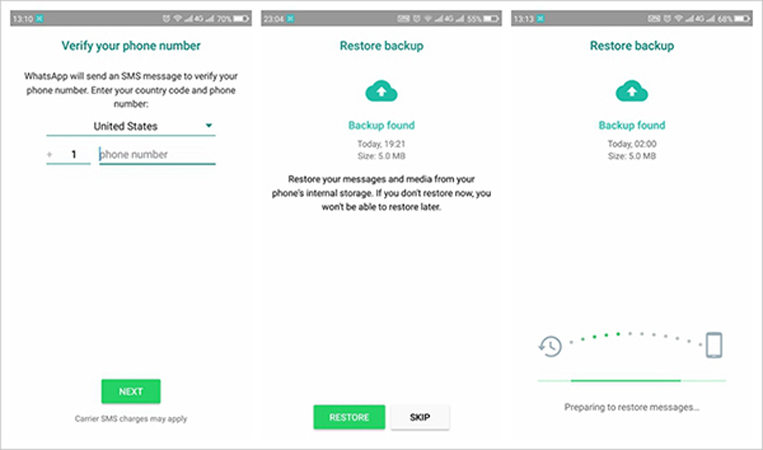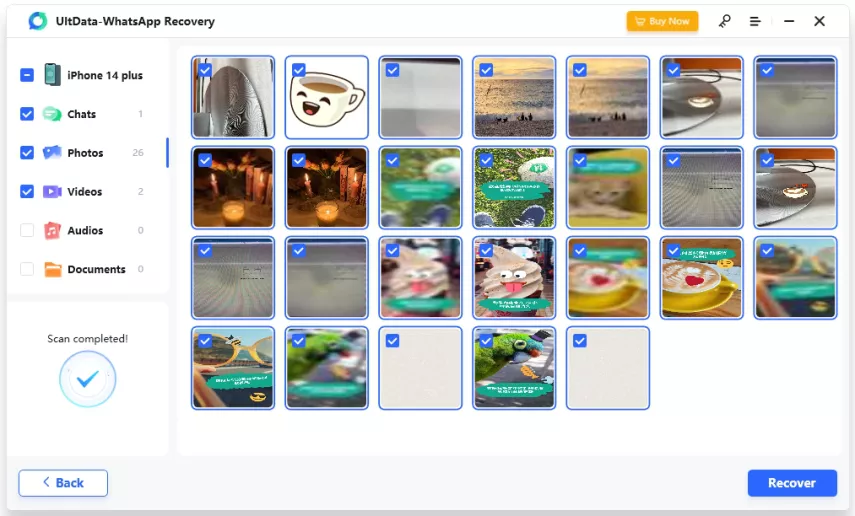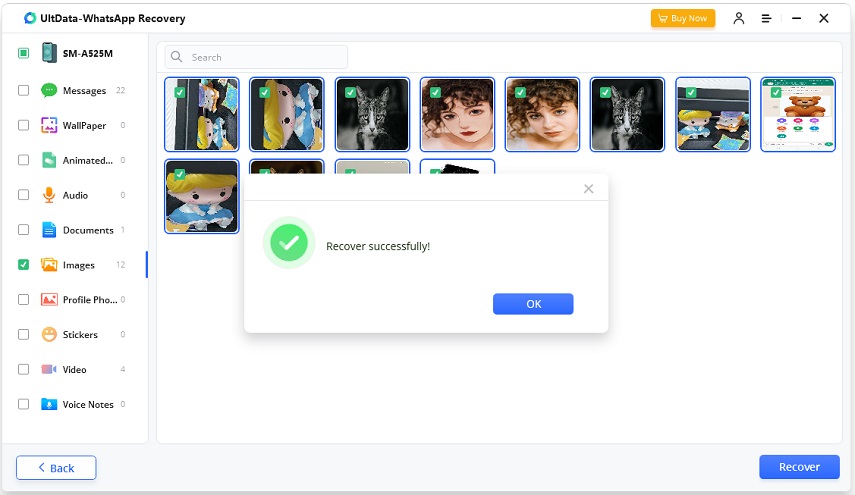How to Recover Photos Deleted from WhatsApp [Android & iPhone]
Photos in WhatsApp chats often hold valuable memories and important moments. If you accidentally lose or delete these images, it's understandable that you would want to find ways to get them back. Here, we'll offer straightforward and effective methods on how to recover photos deleted from WhatsApp on both Android and iPhone. Don't worry, you'll also learn how to recover deleted WhatsApp photos without backup.
- Part 1. Where are WhatsApp Photos Stored
- Part 2. How to Recover Deleted Photos from WhatsApp on Android
- 1. Recover WhatsApp Photos from Local Backup
- 2. Recover Deleted WhatsApp Photos without Backup on Android HOT
- 3. Retrieve WhatsApp Pictures from Google Drive
- Part 3. How to Recover Deleted Photos from WhatsApp on iPhone
- Part 4. Retrieve Deleted WhatsApp Messages from the Interlocutor's Chat History
Part 1. Where are WhatsApp Photos Stored
WhatsApp stores every image you send and receive by default and saves it in your chat history. Besides, you can also know where WhatsApp photos are stored on your Android and iPhone.
1. Where are WhatsApp Photos Stored on Android?
On Android, media files such as photos and videos are saved in your WhatsApp Media folder. The WhatsApp folder is located in your Internal Storage or on your SD Card if you use an external SD card.
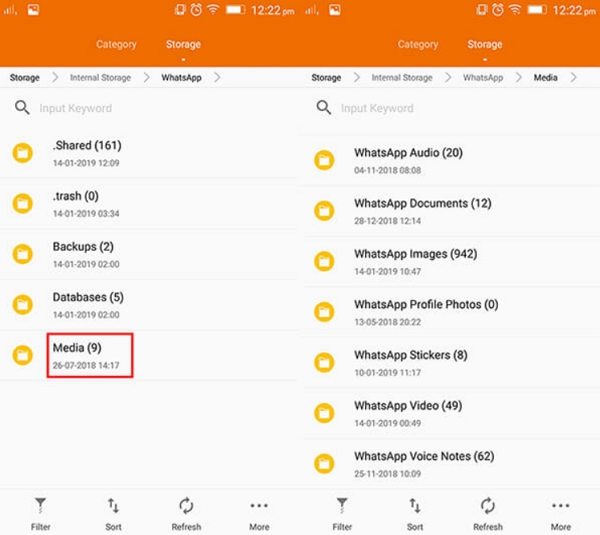
2. Where are WhatsApp Photos Stored on iPhone?
Photos and videos you receive through WhatsApp are also saved in the WhatsApp folder of your iPhone storage, but you have no direct access to the folder without jailbreaking.
Part 2. How to Recover Deleted Photos from WhatsApp on Android
First of all, let's figure out how to recover WhatsApp photos from Android. No matter how you lost photos from WhatsApp, below are three ways to recover WhatsApp photos with ease.
1. Recover WhatsApp Photos from Local Backup
If you are used to backing up your WhatsApp chats, you can get back lost WhatsApp images from the backup too. Below are detailed steps to recover WhatsApp photos from backup.
- Uninstall and install WhatsApp again on your Android phone.
- Then verify your WhatsApp account with credentials.
After that, you will get a dialogue box with the option "Restore". Click on it. Your WhatsApp images and chats in the backup will be restored in a few minutes.

2. Recover Deleted WhatsApp Photos without Backup on Android
How to recover deleted WhatsApp photos without backup? Try Tenorshare UltData WhatsApp Recovery, which is a comprehensive WhatsApp photo recovery tool. It can recover WhatsApp messages, images, videos, audio, attachments, etc. on your Android phone.
![]() Why We Choose Tenorshare UltData WhatsApp Recovery?
Why We Choose Tenorshare UltData WhatsApp Recovery?
- Allows you to recover WhatsApp images, videos, messages, and other data without requiring a backup. You can also restore data from damaged devices.
- Recover deleted WhatsApp photos and other data without rooting your device. This means you won’t risk data leakage or loss during the recovery process.
- In addition to WhatsApp data, lt supports the recovery of other types of Android data such as contacts, photos, videos, music, and messages.
- It works seamlessly with nearly all Android phones and tablets across various brands, including Samsung, Huawei, LG, Xiaomi, and more.
- Free online customer service to guide you in using the software.
Run UltData WhatsApp recovery after installing. Select “Device” > "Android" to recover WhatsApp photos. Connect your Android to the PC or Mac and then follow the guide to enable the USB Debugging.

After scanning, all scanned files are listed on the program according to category. To save time, you can select the deleted or lost data you need to recover.

After that, preview and recover WhatsApp photos you want.

3. Retrieve WhatsApp Pictures from Google Drive
Some users also enable Google backup to save photos, which can help with how to recover WhatsApp images on Android. To recover deleted WhatsApp photos from Google Drive, make sure to use the same phone number and Google account that was used for the backup.
1. Uninstall and Reinstall WhatsApp: Start by uninstalling and then reinstalling the WhatsApp app.
2. Verify Your Phone Number: Open the app and verify your phone number.
3. Restore from Google Drive: When you reach the setup screen, tap the Restore button to begin recovering your backup. Once you tap Next, your chats will reappear.
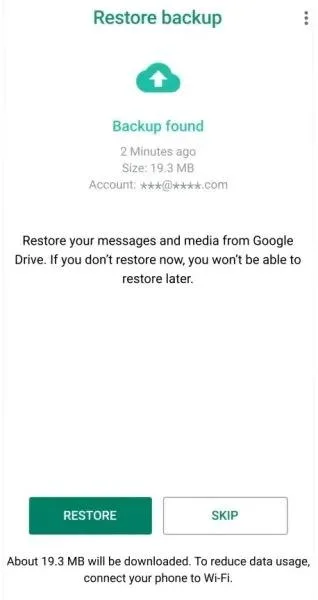
Part 3. How to Recover Deleted Photos from WhatsApp on iPhone
To restore WhatsApp images on your iPhone, you need the same expert that is Tenorshare UltData WhatsApp Recovery. Yes! You heard it right. You can simply get all WhatsApp photos back on iPhone without backup using this tool too.
Video Guide: Recover Deleted WhatsApp Photos without Backup
Connect your iPhone to PC or Mac and select "Device" > "iPhone". The tool will detect your iPhone automatically.

After you click on "Start Scan", the program will scan WhatsApp chats including photos on your iPhone.

All the scanned WhatsApp files will be displayed. Click on Photos and select what you want to recover WhatsApp images.

You have successfully learnt how to recover WhatsApp photos from iPhone without backup. And if you have a backup, you can also reinstall WhatsApp to restore it as Android users do. Do not know how? Watch the video guide below:
Part 4. Retrieve Deleted WhatsApp Messages from the Interlocutor's Chat History
You can also recover deleted WhatsApp messages from your friend's chat history. Ask your friend to send you the messages again, either as screenshots or by exporting the chat history.
- Open the chat on WhatsApp that you want to export.
- Tap the person's name at the top.
- Scroll down and click "Export chat".

Summary
The above content explored the most effective and straightforward methods to recover deleted WhatsApp photos. Tenorshare UltData WhatsApp Recovery is the best for WhatsApp photo recovery on both iPhone and Android. If you have any other solutions, share with us. Your input is valuable, and we welcome your feedback and ratings below.
- Recover deleted WhatsApp messages from Android devices;
- Recover deleted WhatsApp data directly from iOS devices;
- Support the scanning and reading of encrypted iTunes backup files;
- Support 7+ file types (contacts, photos,chats,voice messages, etc.);
- Compatible with latest iOS 18 and Android 13/14.
Speak Your Mind
Leave a Comment
Create your review for Tenorshare articles