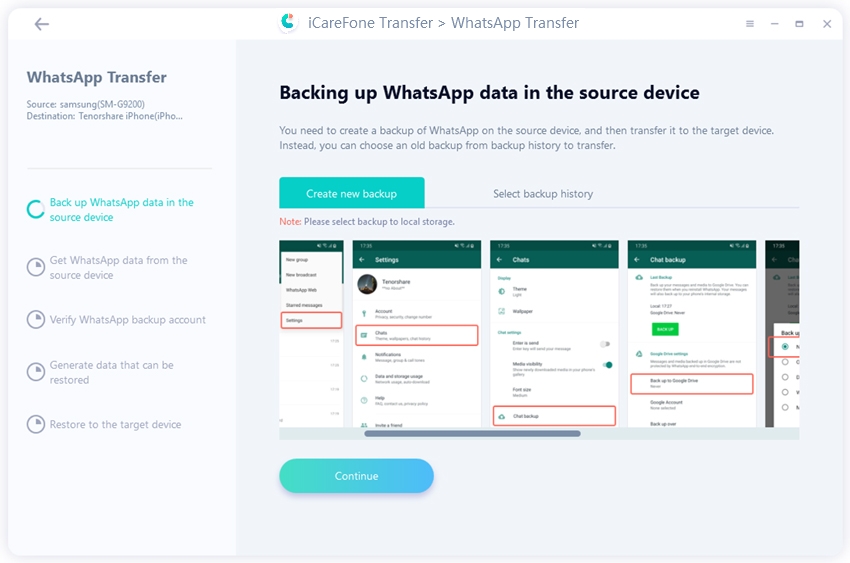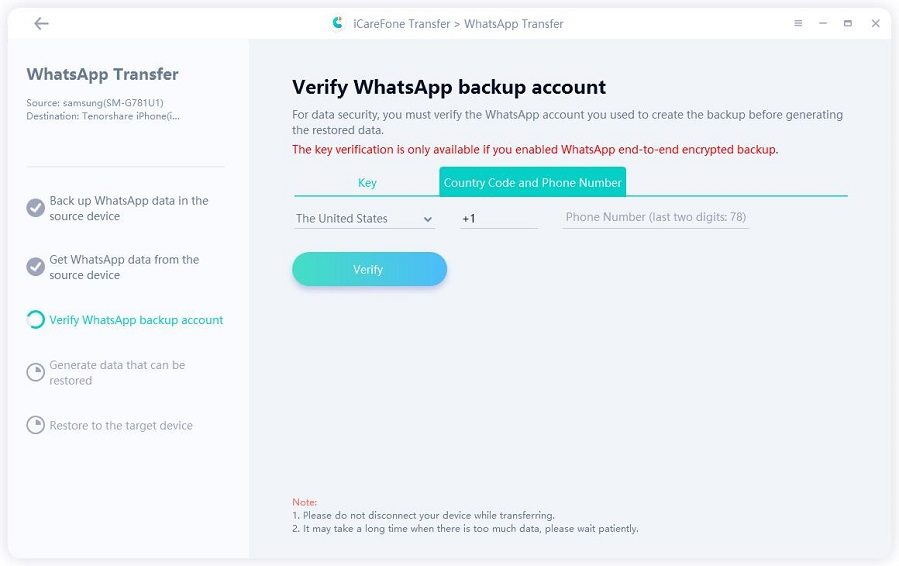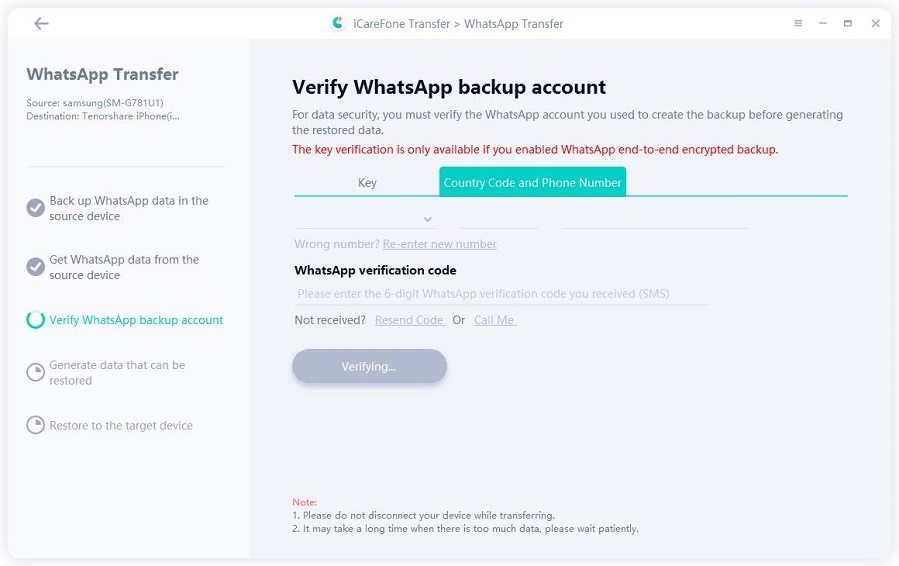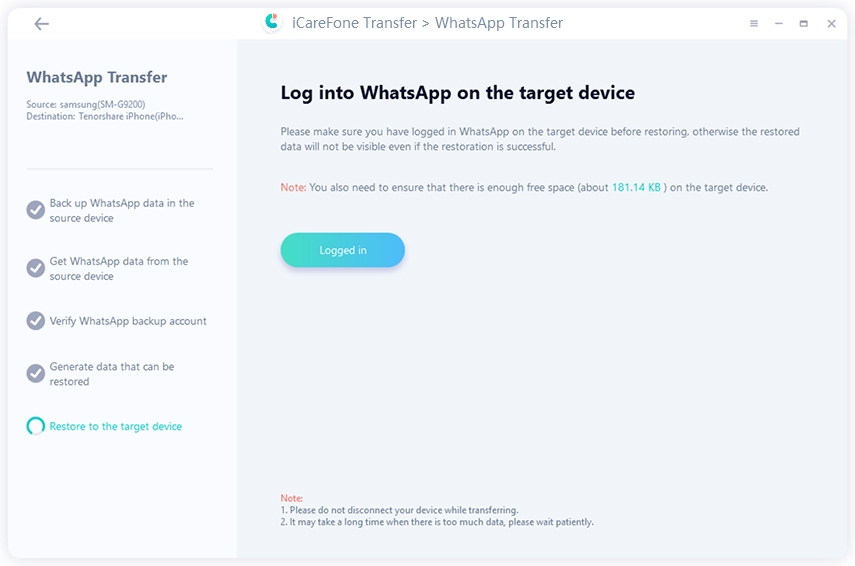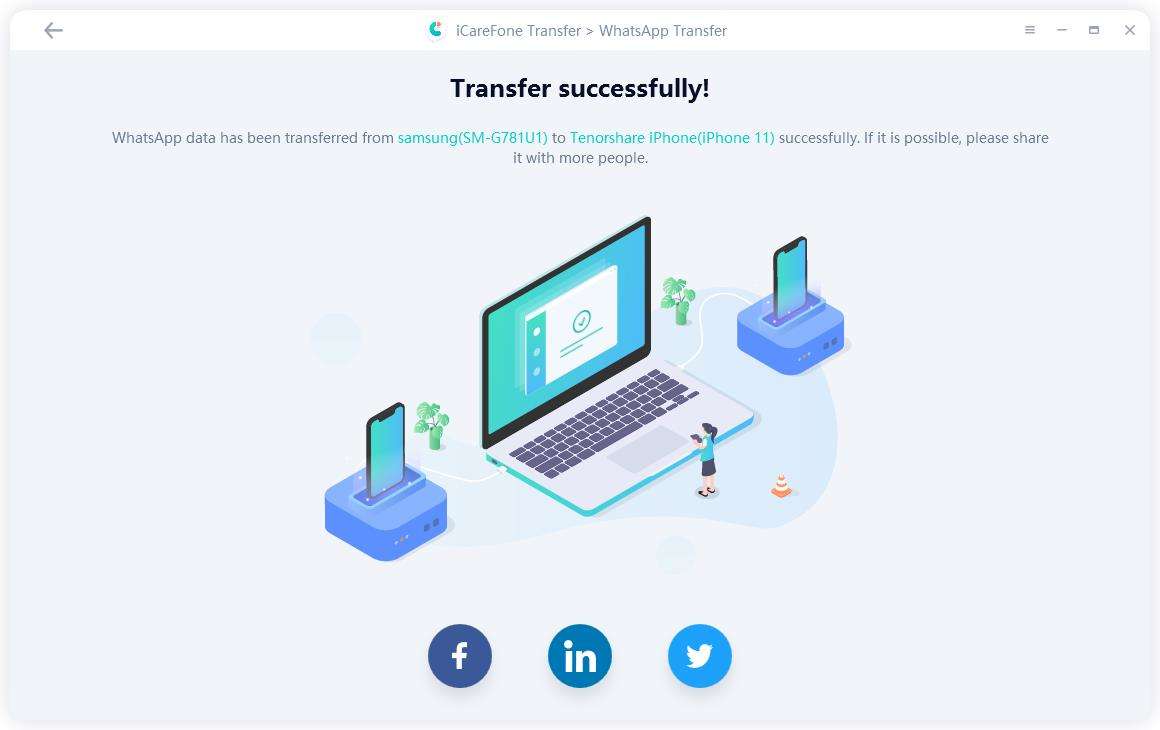[One-Click] Transfer WhatsApp Business from Android to iPhone Faster Than You Think
Do you wonder how to transfer WhatsApp Business from Android to iPhone? Transferring the WhatsApp Business chats from Android to iPhone is not much difficult. You can do that within some seconds. Do not leave from here, you can find the best answer. In this article, we will discuss the best method for transferring whatsapp business from android to iPhone.
- Part 1: Is There a Way to Transfer WhatsApp Business from Android to iPhone?
- Part 2: Why Users Recommend iCareFone Transfer(iCareFone for WhatsApp Transfer)
- Part 3: How to Transfer WhatsApp Business from Android to iOS
Part 1: Is There a Way to Transfer WhatsApp Business from Android to iPhone?
There are a lot of methods to transfer your WhatsApp chats from one device to another. Although the official website of WhatsApp gives a few ways but it’s too problematic to even think about operating a series of all the procedures.
Do you want to know the most effective way to transfer WhatsApp chats from your Android phone to the iPhone? Authentic third-party tools, such as iCareFone. It is the most effective and easy tool used for transferring WhatsApp Business chats between different OS.
Part 2: Why Users Recommend iCareFone Transfer(iCareFone for WhatsApp Transfer)
Tenorshare iCareFone-WhatsApp Business Transfer Tool is your ultimate choice. Why? iCareFone is a computer-based tool that tweaks your iOS or Android devices to its top performance. You can easily transfer WhatsApp Business chats or other files with help of the "Social App Transfer" feature. No matter if you have to transfer WhatsApp messages from Android to iPhone, or from iPhone to Android, iCareFone can meet all your requirements.
Some other features of iCareFone are mentioned below:
- iCareFone can backup all of the WhatsApp data including business chats from iOS devices to computer for free
- It flexibly transfers WhatsApp business chats from iPhone to an Android
- It can restore the WhatsApp backups to an iOS or Android device
- It supports Galaxy S10 and new iPhone 11/11 Pro(Max)
- It also supports transferring all WhatsApp messages and attachments which include videos, images, and files, etc.
- iCareFone is secure and will always keep your all data safe. It will be not harmful to your device
Part 3: How to Transfer WhatsApp Business from Android to iOS
iCareFone Transfer(iCareFone for WhatsApp Transfer), the most effective and easiest technique for transferring your WhatsApp Business from your Android phone to an iPhone, is quite easy and simple to use. You can transfer all of your WhatsApp chats within only a couple of seconds. During the procedure of transferring WhatsApp messages from Android to iPhone, your targeted device needs to log in WhatsApp Business account. Follow the below-mentioned steps to transfer WhatsApp business from android to iPhone.
Install iCareFone Transfer(iCareFone for WhatsApp Transfer) on your PC or Mac. After running it, please connect your devices with it.
Then according to the screenshots, you need to create new backup on your Android phone.

Then, the program will get WhatsApp data which you created just now. Wait patiently if there is too much data on your new backup file.

You are required to verify WhatsApp account to guarantte your data safe. Typing the need information to get started.


Then the program is processing the data which can be restored to your target device.

To make sure all data can be successfully restored on your iPhone, you should log in WhatsApp account getting WhatsApp business data from Android on iPhone first.

After a while, all your WhatsApp data will be restored from Android to iPhone succeessfully.


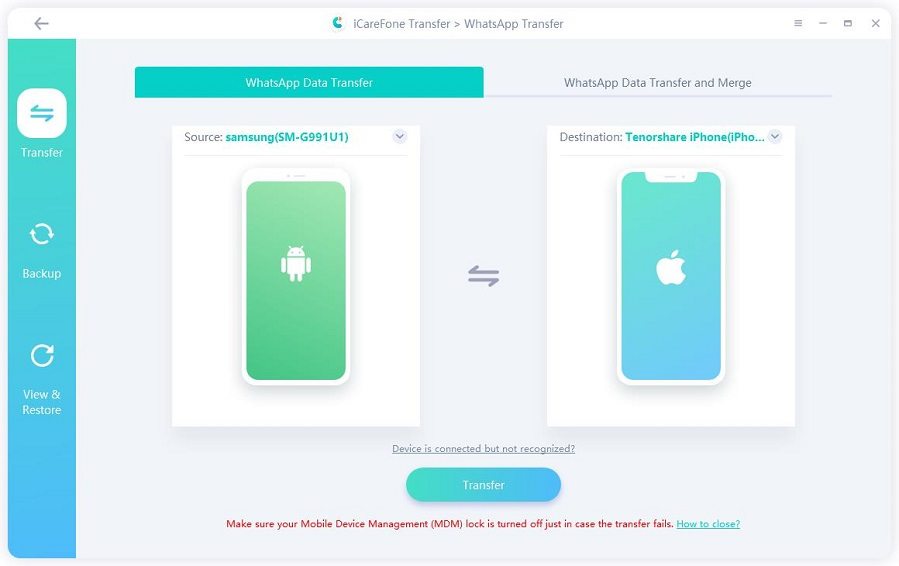
Check the video guide:
Final Words
There is no doubt that the most available way is to use thir-party tool to perform. In short, Tenorshare iCareFone-WhatsApp Business Transfer Tool ends up being the ideal solution for transferring WhatsApp Business from Android to iPhone within some seconds. Additionally, you can free back up WhatsApp to PC or macOS using this tool.
Speak Your Mind
Leave a Comment
Create your review for Tenorshare articles

iCareFone Transfer
No.1 Solution for WhatsApp Transfer, Backup & Restore
Fast & Secure Transfer