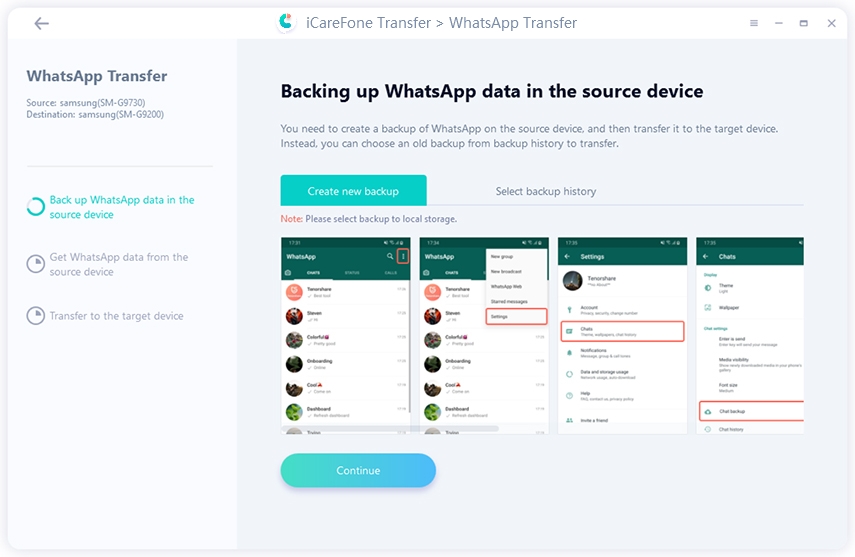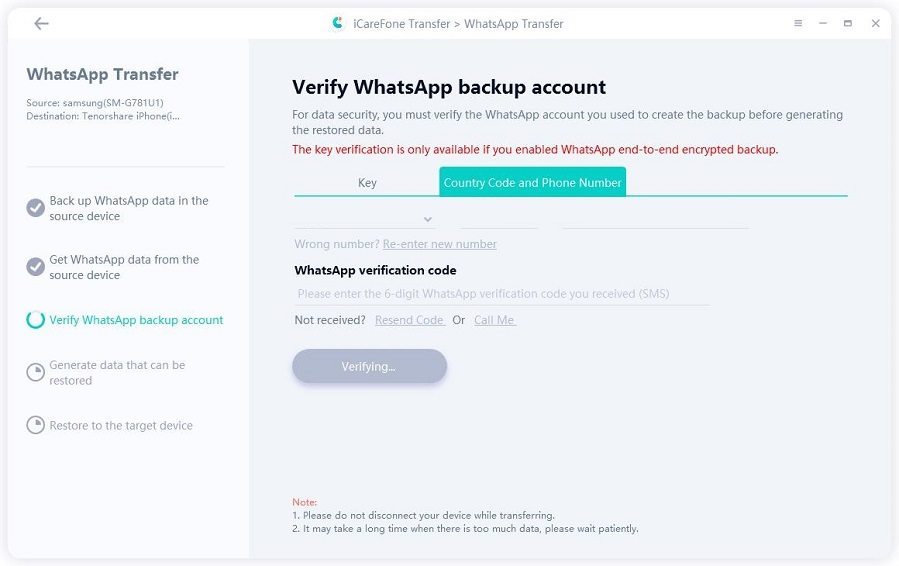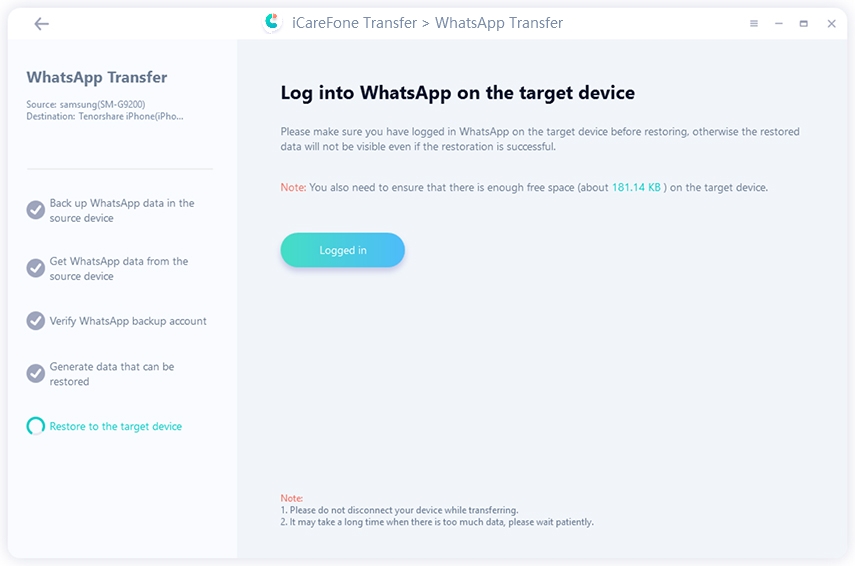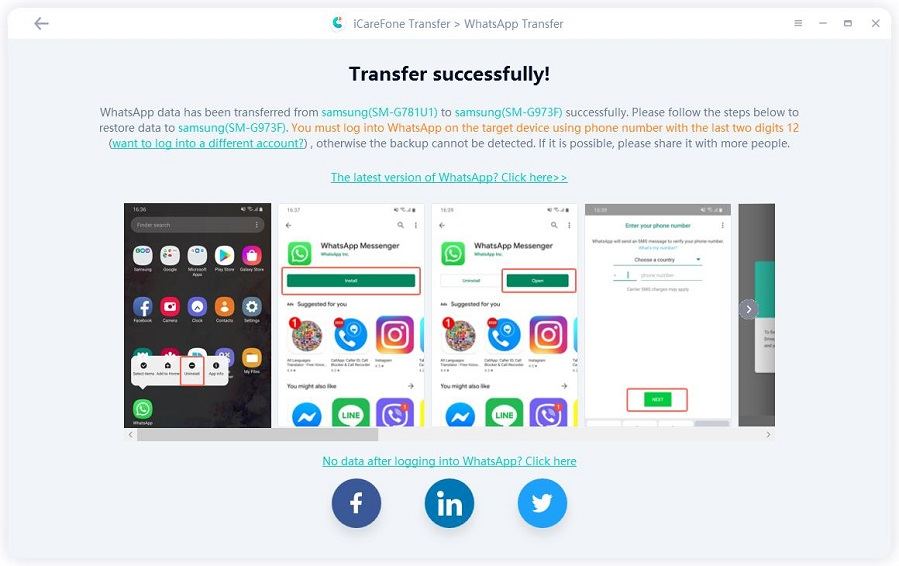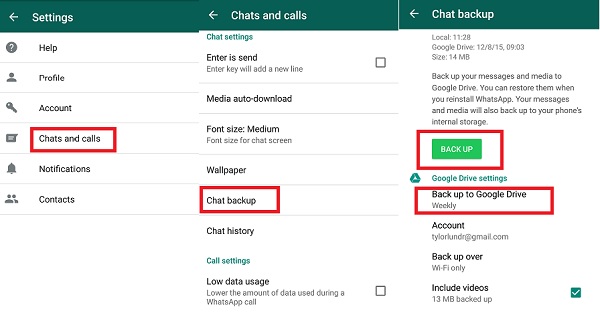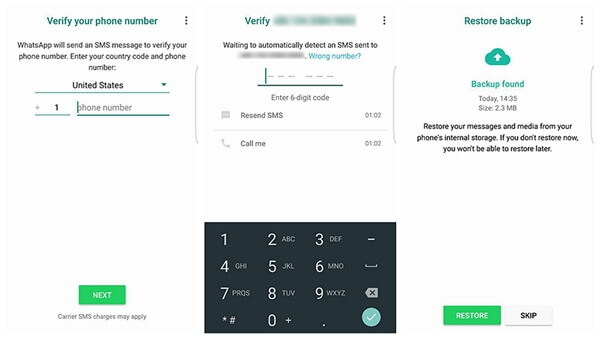Fixed! How to Transfer WhatsApp to New Phone with the Same Number?
Hello tech team. I know this may sound too basic but can you please please tell me how to transfer WhatsApp to new phone with same number? I have just bought a new iPhone 13. My previous phone is an iPhone XS and I want to migrate the exact account to my new phone. Thanks!”
We really understand how you feel now. If you exactly come across such issue, then you find the right place. How to transfer WhatsApp to new phone with same number? This question would come to transfer WhatsApp from iPhone to Android or Android to iPhone with everything kept.
- Part 1: [Universal Method] How to Transfer WhatsApp to New Phone with Same Number
- Part 2: [Android to Android] How to Transfer WhatsApp to New Phone with Same Number
- Part 3: [iPhone to iPhone] How to Transfer WhatsApp to New Phone with Same Number
Part 1: [Universal Method] How to Transfer WhatsApp to New Phone with Same Number
You asked: How do I transfer my WhatsApp account to a new phone with the same number? The best way is Tenorshare iCareFone Transfer(iCareFone for WhatsApp Transfer). It can migrate WhatsApp chats, media, and everything else from your old Android/iPhone to your new Android/iPhone and cross-platform data transfer. What's more, you can also you that to restore WhatsApp backup from Google Drive to iPhone. Here is how:
Download/run iCareFone Transfer(iCareFone for WhatsApp Transfer)on PC/Mac and connect both old Android and new iPhone or vice versa. Click on WhatsApp on the main interface and then go to "Transfer"

Enable USB debugging on Android and allow iCareFone Transfer(iCareFone for WhatsApp Transfer to overwrite data by clicking “Yes.” Setup the backup on the old phone, as shown in the picture.

Once your backup is complete, verify the source device WhatsApp account by entering your number and country code on iCareFone Transfer. Once verified, you will log out of the old device. Enter the verification code on iCareFone Transfer that you received on the source device.

Once done, your device will automatically generate data that will restore on the target device. Ensure your WhatsApp on the new phone is logged in and confirm it on iCareFone Transfer.

Turn off ‘Find my iPhone’ on your iPhone, and soon your WhatsApp will be restored successfully.

Part 2: [Android to Android] How to Transfer WhatsApp to New Phone with Same Number
Many Android customers want to know the easiest method about how to change WhatsApp account from one phone to another with same number. Well, it is not difficult at all. If you have Google Drive connectivity with your phone, it can be done so quickly.
First of all, you will have to set up your Google backup account inside your WhatsApp settings so the application can automatically create a backup of your chats in Google Drive. The scheduled backup occurs at 2 am every night.
Once you create a WhatsApp backup, you can install WhatsApp on the new phone, add the same number, and automatically restore your chats to the new account. Here is the complete procedure:
- Open WhatsApp on your old phone and click on the three dots in the upper-right corner. Tap on “Settings” and go to “Chats.”
Navigate through and click on “Chat Backup”, which will allow you to manually backup your chat once you click on Backup.

- Once your Backup to Google Drive is done, you can uninstall WhatsApp from the old phone. Meanwhile, log out from Google account and add the Google Drive and Google account to the new phone.
- Pick the new phone and install WhatsApp on it from the Play Store. Log in with the same number you used on your old phone and verify it on this phone.
Once your number is verified, your connected Google Drive account will notify you about the chat backup. It’s a one-time thing, so click on “Restore” to get your chats and media to the new phone.

- Your WhatsApp backup will restore on the new Android phone.
Part 3: [iPhone to iPhone] How to Transfer WhatsApp to New Phone with Same Number
If you have an iPhone and want to transfer WhatsApp media and texts to the other iPhone, you can get help from your iCloud backup. It will be the best and safest official method to transfer WhatsApp chats and media to a new phone with the same number.
The procedure is pretty simple. Follow these steps, and WhatsApp from old iPhone to new iPhone will transfer quickly:
- First, enable iCloud backup in your WhatsApp on your old and new phone. If you already have it, then skip the step.
- Open WhatsApp on your old iPhone and go towards Settings. Tap on the “Chat Settings” to perform a backup.
Tap on “Chat Backup” and click on the “Backup Now” option in the chat settings. iCloud Server will save your chat backup.

- Now open your new iPhone and install WhatsApp on it. Enter the same number you used in the old phone and log in to verify your number.
Once verified, the option to restore your chats will appear. You can click on “Restore Chat History” to restore your chats and media to the new WhatsApp.

Related Read: How to Use Two WhatsApp Accounts on an iPhone
FAQs about WhatsApp Transfer
Q 1: Will I Lose My WhatsApp Conversations If I Change Phones but Same Number?
A: It depends. If you you use tool like iCareFone Transfer to transfer WhatsApp from Android to iPhone or iPhone to Android, then nothing will be left behind. If you don't have such tools, you will lose chats if the phones use different operating systems.
Q 2: Will My WhatsApp Work on a New Phone with the Same Number?
A: Yes, the app will work if you install WhatsApp on a new phone with same number.
Q3: How to Transfer WhatsApp to New Phone with Same Number without Verification?
A: Currently, there is no way to transfer WhatsApp between different operating system without verification. However, you can transfer WhatsApp account between different phones without verification using fake text app, Textme for example.
Q4: How to Keep the Same WhatsApp Number on a New Phone?
A: You can uninstall WhatsApp on an old phone and install WhatsApp on the new one using the same number.
Conclusion
These are the easiest methods if you want to know how to transfer WhatsApp to new phone with same number. Of course, using iCareFone Transfer(iCareFone for WhatsApp Transfer) will have additional benefits and less chance of data loss.
Speak Your Mind
Leave a Comment
Create your review for Tenorshare articles

iCareFone Transfer
No.1 Solution for WhatsApp Transfer, Backup & Restore
Fast & Secure Transfer