How to Install WhatsApp on Mac 2025
With messages peaking at 64 billion, there’s no doubt that WhatsApp is one of the most popular messaging platform available today. But if there’s one thing that lacks from the service, it’s that it focuses too much on mobile.
There are people who prefer to use the desktop version of their favorite messenger app simply because it’s more convenient and takes less time in composing messages. WhatsApp could lose this audience segment to the competitor if there’s no love left for the desktop.
If you are a Mac user and you’d love to use WhatsApp on your Mac machine, what can you do? How to install WhatsApp on Mac?
Finally, the Official Desktop App
Fortunately, WhatsApp finally realizes that their users are not always on mobile. After years of turning blind eye to the desktop, the company releases the desktop app. Users can download the app on the official web page. Mac users can also get it from the Mac App Store, but the one from the official website is usually more recent as getting approved on the Mac App Store could take some time.
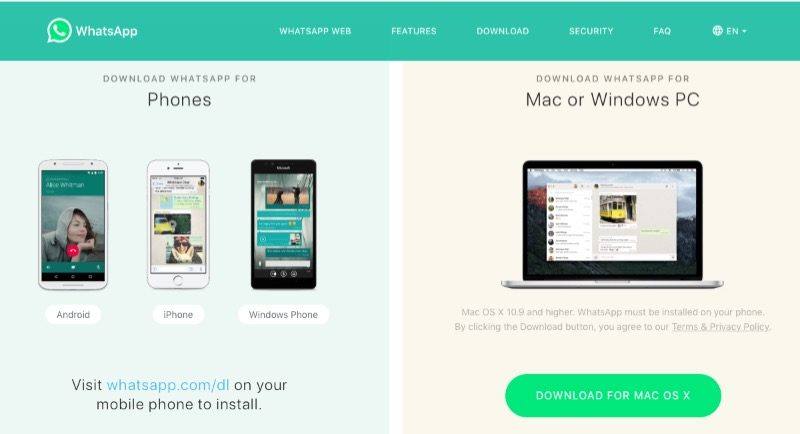
After downloading and installing the desktop app, open it and scan the QR code using the mobile app. Follow the instructions according to your phone model.
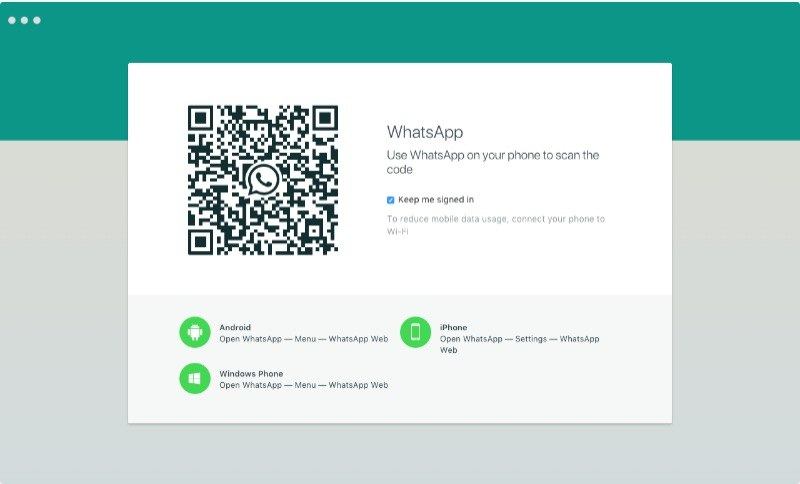
After the quick QR scan, the app will sync all the conversations between the desktop and the mobile version.
Similar to the web version of WhatsApp, this desktop app is also acting as the extension to the mobile app and not as an independent entity. So to use it, you need to have the mobile version running and connected to the internet. It’s less convenient but the company claims this approach is taken to increase the security.
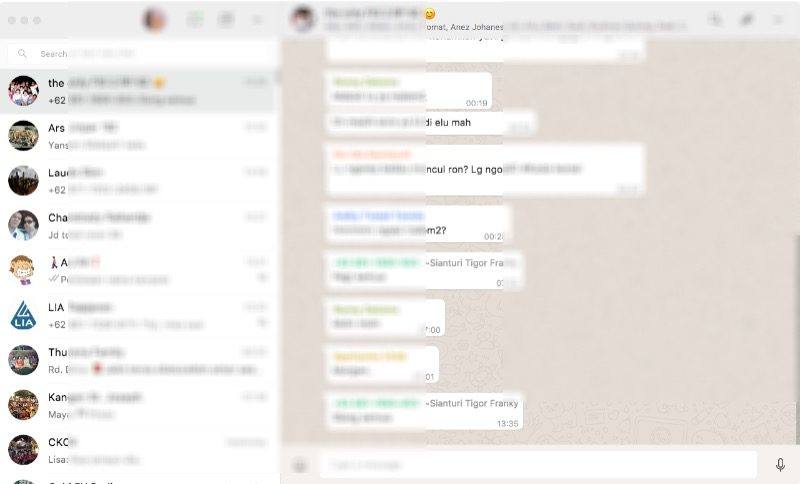
Other Solutions
The long gap between the first time debut of WhatsApp on mobile and the availability of the desktop app causes users and many developers to try to come up with their own solutions. Here are several methods other than using the official desktop version that you can use to use WhatsApp on your Mac.
Using Web Browser
Before the desktop app was available, there’s the web version of WhatsApp. Anybody can use it by opening the URL in his/her browser.
You could also use Fluid or Chrome SSB to turn the web version into a dedicated desktop app.
Using Third-Party Apps
There are tons of other chat apps available for Mac. Some are free and some are paid, some WhatsApp only, some others support multiple messaging app platforms.
If you want to try WhatsApp only app, try the free ChitChat. But if you want to use WhatsApp alongside other chat platforms under one app, try Franz.
Protecting Your WhatsApp Data
WhatsApp has become an important part of our daily life that people use it for everything from the menial conversations to maybe the million dollar deals. To some people, the conversation data is so important that they need to be able to protect it.
One tool that can help you with the task is Tenorshare UltData WhatsApp Recovery. It is the easiest way to preserve your WhatsApp data. The UltData can backup and recover WhatsApp data, messages, videos and photos from iPhone/iPad/iPod touch and Android Data Recovery supports Android devices.
- Recover deleted WhatsApp messages from Android devices;
- Recover deleted WhatsApp data directly from iOS devices;
- Support the scanning and reading of encrypted iTunes backup files;
- Support 7+ file types (contacts, photos,chats,voice messages, etc.);
- Compatible with latest iOS 18 and Android 13/14.
Speak Your Mind
Leave a Comment
Create your review for Tenorshare articles










