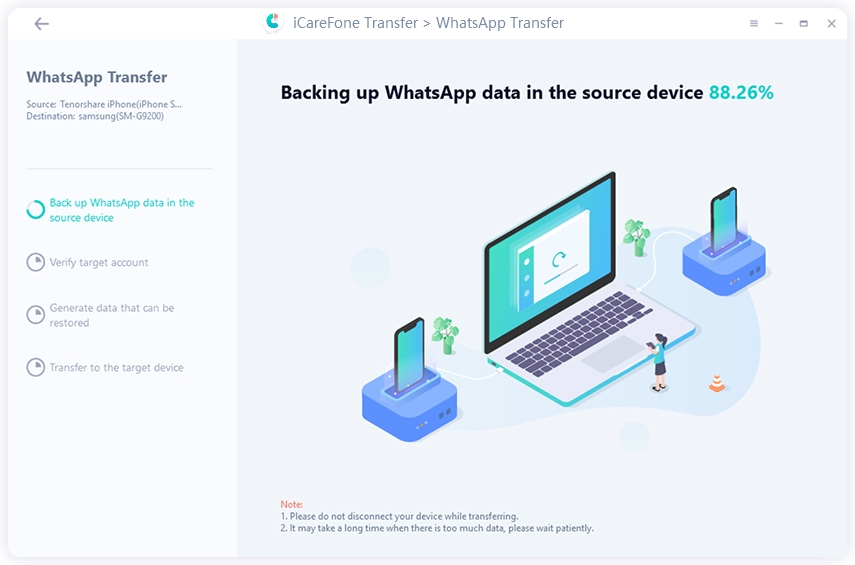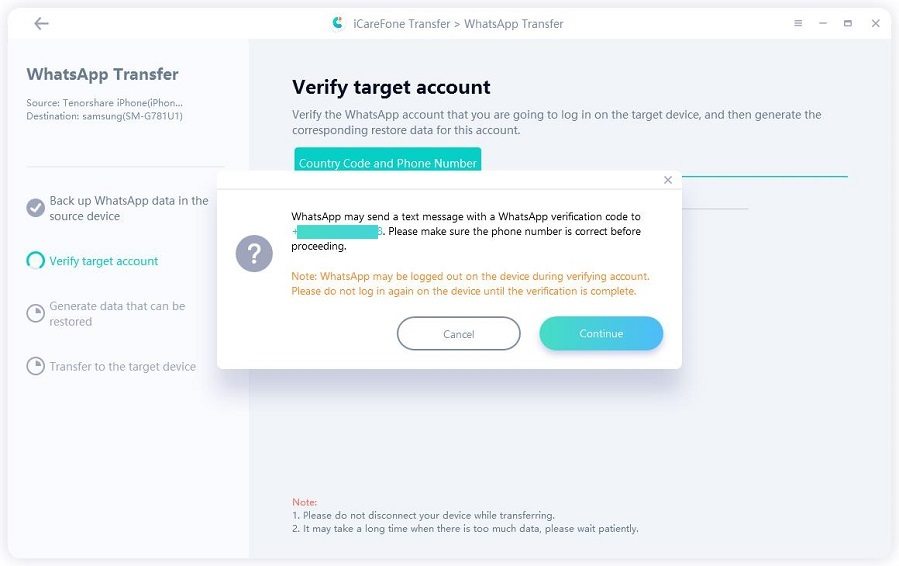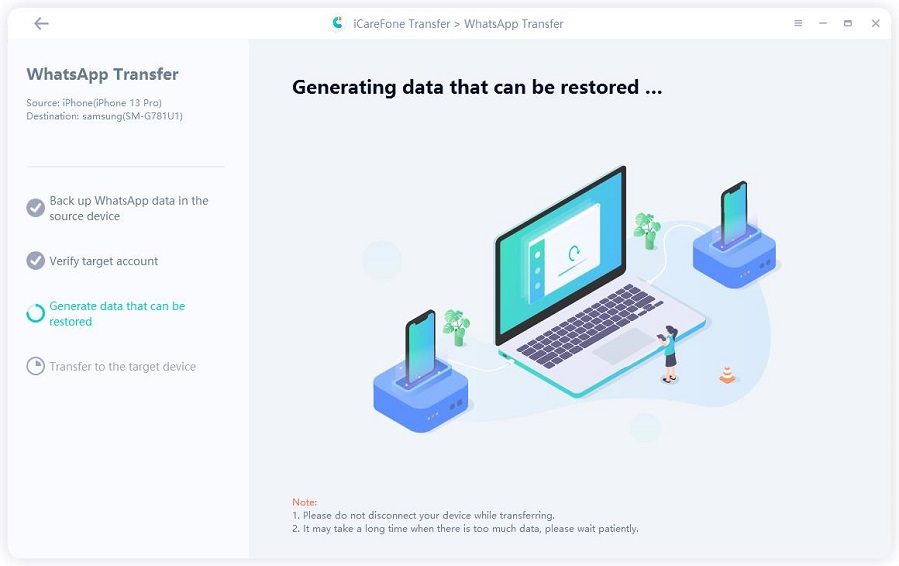Want to Quick Transfer WhatsApp from iPhone to Samsung S21/S20? Check Pro Tips
WhatsApp has become an inherent part of your life. From keeping in touch with our family and friends to conducting business deals, we all use WhatsApp almost daily. But what should you do if you are switching from your iPhone to Samsung mobile and wants to transfer WhatsApp from iPhone to Samsung s20? Fortunately, this article will remove all your queries related to syncing WhatsApp contacts on iPhone/Android. So, continue reading the below paragraphs.
- Can Use Samsung Smart Switch to Transfer WhatsApp History from iPhone to Samsung S21/S20
- Why Not Advise to Pick Common Ways to Transfer WhatsApp messages from iPhone to Samsung S21/S20
- The Easiest WhatsApp Transfer from iPhone to Samsung S21/S20/S20+ Tool: One-Click with iCareFone
- FAQs about Transfer WhatsApp Data from iPhone to Samsung S21/S20
Can Use Samsung Smart Switch to Transfer WhatsApp History from iPhone to Samsung S21/S20
WhatsApp has become an inherent part of your life. From keeping in touch with our family and friends to conducting business deals, we all use WhatsApp almost daily. But what should you do if you are switching from your iPhone to Samsung mobile and wants to transfer WhatsApp from iPhone to Samsung s20? Fortunately, this article will remove all your queries related to syncing WhatsApp contacts on iPhone/Android. So, continue reading the below paragraphs.
Why Not Advise to Pick Common Ways to Transfer WhatsApp messages from iPhone to Samsung S21/S20
There are few methods you can use to WhatsApp data transfer from iPhone to Samsung like Dropbox, Google Drive, and email, but they less convenient to use and also, you might not be able to transfer all the data. They require a lengthy and time-taking process to transfer data. Some of the common issues you face while using these methods are:
For transferring via Email
- WhatsApp gives us the option to email individual chats. So, it will take a long time to make a transfer if there are a large number of chats.
- Also, an email has an upper limit on the size of the attachment, normally 25MB. So, we cannot transfer such chats having some attachments via email.
For transferring via Google Drive
You should not use Google drive to transfer WhatsApp data because:
- You have to back up each chat individually on Google Drive using the ‘export Chat’ option. So, it will consume a lot of time to backup all your chats on Google Drive.
For transferring via Dropbox
You should not use Google drive to transfer WhatsApp data because:
- Here, too, you require to export each chat individually to Dropbox. It is a lengthy and cumbersome method to transfer WhatsApp data between iPhone and Samsung S20.
The Easiest WhatsApp Transfer from iPhone to Samsung S21/S20/S20+ Tool: One-Click with iCareFone
Methods like email, Dropbox, or Google Drive to transfer WhatsApp from iPhone to Samsung s20 are not user-friendly. But, if you want to share all the WhatsApp data between iPhone and Android, then Tenorshare iCareFone Transfer(iCareFone for WhatsApp Transfer) is the best application to do so. Its unique feature ‘Social App Transfer’ allows you to transfer WhatsApp data in just one click. This feature is specifically designed to transfer WhatsApp chat history in the simplest possible way.
Follow the below steps to transfer data:
Install and launch Tenorshare iCareFone Transfer(iCareFone for WhatsApp Transfer) on your computer and connect both your iPhone and the new Samsung S20 with it.

Now, enter the below interface showing that your WhatsApp data on iPhone has been backing up automatically.

The software will ask you to verify your WhatsApp account. Filling in all information and click on ‘Verify’ to the next step.


After some time, the process of generating data will be completed and all the WhatsApp data from your iPhone will be transferred to the Samsung S20.


When all data has been transferred from iPhone to Android, you should follow the screenshots to restore data to Samsung S20.

Conclusion
To encapsulate it all, this article has answered all your questions related to transferring WhatsApp chat messages between iPhone and Samsung S21/S20. We have concluded that Tenorshare iCareFone is the best software available online to transfer WhatsApp messages from iPhone to Samsung galaxy s20 in just a few minutes. All other methods are complicated and time-taking, you won’t be able to transfer data while using them.
So, install iCareFone and share all the WhatsApp data in just a few clicks.
FAQs about Transfer WhatsApp Data from iPhone to Samsung S21/S20
1. Can you transfer WhatsApp data from iPhone to Samsung?
The answer is Yes. You can check the abovementioned way to transfer WhatsApp data from iPhone to Samsung.
2. Which software can transfer WhatsApp chat history from iPhone to Samsung?
They are so much software used for transfer WhatsApp chat history from iPhone to Samsung. They are:
- Tenorshare iCareFone
- Google Drive
- Dropbox
All are useful for this issue.
Speak Your Mind
Leave a Comment
Create your review for Tenorshare articles

iCareFone Transfer
No.1 Solution for WhatsApp Transfer, Backup & Restore
Fast & Secure Transfer