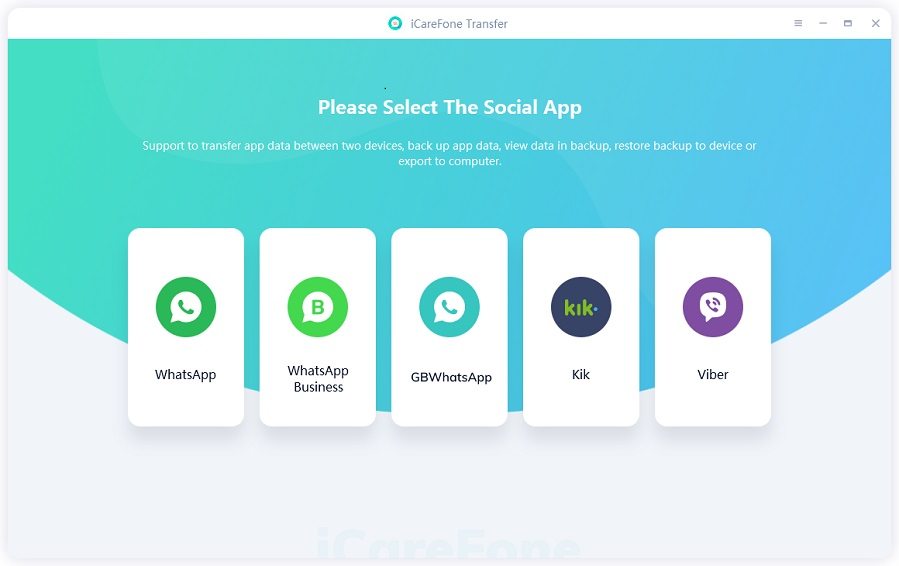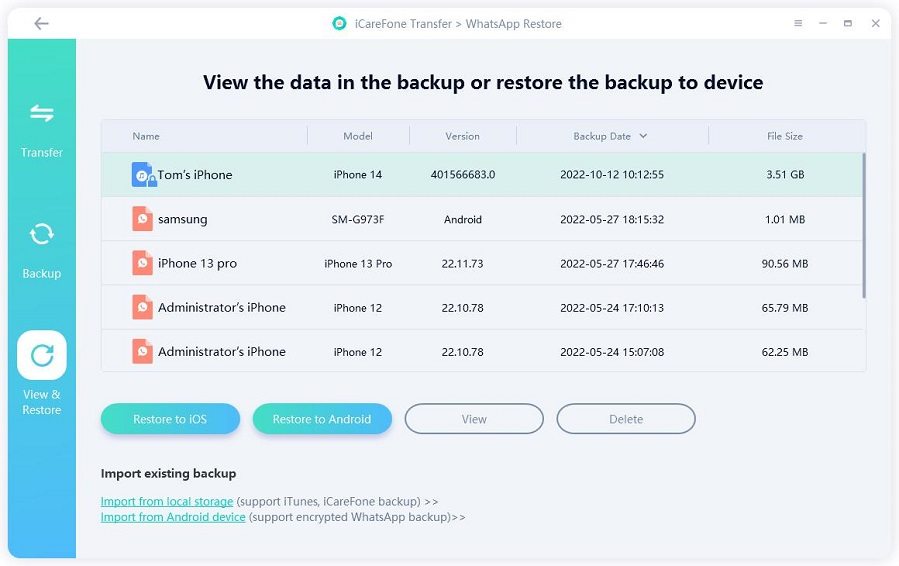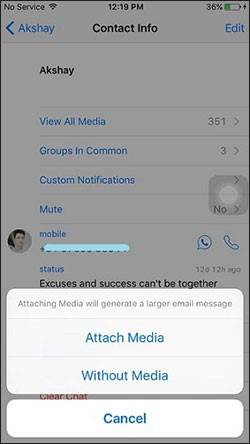100% Success Way to Restore WhatsApp from iCloud to Android
If you have just changed your device from iOS to Android, you might be looking for a solution for your WhatsApp messages.You can use this space to store your photos, videos, and WhatsApp Backup. However, WhatsApp doesn't have any official method to restore WhatsApp backup from iCloud to Android.
Don't Worry, in this blog, you will learn various ways on how to transfer icloud WhatsApp backup to Android device. The method includes some pretty simple steps you need to follow.
- Part 1: Is there An Official Way to Transfer/Restore iCloud WhatsApp Backup to Android
- Part 2: Restore iCloud WhatsApp Backup to Android with iCareFone Transfer (100% Success Rate)
- Part 2: How to Restore WhatsApp Backup from iCloud to Android with Email (50% Success Rate)
Part 1: Is there An Official Way to Transfer/Restore iCloud WhatsApp Backup to Android
There is no official way introduced by WhatsApp or Apple to transfer your chat backup from one device to another. You will always have to take some help from third-party apps and follow a few steps for a successful transfer of WhatsApp backup from iCloud to Android.
These apps can be free or you will have to take a premium subscription. It will take your time and you will have to pay for the same. There is no other way that is officially provided by either WhatsApp or Apple Inc.
Among all these apps, the Tenorshare iCareFone Transfer is the most recommended. This tool can restore your iCloud WhatsApp backup to Android in just 5 minutes!
Restore iCloud WhatsApp Backup to Android with iCareFone Transfer (100% Success Rate)
iCareFone Transfer is a top WhtasApp data transfer/backup/restore tool welcomed by more than 2 million users.
With this tool, you can restore all your iCloud WhatsApp backup data to Android without losing anything. The whole process only takes 5 minutes. No need for a factory reset. No need to delete your account. All you have to do is to connect your device to a computer and follow the iCareFone Transfer on-screen instructions.
It’s 100% privacy protected and they also offer free technical support! Here’s how to use it:
Download and install iCareFone Transfer on your PC/Mac. Then connect your iPhone to the computer. From the main interface, choose the WhatsApp icon and head to the Backup section.

Now choose “From iCloud” from the top menu.

- Now you just need to follow the on-screen instructions to finish the backup download process.
When your WhatsApp iCloud backup has been successfully downloaded, you can now restore the data to your device.

3. How to Restore WhatsApp Backup from iCloud to Android with Email (50% Success Rate)
You can also transfer WhatsApp backup from iCloud to Android via Email. Here are the steps you need to follow to restore WhatsApp messages from iCloud to Android easily.
- Open the WhatsApp on your device and look for the chats you want to restore. Choose any of the contact and click on it, scroll down and select "Export Chat" option from the same.
Select your preference as if you want to download media with the chats or not. You will come across an option as shown in the screenshot below.

After you have made a back-up of your chats, you can now transfer WhatsApp data from iCloud to Android using the target email. You can send it to your Android device and read your chats easily by opening it in a TXT file.

Disadvantages
Here are the disadvantages of using this method to import icloud WhatsApp backup to Android –
- You cannot sync these chats in your WhatsApp application
- The whole process takes a lot of time
- You will have separate files for each contact
All of it will add to the hassles. But, this is a free way to restore and keep your chats in a safe place.
Final Words
This is all you need to know about how to transfer iCloud WhatsApp backup to Android using various methods. We hope this works for you and you are able to create a backup of your chats. Make sure you follow the steps as mentioned to restore WhatsApp from iCloud to Android successfully.
- Transfer WhatsApp between Android and iPhone;
- Restore WhatsApp from Google Drive to iPhone;
- Backup WhatsApp iPhone to PC/Mac Freely & Easily;
- Supports 6000+ Android & iOS phone models, like iOS 18 & iPhone 16.
Speak Your Mind
Leave a Comment
Create your review for Tenorshare articles

iCareFone Transfer
No.1 Solution for WhatsApp Transfer, Backup & Restore
Fast & Secure Transfer