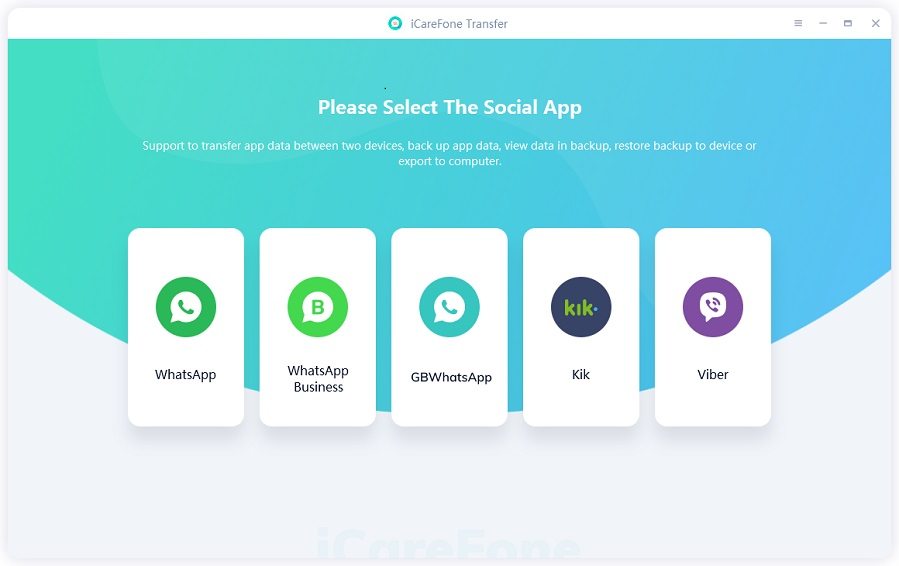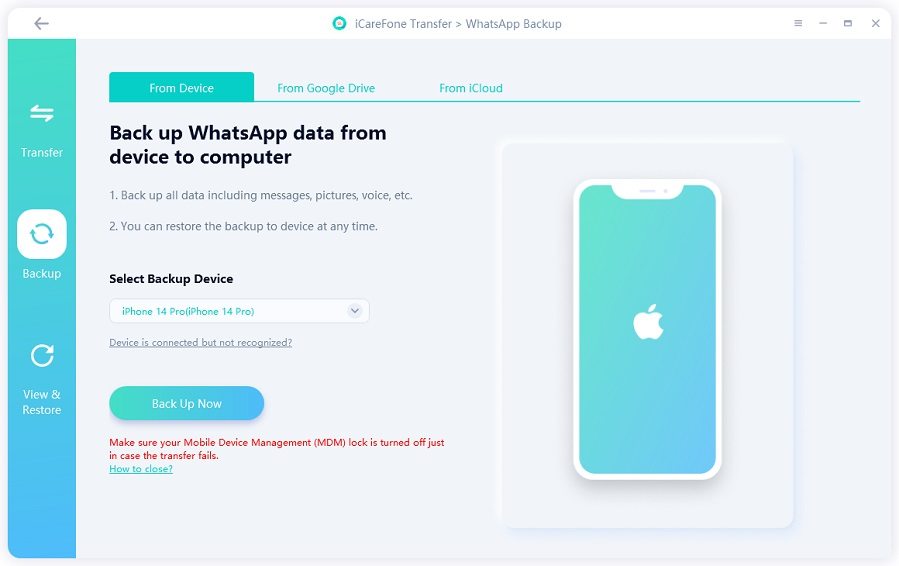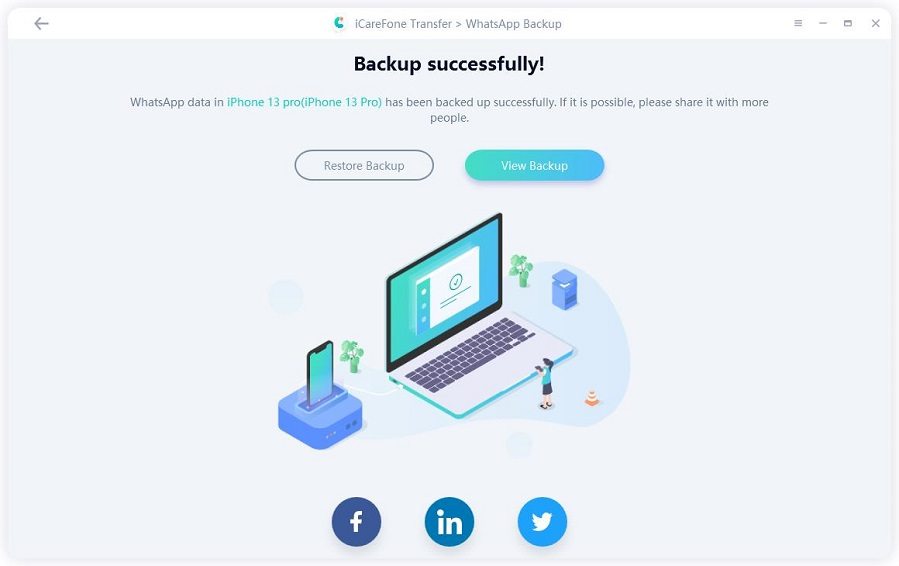Everything You Need to Know About WhatsApp Bot
Knowing WhatsApp bot is very necessary especially for your business. By using WhatsApp chatbot you can promote seamless communications with your existing and would-be clients.
Having noted this, you may wondering what really is WhatsApp Bot? How can you use or create a chatbot whatsapp? Well, these are a few of the questions that will be answered below.

- Part 1. Fully Understand What Is WhatsApp Bot
- Part 2. The Advantages of WhatsApp Chat Bot
- Part 3. How to Create A WhatsApp Chatbot
- Part 4. How to Back up WhatsApp & WhatsApp Business without iTunes
Part 1. Fully Understand What Is WhatsApp Bot
A WhatsApp Bot refers to a simple software program that can be utilized on WhatsApp for sending encrypted messages to people. This chatbot relies on the power of artificial intelligence (AI) to send various kinds of automated messages to customers. This bot allows you to manage business-related communication with your customers. Hence, you can solve customer issues, respond to questions, and get important information about your customers without being available physically.
Since its introduction some months ago, many individuals and organizations have taken advantage of this bot to improve different aspects of their businesses. Some examples of messages from WhatsApp Bot include:
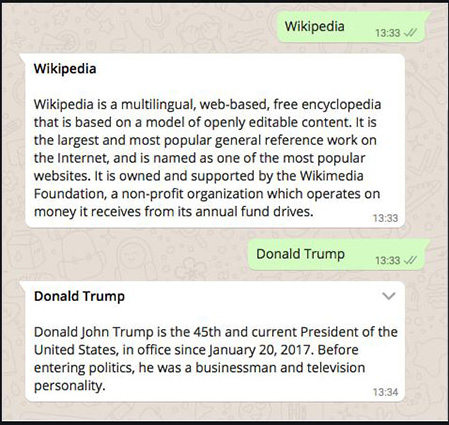
Part 2. The Advantages of WhatsApp Chat Bot
Perhaps you are wondering whether you should start using WhatsApp Chat Bot or not. This bot has lots of advantages that can improve your communications in different areas. So, let's check out the advantages of the WhatsApp Chatbot below.
Automation of messages
Through the implementation of WhatsApp Bot, you can easily automate your messages. This can save you lots of effort that would have been spent on chatting with customers.
Acceptance and popularity
Most internet users have at least a number that is linked to WhatsApp. This tells you that it is the biggest instant messaging app today. So, if you are using it to communicate with people, you can rest assured that most of your customers will enjoy communicating with you via the bot.
Efficiency
Customers want to get quick responses from your company whenever they have sent you a message. Luckily, WhatsApp Bot has made it easier for you to reply to them instantly. The automated messages from WhatsApp Chat Bot will increase your response to inquiries by as much as 60%. So, imagine how this can boost your customer satisfaction.
Cost-saving
Before the introduction of bots, businesses needed to invest tons of money in call centers as well as different CRM systems. However, ChatBots have changed everything as you can use them to guarantee affordable and effective communication with everyone.
Interactive
The introduction of interactive buttons to WhatsApp Bot has made the program to be highly interactive. In fact, some of the customers may feel as if they are chatting directly with a human.
Part 3. How to Create A WhatsApp Chatbot
There are two major ways to create your WhatsApp Bot. The first one is coding it yourself, but this can be difficult and demanding, especially if you are not good at coding. The second and easier way to make your WhatsApp Bot is utilizing a no-code chatbot program such as Engati. With this no-code chatbot program, you only have to follow a few instructions to create and start using your WhatsApp Bot within a few minutes.
- Foremost, visit Engati or any other no-code chatbot program you want to use for creating your WhatsApp chatbot. Notably, this instruction is based on using Engati.
- In the portal, go to "Deploy" and choose "WhatsApp". Click the drop-down menu and select your provider.
- To complete this stage, you have to input some fields including phone number, SID, API key, and client URL.
- Now, log into the provider account of your WhatsApp and go to "Channels". Tap "WhatsApp manager" and choose the "Configurations" option.
- Type your WhatsApp Business phone number in the phone number field with your country code. Don't leave any space or add "+" to the number. Notably, the WhatsApp business number must have been registered and approved.
- You will get a URL that you need to paste in the URL field under the "Configuration" tab.
- Navigate to "Developers" and click "Generate API Key"
- Once you have named and saved the new key, you have to copy it as well as the SID. Afterward, paste both items in the portal of Engati.
- Copy and paste the SID you get from your provider account in the URL below: https://api.kaleyra.io/v1/
/messages - Once you have done this, you will get your client URL. Go back to the Engati portal; paste the client URL and API key there.
Now, you have created your WhatsApp Bot. Test the chatbot you have made and see how it works.
Part 4. How to Back up WhatsApp & WhatsApp Business without iTunes
Considering the importance of WhatsApp to businesses and individuals, no one wants to lose their vital WhatsApp data. So, it is vital to learn how you can back up your data. If you don't want to back up with iTunes, you should consider using Tenorshare iCareFone Transfer(iCareFone for WhatsApp Transfer). Apart from WhatsApp data, this tool can be used for backing up your images, videos, audios, SMSs, and lots more.
Install and launch iCareFone Transfer(iCareFone for WhatsApp Transfer), next click "WhatsApp" or "WhatsApp Business" >"Backup".

Next, select your backuo device and click "Back Up Now".

Depending on the size of the files you want to back up, the process may take some minutes.

With this, you have used iCareFone Transfer(iCareFone for WhatsApp Transfer) to back up your WhatsApp data. By reading this article, you've known the what is WhatsApp chatbot and how do you add bots on WhastApp. Hope this article offers you a help.
Speak Your Mind
Leave a Comment
Create your review for Tenorshare articles

Tenorshare iCareFone
Best Free iPhone Transfer & iOS Backup Tool
Easily, without iTunes