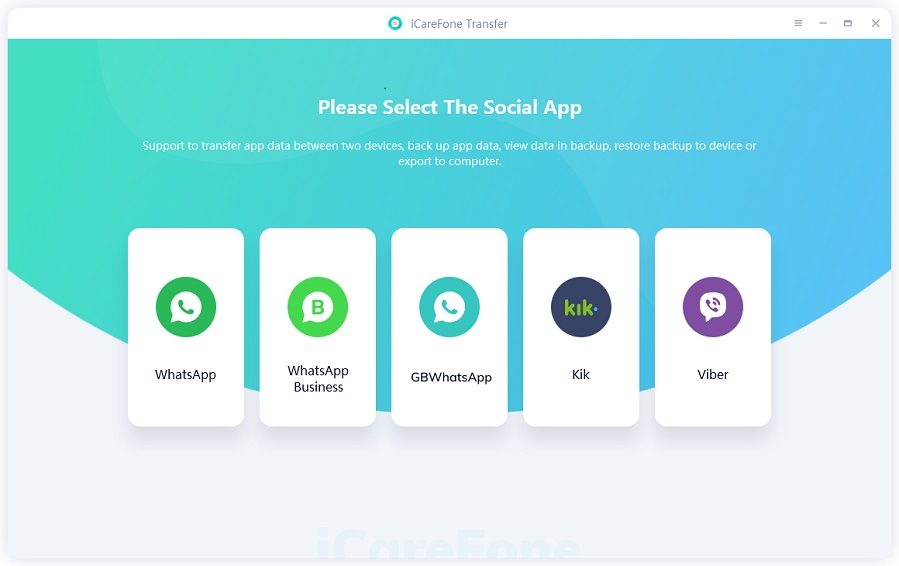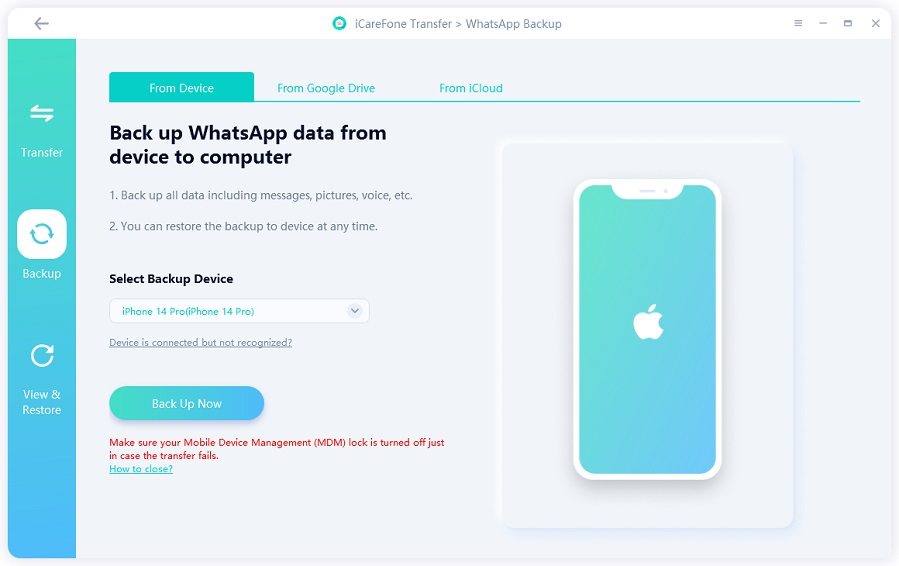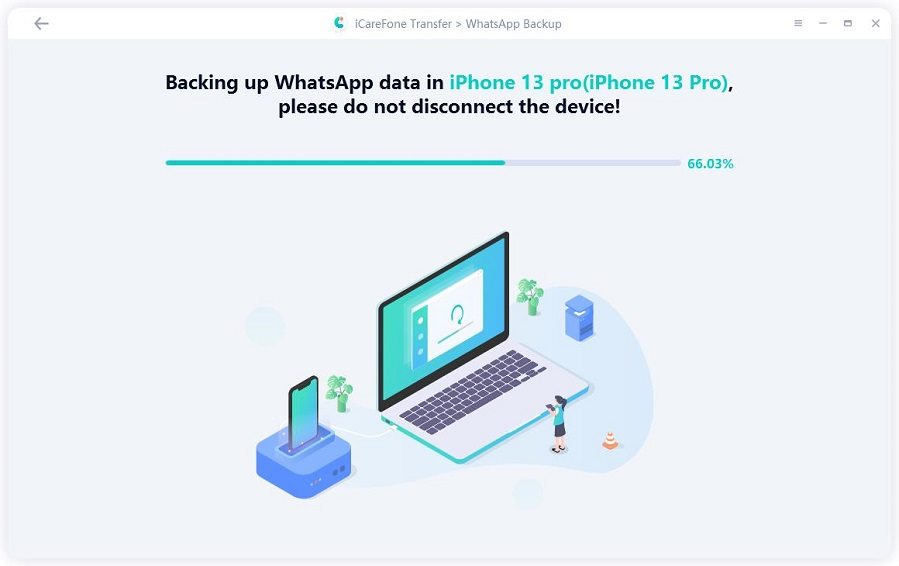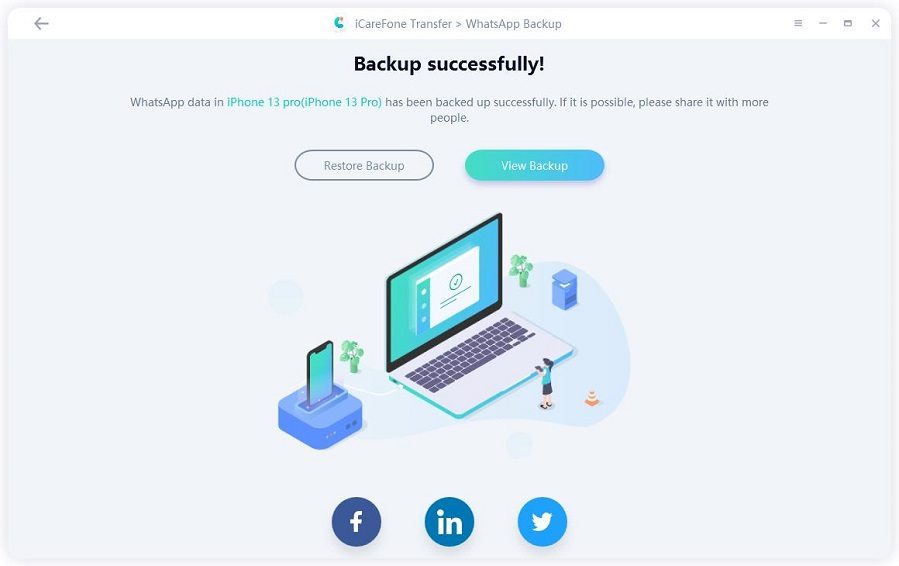10 Ways to Fix WhatsApp Backup Stuck
As one of the most popular instant messenger, WhatsApp sends and receives tons of data via its network. Some of these important data you need to save, then the only way to do that is to back up them. However, WhatsApp backup problem such as WhatsApp chat history backup stuck error brings a lot of trouble to WhatsApp user. If you are facing the same problem, don't miss this article.
- Part 1: WhatsApp Backup Stuck? Try Best Alternative to Backup WhatsApp Chat History
- Part 2: Why and Fix for WhatsApp Backup Stuck Error on iPhone
- Part 3: Why and Fix for WhatsApp Backup Stuck Error on Android
Part 1: Best Way to Backup WhatsApp Chat History to Computer with iCareFone Transfer(iCareFone for WhatsApp Transfer)
If you don't want to get stuck during WhatsApp backup process and are looking for a reliable way to save WhatsApp data to computer, we will recommended you take iCareFone Transfer(iCareFone for WhatsApp Transfer) in to consideration. It can help help selectively backup your WhatsApp messages and attachments. Now, it supports the latest iPhone 12/12 Pro(Max), iPhone 12 mini.
Here is how to use iCareFone Transfer(iCareFone for WhatsApp Transfer):
-
Download and install iCareFone Transfer(iCareFone for WhatsApp Transfer) on your PC/Mac, and connect your device with computer. (Here's the mac as an example)

-
Select Backup option on the side toolbar. Next, choose your backup device and click "Back Up Now".

-
The whole process will take a few minutes. It depends on the size of backup file.

-
Last, your WhatsApp backup will be backed up to your computer. You can also view or export the data.

With only 3 steps, you can easily backup WhatsApp data without any hassle. Furthermore, this software allows you transfer WhatsApp data between Android & iOS. Watching the video below to know more!
Part 2: Common 5 Reasons Cause WhatsApp Chat History Backup Stuck Error on iPhone
Backup Whatsapp iPhone problems can be caused by many reasons. Here, we are going to list the top 3 reasons, which are the most common ones.
Reason 1: Insufficient iCloud Storage
For many iOS users, when they back up WhatsApp to iCloud, they didn't realize that it will back up all WhatsApp data to iCloud. It will take a lot of storage. If there is no enough space for backup, it will cause WhatsApp chat history backup stuck error. So, make sure you have enough storgae.
Reason 2: Network Issue
If you are connecting Wi-Fi on your iPhone and computer, network issue will also affect your backup process. You can reset network settings in settings. Go to Settings > General > Reset > Reset Network Settings.
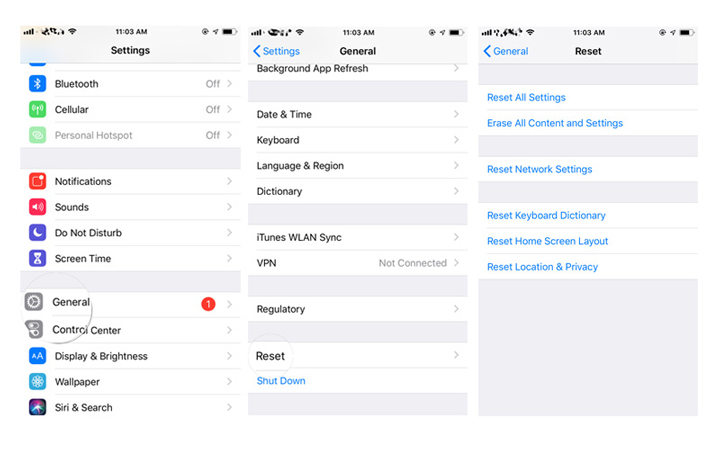
Reason 3: iCloud Server Down
It's possible that iCloud server goes something wrong and under maintenance. So, WhatsApp chat backup stuck at 0% or forever. You'd better check whether iCloud’s servers are active or not.
Reason 4: iOS is Early Version
If you are using an old iOS system such as iOS 11 and earlier version or iOS beta version, it also may cause WhatsApp backup stuck error. You can try to upgrade firmware after trying the ways mentioned before.
Reason 5: iOS Glitch, Force Restart is Needed
Performng force restart is the common but most cmmon way when you come into Whatsapp backing up messages stuck. Sometimes, it's lucky to fix the unknown issue with such way.
Part 3: Common 4 Reasons Cause WhatsApp Chat History Backup Stuck Error on Android
If you are an Android user, the following 3 reasons may also cause WhatsApp chat history backup stuck error. Let's take a look.
Reason 1: Serveal Backup on Google Drive
If you have ever backed up your WhatsApp data on google drive, and more than once. Then this could be the cause of the logjam. All you need to do is to clear the backup on google drive and then back up again.
- Go to Settigs in Google Drive at the top right of the screen.
- Then find manage apps on the left side.
Select WhatsApp's option and clear WhatsApp data.

Reason 2: Old WhatsApp Version
Sometimes, this problem also may caused by the old version of WhatsApp. So, you can check your WhatsApp update on Google Play Store. Update your WhatsApp and backup your data again.
Reason 3: WhatsApp Cache Data
Every social software has a cache, and if you don't clear your cache often enough, it can cause the software to run stale as well as backup.
launch WhatsApp > go to Settings > Application Manager > WhatsApp > Storgae > Clear Cache.

Reason 4: Google Play Services are Outdated
Google Play Services might have affected apps on your Android phone. We never know that WhatsApp backup stuck is probably caused by such issue. Please update it if you haven't done yet.
Conclusion
In this article, we've anaylized the reasons why WhatsApp Chat History Backup Stuck and talked about how to choose another way to backup WhatsApp with iCareFone Transfer(iCareFone for WhatsApp Transfer). If you've been helped by this article, don't forget share it with the user who need it.
- Recover deleted WhatsApp messages from Android devices;
- Recover deleted WhatsApp data directly from iOS devices;
- Support the scanning and reading of encrypted iTunes backup files;
- Support 7+ file types (contacts, photos,chats,voice messages, etc.);
- Compatible with latest iOS 18 and Android 13/14.
Speak Your Mind
Leave a Comment
Create your review for Tenorshare articles

iCareFone Transfer
No.1 Solution for WhatsApp Transfer, Backup & Restore
Fast & Secure Transfer