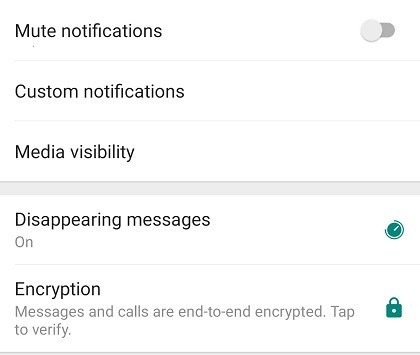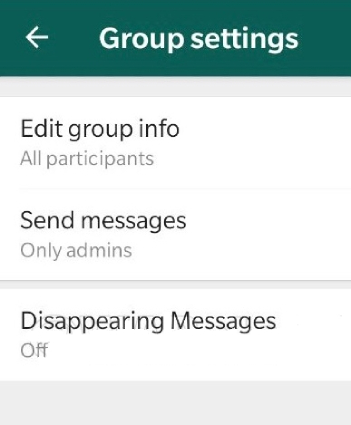Do You Really Know WhatsApp Disappearing Messages?
Are you wondering what is WhatsApp disappearing messages? Recently, WhatsApp has announced that it will launch a new feature which will delete WhatsApp messages after a few days; probably, after 7 days. However, this option was already present in different other applications, such as Telegram, Signal and Snapchat. But now, you can see it in your WhatsApp as well.
Some of its features are as follows:
- Messages will be deleted after 7 days.
- Users can preview the changes via notifications.
- If the user has created the backup before 7 days, then messages will be available. But once they are restored, they will be deleted.
Now let’s discuss how this feature works and how you can use it.
- Part 1. What is WhatsApp Disappearing Messages
- Part 2. How to Turn On or Off WhatsApp Disappearing Messages
- Part 3. How to Turn On or Off WhatsApp Disappearing Messages in A Group
- Part 4. How to Download WhatsApp Messages Before Disappearing
- Part 5. WhatsApp Messages/Chat Disappeared? How to Get Back Directly?
Part 1. What is WhatsApp Disappearing Messages
Nowadays, social media applications are making sure to provide a secure platform to people, so they can easily chat with their loved ones without worrying about privacy. Among these apps, the most popular one is WhatsApp. Recently, the developers have decided to add a new feature named disappearing messages. This feature will be available for one-on-one chats and the admin will have the full right to enable or disable it.
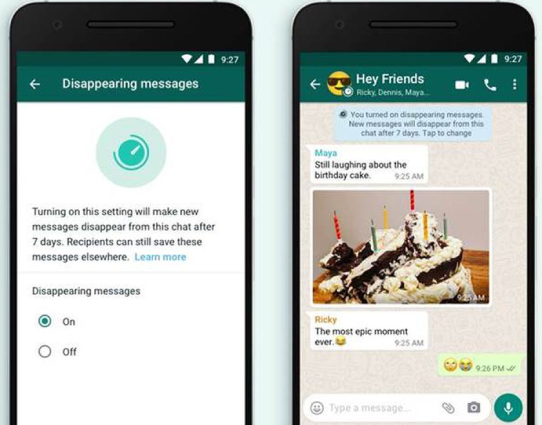
However, this feature won’t work for images, therefore your pictures won’t delete after 7 days. Apart from that, it’s crucial to use it with trusted people as there are chances that they can save the messages before disappearing.
In case you are wondering about missing WhatsApp Messages and how do WhatsApp messages disappear? Read below to get more information.
Part 2. How to Turn On or Off WhatsApp Disappearing Messages
If your WhatsApp messages are missing on a new phone, then don’t worry because you might have enabled the WhatsApp disappearing messages feature. Yes, it is easy to enable it and anyone can do it by following a few simple steps.
Below we have mentioned the steps that you can follow.
- First open the WhatsApp chat of an individual where you want to enable this feature.
- Now, click the contact’s name.
Under the “Media Visibility” you will see the “Disappearing Messages” option.

- If you want to enable it, then click the “ON” option.
- In case you want to disable it, follow the same steps and select “OFF.”
In this way, you can easily enable and disable disappearing messages. However, keep in mind that these messages will be deleted after a specific period of time and you can’t change the time limit.
These were the steps that you can follow for individual chats, but if you want to enable and disable this option in a group, read the next instructions.
Part 3. How to Turn On or Off WhatsApp Disappearing Messages in A Group
If you are a group admin, then you can easily turn On and Off the Disappearing Messages feature. For that, you don’t have to do much, just follow the steps we have mentioned below.
- To turn it On, you have to first launch WhatsApp and open the group chat.
- Now, select the group where you want to do the changes.
Click the Group Name and select the “Disappearing Messages” option. You can find this option under the “Group Settings.”

- You will see a message, read it and click “Continue.”
- Now, choose the “On” option and you are good to go.
If you want to turn off the option, follow the same steps and when you will be on the main page, choose the “OFF” option. You will easily disable Disappearing Messages.
Part 4. How to Download WhatsApp Messages Before Disappearing
In case you have turned on auto-download option, then it will save your messages and media files. However, there are different other ways that you can use to download the messages, such as using a third party application, creating backup, taking a photo of the messages and so on. By chance, if you are using a third party application, then you can read the guide below.
Part 5. WhatsApp Messages/Chat Disappeared? How to Get Back Directly?
Above we have mentioned all the possible steps that you can use to enable and disable WhatsApp disappearing messages. However, if your WhatsApp chat history is disappeared, then you can use Tenorshare UltData WhatsApp Recovery which helps to recover the data within a few minutes. Isn’t it amazing?
Let’s discuss steps that you can follow to get back deleted and disappeared chats.
Don’t forget to launch the tool to start the process. After that click the "Device" option.
Connect iOS Device to PC and Mac. Click "Start Scan". You can do it effortlessly with the help of a USB cable. If it is connected right, the tool will detect it automatically.

Using this software, you can also preview the files that you want to recover. Once you are done with selecting the files, hit the “Recover” option and wait for a while.

It will take a few minutes to recover the data. Plus, the good news is that you can easily recover to your PC.
Now, you can check your data that has been recovered. In case something is missing, don’t panic and repeat the steps again.
Note: Using the same steps and software, you can recover WhatsApp messages and history on your Android phones.
Final Words
This WhatApp Disappearing Messages function can be found on all devices which support WhatsApp, such as iOS, Android, Desktop platforms and Linux-based devices. That means you can easily enable and disable it. Consequently, if you want to recover the disappearing messages, we advise you to try UltData WhatsApp Recovery.
- Recover deleted WhatsApp messages from Android devices;
- Recover deleted WhatsApp data directly from iOS devices;
- Support the scanning and reading of encrypted iTunes backup files;
- Support 7+ file types (contacts, photos,chats,voice messages, etc.);
- Compatible with latest iOS 18 and Android 13/14.
Speak Your Mind
Leave a Comment
Create your review for Tenorshare articles