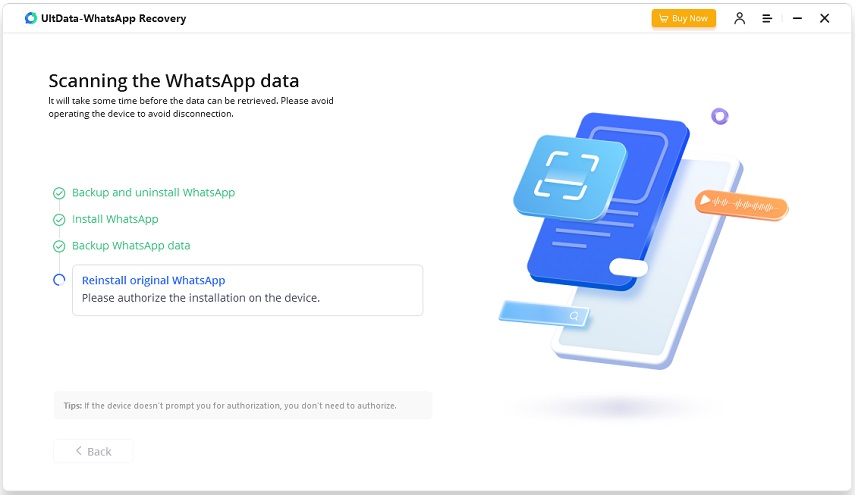WhatsApp Hacked How to Recover [2025 Tips]
Hackers can steal your information, your personal data, and your social accounts like WhatsApp. WhatsApp is one of the most used applications worldwide. Despite many security measures by WhatsApp to prevent hacking, there are WhatsApp accounts hacked. So WhatsApp hacked how to recover?
- Part 1: How Do I Know My WhatsApp Account Is Hacked
- Part 2: How to Recover A Hacked WhatsApp Account
- Part 3: How to Prevent WhatsApp Account From Being Hacked
- Extra Tips: How to Recover WhatsApp Messages without Backup
Part 1: How Do I Know My WhatsApp Account Is Hacked
WhatsApp offers end-to-end encryption and two-step verification. However, it is still possible for hackers to gain access to your account by tricking you into sharing your verification code or using other websites. Here are some signs that your WhatsApp account might have been hacked.
- You receive a verification code via SMS without requesting it, which means someone is trying to register your phone number on another device.
- You see unknown devices or sessions on WhatsApp Web/Desktop.
- You are logged out of your WhatsApp account all of a sudden.
- You see unknown contacts in your WhatsApp contact list.
- You receive messages from your unknown numbers or from contacts that you did not chat with.
Part 2: How to Recover A Hacked WhatsApp Account
As frustrating and angry as your WhatsApp has been hacked, there is still something you need to do right away. Here is WhatsApp hacked how to recover.
- Open WhatsApp on your phone and enter your phone number to verify WhatsApp again.
- Enter the 6-digit code via SMS and log in.
- However, if the hacker has enabled two-step verification on your account, you will also need to enter a PIN code that you do not know.
- In this case, wait 7 days before you can sign in without the PIN code. During this period, the hacker will be logged out of your WhatsApp account,
- Once you have recovered your WhatsApp account, reset the security settings.
Related Read: WhatsApp password reset and message recovery
Part 3: How to Prevent WhatsApp Account From Being Hacked
Although there is a chance to recover your hacked WhatsApp account, you should always be wary of getting hacked. There are certain things to ensure your WhatsApp account security and to prevent hackers from gaining access to your personal data.
- Enable two-step verification on WhatsApp.
A PIN code you created is needed whenever you log in to WhatsApp on a new device. Go to Settings > Account > Two-step verification. - Do not share the 6-digit registration code with others.
- Lock your WhatsApp app and also your phone with Face ID or fingerprint.
- Remove unknown devices from your WhatsApp account.
Check if there are any unknown devices connected to your WhatsApp account, go to Settings > Linked devices and remove any device that you don’t recognize. - If you lose your phone or it gets stolen, deactivate your WhatsApp account as soon as possible to prevent anyone from using it.
- Report suspicious chats and do not open any suspicious links.
Extra Tips: How to Recover WhatsApp Messages without Backup
WhatsApp hacked how to recover has been solved. If accidentally you lose all your WhatsApp messages in the process, how do you get them back on your mobile?
To recover WhatsApp messages with no backup, you can make use of Tenorshare UltData WhatsApp Recovery which gets back lost WhatsApp messages easily. It works for both Android and iPhone. It is also capable of retrieving WhatsApp messages from iTunes backup without restoring your iPhone.
For WhatsApp data safety, you can rest assured because this WhatsApp recovery program is safe and will not cause any data breach.
Run UltData WhatsApp Recovery on your computer. Click on Device. Then choose Android or iPhone according to your device. Here we take the example of Android.

Connect your Android phone to the computer with a USB cable and follow the on-screen guide to enable USB debugging.

Now you can scan your phone for deleted and lost WhatsApp data by clicking Start.

WhatsApp will be reinstalled and backed up in the program. Just keep your devices connected and follow the instructions to proceed.

After the scanning process, all your WhatsApp data will be shown in categories. Select the messages and other data you want and then click on Recover.

Conclusion
WhatsApp account hacked? We have answered how to recover a hacked WhatsApp account in quite detail. But what's more important, you should always take care and set up precautionary measures to prevent WhatsApp hacked from ever happening. For additional tips, if you want to recover lost WhatsApp messages without backup, use Tenorshare UltData WhatsApp Recovery.
Speak Your Mind
Leave a Comment
Create your review for Tenorshare articles