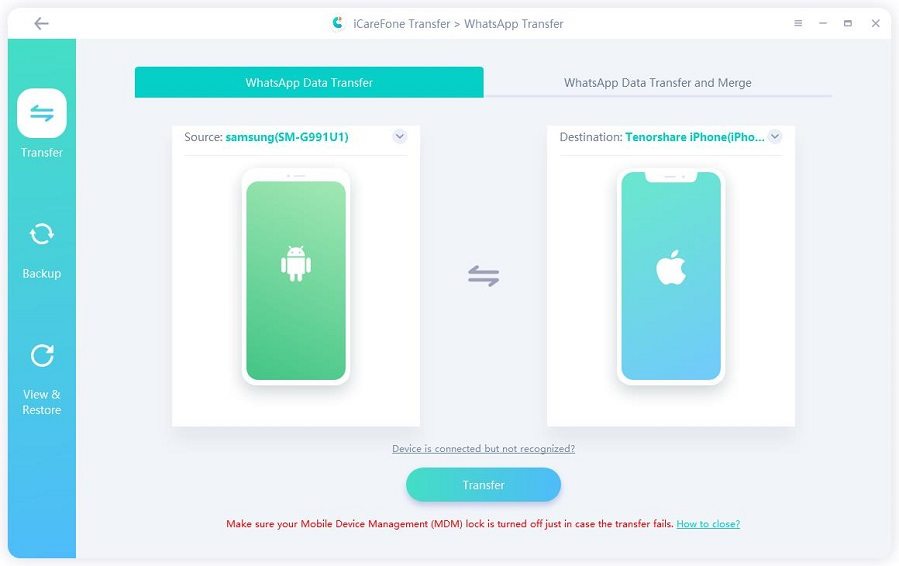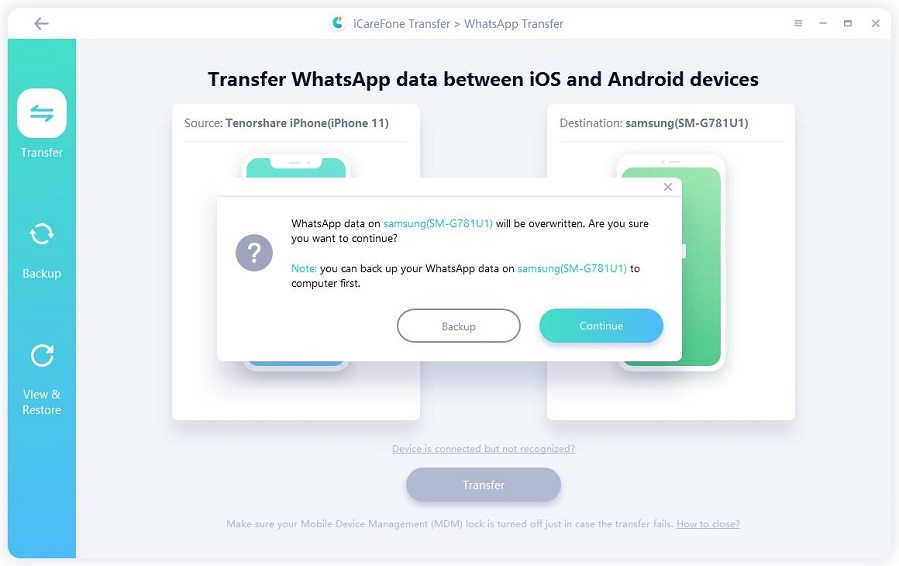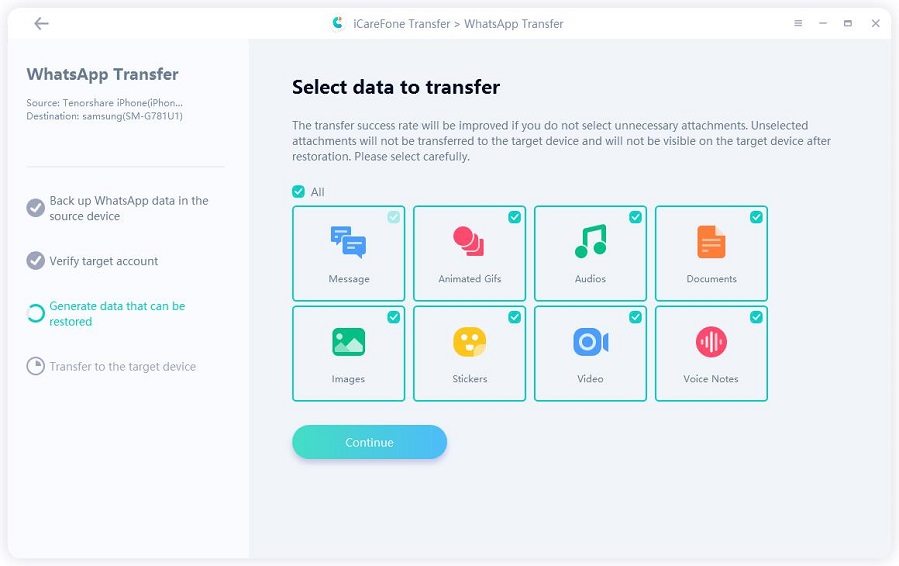iOS Versions Below 15.1 Will Soon Lose WhatsApp Support
Following the new WhatsApp Update: Voice Message Transcript, it has been reported that WhatsApp will drop support for iOS versions prior to 15.1, which means WhatsApp will no longer work on these popular iPhone models including the iPhone 5s, iPhone 6, and iPhone 6 Plus. These older devices, which have served users for a significant period, will no longer be able to access the messaging service.
As a result, users of these iPhone models will have to consider upgrading their devices or finding alternative messaging platforms to continue their communication needs. This decision by WhatsApp could potentially impact a considerable number of users who have been relying on the app for their daily conversations and interactions.
Part 1: Why Is WhatsApp Not Working on iOS 15 and Earlier Versions?
Recently, users whose devices are operating on iOS 15.0 and earlier have received an alert stating "Update to the latest version of iOS to continue using WhatsApp." This notification has been triggered because WhatsApp aims to uphold a particular standard of security and functionality. The older iOS systems might not be capable of providing the necessary infrastructure to ensure the seamless operation of the app.
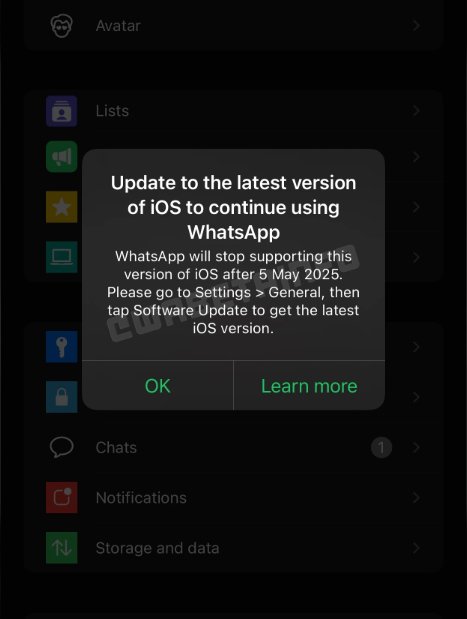
With the release of iOS 18, which offers enhanced comprehensiveness and versatility, WhatsApp is compelled to adapt and make corresponding alterations. These changes are essential to meet the evolving demands and expectations of its user base. By doing so, WhatsApp can continue to offer a reliable and efficient messaging experience, safeguarding user data and providing a wide range of features that are in line with the capabilities of the more advanced iOS version. This also encourages users to keep their devices updated, ensuring they can take full advantage of the latest technological advancements and security enhancements available in both iOS 18 and WhatsApp.
Part 2: How Long Will WhatsApp Support iOS 15?
WhatsApp has made an important announcement regarding its compatibility with iOS versions. As per the information available on its official Help Center, starting from May 5, 2025, support for iOS versions earlier than 15.1 will be discontinued. At present, WhatsApp is functional on iOS 12 and subsequent versions. However, with an upcoming update, the app will mandate iOS 15.1 or a more recent iteration for seamless operation.
Currently Supported Operating Systems
- Android 5.0 and newer
- iOS 12 and newer
To assist those who will be affected by this alteration, the company has decided to offer a five-month notice period. This extended timeframe is designed to provide users with sufficient opportunity to take appropriate action. If their devices are capable of being updated to iOS 15.1 or newer, they can proceed with the upgrade to continue using WhatsApp without interruption. On the other hand, for those whose hardware is not compatible with the newer iOS versions, this notice period allows them to explore alternative messaging applications. It gives them the time to research and select a suitable substitute that can meet their communication needs. This way, WhatsApp is attempting to minimize the inconvenience caused to its user community and ensure a smooth transition for all parties involved.
Part 3: Can I Transfer WhatsApp Chats from Older iPhone to New iPhone via WhatsApp
For users who need to switch to a new iPhone model due to the ending support on iOS 15 and earlier, one of the major concerns they are likely to have is how to synchronize or transfer their WhatsApp chat history from the old iPhone to the new one. The first solution that typically comes to their minds is the official transfer method. WhatsApp does provide an official means to transfer chat history between iPhones.
However, there is a significant prerequisite: both of the iPhones in question must be available to the latest iOS version. It should be noted that for iPhone 5s, iPhone 6s, and iPhone 6 Plus, the latest version they can support is iOS 12.5.7. Moreover, this official method does not support the WhatsApp Business version. As a result, it becomes quite a challenging task to transfer WhatsApp chats from these particular models to a new iPhone.
Bonus Tips: How to Transfer WhatsApp Chat History from iPhone to iPhone
Is there any way to transfer WhatsApp chats from an old iPhone to a new one? Fortunately, this seemingly difficult task can be accomplished with the help of a third-party tool, and Tenorshare iCareFone Transfer is one such recommended tool. This tool can transfer WhatsApp data not only from one iPhone to another, but also from Android to Android and even between Android and iOS platforms.
It provides an alternative solution for users who face limitations with official transfer methods, allowing them to smoothly transition WhatsApp chats when upgrading or switching mobile devices. If you are interested in this tool, follow the steps below to learn how to transfer WhatsApp chats from iPhone to iPhone.
- Comprehensive Data Transfer: Easily move contacts, messages, photos, videos, and more between iOS devices.
- User-Friendly Interface: Accessible even for those who may not be tech-savvy.
- Selective Data Transfer: Choose specific files or types of data rather than migrating everything at once.
- Backup and Restore Options: Back up old iPhone before transferring data and restore it when needed.
- Cross-Platform Compatibility: Support various operating systems and iOS devices.
Free download the software and install it on your Windows or Mac. Then launch the software and select WhatsApp icon.
Select Transfer on the left panel and then connect both the old and new iPhones to the computer. After the successful connection, click Transfer to start transferring.

Click continue if prompted. The program will begin backing up, and then ask what types of data you want to transfer, including personal messages, photos, videos, documents, and all other types of data


Wait for the process to complete until you see the message “Transfer successfully!” on the screen.

Conclusion
WhatsApp's decision to drop support for iOS versions earlier than iOS 15.1 is a significant and far-reaching change, disrupting established communication channels and workflows and leading to a period of adjustment and adaptation. Overall, WhatsApp's decision is a significant development that will have an impact on the entire user community and the broader mobile communications space.
- Transfer WhatsApp between Android and iPhone;
- Restore WhatsApp from Google Drive to iPhone;
- Backup WhatsApp iPhone to PC/Mac Freely & Easily;
- Supports 6000+ Android & iOS phone models, like iOS 18 & iPhone 16.
Speak Your Mind
Leave a Comment
Create your review for Tenorshare articles

iCareFone Transfer
No.1 Solution for WhatsApp Transfer, Backup & Restore
Fast & Secure Transfer