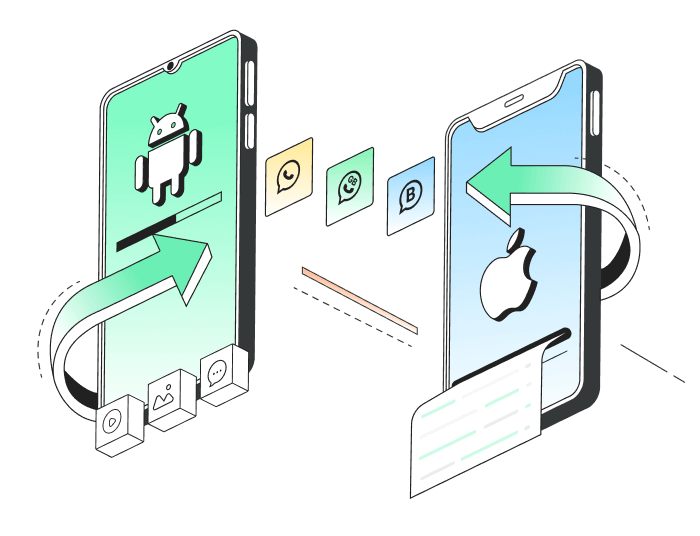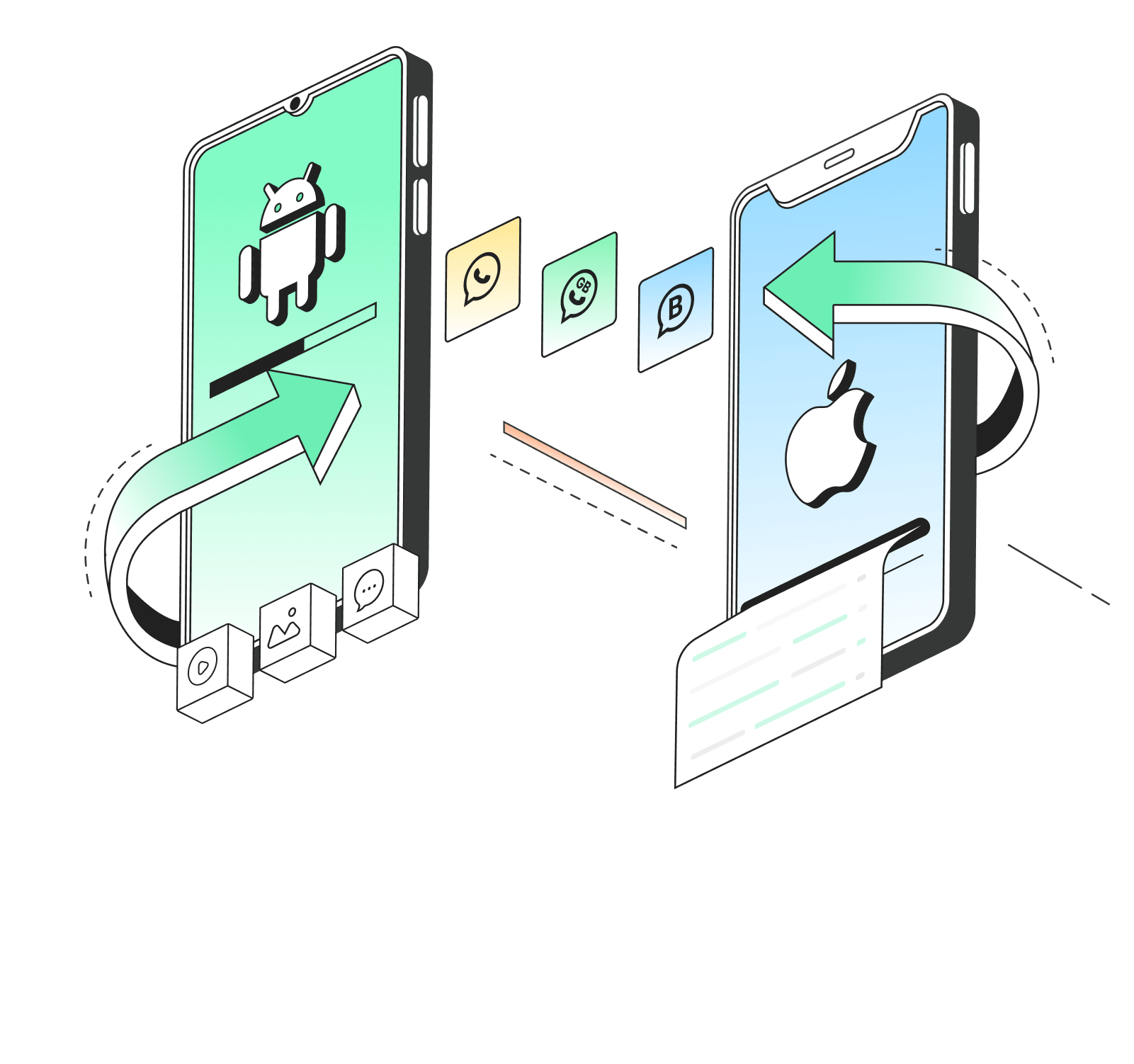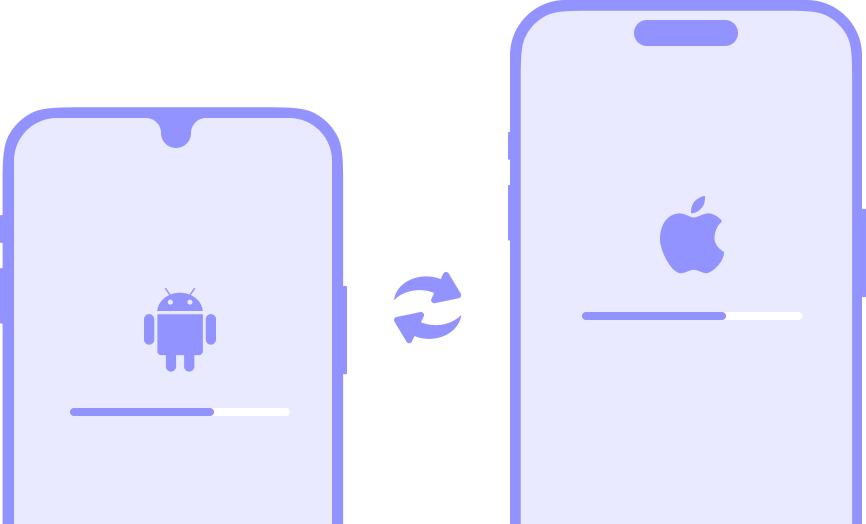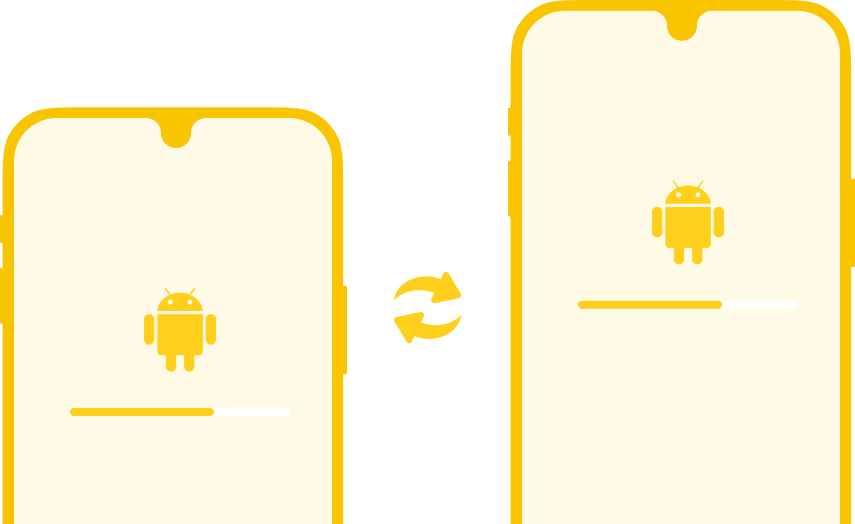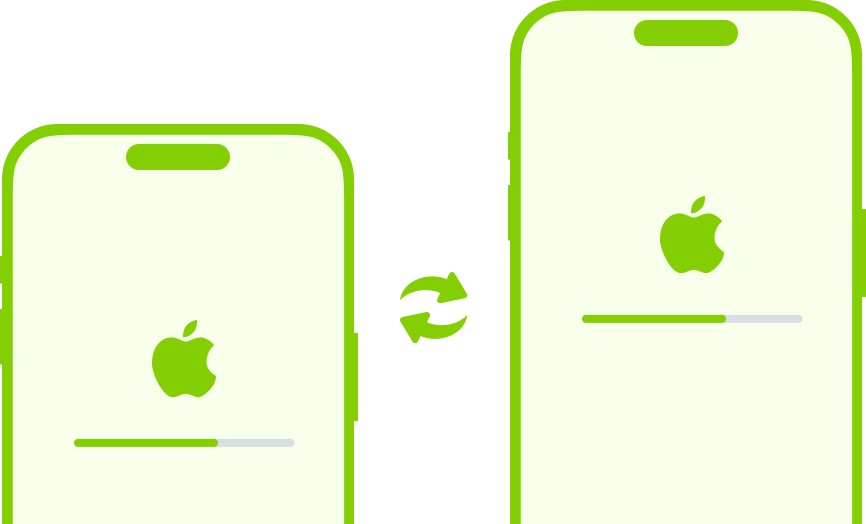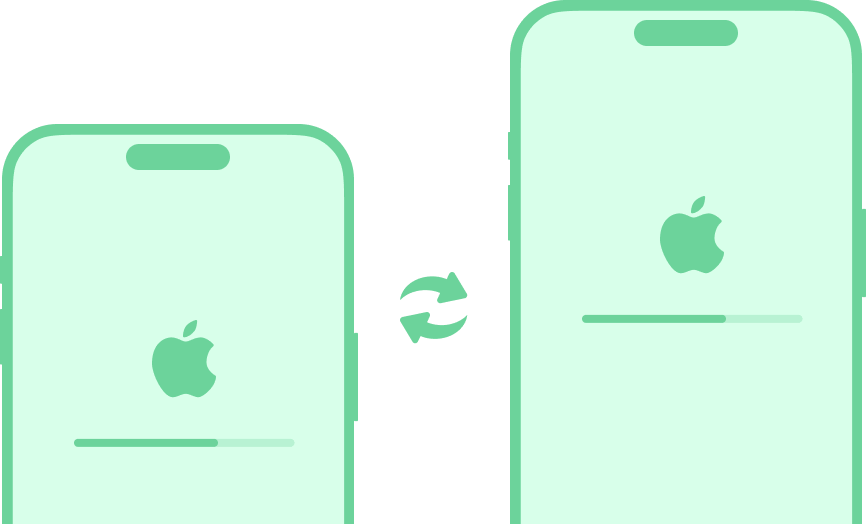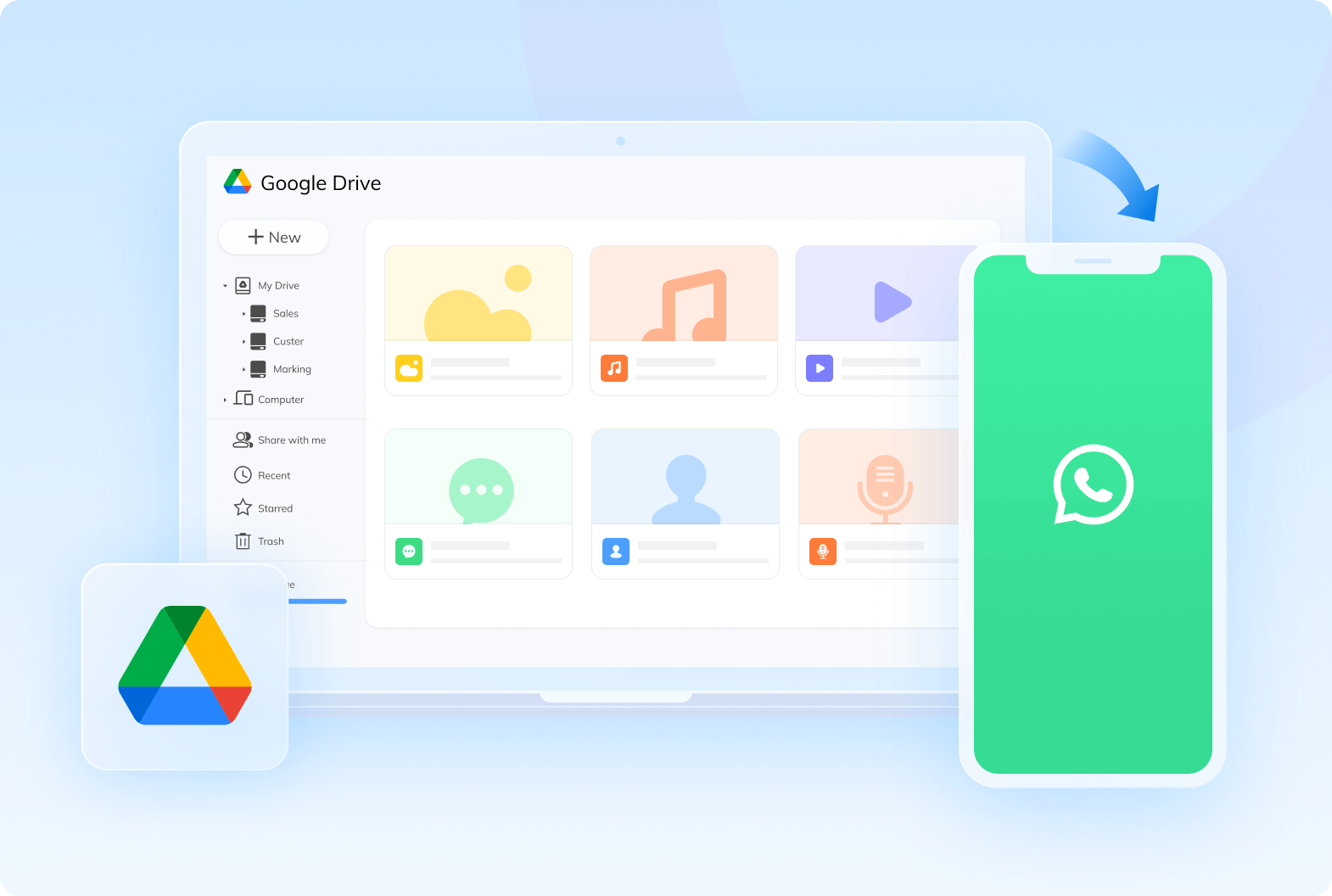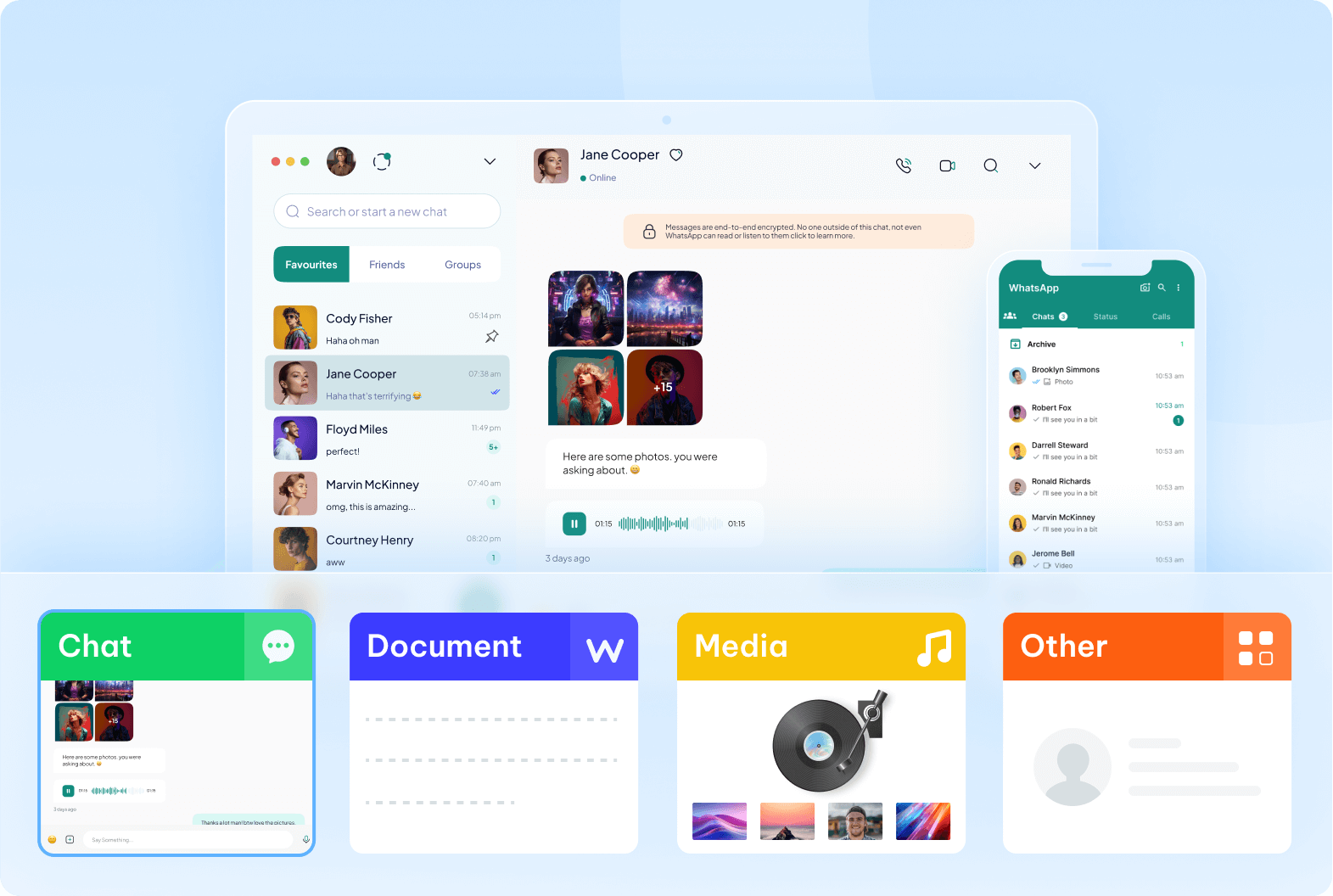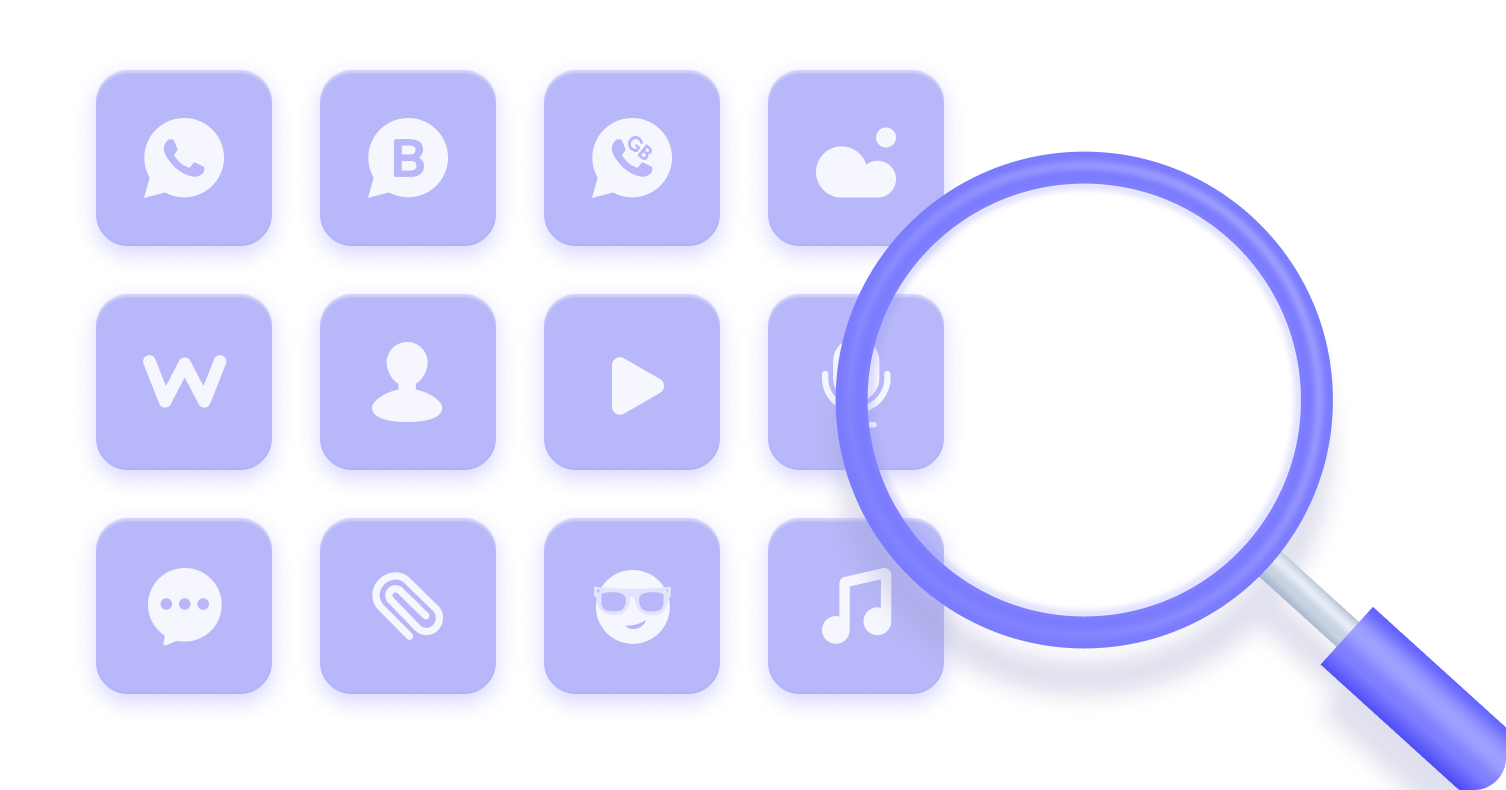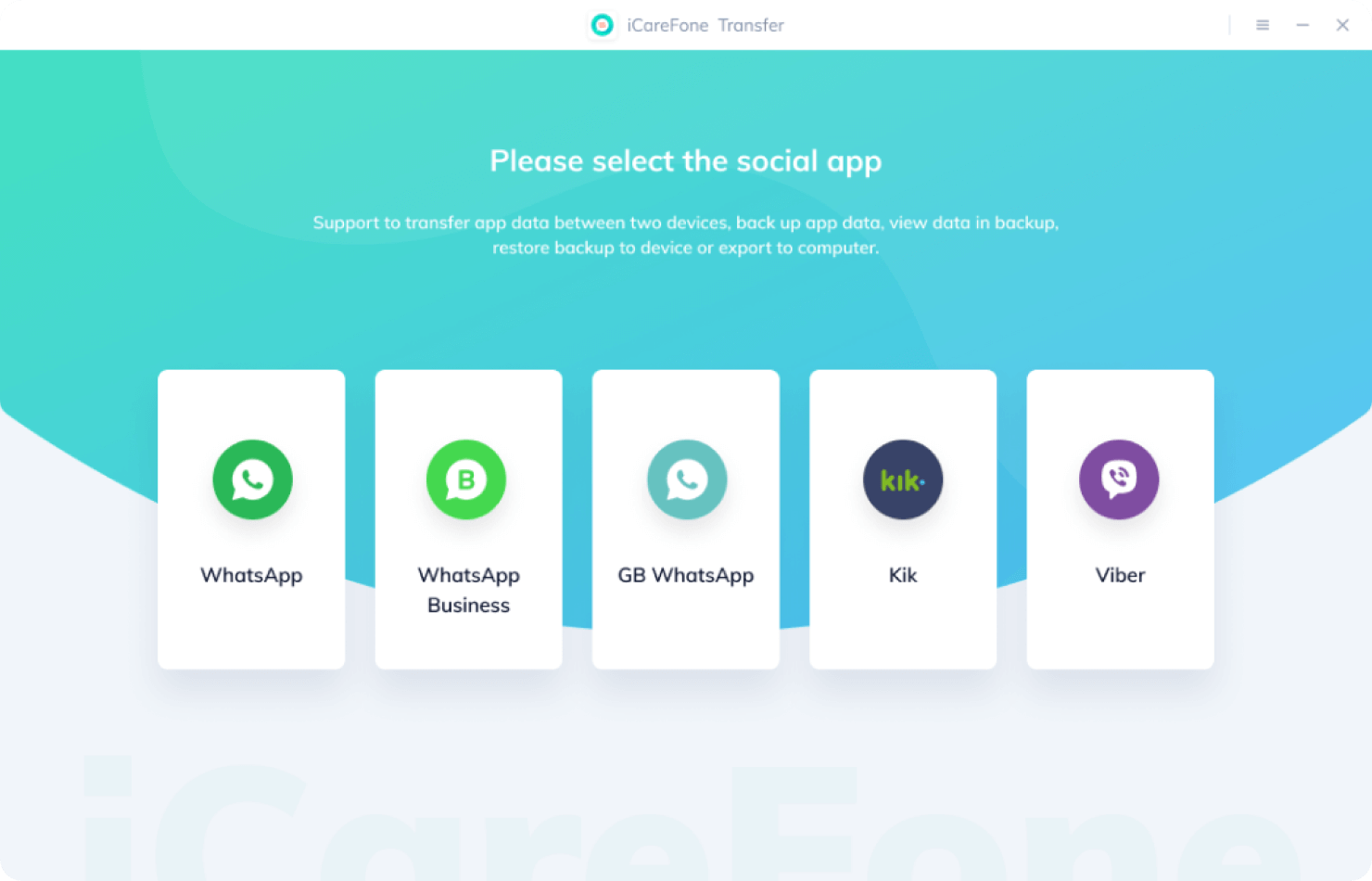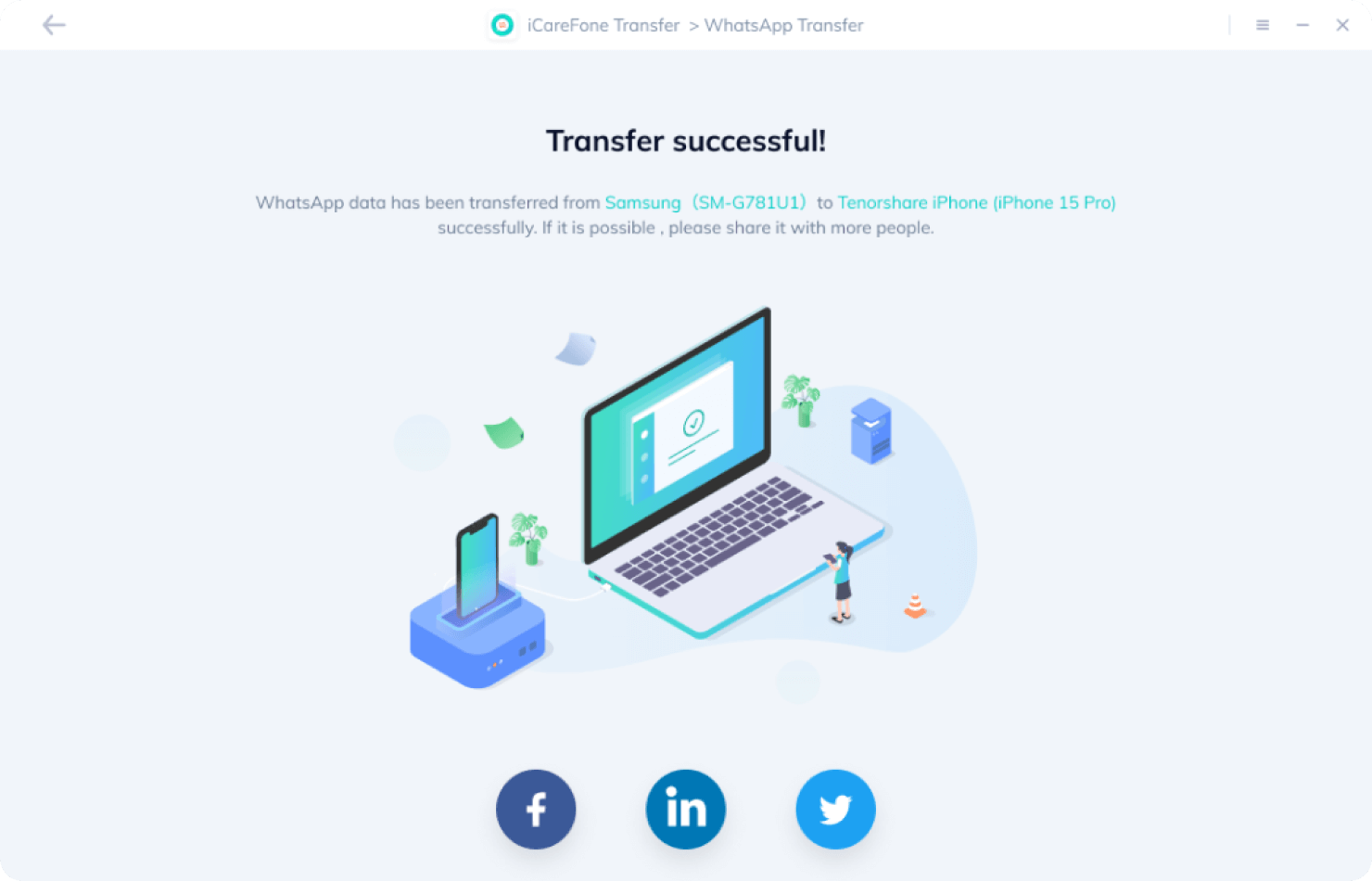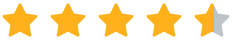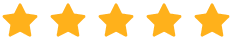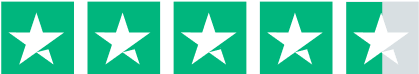iCareFone Transfer gives iOS users a free backup and preview option, covering iOS WhatsApp, WhatsApp Business, Kik, and Viber data.
In summer 2022, Apple officially endorsed using Move with iOS to transfer Android WhatsApp data to iOS. However, Move to iOS has clear drawbacks. For instance, the transfer must be initiated before setting up the new iPhone. If the new iPhone is already set up, a reset is required, leading to data loss. Moreover, the transfer speed is slow, and user reviews on the Google Play Store indicate many faced hours of unsuccessful attempts.
That's why iCareFone Transfer is your optimal choice for transferring WhatsApp from Android to iPhone after setup without resetting! Within 30 minutes, your WhatsApp data will be successfully transferred, boasting a success rate as high as 99.9%!
Basically, you need to uninstall and reinstall WhatsApp to restore WhatsApp Chat History: Uninstall and reinstall WhatsApp > Verify your phone number > Tap Restore Chat History.
If you want to restore WhatsApp chat backup without uninstalling or want to restore Google Drive WhatsApp backup to iPhone, iCareFone Transfer is your best choice.
iCareFone Transfer is a WhatsApp transfer/backup/restore tool that helps you transfer WhatsApp messages, backup WhatsApp data, and restore WhatsApp backup from Google Drive to iPhone or from iCloud to Android.
If you want to restore your deleted WhatsApp messages without backup, you can use Tenorshare WhatsApp data recovery tool - UltData WhatsApp Recovery.
Yes! You can use iCareFone Transfer to merge your old WhatsApp data and new WhatsApp data (Android to iOS is supported.)
Yes! iCareFone Transfer offers Android users a mobile app called 'iCareFone Transfer to iPhone.' Simply download it from the Google Play Store to effortlessly transfer WhatsApp data without using a computer.
The backup data of WhatsApp for Android users is stored on Google Drive, while iPhone users' WhatsApp data is stored on iCloud. Regardless of whether it's Google Drive or iCloud, you cannot access your WhatsApp backup.
If you want to view WhatsApp backups, the best way is to use iCareFone Transfer. It can help you back up WhatsApp data from Android or iOS to your computer. You can easily access the backup data at any time and export/restore the backup data as needed.