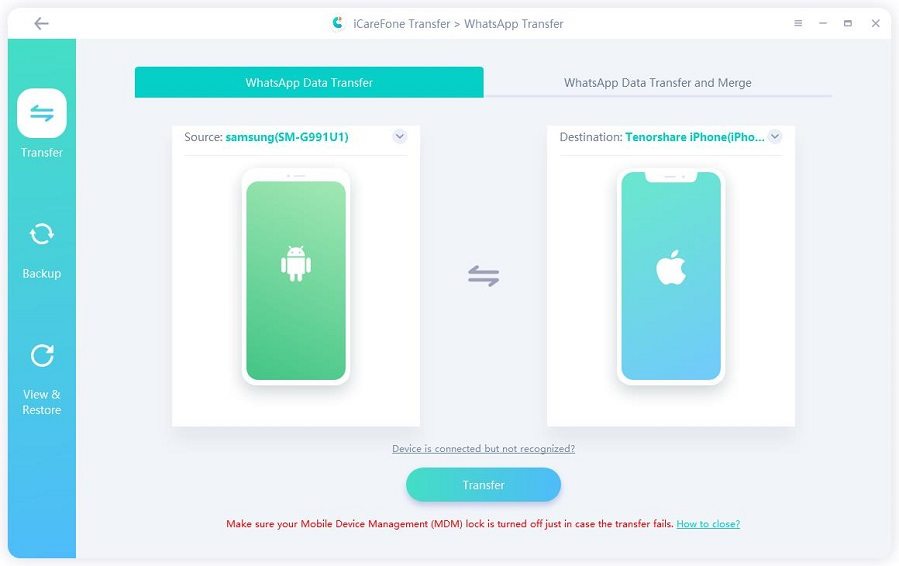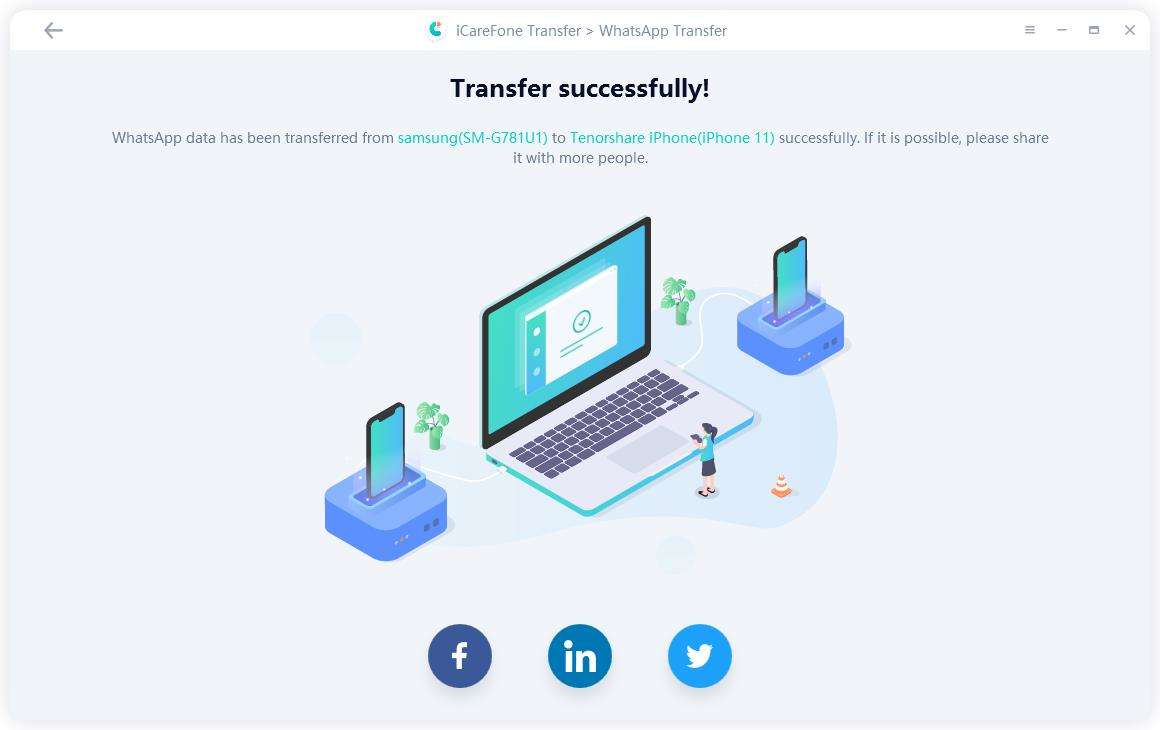Discord vs. WhatsApp — Which Messaging App Should You Choose?
WhatsApp is, by far, the most popular instant messaging app on the planet. It’s used around the globe and is even considered the default messaging solution in many parts of the world.
It seems like there’s no competition with WhatsApp — but is it really the case?
A popular messaging app, called Discord, has been getting a lot of traction lately. Even though users have been using it for years now, it’s getting a lot more recognition now.
But, is Discord better than WhatsApp for real? What’s the difference between the two? Let’s find out in this Discord vs. WhatsApp comparison!

- 1. WhatsApp & Discord: An Introduction
- 2. WhatsApp vs. Discord: Features Comparison
- Bonus: How to Transfer WhatsApp to iPhone after Setup
1. WhatsApp & Discord: An Introduction
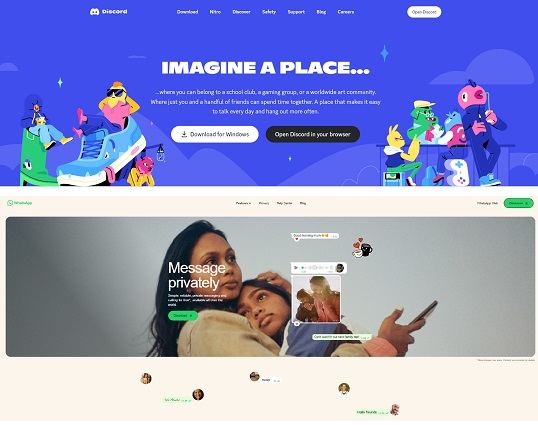
We can’t blatantly say that one of these options is better than the other, because it’s certainly not the case.
That’s because both of these apps are built quite differently and target different user bases. Yes, both are messaging apps, but the way they work is wildly different.
Wondering how? Let us explain! Let’s start by taking a look at what both apps are in the first place.
1. WhatsApp: The Most Popular Instant Messaging Platform on Earth

WhatsApp is an instant messaging service. It’s built with ease of use and convenience in mind, so it’s really easy to set up and start using.
All you need to do is sign up with your phone number, and you can instantly start messaging people in your contacts who’ve also signed up.
You don’t have to create usernames, provide emails, send friend requests, or anything like that.
However, this simplicity comes at the cost of a lack of features, which we will cover in just a bit.
2. Discord: A Wildly Popular Community Messaging Service
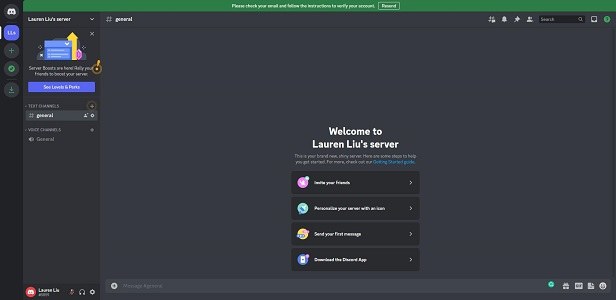
Discord isn’t only a messaging app that you have to install and set up on your phone, it’s rather a community platform that you can sign up for and use on your computer.
It’s not as easy to set up as WhatsApp. You’d also need to provide your email, verify it, and pick a username. Then, you can’t really start messaging people in your contacts. Instead, you have to add them by sending them friend requests.
However, Discord has tons of features that are simply not present in WhatsApp.
If you’ve ever wondered why is Discord better than WhatsApp, the “number of features” is the obvious answer.
2. WhatsApp vs. Discord: Features Comparison
A WhatsApp vs. Discord comparison is incomplete without exploring the features offered by both. So, let’s do that right away, shall we?
1. Messaging Features
When compared to Discord, WhatsApp is pretty barebones when it comes to features.
- On WhatsApp, you can send messages, images, videos, voice notes, documents, GIFs, and stickers — and that’s pretty much it.
- Discord has all those features as well. But — it also comes with a lot more. For example, you can send uncompressed files in full quality, chat with bots, send automated texts, create roles, and a lot more.
2. Social Features
WhatsApp is really just a messaging app. It lets you message people in your contacts list.
On the other hand, Discord is also a fully-fledged community platform.
On Discord, you can join or create “Servers”, which are essentially gigantic groups with multiple channels to talk in. For example, if you love smartphones of a certain brand, you can join their Server. Their Server might have a channel where they send news, another where they announce software updates, another where you can talk to other people on the server, etc.
It’s up to the Server admins to create as many channels in their server as they want. Channels can be text-based, or voice chat-based.
You can join as many servers as you want, and switch between them at will.
3. Customization
On WhatsApp, you can create custom stickers, change your chat wallpaper, change dark/light mode — and that’s it.
On the other hand, you can customize your server and profile a lot on Discord. You can create and store custom emojis, which can then be used by members of your Servers, create custom banners for your server, customize profile banners, change your username, and a lot more.
In short, Discord is a feature powerhouse.
But, these many features could be too much for most people. That’s because most users don’t want or need this much customization. All they need is a simple app to get in touch with friends and family.
4. Discord vs. WhatsApp Privacy
Discord is a more open, community-style app — which makes it less private. Your profile picture and info are publicly visible. Chats are not end-to-end encrypted, so there’s a slight risk of data leaks.
On the other hand, WhatsApp is a lot more private. You can hide your profile picture, status updates, about info, and even your last-seen info from certain people. Plus, chats are E2E, which means hackers can’t read your chats, even if they somehow get their hands on them.
5. Discord vs. WhatsApp Data Usage
WhatsApp compresses every image, video, and audio file before sending it out. This reduces the quality, but also saves a lot of data.
On the other hand, Discord sends everything in its full size, so that consumes a lot of your mobile data.
6.Ease of Use
As Discord is so jam-packed with features, it’s not very easy to understand and use. It’s not recommended for people who just want to message people in their circle. But, if you’re into exploring communities and making new internet friends, Discord is right for you.
WhatsApp is very easy to set up and start using. You can literally understand it in a few minutes and start messaging your loved ones in an instant.
Bonus: How to Transfer WhatsApp to iPhone after Setup
If you’ve already set up your new iPhone, but now you can’t transfer your WhatsApp data from your old Android phone to the new iPhone via Move to iOS, here’s a bonus tip for you.
With Tenorshare iCareFone Transfer, you can transfer your data easily and seamlessly, even after you’ve completed the setup on your iPhone. It’s much faster and easier than the Move to iOS app. And you can decide which data type you wish to transfer with this tool.
Here’s how.
Download and install iCareFone Transfer on your computer. Connect both devices to the computer. Click the “Transfer” button at the bottom.

Open the WhatsApp application on your old Android device. Go to Settings > Chats > Chat Backup — and create a new backup.

Decide which data type you need to transfer.

Now, your WhatsApp data will be transferred over to your brand-new iPhone on the spot!

Related read Transfer WhatsApp from Android to iPhone 14.
The Bottom Line
There’s no “Yes” or “No” answer to the question “Is Discord better than WhatsApp?”.
That’s because both apps are very different. WhatsApp is a simple messaging app, while Discord is a massive social community platform, which is much harder to set up and use in day-to-day communication.
We recommend using WhatsApp for your daily communication with friends and family, and Discord for following online communities and making new internet friends.
Speak Your Mind
Leave a Comment
Create your review for Tenorshare articles

iCareFone Transfer
No.1 Solution for WhatsApp Transfer, Backup & Restore
Fast & Secure Transfer