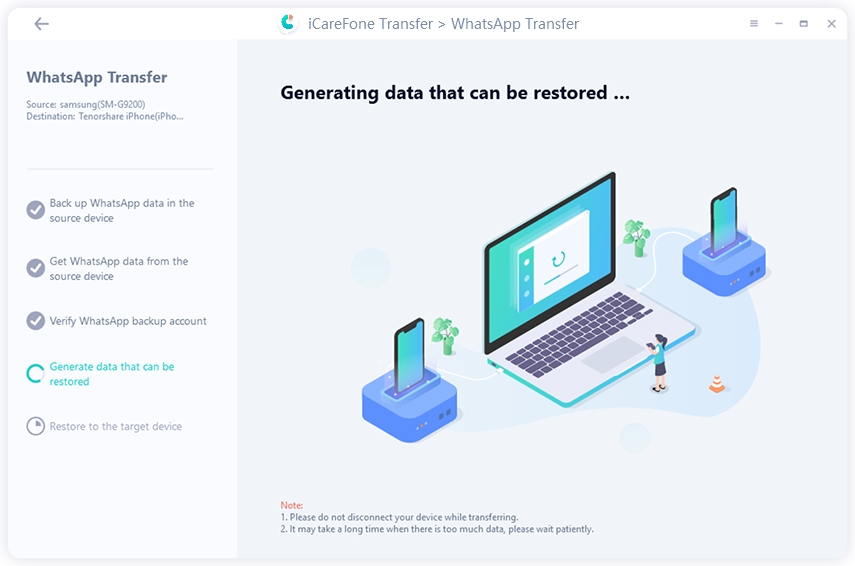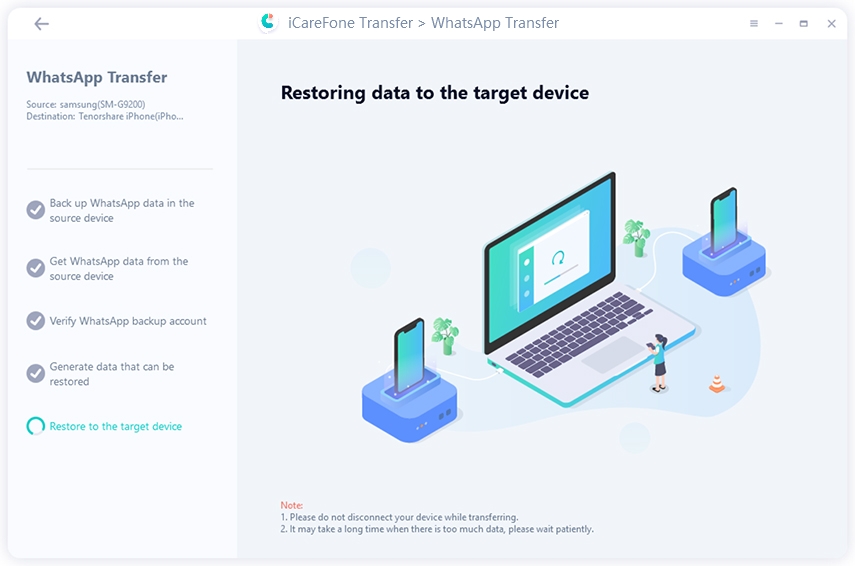Does WhatsApp Web Drain Phone Battery
To stay at the top of WhatsApp's competition, Facebook released the web version of WhatsApp some years ago. If you are thinking about chatting with people via a web browser on your PC or mobile phone, you should think about using WhatsApp web. However, you should note that there are complaints about WhatsApp draining battery when used via a browser.
- What Is the Difference between WhatsApp and WhatsApp Web
- Is It True That WhatsApp Draining Battery
- WhatsApp Tip: How to Transfer WhatsApp from Android to iPhone
What Is the Difference between WhatsApp and WhatsApp Web
The function and interface of WhatsApp web and WhatsApp are similar. Also, the process of setting up these two versions of the instant messaging platform is almost the same. However, this doesn’t mean that WhatsApp and WhatsApp are not different. So, let’s check out the basic things that differentiate WhatsApp from WhatsApp web.
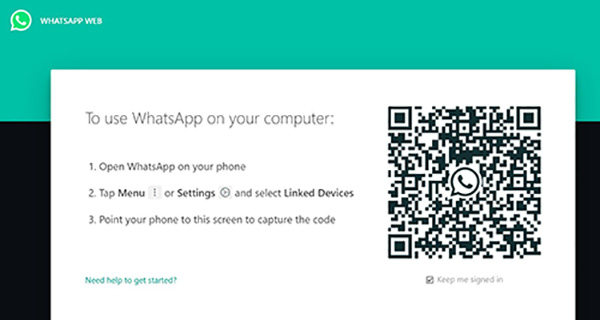
- Access: The most notable difference between these two is how they are accessed. Basically, you can access WhatsApp via the app which you can easily download on your iPhone or Android device. But you don’t need to download anything to use WhatsApp web. Just go to the official website of WhatsApp through a web browser to access the platform. Afterward, you can set up your account and start enjoying WhatsApp web.
- Video and voice calls: On WhatsApp, you can make calls to both individual and group contacts. However, the WhatsApp web is quite limited in this regard. This is because you can only use the web version of WhatsApp to make video calls to groups, not individual contacts.
- Additional limited features: Furthermore, some features don’t exist or are difficult to utilize on the WhatsApp web. For instance, silencing chats, moving between chats, altering the read status of a person’s message, and so on can be difficult to do on the WhatsApp web. But on normal WhatsApp, you can do all these things without much hassle.
Because of these differences, WhatsApp web is somewhat lagging behind WhatsApp.
Is It True That WhatsApp Draining Battery
Does WhatsApp web drain phone battery? The simple answer to this question is YES. Based on our experiences, WhatsApp web drains a phone battery a lot.
As stated earlier, WhatsApp web does not work alone. It relies on WhatsApp on your smartphone to get messages. If a message has not been received on your WhatsApp, it is not possible to get such a message on the WhatsApp web. This means that you will need to run both the mobile app and browser for WhatsApp web at the same time to get messages on the web version.
Of course, both of the versions of the instant message platform will need to run in the background. Therefore, your mobile device will get an extra burden. As a result of this, it does not come as a surprise that the WhatsApp iPhone battery drains quickly. So, if you are concerned about WhatsApp battery drain on iPhone, don’t use WhatsApp web.
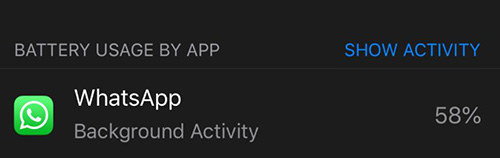
WhatsApp Tip: How to Transfer WhatsApp from Android to iPhone
So, if you are using an Android device previously and want to switch to iPhone, you will likely have challenges with transferring your WhatsApp chat. Luckily, there is a reliable solution that you can rely on. This involves the use of Tenorshare WhatsApp Transfer.
Generally, iCareFone Transfer enables you to transfer WhatsApp chats, media files, contacts, and lots more from one device to another. It works perfectly for transferring from Android to iPhone as well as iPhone to Android.
To use Tenorshare iCareFone Transfer, you should take the steps below:
The first step is to download Tenorshare iCareFone Transfer on your computer. Then, use USB cables to connect your iPhone and Android device to the computer. Afterward, just tap “Transfer” to proceed.

Follow the information on the screenshots below to back up the WhatsApp data on your Android device (which is the source device). When you have completed the process, you need to hit “Continue”.

Verify the WhatsApp account on the Android device. Once you have entered the required info, you will get a notification that tells you that may get a verification code from WhatsApp. Tap “Continue” to move to the next interface.

After verifying the account successfully, WhatsApp data for iPhone will be generated automatically.

Tenorshare iCareFone will restore your WhatsApp Data automatically. The time required to restore the data will depend on the file size.

Once the transfer is complete, the interface below will appear on your screen. If you want, you can share it with others.

Conclusion
Overall, WhatsApp web often drains the battery of a phone before it runs both the WhatsApp mobile app and browser at the same time. So, if you want to conserve your phone battery, stop using it. However, to transfer your WhatsApp data from Android to iPhone, Tenorshare WhatsApp Transfer is what you can always use. It is a tested and trusted app for everyone.
Speak Your Mind
Leave a Comment
Create your review for Tenorshare articles