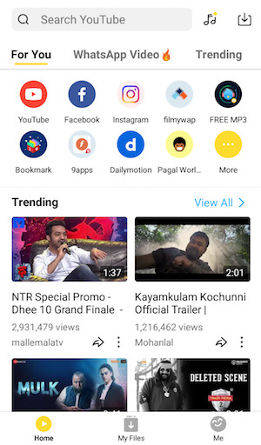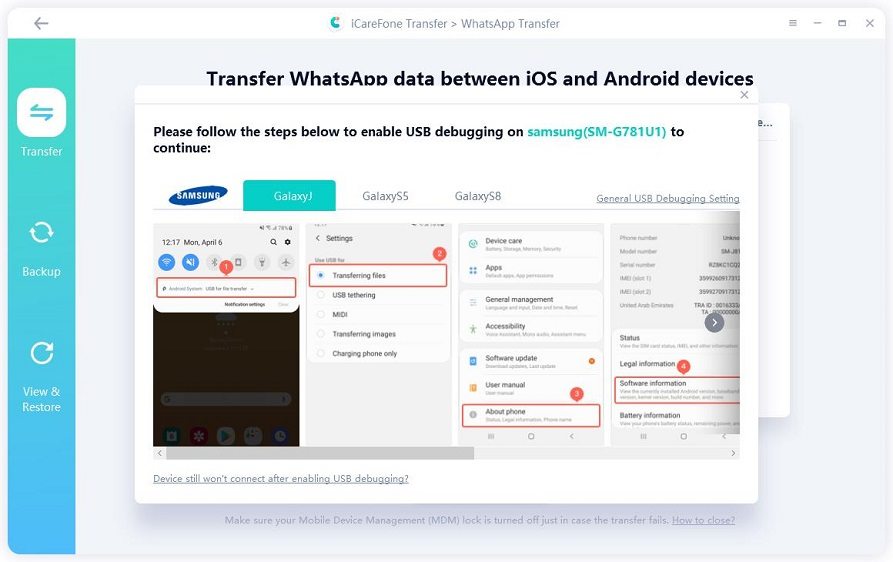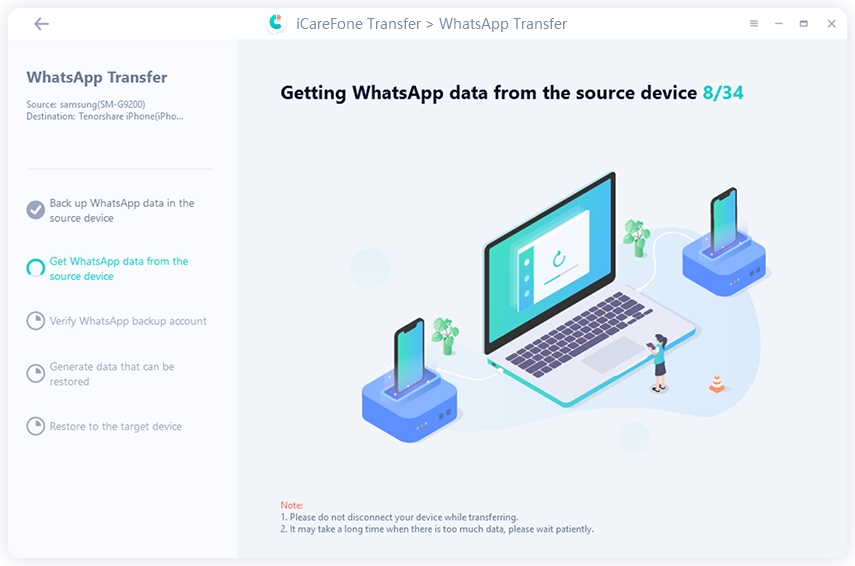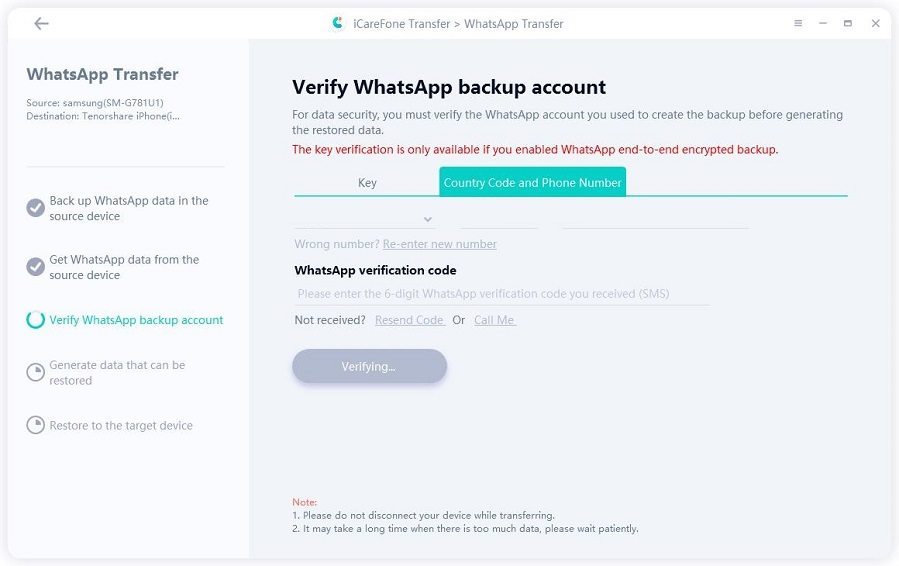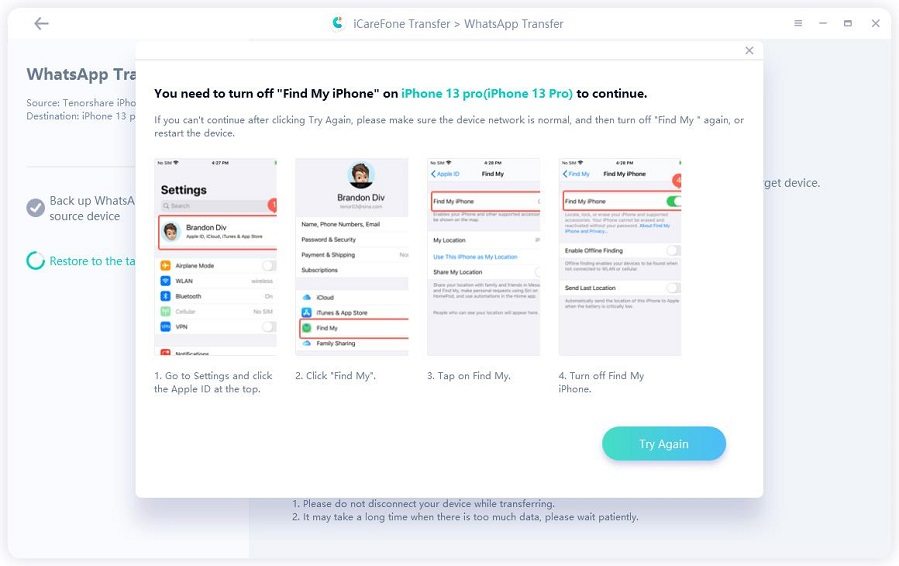Full Guide to Download WhatsApp Funny Video
Have you ever watched a funny video on your friend’s WhatsApp status or at any other platform and wondered if there’s any way you could save it in your phone’s gallery? Many other people have stumbled upon the same query, after all, short funny videos are mood lifter and help us kill boring time.
For this reason, this blogpost is going to discuss some most popular apps you can use to download a WhatsApp video comedy status and post it as your own WhatsApp status as well.
- Part 1: Best 2 Apps To Download WhatsApp Funny Video
- Part 2: How To Post WhatsApp Comedy Video On WhatsApp Status
- Extra Tip: How To Transfer WhatsApp Video Comedy From Android To iPhone
Part 1: Best 2 Apps To Download WhatsApp Funny Video
Thanks to leaps in technology, every user can download WhatsApp video status using a reliable status saver app. In this regard, 'Snaptube' and 'ZAPEE' are probably the best two apps to short funny videos for WhatsApp status download.
Snaptube
Snaptube is a multi-featured Android app that has integrated many social media platforms including WhatsApp. Users can see a special section, WhatsApp videos, on its main page which enables them to download any WhatsApp status video in just a few seconds.
Pros
- The best thing about Snaptube is that it’s FREE
- Compatible with many Android devices
- Giving the option to download the video in various resolutions
- User-friendly interface
Cons
- Not present on Google Play Store
- Only available for Android users
- Displaying ads quite often
ZAPEE
Just like Snaptube, ZAPEE is another user-friendly platform that allows users to access thousands of funny videos and download and upload them as your WhatsApp status.
Pros
- It’s free
- It has a straightforward and easy-to-use interface to help everyone use this platform without any technical hassle
- It can download a video in just a few seconds
- Available on Google Play store
Cons
- Available for Android users only
- Having watermark on every downloaded video
Part 2: How To Post WhatsApp Comedy Video On WhatsApp Status
This section is going to present a step-by-step guide on how to download funny status video using both software.
Try Snaptube
Follow the below steps to watch, download, or post the WhatsApp video status using Snaptube:
- From the Snaptube official site, download the latest APK version of the app and hit on APK file to install it on your device.
- Open the app and on the main screen you’ll see many social media platforms. Tap on the WhatsApp icon if it’s already shown. If not, hit on More option to add it on the list.
Now, tap WhatsApp video on the top bar to discover unlimited funny videos. You may use Search tab to search for a specific video.

Source: snaptubeapp While watching the video, you’re going to see a Download icon at the bottom of the video player. Hit on it and download the video in any “resolution” you want. It will be saved in your phone’s gallery and you can post it on your WhatsApp status anytime you like.

Source: snaptubeapp
Try ZAPEE
Using ZAPEE is as easy as it can get. To download a funny WhatsApp video:
- Download ZAPEE on your phone and launch it. You’ll see a plenty of videos divided into various categories.
- You can choose the video of your liking or SWIPE to browse the funny video you’re looking for. To save any video in your phone’s gallery, tap Download option on the screen.
Extra Tip: How To Transfer WhatsApp Video Comedy From Android To iPhone
One query that has often inundated the online search platforms is how to transfer WhatsApp comedy video stored in WhatsApp chats of your old Android phone to a new iPhone. Well, if you ever faced a situation like this, then Tenorshare iCareFone Transfer(iCareFone for WhatsApp Transfer) is what you are looking for.
This third-party tool has been developed to allow users transfer unlimited data from an Android phone to both Android and iPhone devices. Similarly, it can share data from an iPhone to both iPhone and Android phones as well.
Additionally, it also enables you to backup, restore, and export WhatsApp chats with just a few clicks. Now, follow the below steps to transfer funny videos using iCareFone Transfer(iCareFone for WhatsApp Transfer):
After installing iCareFone Transfer(iCareFone for WhatsApp Transfer) in your computer, launch it and connect both devices to it. When it detects them, hit on Transfer on the main interface.

Now, follow the on-screen instructions to enable USB on your Android phone.

After that, the software will guide you to backup the WhatsApp data in the source device i.e., Android phone. And wait until the backup process is completed.


Now verify your WhatsApp number by typing in your number and the country code. The program will send you a 6-digit code. Enter it and hit on Verify to proceed.


After that, follow the on-screen guide to Turn Off Find My iPhone feature on your iPhone.

iCareFone will start restoring the backed up data to your iPhone. Wait patiently until the below interface is shown.

Conclusion:
To wrap it up, this guide has outlined a detailed guide on how to use Snaptube and ZAPEE software to download WhatsApp funny video in your phone’s gallery. In the last section, we talked about iCareFone Transfer(iCareFone for WhatsApp Transfer) and how it can be used to transfer unlimited WhatsApp funny videos from your Android phone to an iPhone.
- Transfer WhatsApp between Android and iPhone;
- Restore WhatsApp from Google Drive to iPhone;
- Backup WhatsApp iPhone to PC/Mac Freely & Easily;
- Supports 6000+ Android & iOS phone models, like iOS 18 & iPhone 16.
Speak Your Mind
Leave a Comment
Create your review for Tenorshare articles

iCareFone Transfer
No.1 Solution for WhatsApp Transfer, Backup & Restore
Fast & Secure Transfer