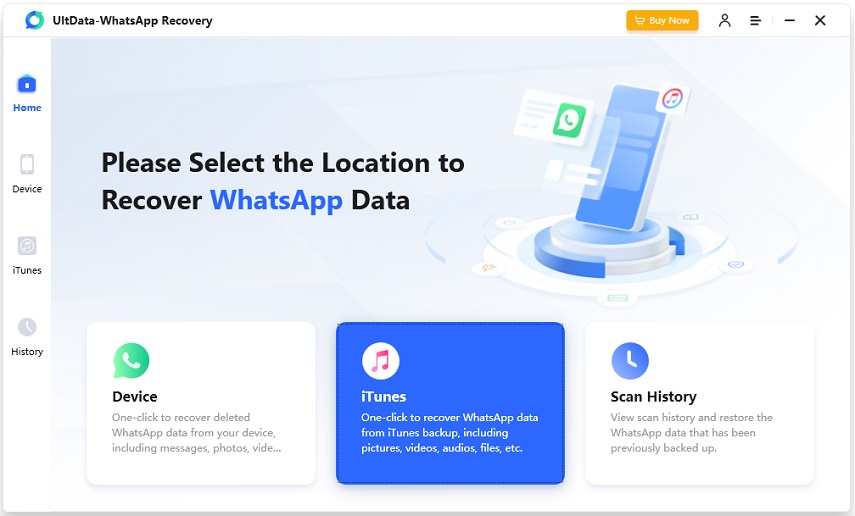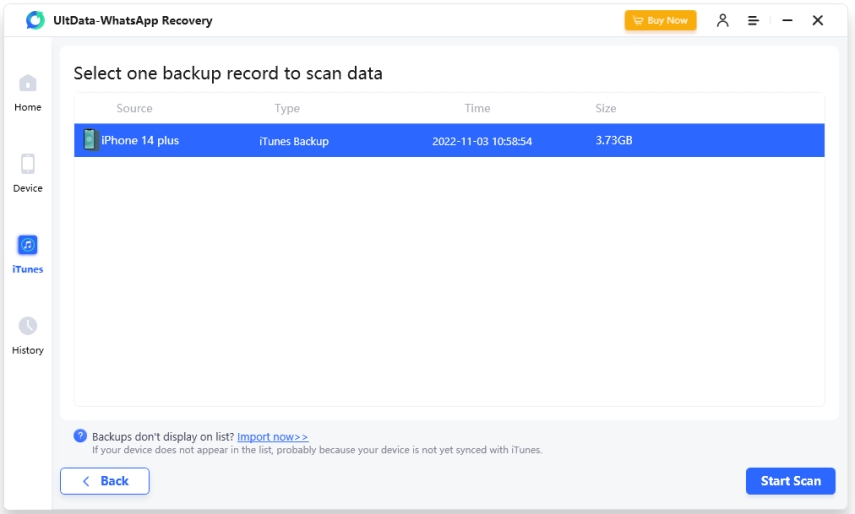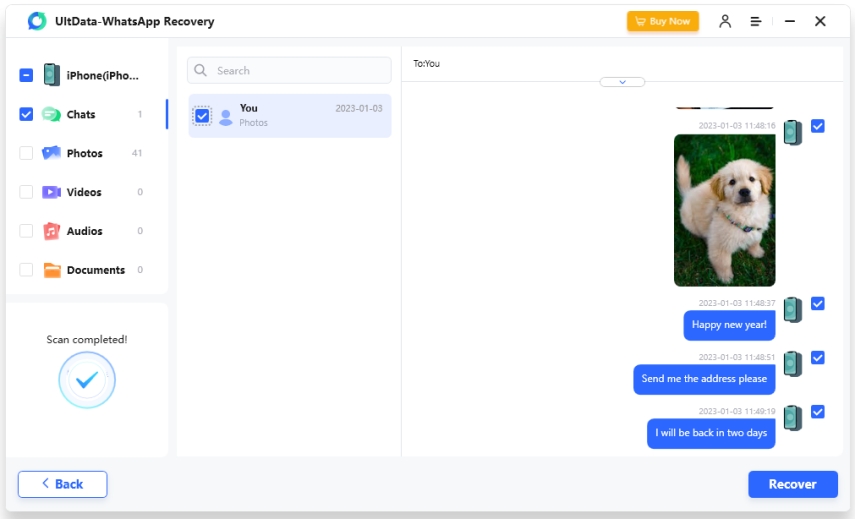Top 3 Ways on How to Monitor WhatsApp Messages on iPhone and Android Phone
While there are several ways to monitor WhatsApp activities on a device, most of those do not work the way they are advertised and are often misleading. If you are looking for a proper WhatsApp monitor app that can help you keep an eye on someone's WhatsApp activities, this guide will help you find such apps for your device.
In the following guide, you are going to discover some of the best ways to find out someone's activities in WhatsApp. These methods do work unlike others and let you figure out what's going on in someone's WhatsApp account.
- Method 1. Monitor WhatsApp Messages Free Using WhatsApp Web Service
- Method 2. Monitor WhatsApp Chat with WhatsApp Monitor App
- Method 3. Monitor WhatsApp Conversations on iPhone/iPad via iTunes/iCloud backup
Method 1. Monitor WhatsApp Messages Free Using WhatsApp Web Service
If you don't already know, WhatsApp allows you to access all the features of the instant messaging service on the web. All you need to do is open the WhatsApp Web website and log-in using the WhatsApp app on your device. Then, you are all set to send and receive messages through WhatsApp on your computer.

If someone has used WhatsApp Web on a computer and have left it without logging-out, you can open the WhatsApp Web tab and access all of the chats of that person. You can even send and receive messages in real time using the feature. While it works fine to monitor someone’s activity, it informs the user that their WhatsApp account is being used on the web.
If they find out someone’s looking into their activity, they may log out remotely and you will lose access to their WhatsApp conversations. That’s the only drawback of using this feature to track someone’s WhatsApp activity.
Method 2. Monitor WhatsApp Chat with WhatsApp Monitor App
There are some apps dedicated to spying on people and these apps often let you monitor your target's WhatsApp activities on your devices. One of these apps is Spyera that allows you to track WhatsApp as well as many other activities on your target's device. All that needs to be done is the Spyera app needs to be installed on the victim's device and the app will start doing its magic.

Once the app is installed, it will begin tracking all the data and activities on the device including WhatsApp conversations. If you don't have much idea as to how to use the app to track someone's WhatsApp account, the following steps will help you out.
Here's how to monitor WhatsApp chat using the Spyera app:
Step 1: Head over to the Spyera website and purchase a suitable license for yourself.
Step 2: Install the Spyera app on your target's device. You don't need to do anything else.
Step 3: Open the Spyera web account you have purchased and head to Messages > IM > WhatsApp to start tracking your target's WhatsApp activities.
Method 3. Monitor WhatsApp Conversations on iPhone/iPad via iTunes/iCloud backup
If your target uses an iOS-based device such as an iPhone or an iPad, you can use your target’s iCloud or iTunes backup files to extract their WhatsApp conversations and other details. This is a easy method to get access into someone’s WhatsApp account and find out their details.
To extract iCloud and iTunes backup files, you are going to need to use a software. There is a software called Tenorshare UltData WhatsApp Recovery that should allow you to extract individual files from an iCloud or an iTunes backup file on your computer. The below is how you can obtain the software and use it to extract iOS backups and ultimately get access to the target's WhatsApp conversations.
Download and run the software on your computer. When the software opens, click on the option that says iTunes.

Choose an iTunes backup file, and click on the Start Scan button to start scanning your iTunes backup for WhatsApp conversations.

When the software has finished scanning your backup, click on WhatsApp Messages in the left sidebar and you will see all the messages the person has received and sent. You can also choose the WhatsApp messages you want to save to your computer and click on Recover to save them on your computer.

- Once the messages have all been saved to your computer, you can open and view them whenever you want. That was how to monitor WhatsApp remotely.
- Recover deleted WhatsApp messages from Android devices;
- Recover deleted WhatsApp data directly from iOS devices;
- Support the scanning and reading of encrypted iTunes backup files;
- Support 7+ file types (contacts, photos,chats,voice messages, etc.);
- Compatible with latest iOS 18 and Android 13/14.
Speak Your Mind
Leave a Comment
Create your review for Tenorshare articles