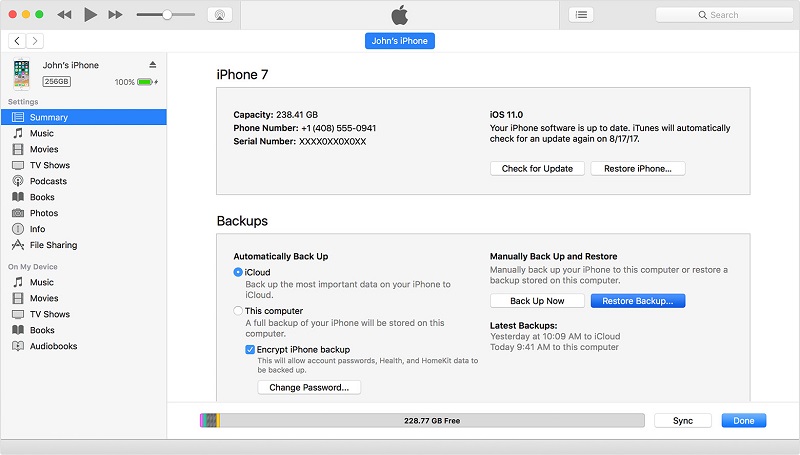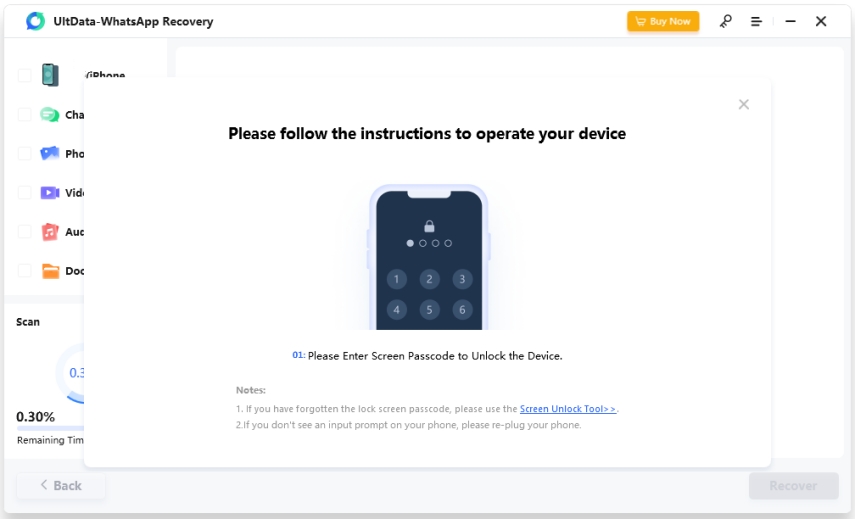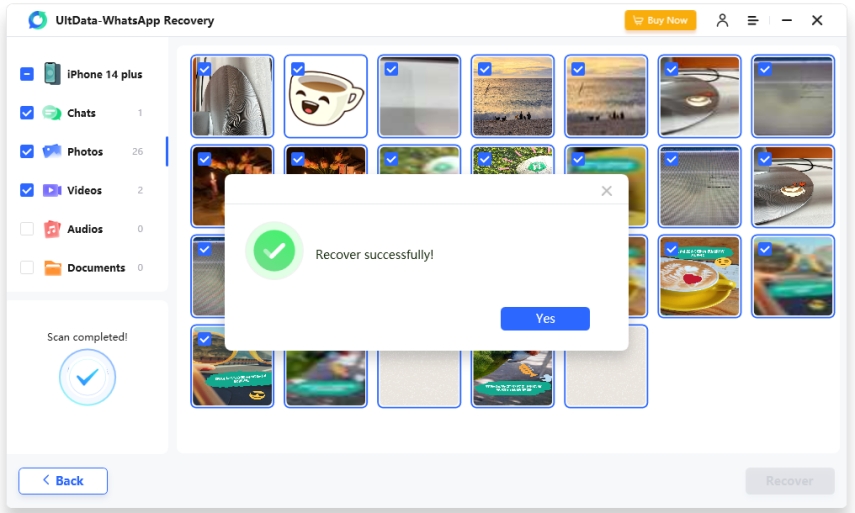How to Recover Deleted Voice Messages in WhatsApp [Answered]
WhatsApp is one of the most prominent platforms allowing people to interact with each other worldwide. It offers a handful of impressive features that make communication more fun and smoother. You can chat through this application, send messages, and pictures, share locations, and many other media files.
These media files also include audio and voice message, as you can easily record your message and then send them to your friends and family. This saves time for writing a message, and many people appreciate this feature. These voice messages can have some critical and personal information, and losing them can be terrifying.
If you are someone who wants to learn how to recover deleted WhatsApp audio messages, then look no further. This article is filled with solutions to your problem. Through these solutions, you can quickly recover your messages and get your important information back.
- Solution 1: Recover Deleted Voice Messages in WhatsApp via iCloud
- Solution 2: Recover Deleted Voice Messages in WhatsApp via iTunes
- Solution 3: One-Click Recover Deleted Voice Messages in WhatsApp without Backup
- FAQs about WhatsApp Voice Messages
Solution 1: Recover Deleted Voice Messages in WhatsApp via iCloud
Below are some easy steps that you have to follow to answer the query how to recover deleted voice messages in WhatsApp on iPhone.
Step 1: Grab your iPhone, unlock it, and go to Settings. Choose General and click on the Reset option.
Step 2: Proceed with clicking on Erase All Content and Settings and follow the steps given on your screen to erase the data.
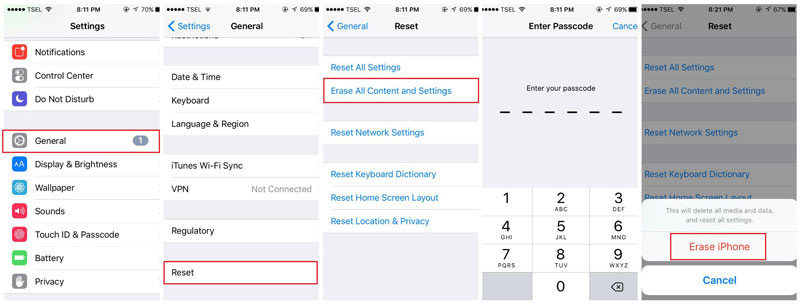
Step 3: When done, you need to click on Restore from iCloud Backup.
Step 4: Now, log in to your iCloud account and add your Apple ID credentials. Look for the things and voice messages you want to backup and click on them.

Step 5: Once it is done, all your voice messages from WhatsApp will be recovered.
Solution 2: Recover Deleted Voice Messages in WhatsApp via iTunes
iTunes is the default application of Apple devices, and you can quickly recover your devices’ data using this app, including your deleted WhatsApp voice messages. Wondering how? Just follow the steps mentioned below!
- The first step is to ensure you have the latest version of iTunes.
- Now, connect your iPhone to the device that has iTunes and click on the Summary button.
- Under the Summary option, click on the Restore Backup button.
Then choose Restore all the Deleted Data. Add your password, and get your voice messages back.

Solution 3: One-Click Recover Deleted Voice Messages in WhatsApp without Backup
Here, we have a more convenient one-click solution for you, i.e., using UltData WhatsApp Recovery. This third-party application can recover your audio messages quickly. Its impressive and user-friendly UI and UX make it easy to navigate for the users. You don’t even find the need to look for the guides for using it and performing different recoveries. Just go with the flow and that’s it!
Hop on below to learn how to recover deleted voice notes on WhatsApp with the reliable software, UltData WhatsApp Recovery!
Once done with the installation, launch the Tenorshare UltData WhatsApp Recovery, and click on Device. You must ensure that your device, such as iPhone or iPad, is switched on and connected to your computer using the USB cable. The UltData WhatsApp Program will detect the device, and then it will automatically connect to it. Click Start Scan

Once the software has detected the device,follow the instructions to enter into the next step.

UltData WhatsApp Recovery will recover all of your selected deleted files within the matter of minutes. You can also check for the recovery progress.

Choose the data you want to recover and click "Recover" otpion.

Your data have been recovered successfully!

FAQs about WhatsApp Voice Messages
Q1:Where are WhatsApp Voice Messages Stored on iPhones?
On android devices, media files already get stored in the WhatsApp/Media/folder. If your device boasts internal storage, you will find the WhatsApp messages in the internal storage. However, if your device don’t have an internal storage, you can spot the folder on your External SD card or SD card.
Q2: How do I Find Deleted WhatsApp Voice Notes on My iPhone?
Want to find deleted WhatsApp Voice notes on your iPhone? Navigate to the WhatsApp Voice folder and go to WhatsApp Audio folder. You can spot the saved audio files, here. Besides copying them, you can also move these voice notes to your desires location.
Q3: What Happens to Voice Messages on WhatsApp?
All the voice notes received on WhatsApp get downloaded automatically. A green microphone will display on the un-played voice notes and blue one will appear on the voice messages which you have played once.
Q4: Do Audio Messages on WhatsApp Disappear?
Yes, if you don’t play the voice notes within 24 hours, 7 or 90 days period, the messages will automatically disappear from the chat. However, message preview will still display until and unless you open the WhatsApp app.
Conclusion
We all know that WhatsApp is where all a person's secrets lie. However, this article is just for you if you have lost your WhatsApp messages, such as audio messages. In it, we have mentioned all the tips and tricks through which you can easily understand how to recover deleted voice messages in WhatsApp.
Although all of these solutions are worth opting for, the most convenient one that you can say that Tenorshare UltData WhatsApp Recovery will require just a click to recover not only your WhatsApp voice messages but your call history, photos, contacts, and other media files, too.
- Recover deleted WhatsApp messages from Android devices;
- Recover deleted WhatsApp data directly from iOS devices;
- Support the scanning and reading of encrypted iTunes backup files;
- Support 7+ file types (contacts, photos,chats,voice messages, etc.);
- Compatible with latest iOS 18 and Android 13/14.
Speak Your Mind
Leave a Comment
Create your review for Tenorshare articles