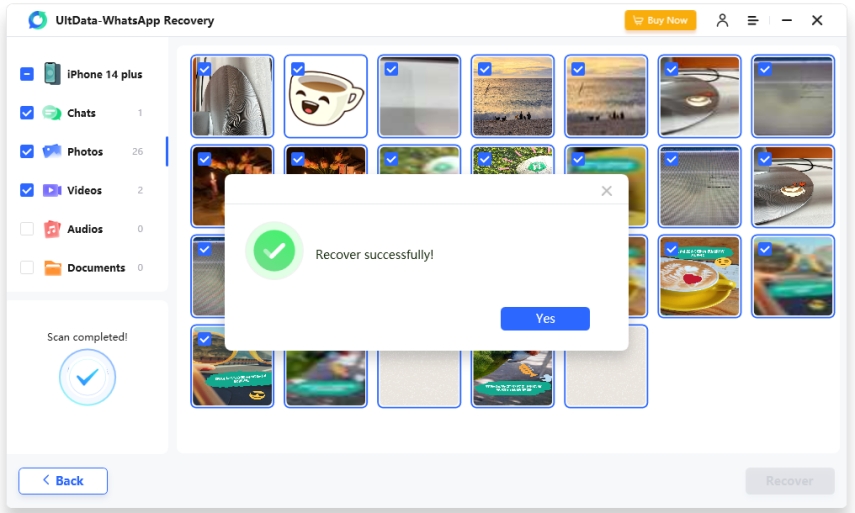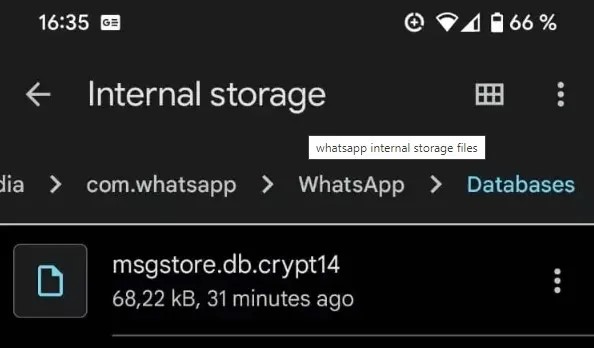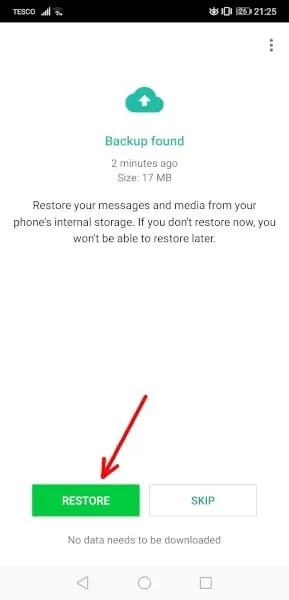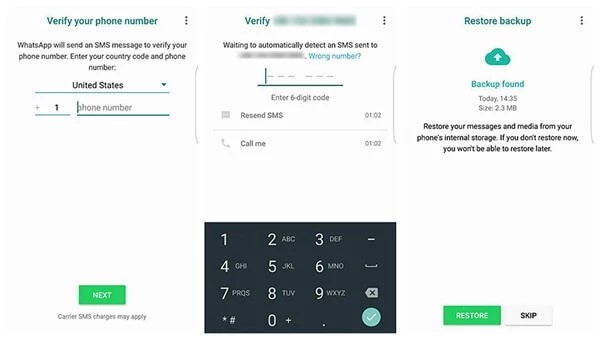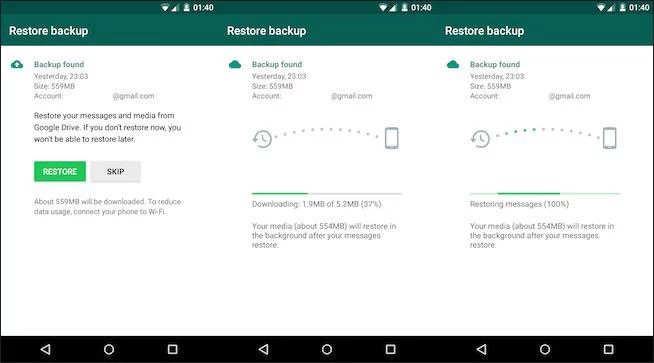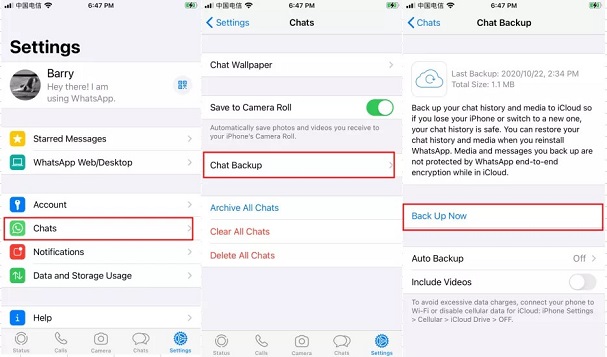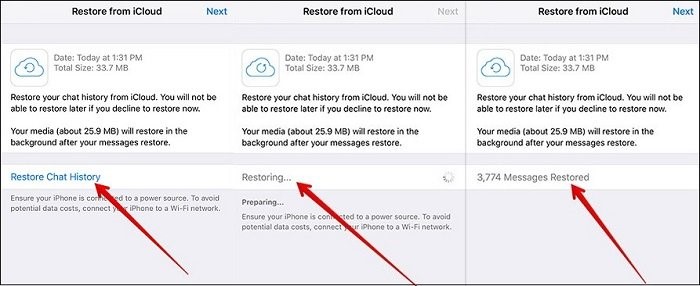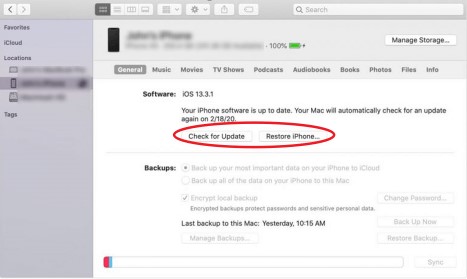How to Recover Deleted Whatsapp Messages [iOS & Android]
WhatsApp is a major social media platform where billions of people interact with each other and enjoy their best time. Storing old WhatsApp messages in the chat box is common, and everyone loves reflecting on past memories by reading these messages.
Unfortunately, some things could cause WhatsApp messages to be deleted, and the situation is quite alarming and vulnerable. Fortunately, this guide comes up with some of the most prominent ways to help you know how to recover deleted Whatsapp on Android and iPhone.
- Part 1: How to Recover Deleted Messages from Whatsapp without Backup [iOS & Android] HOT
- Part 2: How to Recover Deleted Whatsapp Messages on Android Backup
- Part 3: How to Recover Deleted Messages on Whatsapp on iPhone Backup
- Ending Words
- FAQs about Recover Deleted Whatsapp Messages
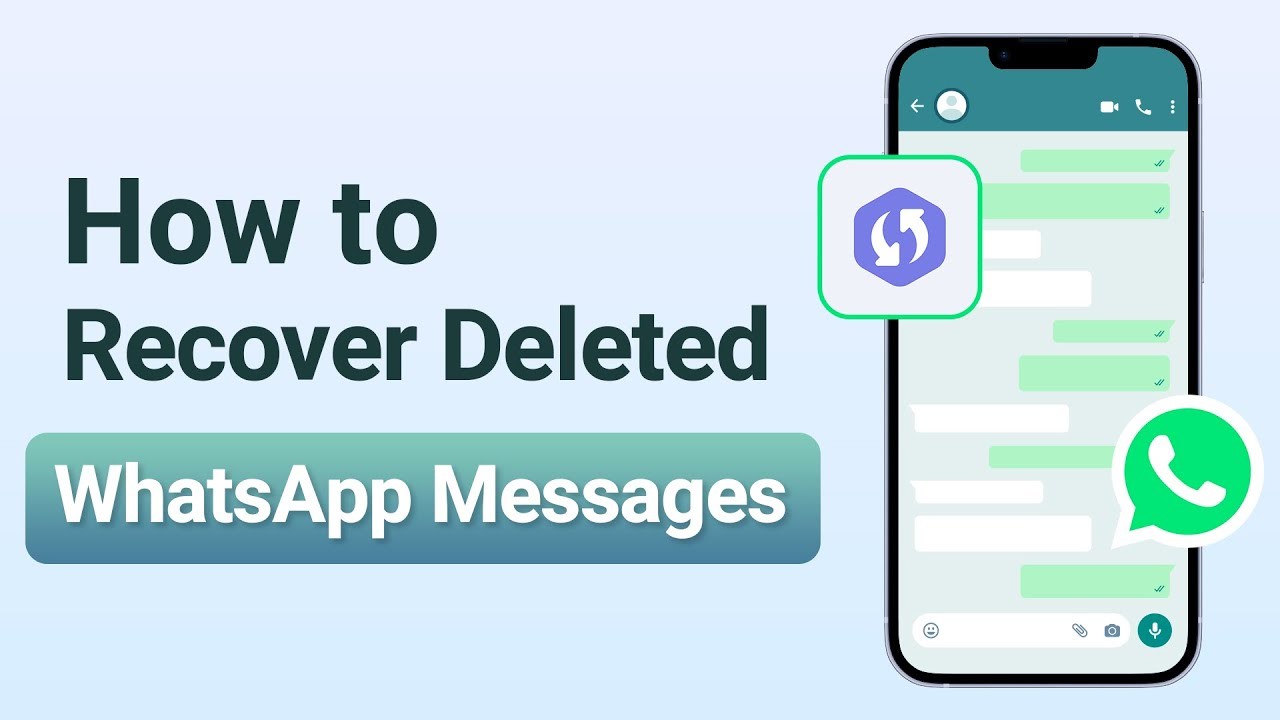
Part 1: How to Recover Deleted Messages from Whatsapp without Backup [iOS & Android]
Tenorshare UltData Whatsapp Recoverybrings in the WhatsApp recovery feature that helps you recover deleted WhatsApp messages quickly. Apart from prompting the simple user interface, the Whatsapp Data Recovery Software allows you to retrieve the selected data and ignore the data you don't want to get back.
Key Tenorshare UltData whatsapp recovery Features :
- Enables you to recover the deleted WhatsApp messages without backup and have simple user interface.
- Preview the data before getting it back and doesn't affect the quality data.
- Prompts the fast scanning speed with 100% safe.
- Compatible with all versions of iPhone and Android devices.
Here's how to recover deleted Whatsapp messages via Tenorshare UltData whatsapp recovery software.
-
pen the UltData WhatsApp Recovery software on the computer and select the connect your Device to PC.

-
Ensure the iPod, iPad, or iPhone is connected to the Mac or computer. Once the program detects your iOS device m, tap the ''Start Scan'' icon.

-
The scanning process doesn't take long scanning the data. Next, you'll need to choose the lost or deleted data and tap on the Recover icon to get it restored.

Part 2: How to Recover Deleted Whatsapp Messages on Android Backup
If you're an Android user and have the back of the WhatsApp messages, look at the methods below to know how to recover deleted messages from WhatsApp.
- 1. Recover Deleted Whatsapp Messages from Local Backup
- 2. Recover Deleted Whatsapp Messages via Google Drive
1. Recover Deleted Whatsapp Messages from Local Backup
The local backup on Android remains one of the most pinnacle and efficient ways to recover deleted Whatsapp messages.
Here's how to recover deleted messages on WhatsApp through Local backup.
-
Hose the backup files you're willing to restore and rename them to the front of the msgstore-YYYY-MM-DD.1.db.crypt14 to msgstore.db.crypt14.

-
Uninstall the WhatsApp app from your device to start the proceedings.

-
Navigate to the Google Play Store before the installation of the new version of WhatsApp. Start the WhatsApp app and enter all the relevant credentials.

-
You can see whether you intend to retrieve the backed-up chats or not. Upon clicking the confirm button and hitting the Restore icon you'll be able to get back the lost data.

2. Recover Deleted Whatsapp Messages via Google Drive
If you've turned on the chat backup on the Google Drive, learning how to recover deleted messages from WhatsApp will be effortless.
-
To begin with, you'll need to uninstall the app from the Android device. Next, you'll need to install the WhatsApp app again and enter the WhatsApp account credentials containing the same number.

-
When you're asked to retrieve the message history from the backup file, you'll need to press on the Restore button, and this will restore everything on the mobile device.

Part 3: How to Recover Deleted Messages on Whatsapp on iPhone Backup
You can learn how to recover WhatsApp deleted messages on iPhone using the methods mentioned below.
1. Recover Deleted Whatsapp Messages via iCloud
If you've prepared the iCloud backup of the deleted WhatsApp chat messages, you can retrieve the lost after visiting the iCloud and restoring the iPhone.
-
Ensure you've turned on the auto backup by navigating to the Settings icon before selecting the Chat and Chat backup.

- Uninstall the WhatsApp application before verifying the phone number there.
-
Press on the Restore Chat History icon before getting back all the deleted WhatsApp messages.

![]() Bonus Tip:
Bonus Tip:
iCloud requires a data backup to get the data back on the iOS device, and it will restore all the data in one go. UltData whatsapp Recovery , however, helps you retrieve selective data and doesn't need a backup of deleted WhatsApp chat messages.
2. Recover Deleted Whatsapp Messages from iTunes
iTunes could be another immaculate and brilliant way to know how to recover deleted WhatsApp messages on iPhone. Here's how to recover permanently deleted WhatsApp messages through iTunes backup.
- Launch the iPhone to PC through iTunes. Start the iTunes before navigating to the summary page of the device.
- Press the Restore Backup icon before choosing the backup you wish to restore. Now, you can choose the recently deleted messages backup you're willing to get back.
-
The process will only take a few moments before getting all the data retrieved on the computer.

![]() Bonus Tip:
Bonus Tip:
iTunes requires you to backup the deleted WhatsApp messages and could end up overwriting the data. Fortunately, UltData whatsapp Recovery doesn't ask you to back up the data and won't overwrite the data. With UltData whatsapp Recovery, you can preview the files and getting back the selected and required data is possible.
Ending Words
Losing your favorite person's WhatsApp messages can give you unending headaches and stress. We have listed the spectacular methods for both iOS and Android devices to help you know how to recover deleted WhatsApp messages. Tenorshare UltData whatsapp Recovery offers the highest recovery and is the better option than all the other options regarding getting back the WhatsApp messages.
FAQs about Recover Deleted Whatsapp Messages
Q1: Are deleted WhatsApp messages gone forever?
Deleted WhatsApp messages don't get deleted permanently if you've prepared the backup of all the messages. You can retrieve the data through iTunes, Google drive, or iCloud backup.
Q2: How do you retrieve a deleted WhatsApp message someone sent you?
If you want to see deleted messages sent by someone, you'll need to visit the Notification History on the WhatsApp app to see the notification of all the WhatsApp chat messages.
Q3: Which app can I use to view deleted messages on WhatsApp?
You can get back the deleted messages on Whatsapp thanks to the amazing features of the UltData whatsapp Recovery. It only asks you to scan for the lost data before retrieving it on the computer.
Speak Your Mind
Leave a Comment
Create your review for Tenorshare articles