Best Free Registry Cleaner for Windows 10
by Jenefey Aaron Updated on 2019-07-25 / Update for Windows Care
“My Windows 10 operating system is becoming slow and problematic. I wonder if I should clear the registry to get rid of those errors. How can I clean registry in Windows 10 free?”
“I have used CCleaner since Windows 7, 8, and 8.1. I am debating on installing it on Windows 10 right now but I've heard some bad things about CCleaner. Any other free registry cleaner program for Windows 10 suggested?”
Your Windows registry usually contains information for all the computer hardware and software, as well as your using preference. But the problem is, if you didn’t remove the registry regularly, it will slow down your system and result in bad system performance. Here comes the urgent need for a free registry cleaner and repair tool.
In this post, you will see the best free registry cleaner for Windows 10 and how to use it for registry cleaning.
Top Free Windows 10 Registry Cleaner You’ll Need
If you need to clear Windows 10 registry, make sure you choose a reliable and safe registry cleaner. Tenorshare Windows Care Genius is an excellent choice. It removes invalid Windows 10 registry entries and cleans useless files, allowing your Windows system run faster and keeping your PC at peak performance. One of the good things is that it will allow you to backup your registry before your start cleaning.
Free download it from the following and then install it on your Windows 10 PC. You can also use it for Windows 8.1, 8, 7, XP, Vista.
Detailed Steps for Cleaning Invalid and Useless Registry on Windows 10
It is easy to use this free registry cleaning tool for Windows 10. You just need 2 simple steps:
Step 1: Open Windows Care Genius and click System Cleaner on the interface. On the left menu, choose Registry cleaner. Click “Scan” to find entries that should be deleted.
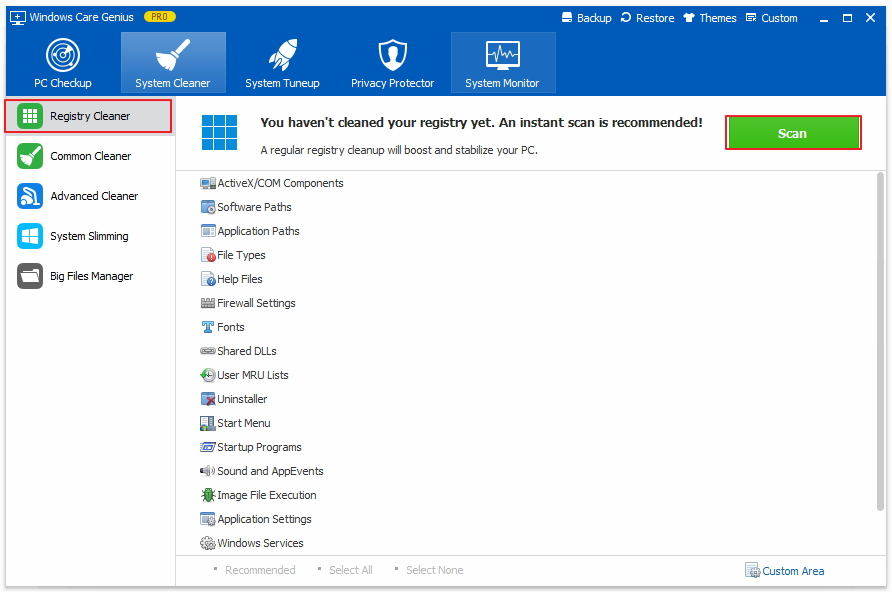
Step 2: After scanning, choose entries you would like to delete and then click “Clean” button to delete them.
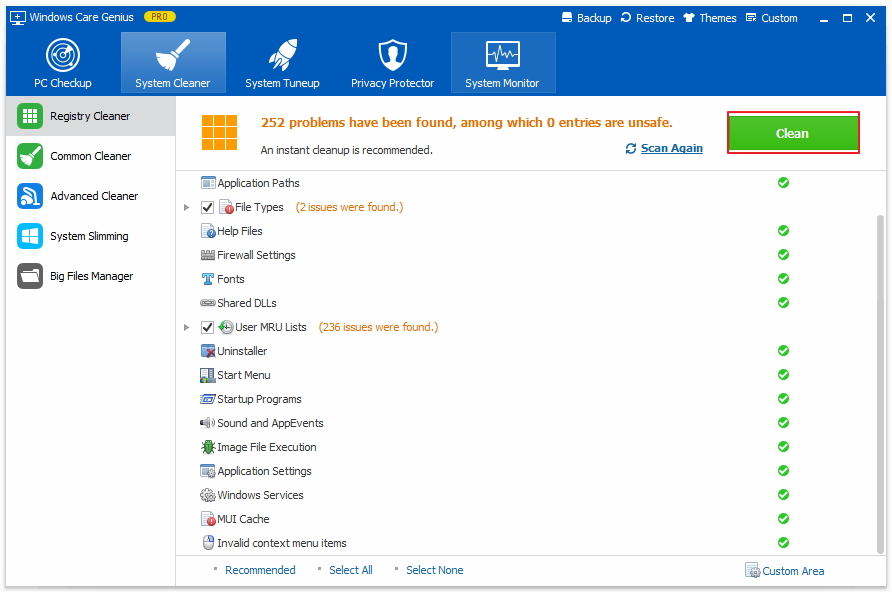
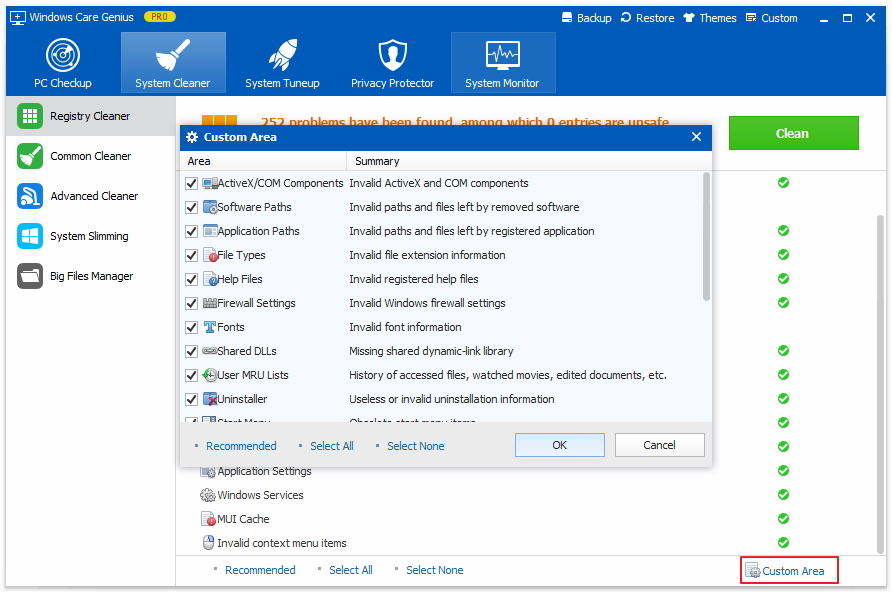
That’s all for how to speed up your computer by cleaning Windows registry. Go to Top 10 ways to improve your computer performance for more useful tips.
