Free Iobit Advanced SystemCare Alternative – Windows Care Genius
It is quite common that your aged PC gets slower and slower because of overabundant junk files, virus attack. Similarly, there are all kinds of PC cleanup tool on the market such as Iobit Advanced System Care. However, it actually has not been developed yet, and some of its powerful functions are out of data. I think that’s reason why you come to here. And you may be finding an alternative to Iobit Advanced SystemCare for free now. If yes, Tenorshare Windows Care Genius will be your best choice. That is a professional Windows cleanup utility to speed up and optimize your PC the best. Keep on reading to learn why it can be the best alternative of Advanced SystemCare.
Iobit Advanced SystemCare VS. Tenorshare Windows Care Genius
| Features Comparison | Iobit Advanced SystemCare | Tenorshare Windows Care Genius |
|---|---|---|
| Optimize and faster PC by cleaning up unwanted programs and unnecessary junk files | ||
| Be able to check up your PC’s health status and analysis it with accurate number | ||
| Delete and remove spyware, adware and other viewed records to keep your privacy confidential | ||
| Enables users to monitor all running program all-in-time and shut down unwanted applications to speedup | ||
| Disable unnecessary startup programs to enhance the bootup performance | ||
| Support analyze and defragment redundant disk, as well as compress redundant registry fragments to save disk space and repair corrupted hard disk |
To See How Does Windows Care Genius Do for You
You have learnt accurate comparisons between Advanced SystemCare and Windows Care Genius. Click download button below to download and install program on your PC. Then do as follows to see why it is the best alternative to Advanced SystemCare.
Step1. Check up PC’s health status
Run the program and click Checkup in the interface. The program will automatically detect your PC and rate its health status with specific number.
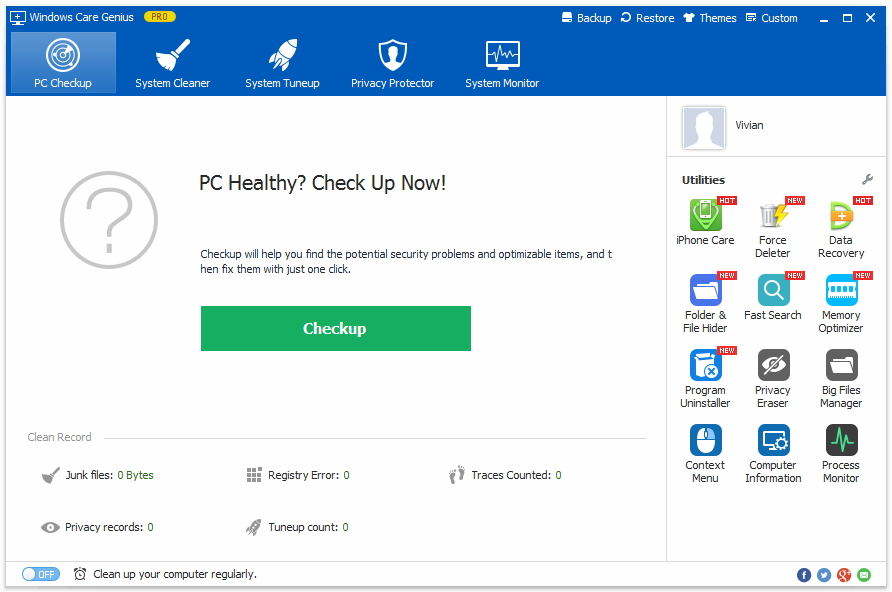
2. Fix potential risks with one-click
Now you can clearly get to know about your PC’s health status, and all the problems are listed below. Click Fix to fix it all with one-click.
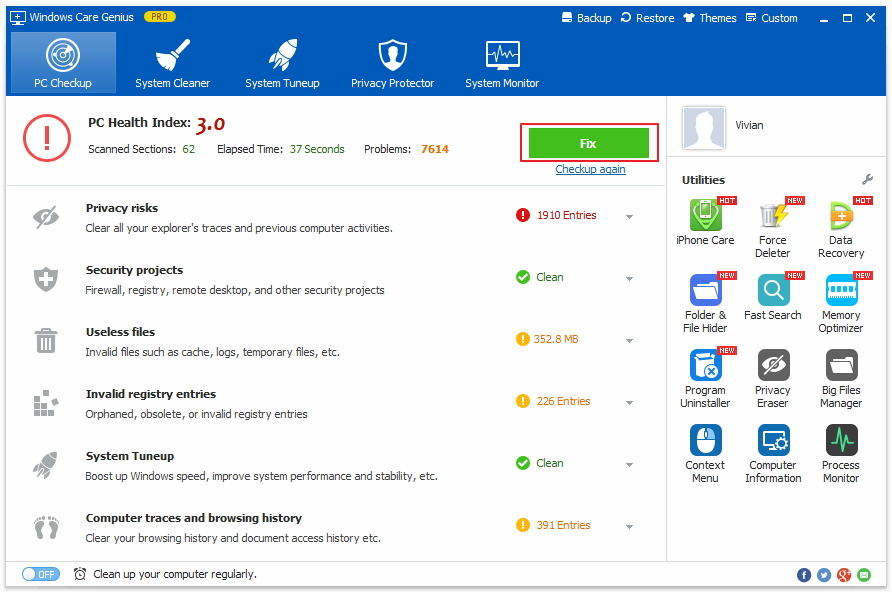
3. Set regular and automatic checkup
This is optional step. The program allows you to check and clean your PC regularly. Switch on Clean up your computer regularly and set the Run Types, Day and Times, then program will do that automatically in the background.
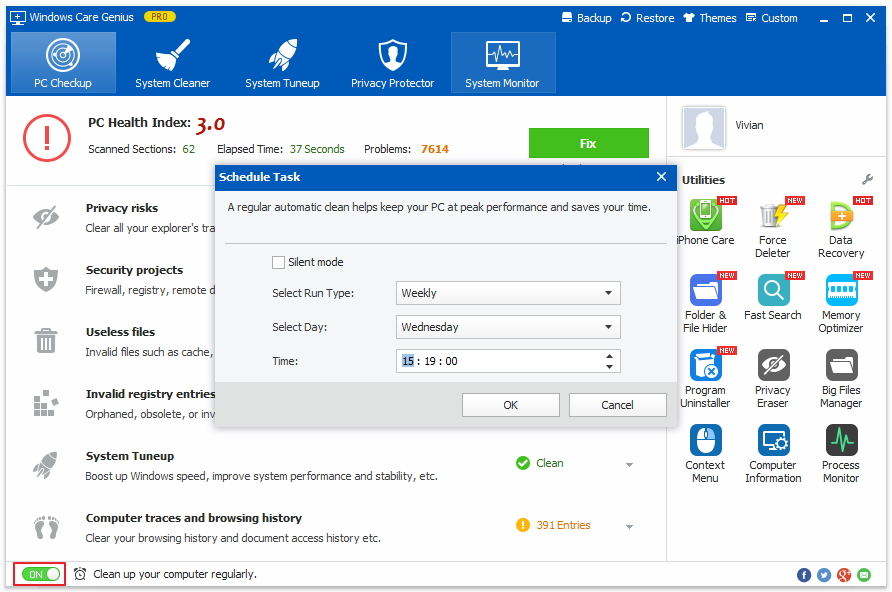
That is what I share to you today – the best alternative to Iobit Advance Systemcare and similar program. As you can see from the comparison table, Tenorshare Windows Care Genius can do more than Advance SystemCare. Definitely, there are more powerful functions waiting for your discovery such as System Cleaner, System Tuneup, Privacy Protector and so on.
The fun of discovery can’t be deprived by me. So download and have a try on Windows Care Genius. If you have any problem, you are welcomed to leave it under the comment section.

Speak Your Mind
Leave a Comment
Create your review for Tenorshare articles

