How to Remove Invalid Registry Entries on Your PC
What Is Registry?
The Windows registry is a central hierarchical database that stores low-level settings for the Windows system and for application that opt to use the registry. It has been widely applied in various Windows system platforms. The registry plays a very important role in your computer operating system by allowing Windows to start and ensure the stability of the entire system.
Why Would I Remove Invalid Registry Entries?
A large number of hazardous software such as browser hijackers, spyware and adware threats have the ability to change the Windows registry. Generally some malicious applications will add various registry entries and generate new keys and modify default values. At the same time, those invalid registry entries may be a major reason for sluggish performance of your PC. That’s why it is crucial to learn how to get rid of invalid registry files from Dell/Samsung/HP/Lenovo/Acer.
How to clear invalid registry entries from Windows 10/8.1/8/7 with one-click?
Before your cleanup, you should make sure you choose a tool that’s reliable and safe. Here is an excellent option. Tenorshare Windows Care Genius is the best invalid registry cleaner for Windows 10/8.1/8/7, which offers up to 22 powerful features such as cleanup junk files and free up space, definitely more than removing invalid registry entries free.
Before you do that, please make sure you have downloaded and installed program on your computer. Next, do it as follows.
Step1. Start the program and click System Cleaner in the interface. Then go to left sidebar menu and select Registry Cleaner. Click Scan to checkup registry on your computer.
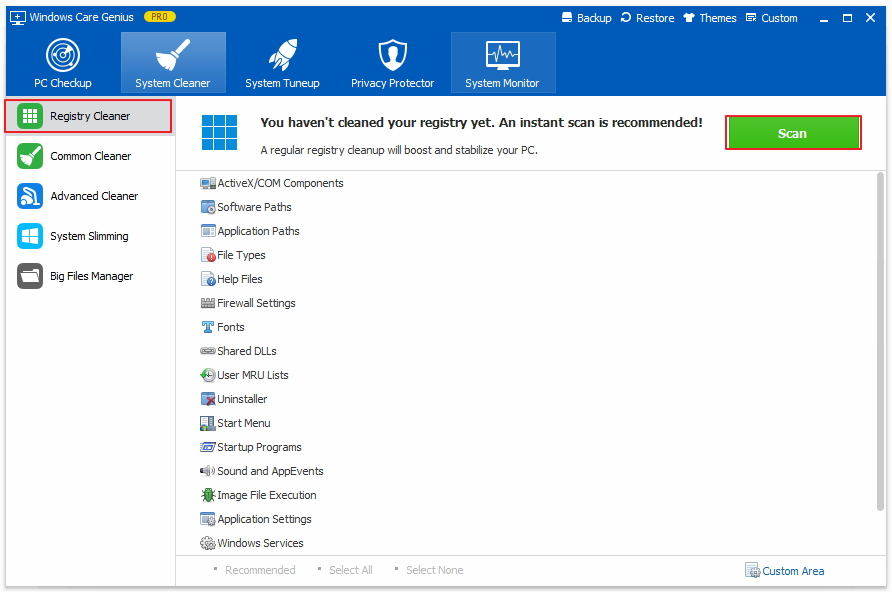
Step2. After scanning finishes, all the registry entries are displayed. Click Clean to remove all useless registry entries from your computer.
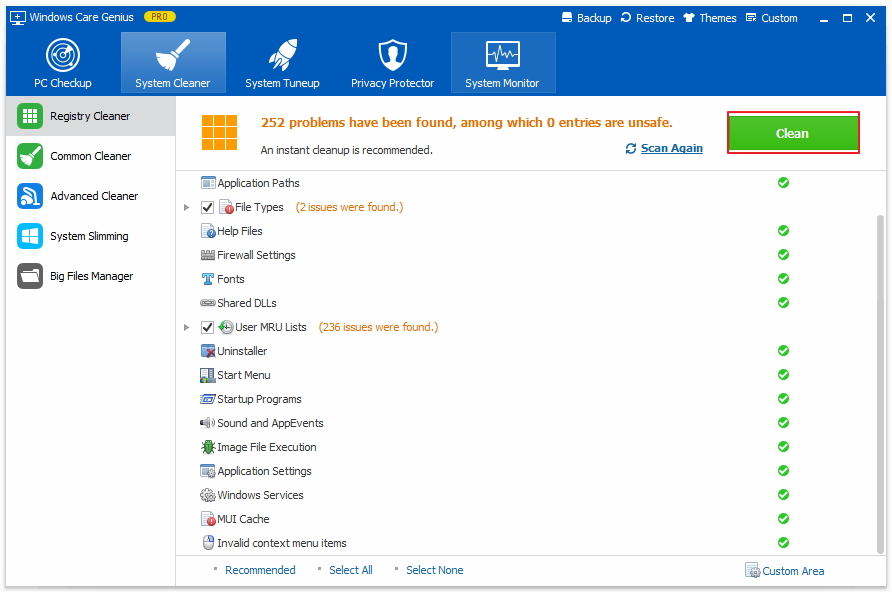
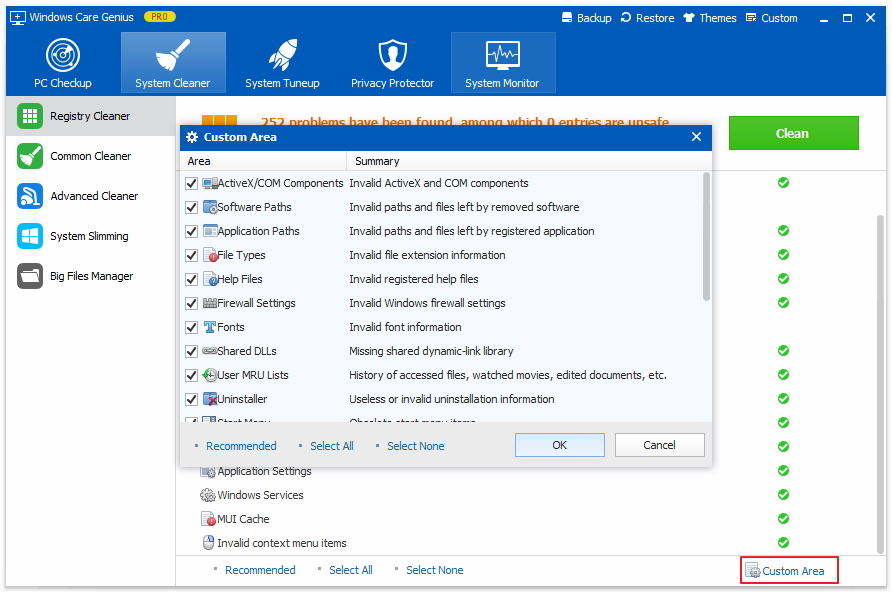
Additional Powerful Functions with Windows Care Genius:
PC Cheackup: do basic cleanup and optimize PC to best performance with one-click
System Tuneup: do deeper optimization to improve overall performance
Privacy Protector: permanently erase usage log to protect your computer privacy from being traced
System Monitoring: monitor all active process in real-time and shut down unemployable programs to gain better experience
Done!!! As you can see, it will be easy to clear invalid registry entries. Of course, you can have a try on other powerful functions on this program to run your computer the best. If you have any problem, you are welcomed to leave it in the comment section.

Speak Your Mind
Leave a Comment
Create your review for Tenorshare articles

