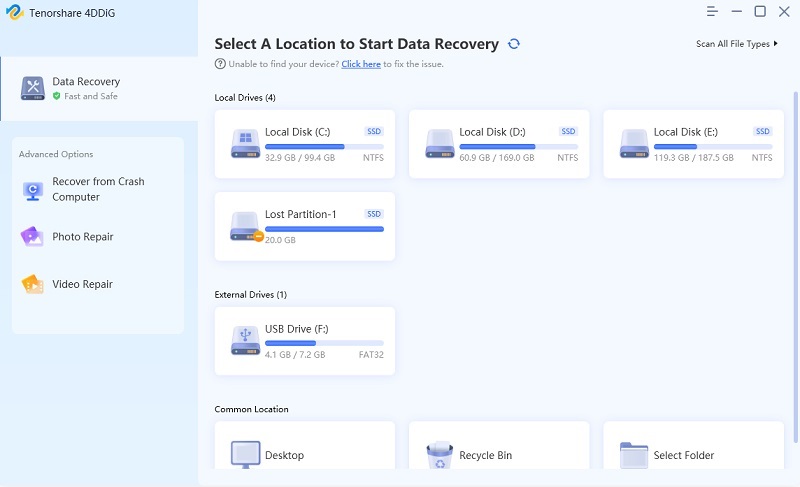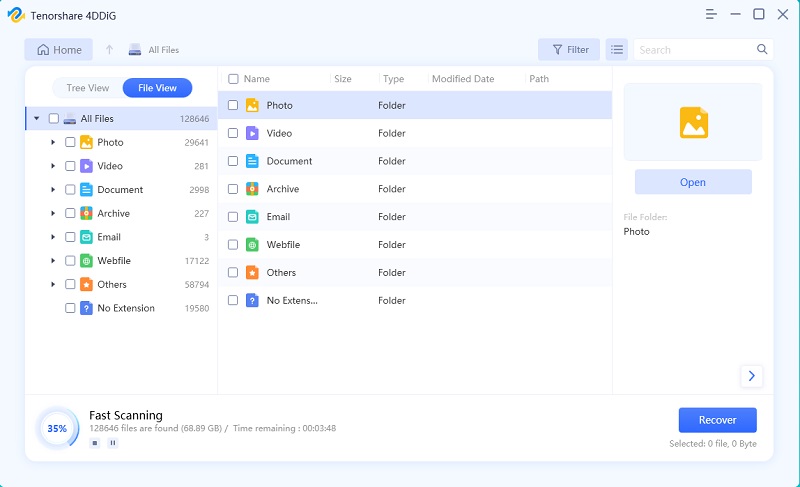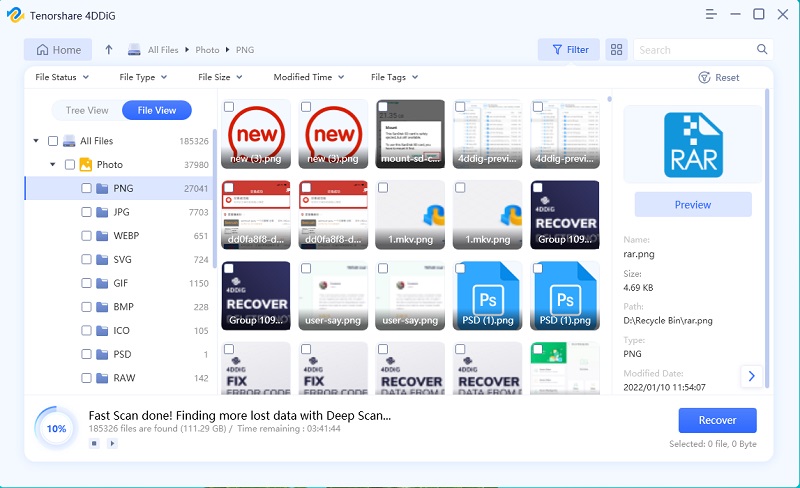Difference Between Hardware and Software (with Table)
If you are getting into any computer industry, it is important to find the difference between hardware and software. You will be working with these two main parts of various systems and you should know how to differentiate between them.

Hardware and software have different roles to play on a computer. Without either, your machine cannot run. You need both but you need the right parts to ensure your machine runs with maximum efficiency. The following guide should clarify the difference between software and hardware and tell you more about it.
- Part 1. 8 Key Differences Between Software and Hardware
- Part 2. Can I Have Hardware without Software or Have Software without Hardware?
- Part 3. Frequently Asked Questions About Hardware and Software
- Bonus Tip: The Best Data Recovery Software for Windows and Mac
Part 1. 8 Key Differences Between Software and Hardware
If you are looking for an answer to what is the difference between hardware and software, this section of the guide is just for you. There are a few major differences between software and hardware and the following table shows those differences.
| No | Software | Hardware |
|---|---|---|
| 1 | This is virtual. | This is physical. |
| 2 | You cannot touch software. | You can touch hardware. |
| 3 | You can change the code of software to fix it. | You can replace hardware to fix it. |
| 4 | Software cannot function without hardware. | Hardware is useless without software. |
| 5 | Software gets viruses. | Hardware gets no viruses. |
| 6 | You can transfer software electronically. | You cannot transfer hardware electronically. |
| 7 | Users can make copies of software. | Users cannot make copies of hardware. |
| 8 | Making new software is easy. | Making new hardware is not easy. |
The above table shows what's the difference between hardware and software and that should give you an idea of how to distinguish one from another. As you can clearly see, anything that has a physical form is hardware. Software does not have a physical form and it resides on digital media disks.
Part 2. Can I Have Hardware without Software or Have Software without Hardware?
Now that you have a pretty good idea of what is the difference between hardware and software?, you might want to learn if it is possible for either of these to work on its own. This has actually been an interesting question for a long time and there are many users who ask this question.
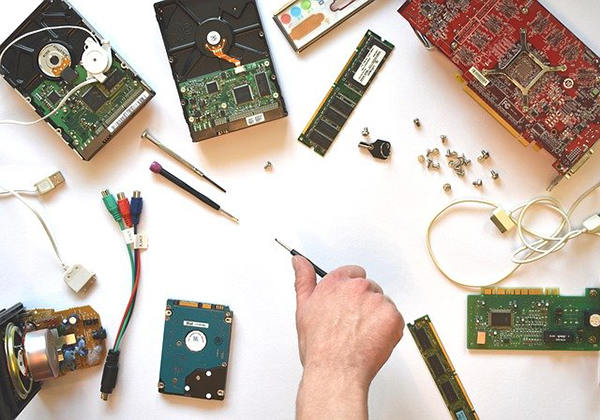
You can certainly have hardware without software but the hardware device will be useless without software. And you cannot have software without hardware. You might wonder why so. There is a reason why it is this way. In order to store software, you are going to need some kind of hardware, whether it a floppy disk or a hard disk. Hardware parts can be purchased and you can keep them with yourself without using any software. But if you need to use a hardware device, you will need software to run it.
If your question is about the functionality, then the answer is different. You cannot run and use hardware without software and you cannot run and use software without hardware. You need both to perform a task.
Part 3. Frequently Asked Questions About Hardware and Software
Many users often have questions about this topic of what is the difference between computer hardware and software. The following aims to answer some of your most frequently asked questions.
1. What are the 3 types of software?
The three types of software are system software, programming software, and applications software. You use one of these on your computer to perform your tasks.
2. Is Microsoft Word a software?
Microsoft Word is an application software that users can interact with and get things done. In a broad view, you can consider it as software as it is certainly not hardware.
3. What are the 5 examples of software?
There are many examples of software out there. Five of the software are Microsoft Word, WinRAR, Photoshop, VLC Media Player, and Google Chrome.
4. Is RAM a hardware or software?
RAM is hardware. That is because it is a physical part attached to the motherboard on your computer system.
5. What are the basic hardware of a computer?
The basic hardware parts of a computer are motherboard, graphics card, RAM, CPU, CD/DVD drives, hard disk, power supply, mouse, keyboard, and monitor.
Bonus Tip: The Best Data Recovery Software for Windows and Mac
If you build a computer using various hardware and software parts and you ever lose data on it, you can use Tenorshare 4DDiG for Windows Data Recovery, a professional tool that allows you to recover deleted and lost files from both your Windows and Mac computers. You can use it to scan your drives, preview your files, and then recover the files to your computer. The following is how it works.
Install the software and open it on your computer. Select your hard drive and click Scan at the bottom.

You will see the previews of your files. Select the files you would like to recover and click on Recover at the bottom.

Select a folder to place your recovered files.

Your files should now be available on your computer.
Summary
If you ever want to find what is the main difference between hardware and software, the above guide is all that you are going to need. It provides you with clear differences between these two parts of a computer system. And Tenorshare 4DDiG for Windows Data Recovery/Mac is great Windows and Mac Data Recovery software you cannot miss.
Speak Your Mind
Leave a Comment
Create your review for Tenorshare articles