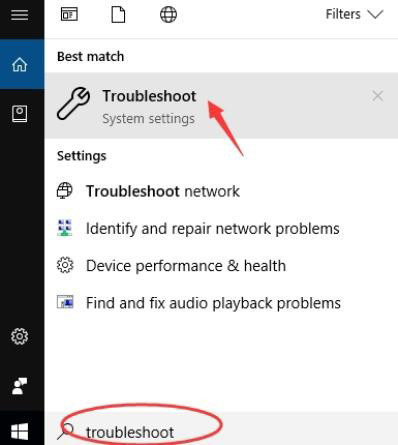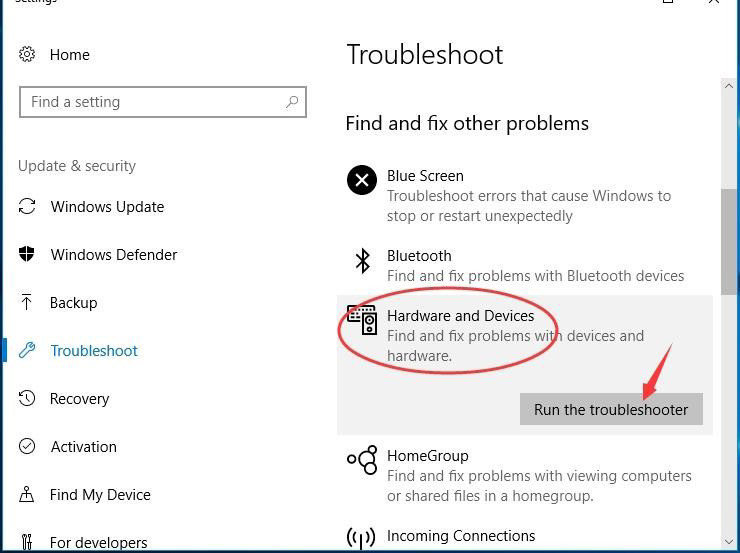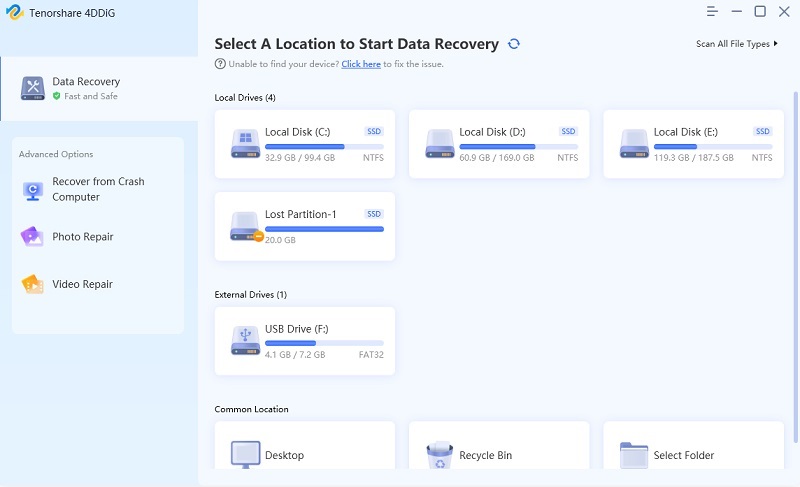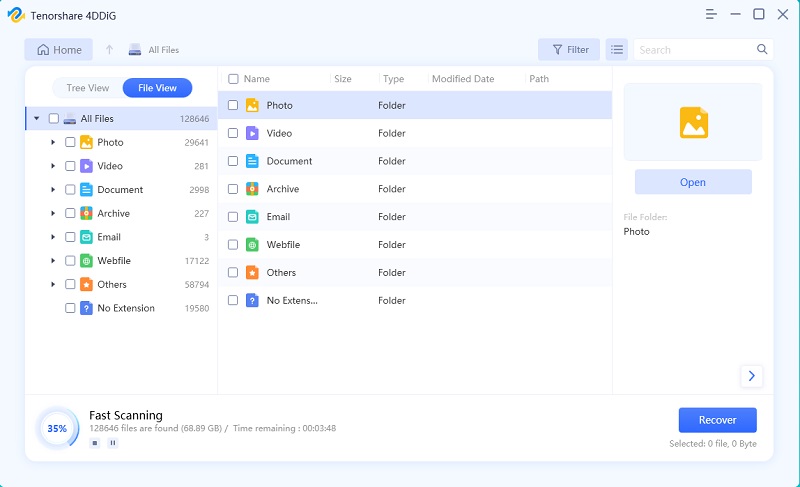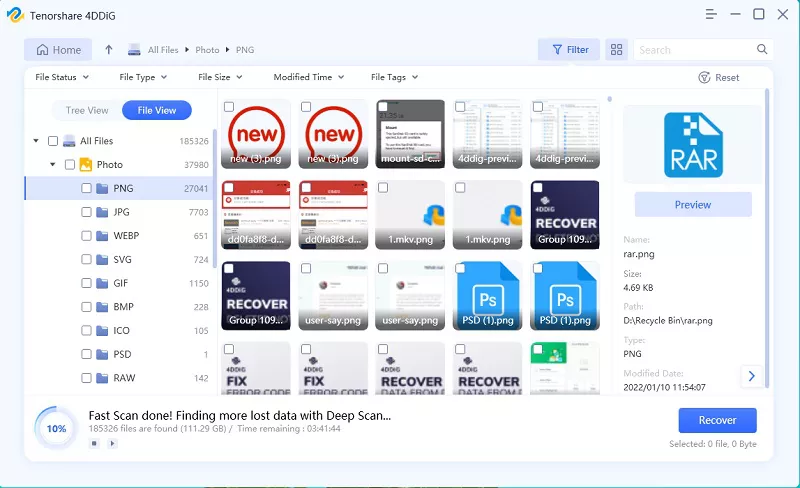5 Real Fixes on Power Surge on the USB Port
“After connecting a USB drive to my laptop, I am getting power surge on the USB port Windows 10 Lenovo. The USB drive has stopped working, and I don’t know, how to fix this. Please help.”
So, you are getting power surge on the USB port and a USB device has malfunctioned error on your Windows computer. Well, quite sure the error is related to the connected USB drive, and you need to fix it immediately; otherwise, the USB won’t work anymore.
The USB drives are designed to withdraw 500mA power from the computers after getting connected, but for some reason the said USB drive is drawing more power from the computer, resulting in the error. Thankfully, there are a few solutions available for you to use. Check them; they are detailed below:
- Part 1: Why Windows 10 Notification Power Surge on the USB Port
- Part 2: How to Fix Power Surge on the USB Port
- Useful Tip: How to Recover Deleted/Lost Data on Windows 10
Part 1: Why Windows 10 Notification Power Surge on the USB Port
The power surge on the USB port in Windows 10 is a pretty common error, and it appears after connecting the USB device. To be more specific, the error message is followed by a notification that says, power surge on hub a USB device has exceeded the power limits of its hub port.
Now, what is the reason for the appearance of this error? Like any other port, the USB ports also have a power rating. The default output is 500 mA, but if the USB draws more power, you may be faced with the said error message. There are a few ways to fix this error; like troubleshooting, checking the connection, installing the driver again and more. These fixes are detailed below, check them.
Part 2: How to Fix Power Surge on the USB Port
Well, as you are getting Windows 10 notification power surge on the USB port, after connecting the USB drive to the port, you need to fix it. Otherwise, the USB drive won’t work, and you won’t be able to get the files inside the device.
- Method 1: Check USB Connection
- Method 2: Update USB Driver
- Method 3: Run Hardware Troubleshooter
- Method 4: Uninstall and Reinstall USB Driver
- Method 5: Change Another USB HUB
Method 1: Check USB Connection
The first step to fix the power surge on the USB port is to check the connection. Possibly, the error appeared as the USB drive wasn’t connected properly.
So, check the connection. Even try connecting the drive to a different port. If the error still accompanies you, check the next solution.
Method 2: Update USB Driver
Well, if that didn’t fix the power surge on the USB port message Windows 10, then you might need to update the drivers. Now, there are 2 ways to update the driver; you can do it manually or automatically.
Manual Update
The manual update is straightforward. Just log in to the website of your USB’s manufacturer and look for driver updates. After you have located the correct update, download and install it.
Automatic Update
If you don’t want to go through all that trouble, then you can use a 3rd party program that will automatically locate and install the updated driver.
Such programs are readily available, you can find then online.
Method 3: Run Hardware Troubleshooter
If the driver update didn’t work and you are still getting, power surge on the USB port Windows 10 Lenovo. Then, run the built-in troubleshooter. The steps are pretty simple:
- Press ‘Windows key + S’ on your keyboard at the same time. The search bar will appear on the screen.
Type, ‘Troubleshoot’ there and click when the results appear.

A panel will open, scroll down and click on ‘Hardware and Devices’ and run Troubleshooter.

- Finally, just follow the on-screen instructions to complete the process.
Method 4: Uninstall and Reinstall USB Driver
If power surge on the USB port nothing plugged in appear on the screen, even after running the troubleshooter, then try installing the USB Controller drivers. It is possible that you are using the wrong drive, which led to the said error.
First, uninstall the drivers and then follow the steps below to install it again.
- Disconnect the USB drive.
Then, press ‘Windows Key + X’ on your keyboard, together. A menu will appear, click on ‘Device Manager’.

- Lastly, just reboot the computer and Microsoft will install the USB Controller software.After completing the said procedure, connect the USB drive and see if it works.
In ‘Device Manager’; double-click on ‘Universal Serial Bus Controller’ and then make right-clicks on the controllers to remove them one by one.
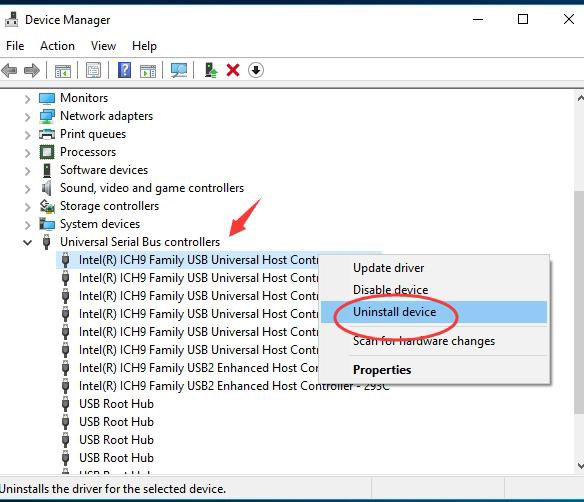
Method 5: Change Another USB HUB
Last but not least, the fix for power surge on the USB port Lenovoerror is to change the USB HUB you are using.
We would recommend changing the USB HUB if you are using one to connect the USB drive. On the other hand, you can use a USB HUM if you are not using one. These are all very practical solutions to fix the USB related error; you are getting on your Windows 10 computer.
Useful Tip: How to Recover Deleted/Lost Data on Windows 10
Now, it is a possibility to lose data due to the said error or even during the fixes. So, if files got lost or deleted accidentally during the before the procedure, don’t panic or get disappointed.
Those files are easily recoverable. All you need is an effective data recovery software with an excellent recovery rate and a less complicated operational procedure. The only program we know of, equipped with such function is 4DDiG- Windows Data Recovery. Developed by Tenorshare, this is an excellent data recovery software for Windows.
Let’s take a peek at the operational procedure of Tenorshare 4DDiG- Windows Data Recovery:
Download and install 4DDiG on your computer and select the location of the lost or deleted files to start scan.

Then 4DDiG will immediately scan the selected drive and present you with a search result. You can switch from Tree View to File View to find target files.

Finally, preview the files you desire. Select them; if you want more details, then you can click on the ‘Preview Mode’. After all, that, click on the ‘Recover’ button below to restore the files.

As you can see, the files can be restored very easily. But if you must not restore the files to the same location from where they initially disappeared.
How to Recove Deleted Files from Recycle Bin after Empty in Windows 10/8/7
Wrap It Up
Overall, the Windows 10 power surge on the USB port is a common issue. Although it will stop all the functions of the connected USB drive nonetheless, the error can be fixed very easily.
We have detailed 5 definite fixes on the above article, take a look. But if you are also having trouble with deleted files on Windows, then your most definite move should be to use Tenorshare 4DDiG- Windows Data Recovery for the immediate recovery of those files.
Speak Your Mind
Leave a Comment
Create your review for Tenorshare articles