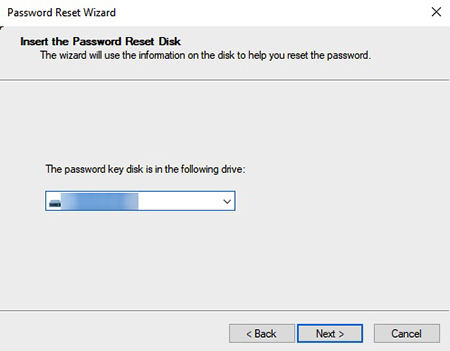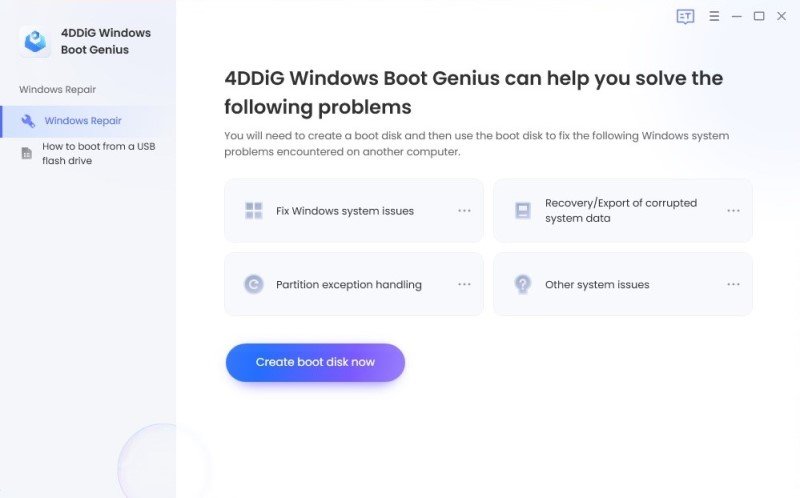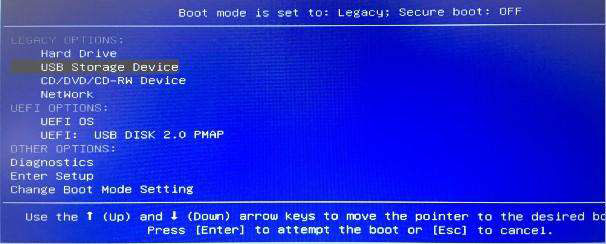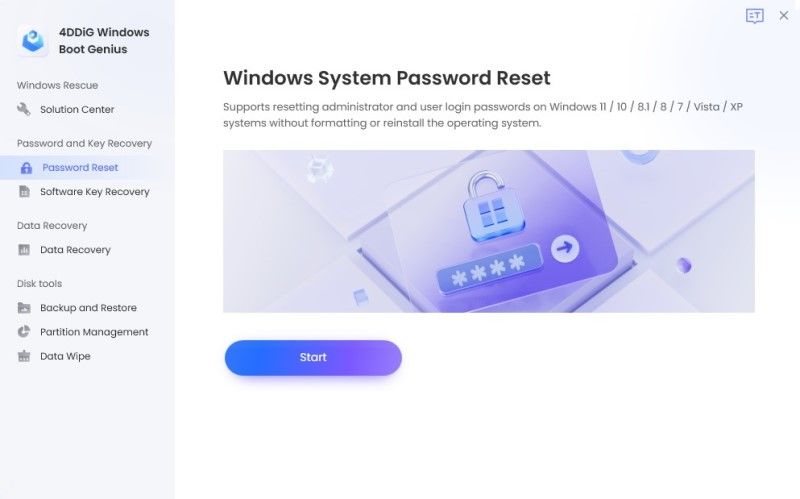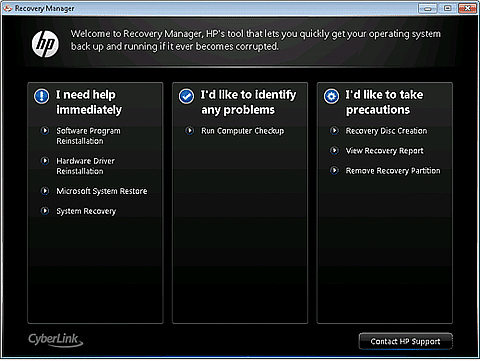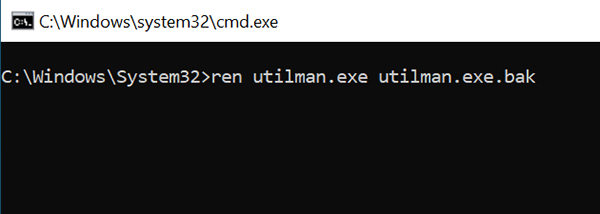How to Unlock a Locked HP Laptop If You Cannot Recall the Password
Have you accidentally ended up locking your HP laptop? You might want to learn how to unlock HP laptop screen. At times like these, most users panic but you do not need to do that. That is because there are several ways you can get around the lock and get access to your HP computer.
This guide compiles some of the best ways for how to unlock HP laptop Windows 10.
- Method 1. Unlock HP Laptop with a Password Reset Disk
- Method 2. Reset Your Microsoft Account Password to Unlock HP Laptop
- Method 3. Unlock HP Laptop by HP Recovery Manager
- Method 4. Unlock HP Laptop Screen Via Command Prompt
Method 1. Unlock HP Laptop with a Password Reset Disk
One of the ways to unlock your laptop is to use a password reset disk. There are methods for both when you have or you do not have a password reset disk with you.
1. If you have created a password reset disk for your HP laptop
If you made a password reset disk prior to getting locked out of your laptop, you can use that disk as follows to unlock your computer.
- Plug-in your password reset disk to your computer and click Reset password.
- Hit Next on the following screen.
Choose your password reset disk from the dropdown menu and click Next.

- Create a new password for your user account.
2. If you don’t have one, create a password reset disk from another computer
If you did not make a password reset disk, you can use a third-party tool to make one and reset your password. One of the tools you can use is Tenorshare Windows Boot Genius. With this tool, you can make a custom password reset disk and use it to unlock your Windows computer. This does not require you to have any existing reset disks.
The following teaches how to unlock HP laptop forgot password using this reset disk.
Launch the downloaded tool on a spare computer.
Insert a blank CD/DVD/USB drive into your computer, select it in the tool, and click Burn.

Boot your locked HP laptop from this new bootable drive.

When it boots up, select the Password & Key Recovery tab and then click the Password Reset button.

Select your Windows installation and click Next.

Choose your user account, tick Remove Windows Password, and hit Next.

You can now log in to your account without a password.
Method 2. Reset Your Microsoft Account Password to Unlock HP Laptop
If you use a Microsoft account with your HP laptop, you can actually change your account’s password to then unlock your laptop.
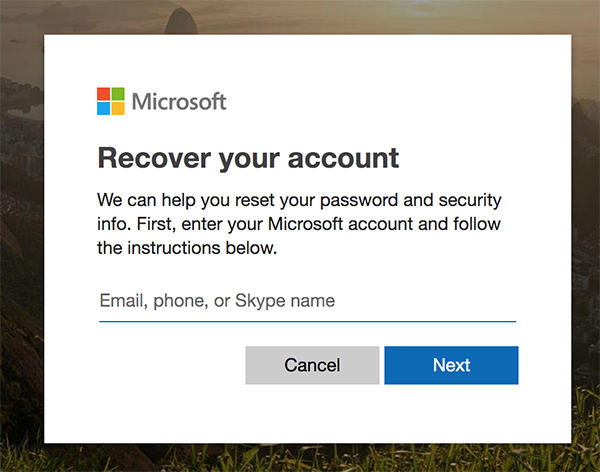
To do this, head to the Microsoft account recovery page, type your email address, and follow the instructions to reset your password. You can then use the new password on your laptop to unlock it.
Method 3. Unlock HP Laptop by HP Recovery Manager
HP laptops include a utility called HP Recovery Manager. You can use this tool to get assistance with unlocking your laptop. The following shows how to unlock a HP laptop using this recovery manager.
- Reboot your laptop and press and hold down the F11 button on the BIOS screen.
Select System Recovery followed by I need help immediately.

- It will guide you what to do to reset your password.
Method 4. Unlock HP Laptop Screen Via Command Prompt
There is a workaround for how to unlock HP laptop that you can use to get into your user account somehow. This uses the Command Prompt utility to give you access to your HP laptop.
- Boot your laptop from the Windows bootable disk, select your language and location, and click Next.
- Select Repair your computer.
- Head to Troubleshoot > Advanced options > Command Prompt.
- Type the letter of the drive where Windows is installed and hit Enter.
- Type the following command and press Enter.
cd Windows\System32 Use the following command to rename a file.
ren utilman.exe utilman.exe.bak
- Run the following command to rename the Command Prompt.
ren cmd.exe utilman.exe - Enter the following command and hit Enter to reboot your laptop.
wpeutil reboot - When you reach the login screen, click the Ease of Access icon and choose to open a Command Prompt window.
- Use the following command to set a new password for your account. Replace username with your username and password with your new password.
net user username password - Once you have gotten inside your account, run the following two commands one by one.
ren utilman.exe.bak utilman.exe
ren utilman.exe cmd.exe
You are all set.
FAQS on How to Unlock HP Laptop
If you have questions about how to unlock keyboard on HP laptop, the following should answer that for you.
1. How to unlock keyboard on HP laptop?
To unlock the keyboard on an HP laptop, hold down the right Shift button for about eight seconds. This should toggle the keyboard lock.
2. How to unlock scroll lock on HP laptop?
To unlock screen lock on your HP laptop, press the ScrLk button on your keyboard. If you do not have this button, use the on-screen keyboard.
3. How to unlock mouse on HP laptop?
Touch the button next to the touchpad to unlock or lock your mouse on an HP laptop.
Conclusion
Whether you want to learn how to unlock scroll lock on HP laptop or you want to get access to your locked HP laptop, there are many methods you can follow to do this as shown above.
Speak Your Mind
Leave a Comment
Create your review for Tenorshare articles