AI-Powered PDNob PDF Editor
Smarter, Faster, Easier PDF Editor Software
AI-Powered PDNob PDF Editor
Edit & enhance PDF with Al
DeepSeek R1 is an advanced AI model designed to handle complex reasoning, code generation, and enterprise applications. In this guide, we’ll explore everything you need to know about DeepSeek R1, including how to access its official PDFs, understand its core features, and download the model. Whether you're a developer, researcher, or AI enthusiast, this article will help you dive deep into the DeepSeek R1 PDF, technical details and benefits of DeepSeek R1.
DeepSeek R1 is an advanced AI model designed for complex reasoning, code generation, and enterprise applications. It leverages reinforcement learning and a Mixture of Experts (MoE) architecture to enhance alignment and efficiency.
DeepSeek R1 builds upon the strengths of previous models like DeepSeek V3, offering improved contextual understanding and problem-solving abilities. Unlike generic chatbots, it excels in structured reasoning and specialized AI-driven workflows.

To fully understand the capabilities and architecture of DeepSeek R1, it’s crucial to explore its technical documentation. The DeepSeek R1 PDF provides in-depth insights into its design, training methodology, and performance benchmarks. Now, we’ll guide you on how to access these documents and highlight the key areas to focus on when reviewing them.
The official DeepSeek R1 paper PDF is available on:
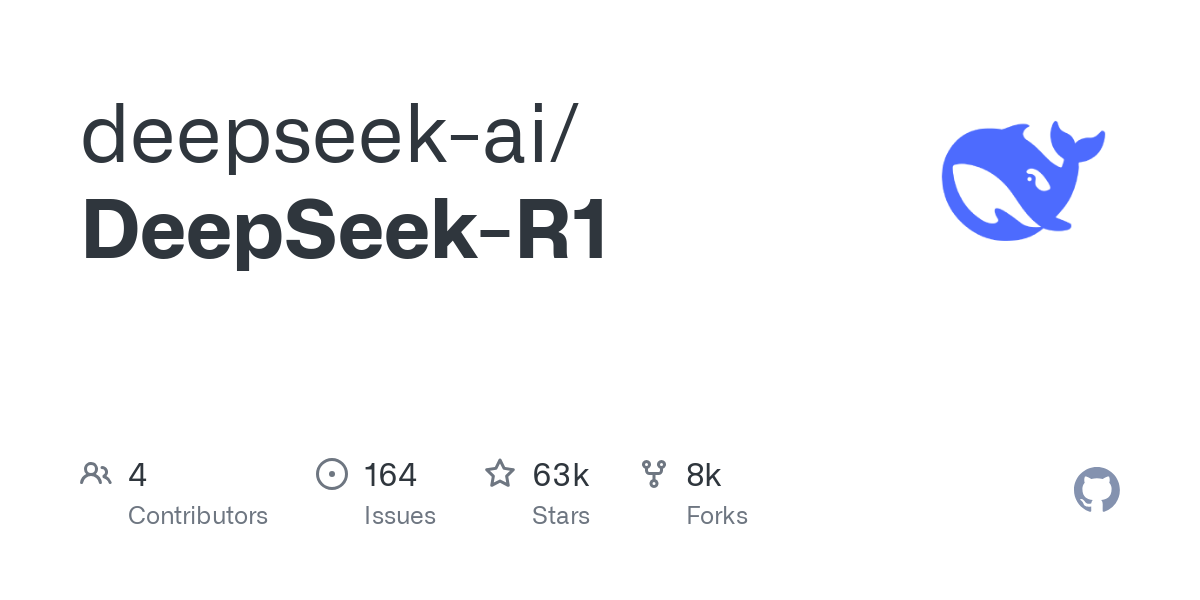
To ensure authenticity, always download from official sources. Be cautious of third-party links and verify MD5 checksums where applicable.
The DeepSeek R1 API offers developers access to robust and scalable RESTful endpoints, allowing seamless integration with enterprise systems and applications. It provides flexibility through SDKs, making it easier to incorporate into various programming languages such as Python, JavaScript, and more.
These rates apply to the DeepSeek R1 API, depending on whether the requested data is cached or not. This model provides flexibility for users to scale based on their usage.
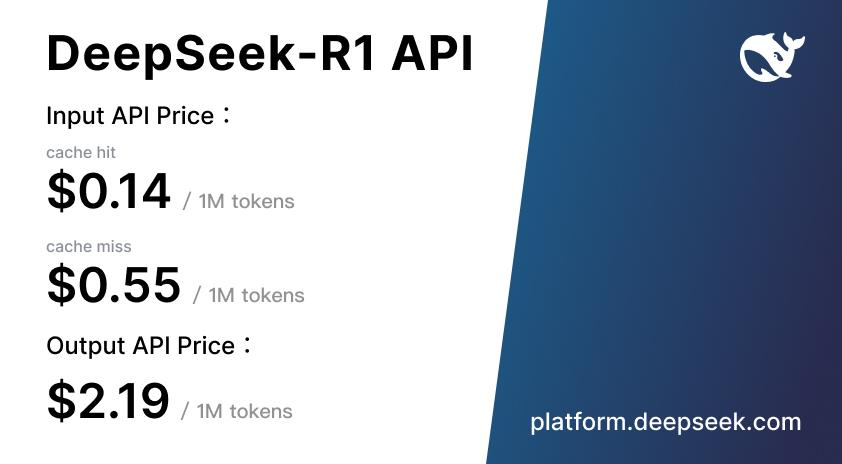
As AI tools continue to enhance productivity, Tenorshare PDNob stands out by providing more than just basic PDF editing. It enables efficient reading and summarization of various file formats, allowing users to convert documents into over 30 formats like Word, Excel, and EPUB. With Smarter AI, users can extract insights from PDFs 300 times faster.
Additionally, it offers OCR capabilities to convert scanned documents into searchable, editable content, making it a valuable tool for those managing a wide range of file types in their workflow.
PDNob PDF Editor offers extensive AI features that allow you to summarize a PDF and ask any questions.
Open PDNob PDF Editor and in the main interface, click on PDNob AI. This will prompt you to open the PDF document.

Once the document is open, click on the Start button to allow PDNob AI to begin analyzing the document.


It depends on the use case. Choose DeepSeek if you need a cost-effective, specialized AI for technical tasks, mathematics, coding, or Chinese language processing. Choose ChatGPT if you prioritize versatility, creativity, and general-purpose applications.
DeepSeek R1 Ollama is an AI model designed for deep learning tasks, developed by Ollama, with a focus on high-performance computing.
No, DeepSeek is a private AI research company.
Yes, but with limited API calls and computing resources.
DeepSeek R1 is a powerful tool for reasoning tasks, excelling in math and coding. Access the DeepSeek R1 PDF on GitHub for technical details. You can also use the API for your projects.
For smarter PDF handling, explore AI-driven tools like Tenorshare PDNob, which simplifies editing, converting, and summarizing PDFs. Streamline your workflow and work smarter with these tools.


PDNob PDF Editor Software- Smarter, Faster, Easier
then write your review
Leave a Comment
Create your review for Tenorshare articles
By Jenefey Aaron
2025-04-14 / AI PDF
Rate now!