ReiBoot - No.1 Free iOS System Repair Software
Fix 150+ iOS Issues without Data Loss & Safely Upgrade/Downgrade
ReiBoot: No.1 iOS Repair Tool
Fix 150+ iOS Issues, No Data Loss
Recently, generating Studio Ghibli-style images with ChatGPT has become quite popular, with many users embracing its ability to create whimsical and captivating artwork. However, some users are looking for Ghibli AI generator free to make Ghibli-style photos without relying on ChatGPT—and more importantly.
If you're one of those looking to explore the best software for ghibli-style photo editing, you're in the right place. This article will guide you through various methods and tools that can help you achieve that magical Ghibli look without any cost.
How to create Ghibli image without ChatGPT for free? There are several best software for Ghibli style photo editing available that can help you transform your photos into beautiful, Ghibli-inspired art without the need for ChatGPT. Below are the top 4 tools that can help you achieve a Ghibli-style transformation without any cost.
If you're looking to create Ghibli-style images without using ChatGPT, Grok AI is a great alternative worth exploring. Grok AI is an advanced image generation tool that can turn your photos into beautiful art in the distinctive style of Studio Ghibli. Unlike ChatGPT, Grok AI offers a unique approach to stylizing images, and the best part is, you can access it for free.
Why Grok AI?
Whether you're an aspiring artist or just someone who loves Ghibli’s enchanting aesthetic, Grok AI provides an easy and accessible way to turn your photos into stunning Ghibli-style art. Try it out today and add some magic to your photos!
How to Generate Ghibli-Style AI Portraits with Grok 3:

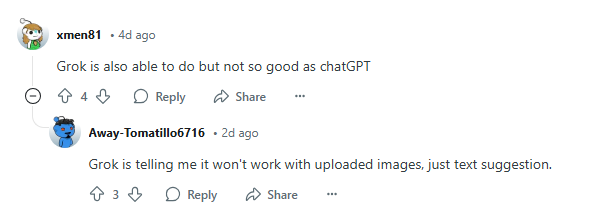
Some users have reported that Grok tells them it won't work with uploaded images, just text suggestions. If you encounter this issue, try using other free ai image generator ghibli tools that support image uploads for Ghibli-style transformations.
Google’s Gemini AI serves as a powerful alternative for generating Ghibli-style images. With its advanced image processing and AI-driven creativity, it can help transform photos into artistic, animated-style visuals.
Why Use Gemini AI?
By experimenting with prompts and creative editing techniques, Gemini AI offers a flexible way to achieve the whimsical and dreamy Ghibli aesthetic without relying on ChatGPT.
To create Ghibli-style images using Gemini AI:
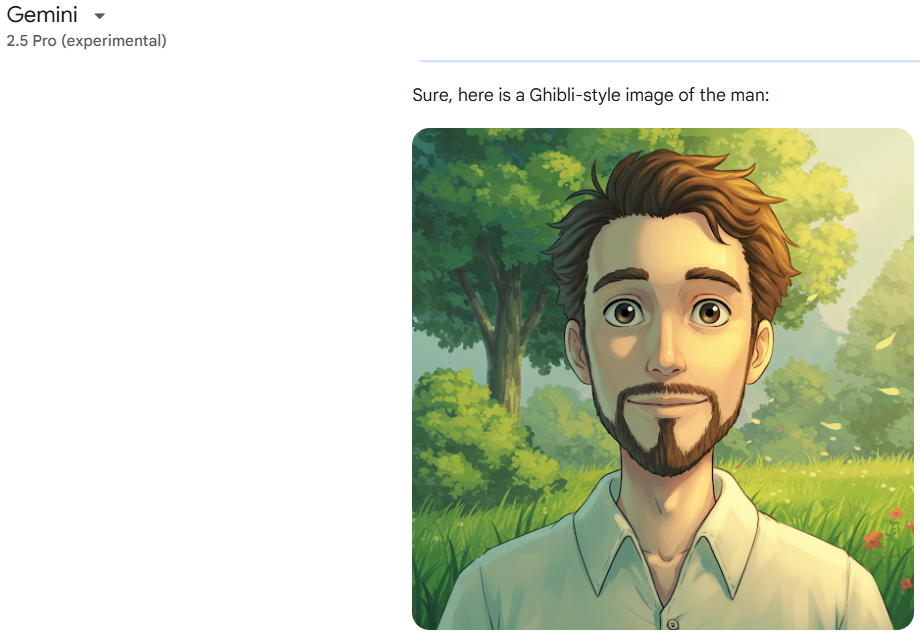
Fotor studio ghibli filter is another excellent alternative for creating Ghibli-style images without using ChatGPT. This user-friendly online photo editing tool offers various features, including AI-driven effects, which can help you transform your photos into a whimsical, Ghibli-inspired style.
Why Use Fotor?
With Fotor, you can easily convert your photos into beautiful Ghibli-inspired artwork without needing advanced design skills or relying on ChatGPT.
To create Ghibli-style images using Fotor:
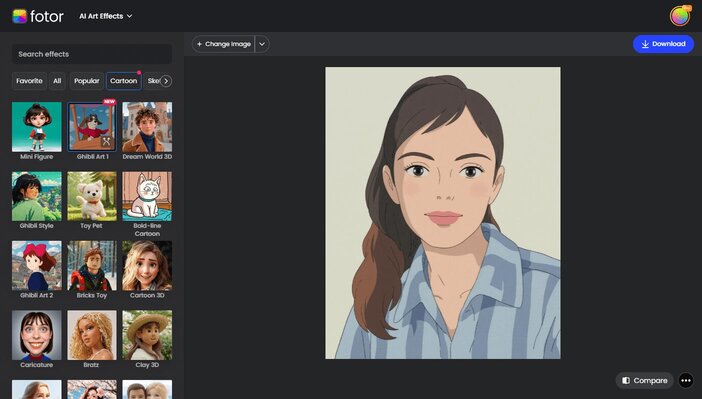
Sora is a studio ghibli filter online free tool that allows users to create Ghibli-style images without relying on ChatGPT. This AI-powered platform is perfect for those looking to add a touch of Studio Ghibli magic to their photos.
Why Use Sora?
With Sora, you can effortlessly turn your photos into Ghibli-style masterpieces without the need for advanced design skills or paying for services.
To generate Ghibli-style images using Sora:

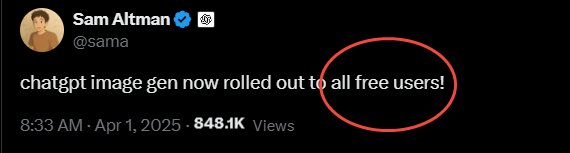
Many users have discovered they can bypass ChatGPT Plus (the paid subscription) and still access the image generation capabilities of GPT-4o, which is available in the free version of ChatGPT and supports image uploads. This trend has become increasingly popular as more people learn how to create Ghibli-style images without a paid plan. However, we’ve found that the free version of ChatGPT comes with a usage limit, often prompting a "hit the limit" message after just 2-3 attempts.
Let's dive into how you can create your own Ghibli-style masterpiece with ChatGPT.
How to Convert Image to Ghibli Art on Desktop?
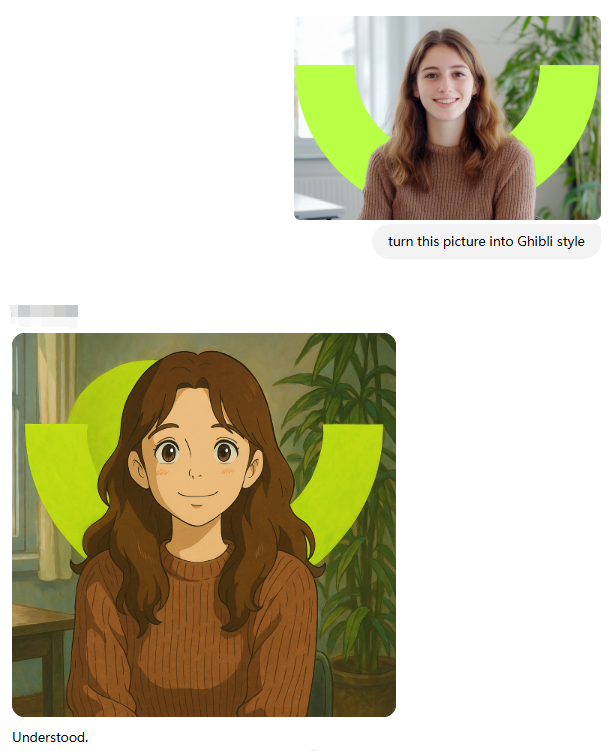
How to Change Picture to Ghibli Art on Phone?
If you're experiencing issues with ChatGPT while trying to create a Ghibli-style image, an alternative solution is to use Tenorshare ReiBoot. This tool can help fix iPhone system problems that might be interfering with your apps, including ChatGPT. After fixing your iPhone, you can explore other image creation tools that allow you to transform your photos into Ghibli art without relying on ChatGPT.
Just download Tenorshare ReiBoot, follow the simple steps, and get back to creating your Ghibli-style masterpieces seamlessly!
Steps to Fix the ChatGPT Access Token Error with Tenorshare ReiBoot:
Download and install Tenorshare ReiBoot on your computer, then open the software once the installation is complete. Click on "Start" to begin.

Select Standard Repair to resolve the issue without causing any data loss. This option helps fix system problems while keeping your data intact.

ReiBoot will ask you to download the latest firmware package. Click Download and wait for the process to complete.

Click Start Standard Repair to begin the system repair. The process may take a few minutes to complete.

Now you have known how to make ghibli photo without chatgpt. Whether you choose to use AI-powered tools like Fotor, Sora, or Gemini, you can easily transform your photos into magical, Studio Ghibli-inspired art.
These free and accessible alternatives offer simple processes, allowing you to unleash your creativity without the need for a paid subscription. With these options, you can enjoy the whimsical world of Ghibli-style art at your fingertips!

then write your review
Leave a Comment
Create your review for Tenorshare articles
By Anna Sherry
2025-04-24 / AI Tips
Rate now!