iCareFone - Free iOS Backup tool & Easy Data Manager
Backup/Transfer/Restore/Manage iOS Data with Simple Clicks
Backup/Manage iOS Data Easily
Backup/Manage iOS Data in Clicks
AltStore has emerged as a popular alternative to Apple's restrictive App Store, offering iOS users a way to sideload apps and download iOS apps without App Store. However, with recent developments like the launch of AltStore PAL in the EU, it's crucial to understand the landscape of AltStore alternative. This AltStore review delves into the world of AltStore, its features, installation process, safety concerns, and the best alternatives available in 2024.
AltStore is an alternative app store for iOS and iPadOS devices that allows users to install applications not available on the official App Store. It was publicly announced on September 25, 2019 and launched on September 28 by developer Riley Testut.
AltStore exploits a loophole in the Xcode developer platform, which enables developers to sideload their own apps for testing without needing to jailbreak. Sideloaded apps are signed like a developer project and will expire after 7 days with a free account or one year with a paid developer account, after which they need to be refreshed or reinstalled.
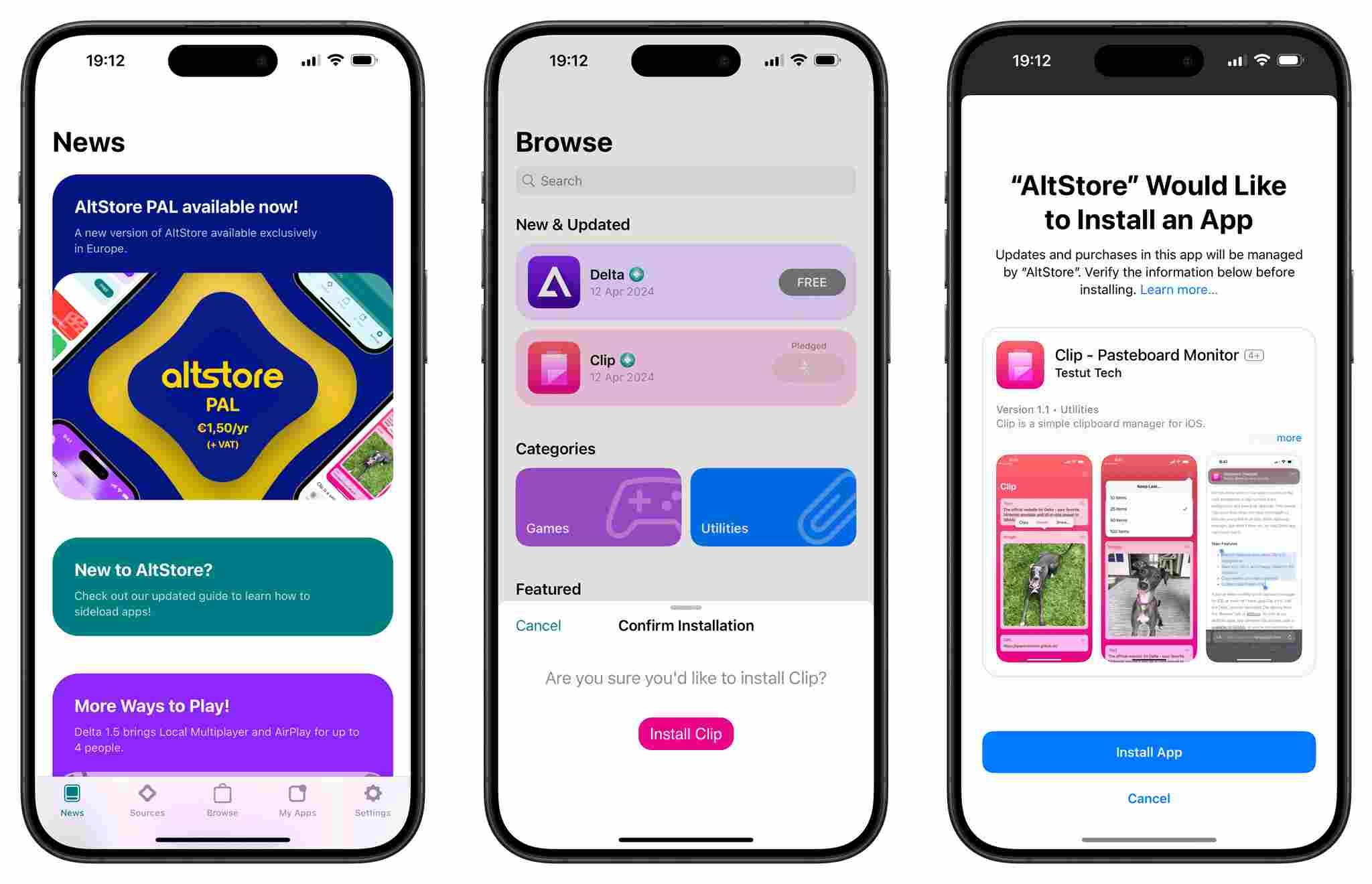
To download and install AltStore on iPhone, you'll need to follow a series of straightforward steps that involve both your iOS device and a computer. The installation process requires using AltServer, a companion application that runs on your computer, which facilitates the installation of AltStore on your iPhone.
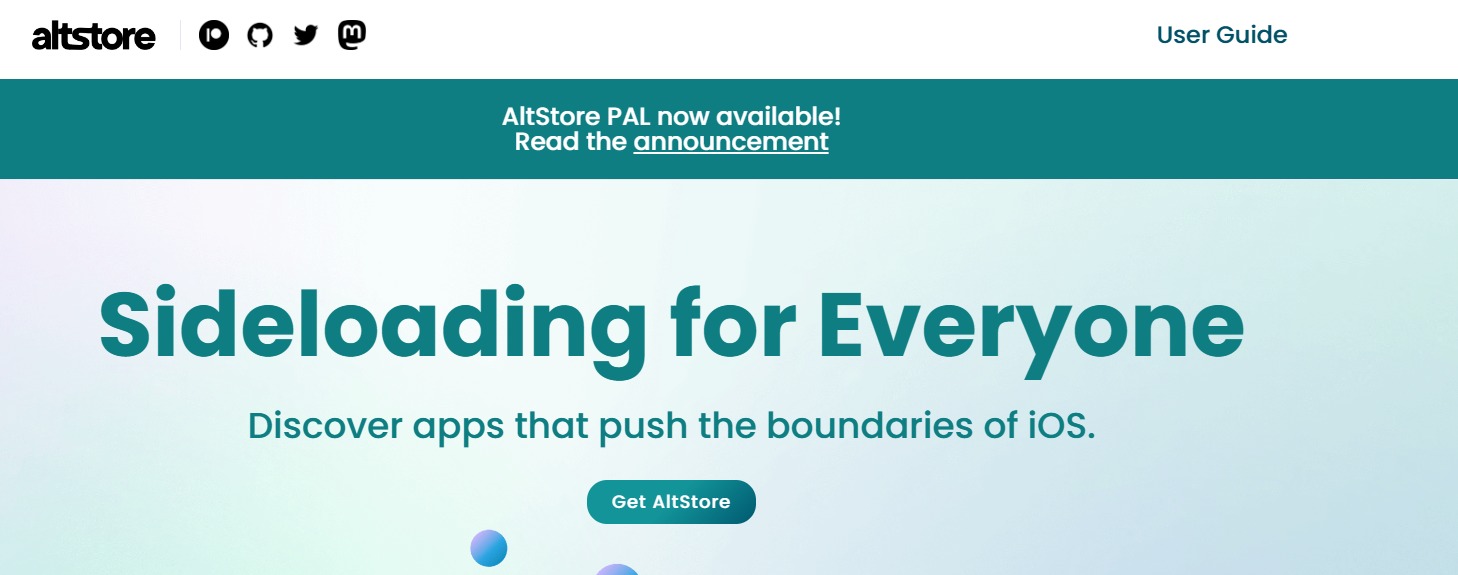
AltStore has implemented measures to ensure user data is securely handled. According to its developer, Riley Testut, user data is not sent to third-party servers but is instead sent directly to Apple for verification and stored securely on the device.
While AltStore itself is safe, the safety of the individual apps (IPAs) you install is not guaranteed. Users are advised to only download apps from reputable sources to avoid malware or potentially harmful applications. The risk arises from the nature of sideloading apps, which can bypass the App Store's review process.
When AltStore is no longer available, Tenorshare iCareFone emerges as an excellent alternative for users looking to sideload apps and manage their iOS devices effectively. One of the standout features of iCareFone is its ability to download apps that may not be accessible in your country without app store, such as popular titles like BGMI and TikTok.
With its user-friendly interface, iCareFone not only facilitates app downloads but also supports the management of various file types, including photos, music, videos, and contacts. This makes it a versatile tool for anyone looking to optimize their iOS experience while ensuring they can access the apps they want, regardless of regional restrictions.
Download and install Tenorshare iCareFone on your computer and connect your iPhone to it. Open iCareFone and select the Manage tab.

On the left-hand side, select the “Apps - App Store” menu.
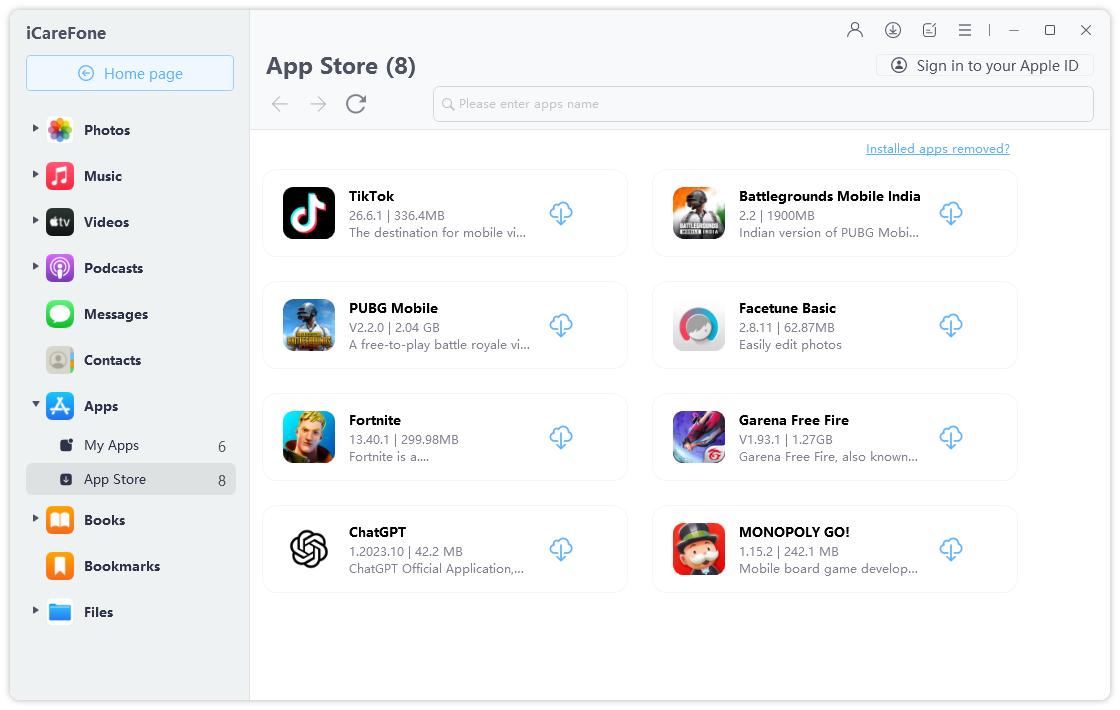
Then input the app name that you want to install and search for it.

Click the install icon to download and install the app. Once complete, open your device and you will see the app on your device’s home screen.

To download apps not available in your country, you just need to check the list from the app search page. Here you will see many restricted apps. Just click the install icon to install it on your device.
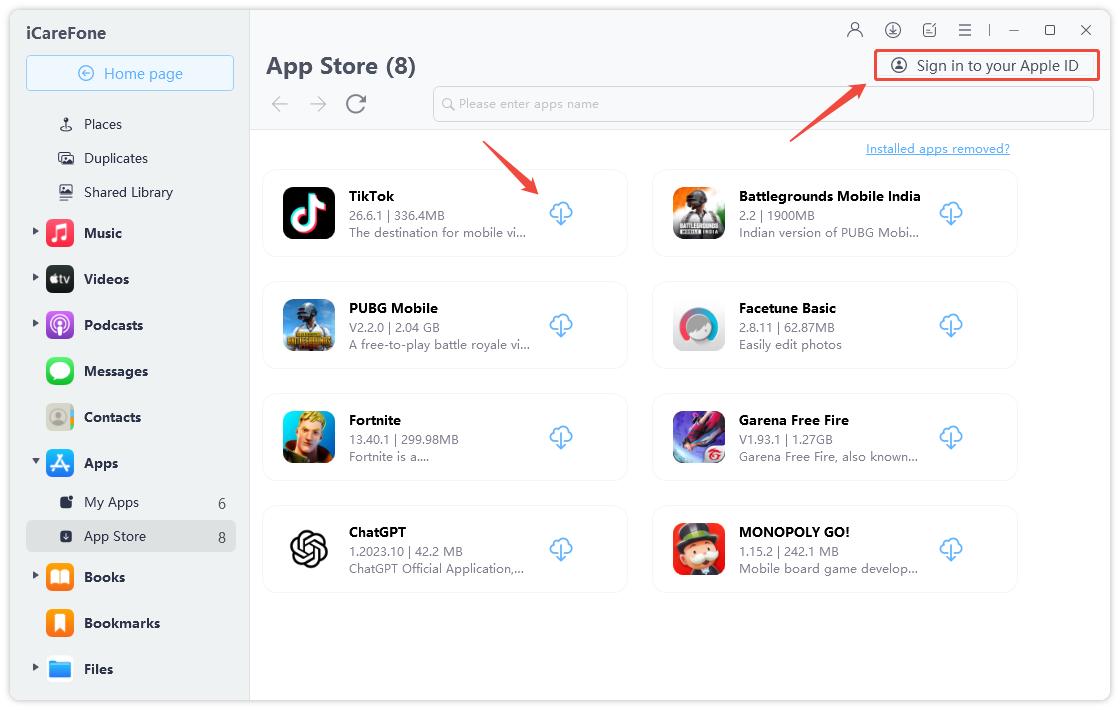
While AltStore is a popular choice for sideloading apps, there are several other alternative app stores available for iOS devices. Here are a few notable options:
Cydia is one of the oldest and most well-known alternative app stores for jailbroken iOS devices. It provides access to a wide range of tweaks, themes, and apps that are not available on the official App Store. However, it requires jailbreaking your device, which carries certain risks and may void your warranty.
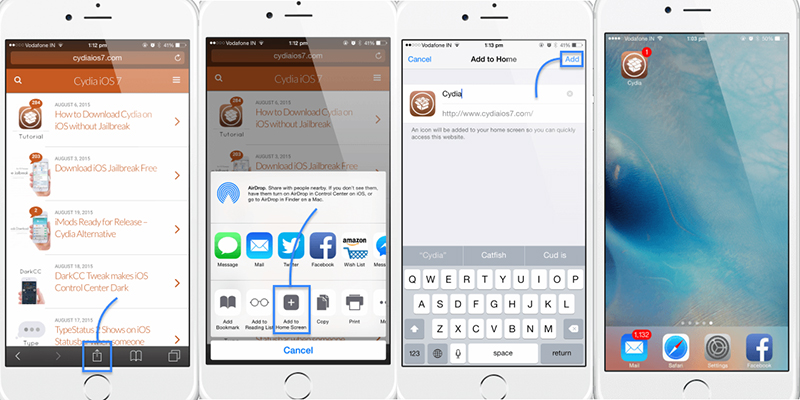
AppCake is another popular alternative app store that allows you to download cracked or modified versions of apps and games for free. It offers a user-friendly interface and a large selection of content. AppCake is available for non-jailbroken devices and can be installed using a side-loading method.
AppValley is a free alternative app store that provides access to modified versions of popular apps, games, and tweaks. It offers a wide range of content and is easy to install on non-jailbroken devices. AppValley is regularly updated to support the latest iOS versions.
TutuApp is a Chinese alternative app store that offers a variety of apps, games, and tweaks. It provides a free version with limited content and a VIP version with more features. TutuApp can be installed on non-jailbroken devices using a side-loading method.
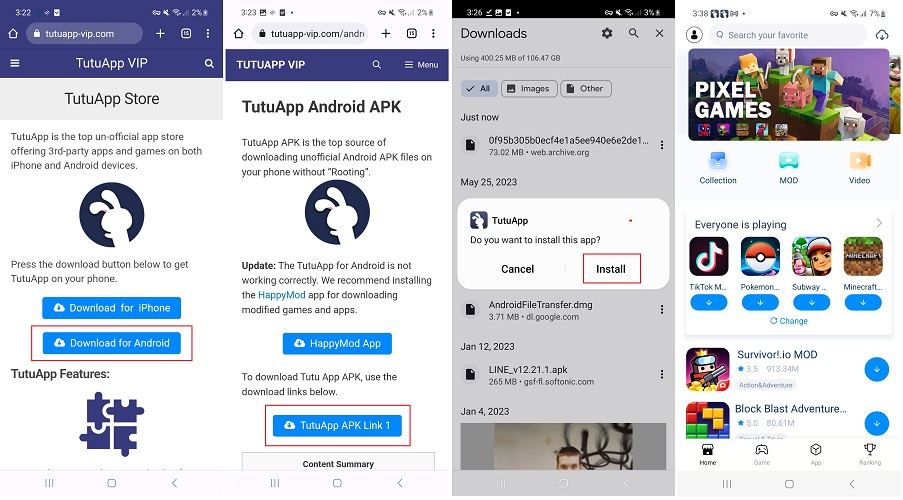
AltStore offers a unique way for iOS users to access apps beyond the official App Store, but it comes with certain risks and limitations. Users seeking alternatives should consider Tenorshare iCareFone, which not only facilitates app downloads but also provides robust data management features. With its user-friendly interface and comprehensive capabilities, iCareFone stands out as the best alternative for those looking to enhance their iOS experience in a secure and efficient manner.


Tenorshare iCareFone - Best iOS Backup Tool and File Manager
then write your review
Leave a Comment
Create your review for Tenorshare articles
By Jenefey Aaron
2025-04-17 / Alternative
Rate now!