iCareFone - Free iOS Backup tool & Easy Data Manager
Backup/Transfer/Restore/Manage iOS Data with Simple Clicks
Backup/Manage iOS Data Easily
Backup/Manage iOS Data in Clicks
AppDB is an alternative app marketplace for iOS devices, giving users access to apps that go beyond Apple's restrictions. Whether you're a developer looking to publish without limitations or a user seeking more freedom with your device, AppDB offers a flexible solution.
In this review, we'll explore its key features, pros, and how it operates under the European Union Digital Market Act. At the end, we'll also introduce a great AppDB alternative for those looking for other options.
AppDB is a popular app installer for iOS devices that allows users to sideload apps not available on the App Store. This includes cracked apps, modified versions, emulators, game hacks, and older app versions. AppDB makes it easy to bypass Apple's restrictions and gain access to a wider range of applications, all without needing to jailbreak your device.
Below are the steps to download and how to use AppDb, allowing you to sideload apps without jailbreaking your device.
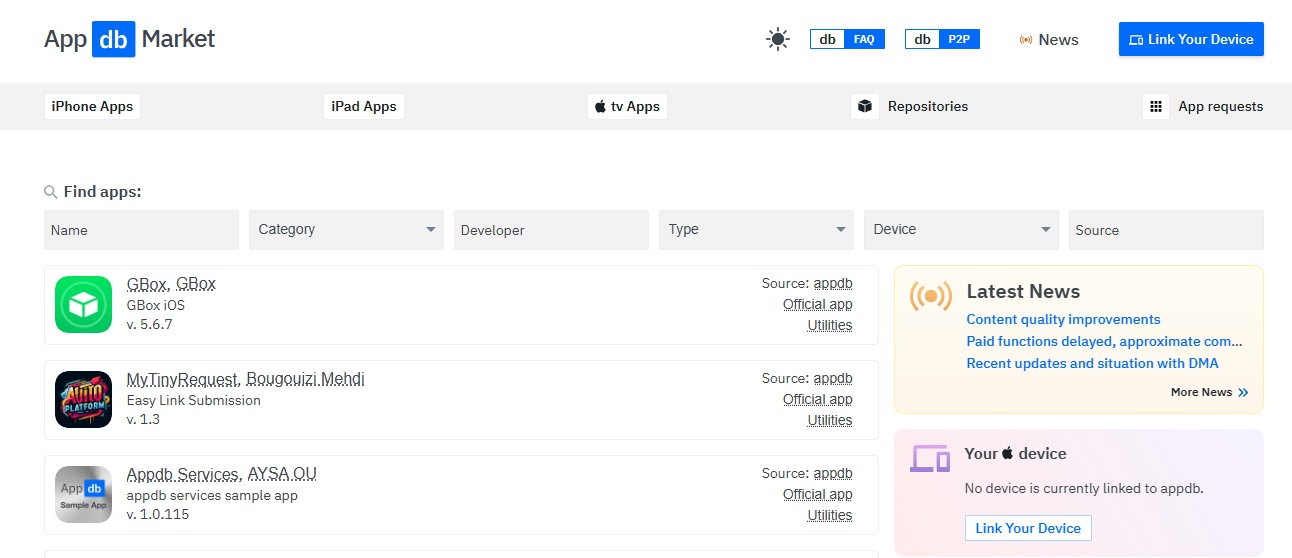
Yes, AppDB offers both free and premium options. With the free version, users can access a vast range of applications, including popular apps, game modifications, and emulators, without any additional charges.
| Plan | Price | Features |
|---|---|---|
| Free Version | $0 | Basic FRP bypass features with limited support. |
| Standard Plan | One-time payment | Unlimited FRP bypass, regular updates, suitable for repair shops. |
| Enterprise Plan | Custom pricing | Advanced features, priority support, tailored for larger businesses. |
AppDB provides access to numerous applications that aren’t available on the App Store, many of which are entirely free to download and install.
To ensure user safety, AppDB uses trusted signing certificates for app installations. This prevents tampering and enhances reliability.
AppDB thoroughly screens apps for security and integrity, helping users sideload with confidence. But some user on reddit shows their concerns.
After knowing how to install AppDb, you're facing issues with AppDB on your iOS device, here are some troubleshooting steps to help resolve common errors and ensure smooth usage:
With the discontinuation of AppDB Pro, many users are seeking reliable alternatives for sideloading apps, especially those that are not available in their region or require jailbreaks.
A standout option is Tenorshare iCareFone, a user-friendly tool that allows you to install apps that aren’t available in your country—such as BGMI and TikTok—without the need for the App Store or jailbreaking your device.


Tenorshare iCareFone - Best iOS Backup Tool and File Manager
Download and install Tenorshare iCareFone on your computer and connect your iPhone to it. Open iCareFone and select the Manage tab.

On the left-hand side, select the “Apps - App Store” menu.
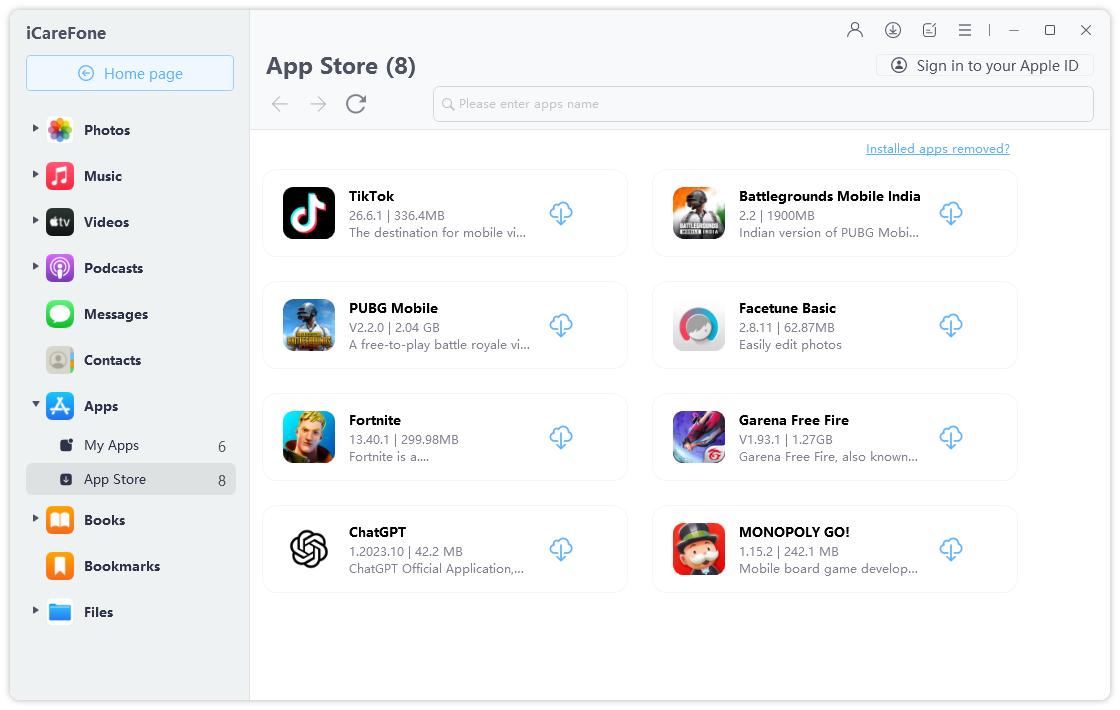
Then input the app name that you want to install and search for it.

Click the install icon to download and install the iOS app. Once complete, open your device and you will see the app on your device’s home screen.

To download apps not available in your country, you just need to check the list from the app search page. Here you will see many restricted apps. Just click the install icon to install it on your device.
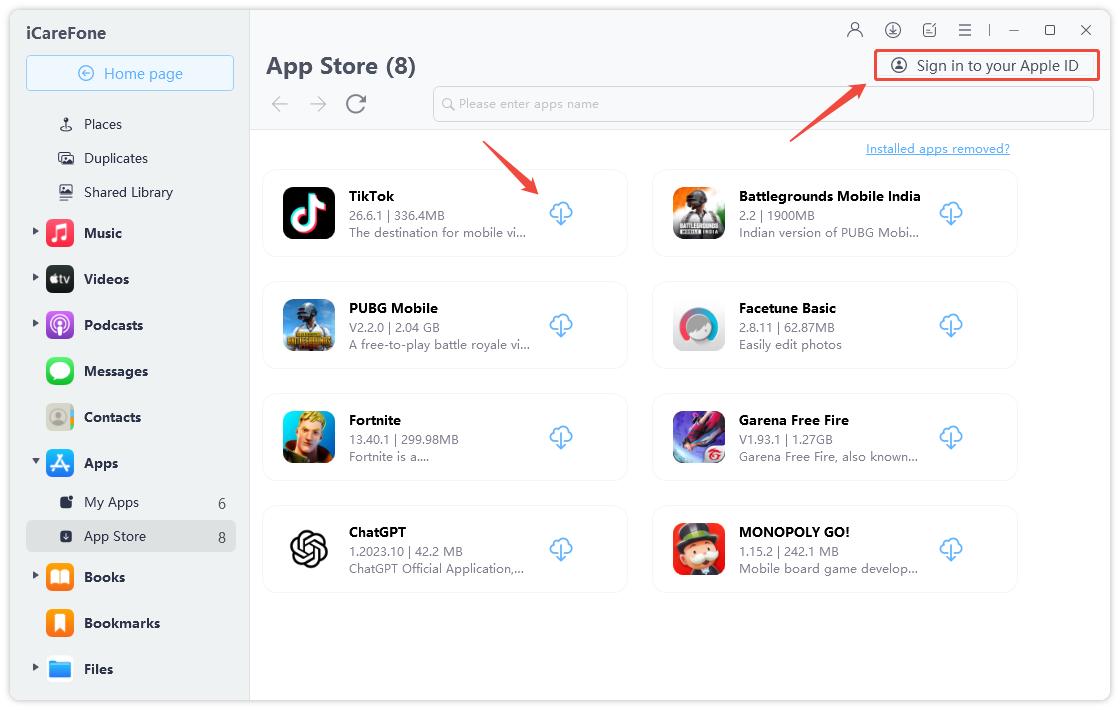
AppDB helps iOS users sideload apps not available in the App Store, but some may need an alternative for added convenience or security. For a safe, straightforward option, try Tenorshare iCareFone. It allows easy app downloads without jailbreaking and offers secure access. With one click, you can download restricted apps and enjoy your iOS device to the fullest!


Tenorshare iCareFone - Best iOS Backup Tool and File Manager
then write your review
Leave a Comment
Create your review for Tenorshare articles
By Jenefey Aaron
2025-04-17 / Alternative
Rate now!