iCareFone - Free iOS Backup tool & Easy Data Manager
Backup/Transfer/Restore/Manage iOS Data with Simple Clicks
Backup/Manage iOS Data Easily
Backup/Manage iOS Data in Clicks
AppValley is an app store that allows many iOS users to download third-party apps and games. But as pointed out in a recent Reddit discussion, AppValley isn’t always the most up to date apps and its reliability has dropped off. So, it begs the question: what are the top AppValley alternatives in 2024 for iOS users wanting to download apps outside the official App Store?
In order to answer this, we will go through our top AppValley alternative free options, what their features, pros and cons are and if they are viable app sources in 2024. As app stores like the App Store keep getting stricter and AppValley app has become less reliable, having alternative trusted app source is still important for many iOS users. But our guide will help you get a good overview of the top AppValley alternative for iOS.
Looking for a great alternative to AppValley? Download iCareFone for free to access apps that are unavailable or region-locked—No Jailbreak Required!

AppValley is a third-party app store that allows you to download apps, games, emulators, and tweaks not available on the official Apple App Store or Google Play Store. The AppValley app simplifies the process of discovering and installing new software without the need for complicated workarounds like jailbreaking. It offers an alternative app store with a vast catalog of apps that you won’t find elsewhere.
Some key features of AppValley app include:
Users can access a free version of AppValley. However, there is also a VIP version available that offers an ad-free experience, a wider selection of apps, and enhanced protection against blacklists and revokes.
Here are step-by-step instructions for downloading and installing AppValley on your iPhone or iPad:
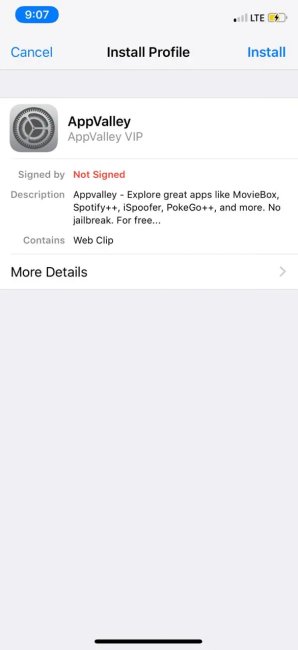
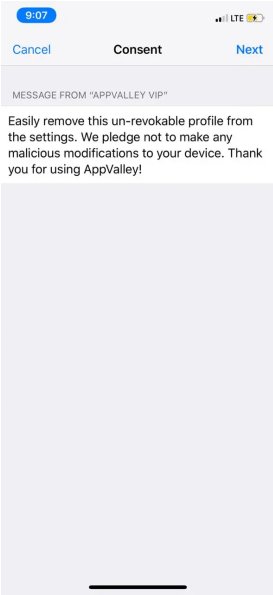
With AppValley becoming less reliable in recent years, iOS users are searching for alternative third-party app stores that can provide apps not available on the official App Store. One option that has emerged as the best AppValley alternative is Tenorshare iCareFone which offers a feature for sideloading and installing apps on iOS without needing to jailbreak.
Tenorshare iCareFone is an iOS device management software that provides a range of useful tools for iPhone and iPad users beyond just app sideloading.
Key Advantages of Tenorshare iCareFone
Here are the steps to use Tenorshare iCareFone to download and install apps not available on the App Store:

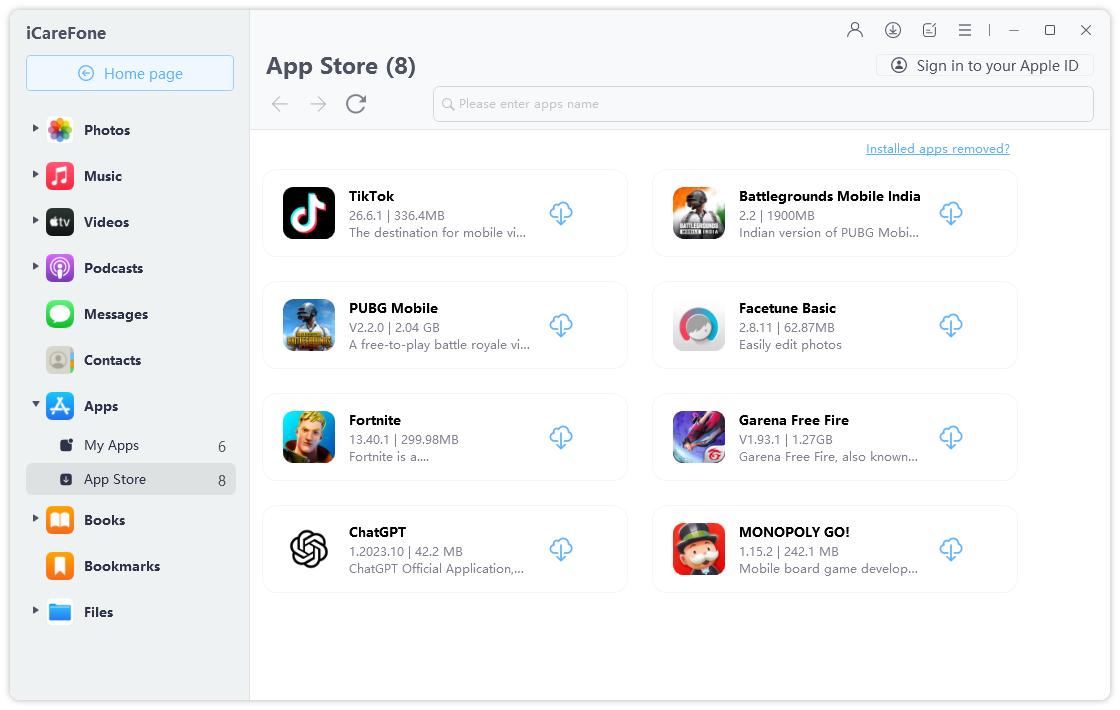
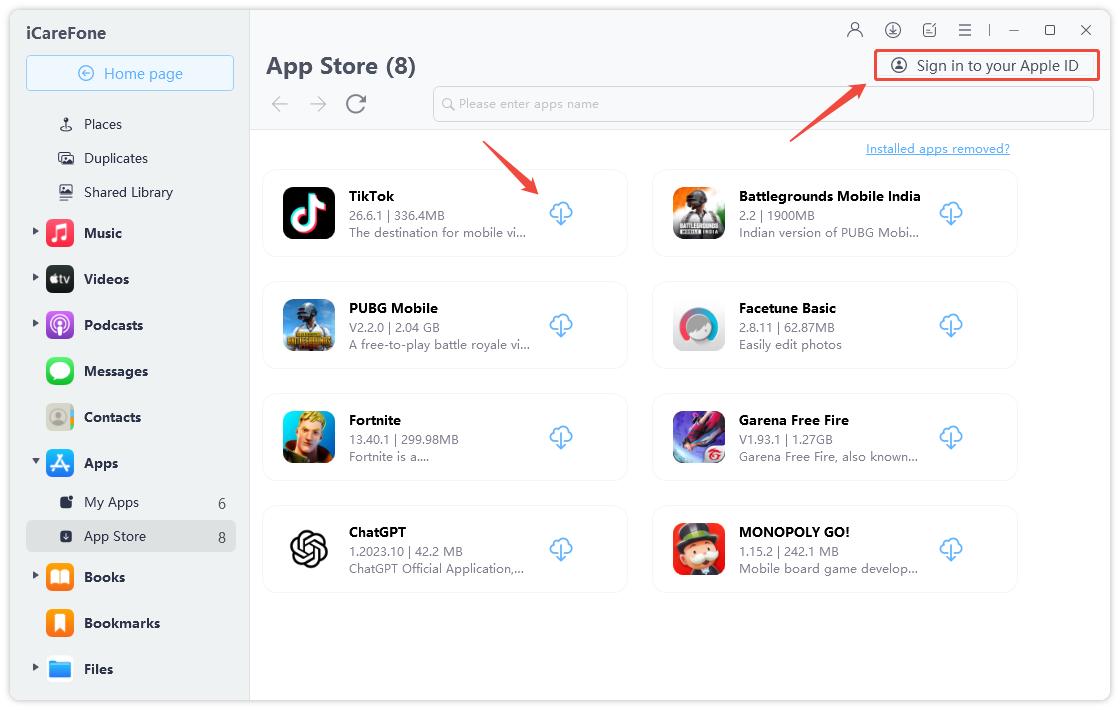
With AppValley becoming less reliable, iOS users need apps similar to AppValley in 2024 to access apps outside the App Store. Here we review 6 top AppValley alternatives for iOS and Android:
AltStore is an open-source alternative app store that allows sideloading apps on non-jailbroken iOS devices. With a user-friendly interface, AltStore simplifies the sideloading process, making it accessible even for those who aren’t tech-savvy. Users can easily install apps directly from their devices.
Pros:
Cons:
AppCake is a mobile app store that provides access to thousands of apps and games for iOS devices. One of the standout features of AppCake is its community-driven approach, where developers can upload their creations and share them with a broader audience. This fosters a dynamic ecosystem of innovative software, catering to various interests and needs.
Pros:
Cons:
TweakBox is a valuable resource for iOS users looking to explore a wider array of applications beyond the confines of the official App Store. With its user-friendly interface and extensive catalog, it offers a flexible and convenient alternative for those seeking new digital experiences.
Pros:
Cons:
TutuApp provides free alternative apps like AppValley with a wide range of apps and games. Known for its user-friendly interface and extensive catalog, TutuApp serves as a popular alternative to the official app stores, providing access to applications that may not be available or are restricted in the standard marketplaces.
Pros:
Cons:
Cydia is one of the original alternative app stores for jailbroken iOS devices. It is a platform for users to find, download, and install apps, tweaks, and modifications that are not available in Apple's official App Store.Cydia was developed by Jay Freeman (a.k.a. Saurik) and has become a cornerstone of the jailbreaking community.
Pros:
Cons:
Panda Helper provides access to apps, games, and jailbreak tools for iOS. It is frequently updated to include the latest apps and features, ensuring compatibility with new iOS and Android versions and providing users with fresh content.
Pros:
Cons:
Some good alternatives to AppValley include Tenorshare iCareFone, AltStore, AppCake, TweakBox, and TutuApp. These alternative app stores provide similar benefits as AppValley in terms of accessing apps outside the official App Store.
AppValley's legitimacy is questionable. On the one hand, it does provide a way to download and install apps not available on the App Store.
While AppValley is safe to use on an iPhone and an iPad, it comes with some safety risks. As apps distributed by AppValley are not checked by Apple, there’s a possibility of malware or spyware in the apps.
In 2024, though AppValley is an easy way to get apps outside the App Store, AppValley alternatives such as Tenorshare iCareFone, AltStore and AppCake are safer and more reliable. The unvetted apps in AppValley are still malware and legitimacy concerns in some cases. If you want to access apps that aren’t available in your region, open source stores like AltStore are your best bet.


Tenorshare iCareFone - Best iOS Backup Tool and File Manager
then write your review
Leave a Comment
Create your review for Tenorshare articles
By Jenefey Aaron
2025-04-17 / Alternative
Rate now!