iCareFone - Free iOS Backup tool & Easy Data Manager
Backup/Transfer/Restore/Manage iOS Data with Simple Clicks
Backup/Manage iOS Data Easily
Backup/Manage iOS Data in Clicks
In the realm of iOS app management, Sideloadly emerges as a powerful tool designed to sidestep the limitations of the App Store. Whether you’re looking to install apps that are unavailable in your region or want to explore third-party app store IPA, Sideloadly provides a user-friendly interface for sideloading IPA files directly onto your iOS device without the need for jailbreaking. This review delves into the features, installation process, and common issues associated with Sideloadly, alongside comparing it with other popular alternatives.
Sideloadly is an intuitive software tool that allows users to install third-party applications on iOS devices by sideloading IPA files. It is particularly useful for individuals who want to access apps that Apple’s App Store does not provide. This tool is available for both Windows and macOS, making it accessible to a wide range of users.
Sideloadly boasts several key features that enhance the user experience:
When it comes to Sideloadly download iOS, several options are available. Here’s a quick comparison:
Before diving into the installation, ensure you have the following:
Step 1: Download Sideloadly for your computer's operating system using the link below, then open the application.
Step 2: Make sure you have the IPA file for the app you want to install on your PC. Connect your iOS device to the PC, then drag the IPA file into the Sideloadly window.
Step 3: Enter your Apple ID and password when prompted.
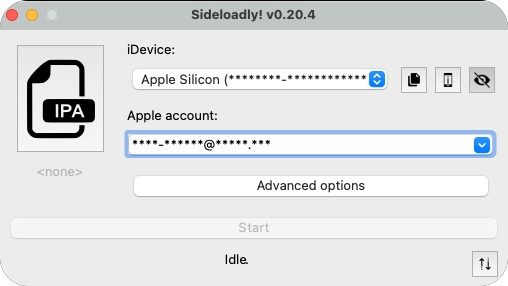
Step 4: Verify your Apple ID by entering the verification code sent to your device.
Step 5: Wait for Sideloadly to complete the IPA installation process.
Step 6: On your iOS device, go to Settings > General > Profiles & Device Management and trust the developer profile.
Step 7: The IPA sideloading is now complete. You can open the installed jailbreak app on your device to begin the jailbreak process, if applicable.
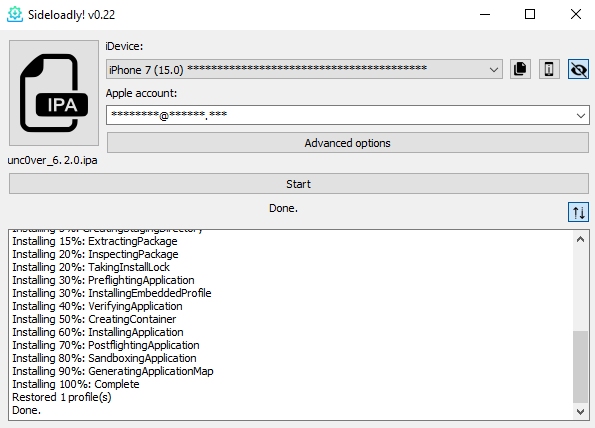
To begin apk installer ios Sideloadly, launch Sideloadly and connect your iOS device to your computer. Select your device from the dropdown menu. Drag and drop the IPA file into Sideloadly, enter your Apple ID credentials, and click on "Start." The installation process will begin, and you will see a progress bar indicating the status.
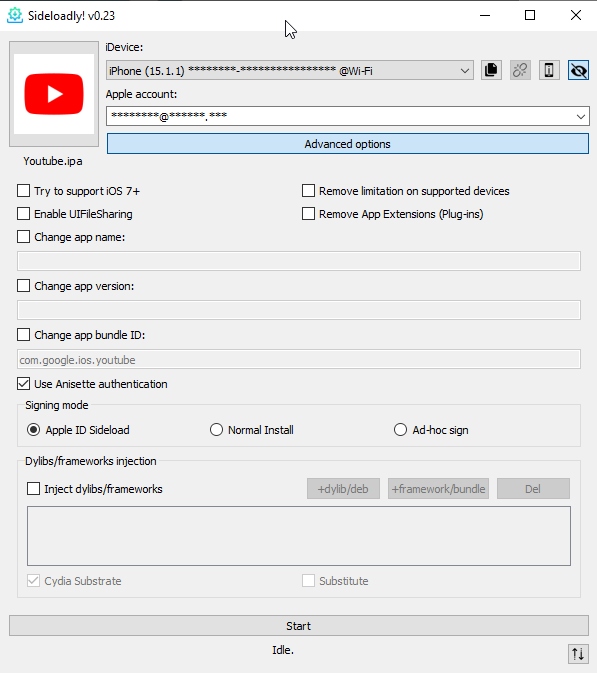
For Clash of Clans Sideloadly IPA iOS download, follow the steps mentioned above, ensuring you have the correct IPA file for the game. Once the installation is complete, go to your device's settings to trust the developer certificate under Settings > General > Device Management.
Similarly, to install Eveespotify, open Sideloadly, select your device, and load the IPA file. After entering your Apple ID and starting the installation, remember to trust the developer certificate afterward to run the app without issues.
Despite its ease of use, users may encounter some common issues. Here’s how to address them:
If Sideloadly does not recognize your device, ensure that:
If the application is stuck on signing, check your network connection and try restarting both the Sideloadly application and your device. You might also want to re-enter your Apple ID credentials.
For users seeking a reliable alternative to Sideloadly, Tenorshare iCareFone is an excellent choice. This versatile tool enables users to download apps not available in their region, including popular titles like BGMI and TikTok, without needing to rely on the App Store or jailbreak their device. It’s designed to offer a smooth, straightforward experience while prioritizing security, making it a safe and official source for app downloads. With iCareFone, you can expand your app options securely and conveniently.
Download and install Tenorshare iCareFone on your computer and connect your iPhone to it. Open iCareFone and select the Manage tab.

On the left-hand side, select the “Apps - App Store” menu.
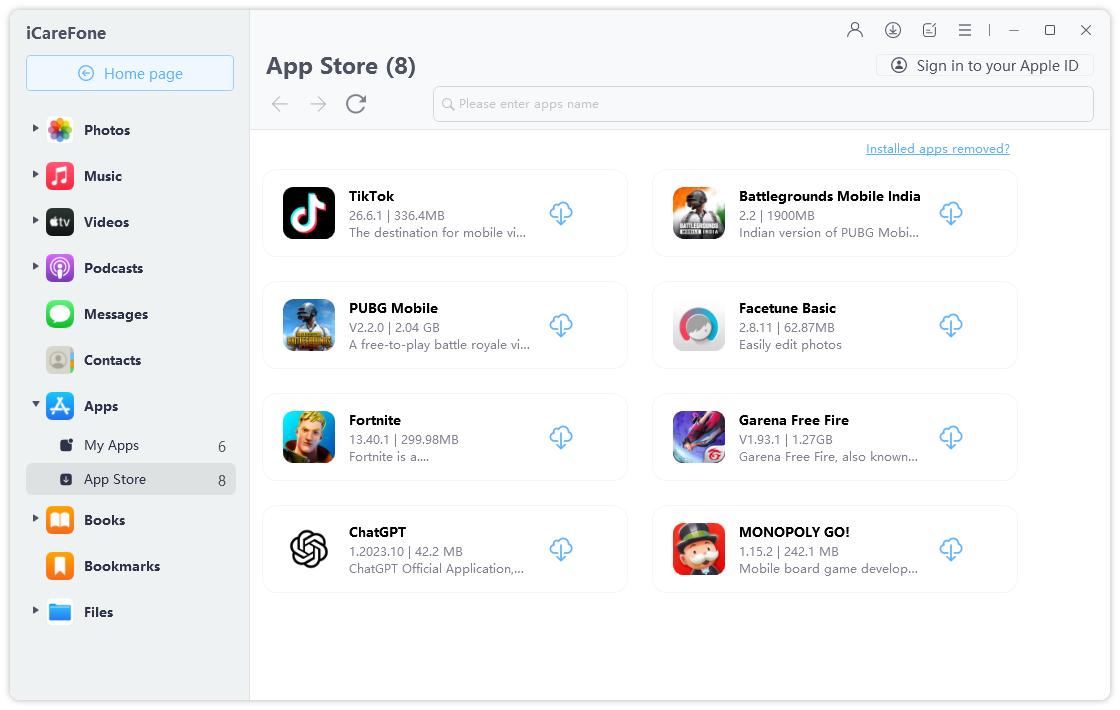
Then input the app name that you want to install and search for it.

Click the install icon to download and install the iOS app. Once complete, open your device and you will see the app on your device’s home screen.

To download apps not available in your country, you just need to check the list from the app search page. Here you will see many restricted apps. Just click the install icon to install it on your device.
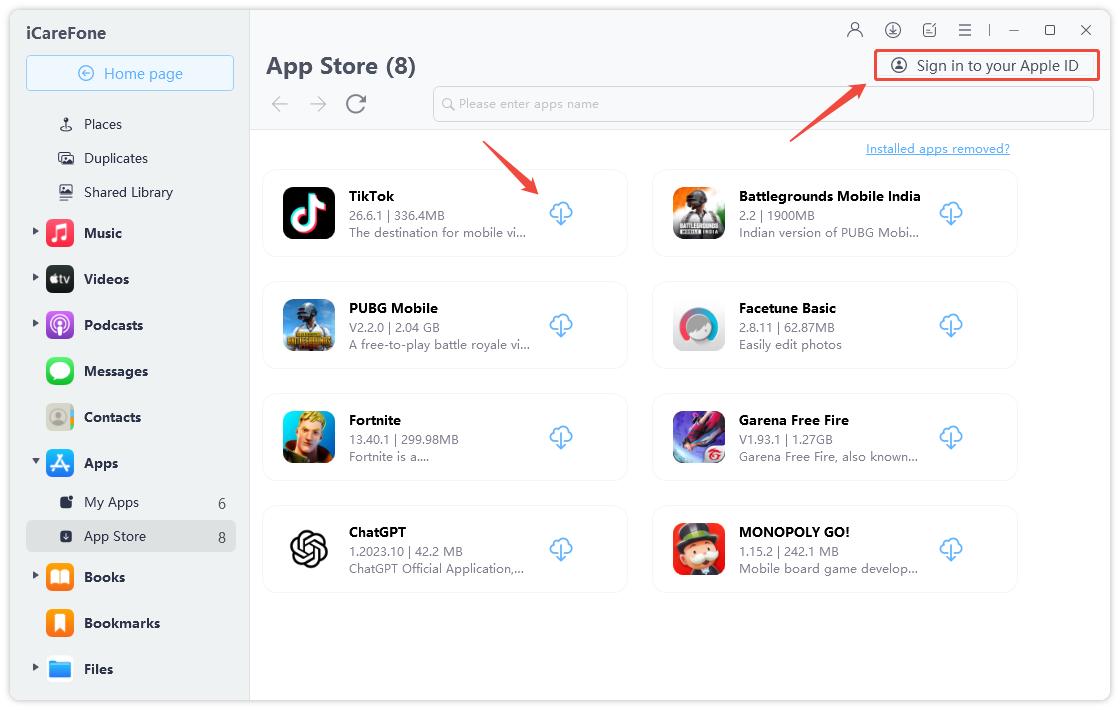
Sideloading on iPhone is generally legal in most places, including the European Union, which supports it through legislation like the Digital Markets Act (DMA).
No, Sideloadly is not a jailbreaking tool; it allows users to sideload IPA files onto iOS devices without requiring jailbreak access.
While Sideloadly itself is generally safe, it allows the installation of apps from unofficial sources, which may pose security risks.
Sideloadly is available for both Windows and macOS, including support for Apple Silicon Macs.
Apps installed with a free Apple developer account must be refreshed every 7 days; paid accounts can last up to one year without refreshing.
In conclusion, Sideloadly serves as an excellent tool for users wishing to sideload apps on their iOS devices without the hassle of jailbreaking. Its ease of use and essential features make it a strong contender in the world of app sideloading. However, if you're looking for a more versatile alternative, Tenorshare iCareFone is highly recommended for its ability to provide access to a wider array of apps while maintaining a secure environment.


Tenorshare iCareFone - Best iOS Backup Tool and File Manager
then write your review
Leave a Comment
Create your review for Tenorshare articles
By Jenefey Aaron
2025-04-22 / Alternative
Rate now!