then write your review
UltData - No.1 Android Data Recovery Tool
Recover Lost Data Without Root or Backup for Any Android Devices!
UltData: No.1 Android Recovery Tool
Restore Lost Android Data Without Root
Google Hangouts is one of the most famous chatting applications worldwide. Google Hangouts let users chat, call, or make a video call and conference with technologies like HD video calls (up to 25 participants), built-in screen sharing, automatic screen focus, and intelligent muting. Similarly, it is also vital to know how to recover Hangouts chat history .
Before you learn to restore Hangouts chat on Android phones, you need to know where the messages are stored. It will help you to discover the app features clearly and you can remember the hacks without any special effort.
By default, all the Google Hangouts chat are saved in your Google account. To find all the conversations, you need to open your Gmail. Then, on the search bar, type “in: chats” and press enter. Then you can find all the conversations appearing on the screen sorted by the dates. Now, if you want to search for a particular contact, then type his/her name in the search bar and get their inbox. You can also type a particular keyword that you think can lead to the desired chat inbox.
Make sure you’re trying to find the required messages in this primary technique while looking for ways to restore messages and typing how can I recover my Hangouts chat? It’s also possible to get the lost messages by just typing the name without the hacks.
If you’re unable to find the chats by searching on your Gmail account, maybe you need to know the reasons why are they getting disappearing. Generally, people start panicking and think how do I recover Hangout messages , but it’s easier when you know the key reasons behind such technical problems. And it will also help you to store the messages precisely.
The potential reasons why Google Hangouts chat are not visible on the Android phone;
Here comes the question, can you recover deleted Hangouts chat on Android? Yes, it’s possible to restore the deleted conversations. Get the detailed answer in the next section.
Well, you're here for this particular reason, and the article is dedicated to find the ways to recover Hangouts chat on Android . There’re hacks to everything with smart technology. Similarly, you can retrieve the deleted messages from Hangouts in two easy ways. There're many important and professional uses of this medium and it is crucial to know the ways to restore the lost chats for keeping the workflow safe.
In the next section, you can find step by step guide to your question, how to retrieve deleted Hangouts chat on Android? Follow the steps properly to find your important conversations in no time.

If you’re wondering how to recover Hangouts chat history on your phone, then this is a basic, simple process to follow.
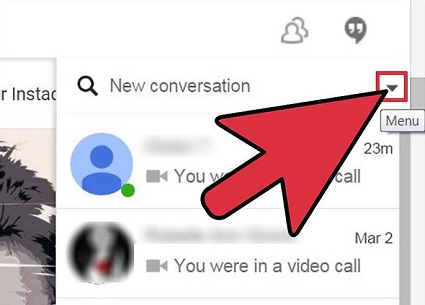


Due to security issues, it's better to archive Google Hangouts chat. As you know how to recover permanently deleted chats from Gmail, there won't be a problem to retore chats as per the requirement.
According to Google regulations, the chat history stays for 30 days in Vault. After that, they get deleted permanently from the device's memory. You can restore the chat if required from the recycle bin within 30 days.
As you know how to recover deleted Hangouts Chat on Android, similarly to find the old messages, open Hangouts on your phone and tap on “Archived Hangouts”. All the old conversations would be displayed and you can access them.
As Google has introduced Google Chats, they want the users to move to that application, and slowly the functionalities of Google Hangouts would be discontinued. From late 2021, this process is initiated to make the users compatible with Chats now.
It is suggested to save the Google Hangouts chat if they are important and you might need them for future reference. Otherwise, the conversation would be available for a short time in Gmail that you can access from any device.
This article shows how to recover deleted Hangouts chat on Android with detailed steps. If you follow them exactly, you can get the lost chats again in just five minutes. So, while looking for any important lead in your Google Hangouts, there’s no delay with the easy and quick hacks. You can recover other deleted messages on Android by UltData that includes many data recovery types to meet different needs.
then write your review
Leave a Comment
Create your review for Tenorshare articles
By Jenefey Aaron
2025-04-22 / Android Data
Rate now!