then write your review
UltData - No.1 Android Data Recovery Tool
Recover Lost Data Without Root or Backup for Any Android Devices!
UltData: No.1 Android Recovery Tool
Restore Lost Android Data Without Root
Case 1: My Brother reset the LG smartphone without telling me. Now all the photos I took stored in the phone's internal memory are gone. Can they be retrieved e.g. by a recovery software?"
Case 2: My phone died dry battery, and all my photos that were not on my SD card were gone when I turned it on after charging. Is there any LG phone data recovery software that can help me get back my pictures and albums? Free is better."
Data loss may happen to LG users. Once data was lost, the situation becomes cumbersome. Fortunately, there are always some ways to help us out of the trouble. Here we collect 5 actionable LG data recovery ways for your reference.
A LG data recovery tool is what you need now. UltData Android Data Recovery is what we I am here to introduce to you. According to CNET's review, "Tenorshare Android Data Recovery can recover lost, deleted and corrupted data from Android devices connected to your PC. It's compatible with the latest Android 10 and earlier. It can recover pictures and videos, contacts, text messages, WhatsApp messages and even Android system files lost due to rooting, resetting and more".
Connect LG phone to your PC where installs this LG cell phone data recovery software via USB cable.

Follow the onscreen wizard to enable USB debugging thus to get your phone deleted.

Scan your LG phone and select the items you want to recover, such as contacts, call history, messages, photos, WhatsApp, etc.

Preview your lost data and select the ones you want to restore and click Recover at the lower-right corner.

This LG cell phone recovery program provides a wizard walking you through the easy steps for connecting your device and initiating a scan.
LG Backup is the official service that can backup applications, pictures, bookmarks, calendar entries, contacts, Home screen, Settings, etc., to your internal storage or SD card. As long as you have backed up the LG phone data, you can restore files from LG Backup. Below are the detailed steps for LG phone data recovery from backup.
Tap "Next" to proceed and click "OK" to start the LG data recovery.

Within easy steps, you can get LG G4 data recovery easily done. Don’t know how to do the LG backup? It is very easy. Go to Apps > Settings > General > Backup & reset > LG Backup > Backup & restore > Back up data.
How to recover deleted photos from LG G4? If you have turned on Back up and Sync of Google Photos app on your LG phone, photos and videos you delete will stay in your trash for 60 days before they are deleted forever. You can easily perform LG photo recovery in following steps.
Tap the Trash folder on the following screen and you can see all your deleted files within 30 days.
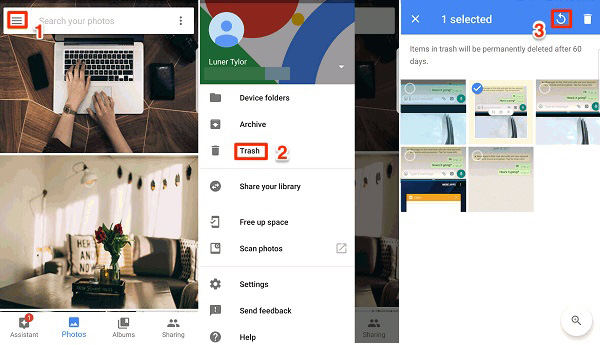
If you need LG data recovery broken screen, you can perform the recovery process on the web version of Google Photos as well. Read more about How to recover deleted photos from Google Photos.
If you use Google Contacts app then you can use the undo changes feature in the Google Contacts app to recover contacts from LG phone. Remember that the deleted contacts will only stay for 30 days.
Scroll down and tap Undo changes.
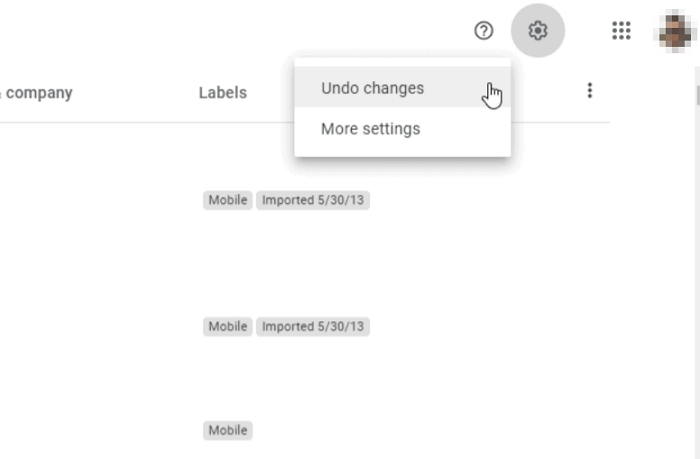
Choose the proper time frame and tap Undo to restore your contacts.
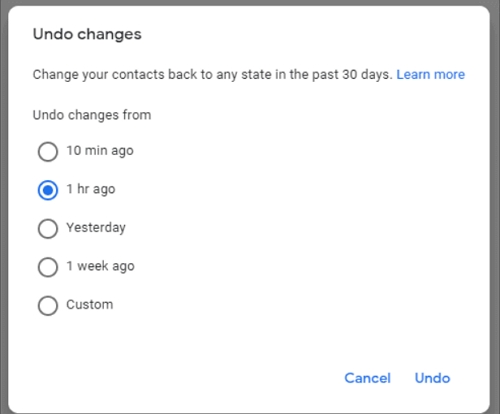
If your contacts are deleted more than 30 days, consider the professional LG data recovery software - UltData Android Data Recovery.
How to recover deleted photos from LG G3? Don’t worry! Photos deleted from LG phone goes to Trash album for 7 days. You can recover photos from LG gallery within 7 days. Below are the steps for LG V20 photo gallery recovery.
Preview the images and then click on Restore.
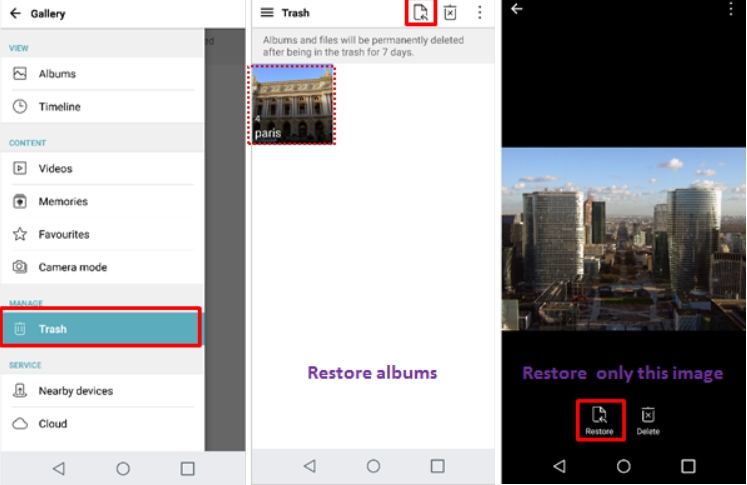
This is how to retrieve deleted photos on LG phone if your deleted your photos from gallery within 7 days.
How to recover deleted pictures from LG G2? How to do LG G3 data recovery? You are sure to find the right answer in this article now. No matter how you lost data on your phone, how long you lost them and whether you have backup or not, UltData Android Data Recovery will be your best cell phone data recovery.
then write your review
Leave a Comment
Create your review for Tenorshare articles

Best Android Data Recovery Software
Highest Data Recovery Rate
By Jenefey Aaron
2025-12-12 / Android Data