then write your review
UltData - No.1 Android Data Recovery Tool
Recover Lost Data Without Root or Backup for Any Android Devices!
UltData: No.1 Android Recovery Tool
Restore Lost Android Data Without Root
Whatever you search for or watch on YouTube becomes part of YouTube history. You may unintentionally delete your YouTube watch history or misplaced your device. If this is the case, restoring your watch history is a piece of cake. However, if you manually cleared it, things would be more difficult to recover deleted YouTube watch history on Android . No worries, we'll look into the various methods you can use to restore your favorite videos to your video history. If you've spent a long time looking for a solution and are still stumped, look at the methods for restoring your YouTube watch history below.
How to retrieve deleted watch history on YouTube? YouTube history is classified into two types:

You have two options: Clear watch history, which means emptying previous watch history and Pause watch history, which means any videos you watch will not be showcased in the History and will not be used to enhance video recommendations.
Note: If you pause your YouTube watch history, your web browser will continue to save the YouTube web pages you visited in your browsing history. Of course, if you're watching YouTube videos in an app, this doesn't apply.
How do I recover deleted YouTube history on Android? If you manually deleted your YouTube watch history, you'll have to go through some hoops to see if you can recover it. If you are unaware, Google stores all of your web activity in addition to your YouTube watch history. We can use that feature to see if anything is in there and possibly recover your YouTube history. It will not only restore all of your YouTube histories but will also allow you to browse through your favorite videos and save them for later.
You can also filter the results by Date or search for a section of the video title that you vaguely recall. If you're merely looking for a certain video from your YouTube viewing history that you mistakenly deleted, this is a terrific way to find it.
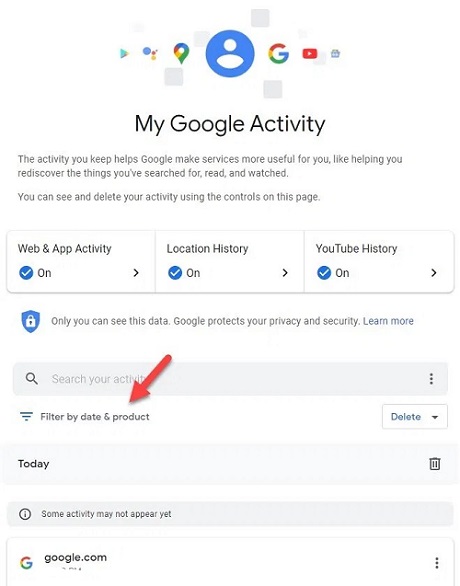
How do you get deleted watch history back on YouTube? Suppose none of the above procedures yield any results. Tenorshare Ultdata for Android is another option for recovering deleted YouTube watch/search history. It is a professional program that enables users to recover any data from an Android device.
Tenorshare UltData for Android can recover data from various sources, including system crashes, malware attacks, black screens, and more. It offers users three sorts of recovery choices and has a high recovery success rate. It can even retrieve data from apps specifically. The user can preview the data before it is recovered.
Features of Tenorshare UltData for Android:
Steps of Tenorshare UltData for Android:
Here's how to use this application to recover lost Android data. Install Tenorshare UltData for Android on your PC /Mac first. Then, to recover deleted files on Android, go as follows.
Connect Your Android Device
When you launch UltData for Android Data Recovery, you will see the UI shown below. Choose "Recover Lost Data" from the menu. Connect your Android device using the OEM USB cord.
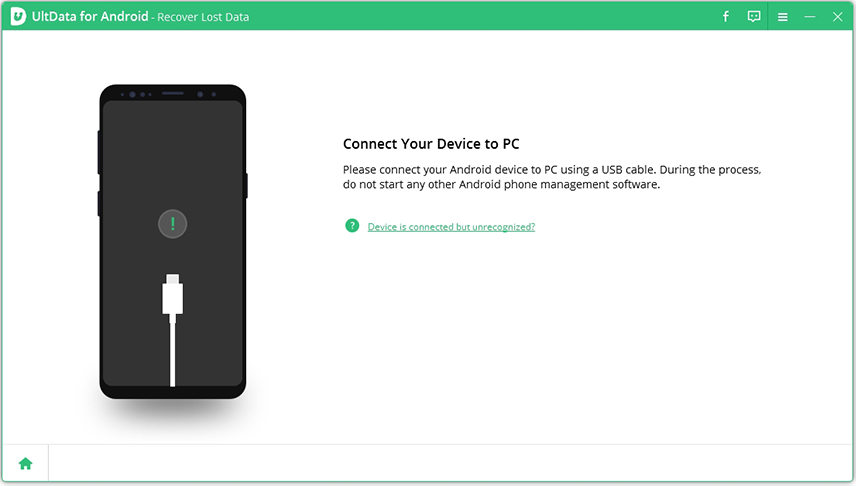
Enable USB Debugging
Please verify that USB debugging is enabled on your Android phone. You must authenticate your device after enabling USB debugging. When a window displays on your device's screen, click "OK". Please use the program's "Show Again" button if the window does not appear.
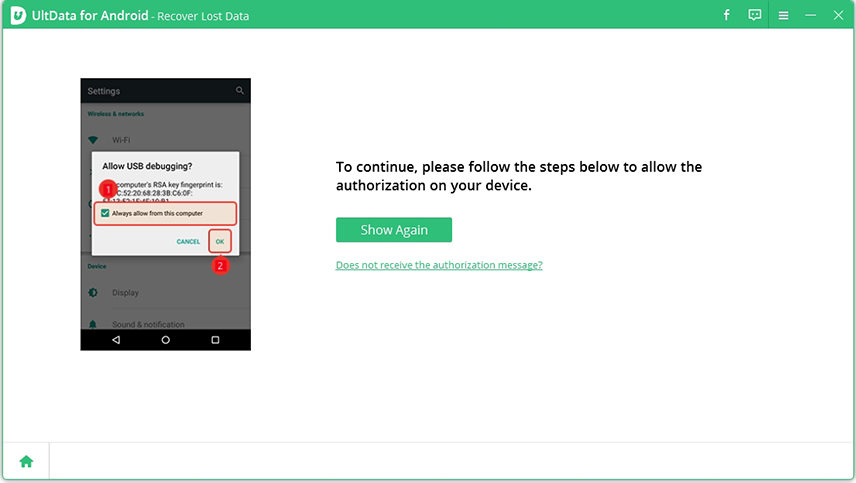
Start Scanning
The screen will appear like this when your device is connected. Please pick the file formats you want to recover, then click "Start" to begin scanning your drive.
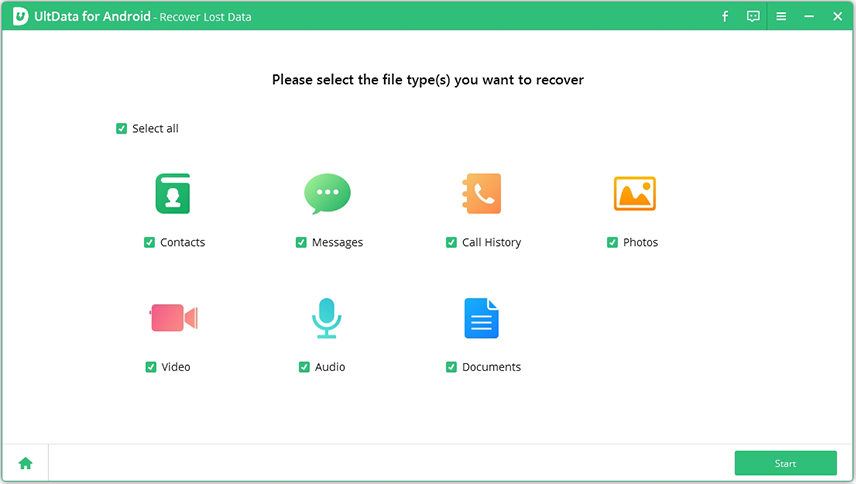
The program begins gathering information about your device before installing the Connector app on your smartphone to seek access rights for contacts, messages, call history, etc. The Connector software is safe to use and is completely free to download. Please click "Allow" to grant access to your device.
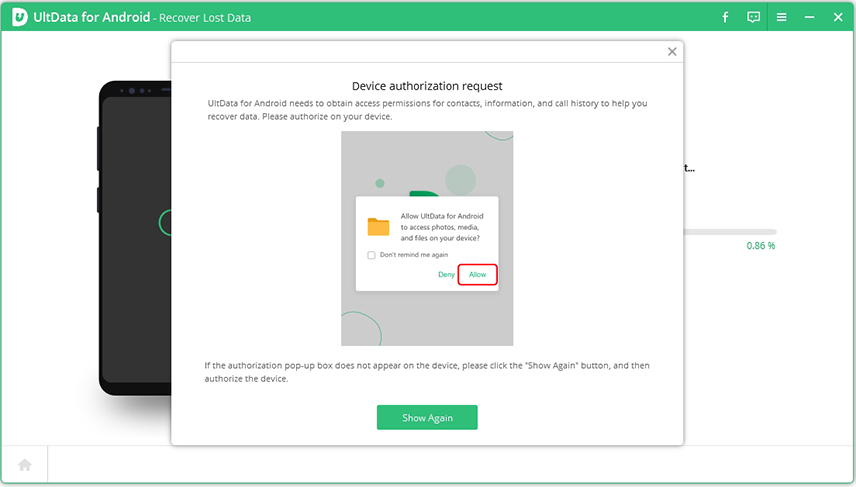
Preview and Recover Lost Video on Android Phone
After the scan, you may examine all of the files listed by list and choose any files to preview and restore.
Choose the file that needs to be restored. Click the "recover" button to save the lost data to your computer. Photographs, videos, and documents will be saved in their original format.

On A Smartphone App:
Clear search history or Clear watch history may be found under History & privacy.
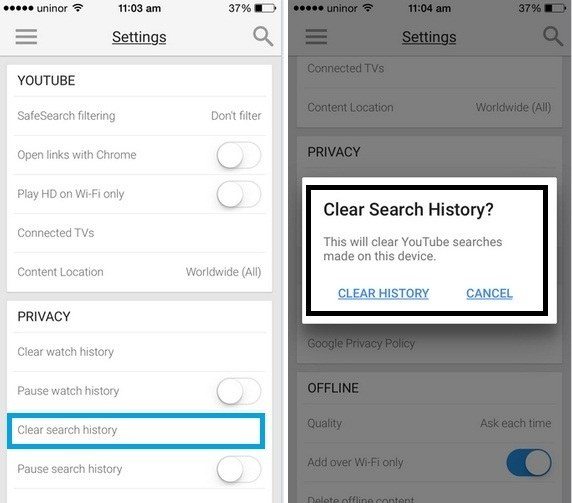
On A Computer:
Choose Watch history or Search History and then click CLEAR ALL WATCH HISTORY or CLEAR SEARCH HISTORY.
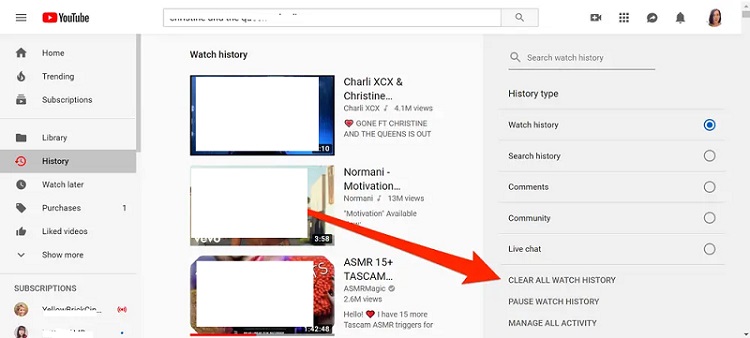
Go to the watch history screen to see what you watched on your phone. Click "Search watch history" in the upper right corner and enter your search query. When finished, click "Search".
To access YouTube history on iPhone/iPad/Android, go to "Settings > History & privacy" and select "Manage all activity". It will display all previously watched videos and YouTube's History.
This article discussed many methods for recovering deleted YouTube watch/search history. You can utilize Google Activity to recover deleted YouTube watch history on Android if you have enabled synchronization. Otherwise, Tenorshare Ultdata for Android is among the better options. It is straightforward and features a simple user interface. It enables Android users to recover only the data they require.
then write your review
Leave a Comment
Create your review for Tenorshare articles
By Jenefey Aaron
2025-04-17 / Android Data
Rate now!