then write your review
UltData - No.1 Android Data Recovery Tool
Recover Lost Data Without Root or Backup for Any Android Devices!
UltData: No.1 Android Recovery Tool
Restore Lost Android Data Without Root
Android devices are being used all over the world. It offers unique functions and allows most of the apps for free to use. However, there could be mishaps like automatic deletion of files and data from your device. There could be accidental deletion or even an error from the operating system that could lead you to lose data. What to do when such an unfortunate event happens? Don't panic, we have a solution for you.
In this guide, we are going to learn about the best Android data recovery software. We have a list and multiple options for you to choose from. Read more to know more about the specifications and features that these tools offer.
Here we have a list of the best software for data recovery for Android users.
Tenoreshare Ultdata for Android helps you restore your lost data by any means. You can recover multiple file types through the UltData Android Data Recovery software.
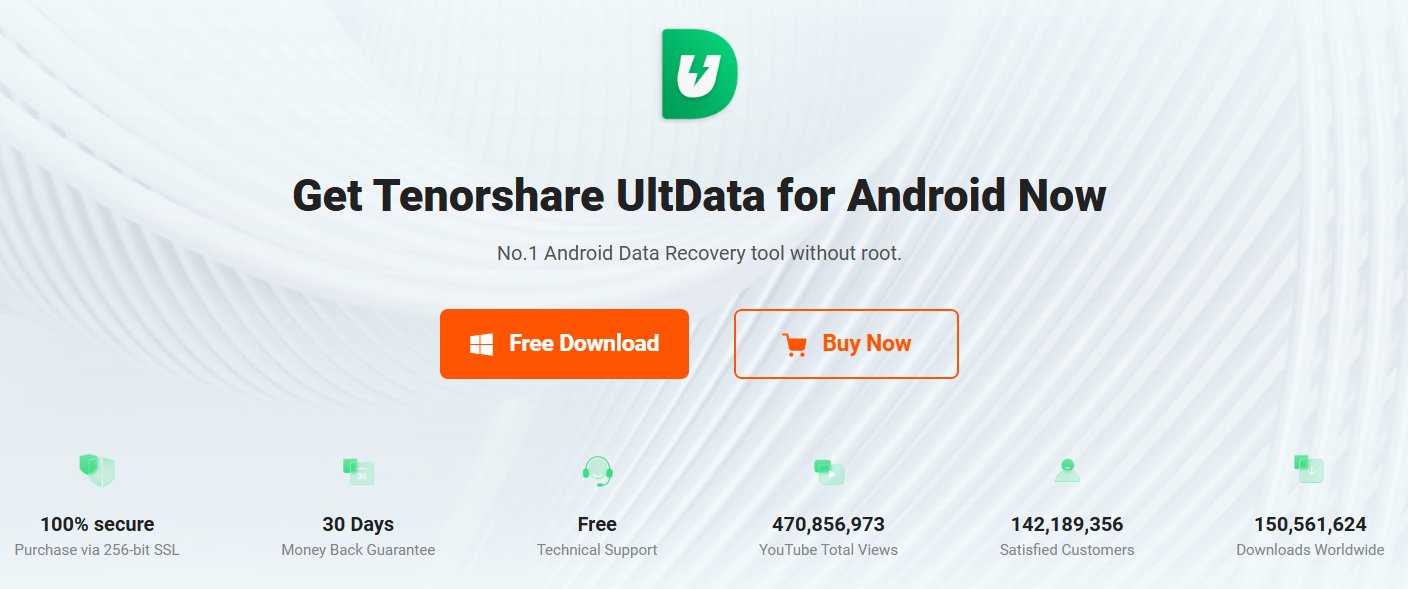
Here are a few of the main features that the UltData android recovery tool offers.
Here are a few of the steps you need to follow to recover your lost file through the Tenorshare UltData android recovery tool.


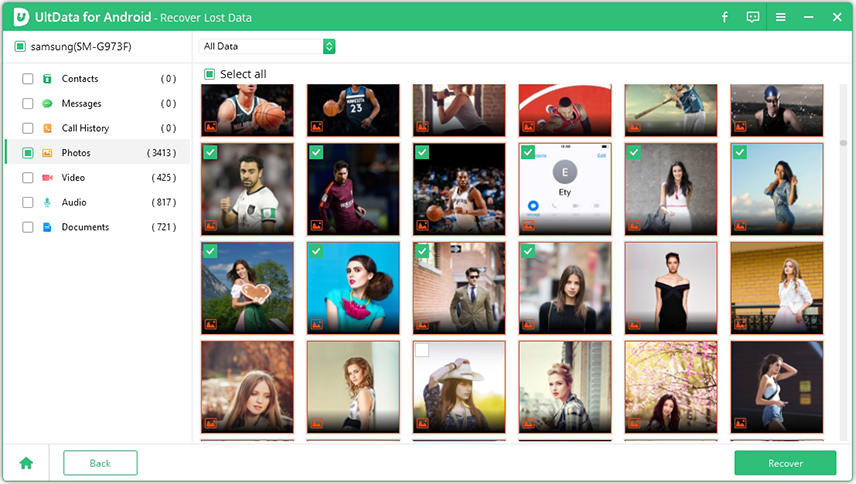
User Review:
“UltData was super easy and effective. I was able to recover all of my data photos and files.” Tenae K. (A Verified Capterra User).
iToolab RecoverGo is another good option if you want to recover your lost data on Android. Here are a few of the pros and cons of this tool.
Pros
Cons
User review:
"I deleted some videos by accident which are important to me. Thanks to your software I can get all these videos back." John Simmons
Aisesoft offers Android users the liberty to restore their data. Here are a few of its pros and cons.
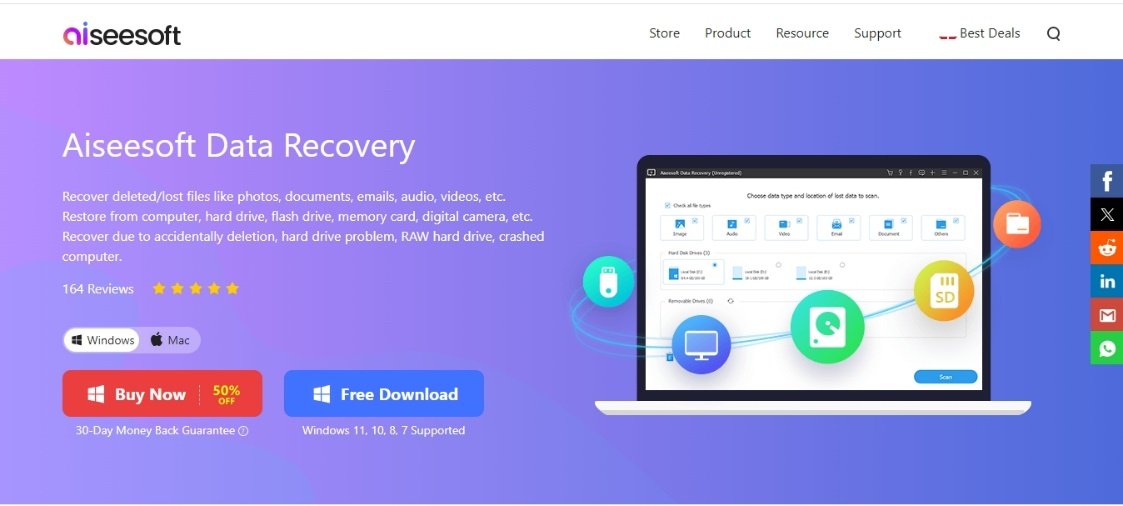
Pros
Cons
Users review:
“I accidentally deleted some photos from my Samsung Galaxy S6. It was a good experience” Daniel Sams
Disk drill is a useful tool that helps you recover your lost data in Android. You can also recover data on Windows with the help of Disk Drill. Here are the pros and cons of the Disk Drill.

Pros
Cons
Users review:
“It was okay. It looked like it did its job for the most part. I wasn’t able to find any of my actual missing files however that was expected since it’s nearly impossible to find on an SSD.” Danny Holmes
CrashPlan is another comprehensive tool to recover your lost data. It also offers data backup for bigger companies to save their data if it is lost from their systems. Here are a few of its pros and cons.

Pros
Cons
Users review:
"There is a lot of flexibility in what you back up so you can tailor it. Overall, it's good but the customer support is not up to the mark". Adrienne B.
Here is a small comparison chart of all the data recovery tools discussed above.
So, here we have discussed the list of the top data recovery tools for Android. All the tools given above have specific features that make them unique. However, as an expert, I would suggest you use Tenorshare UltData android data recovery software that can easily recover your lost data. It is easy to handle and offers a maximum recovery rate.
then write your review
Leave a Comment
Create your review for Tenorshare articles
By Jenefey Aaron
2025-04-14 / Android Recovery
Rate now!