then write your review
UltData - No.1 Android Data Recovery Tool
Recover Lost Data Without Root or Backup for Any Android Devices!
UltData: No.1 Android Recovery Tool
Restore Lost Android Data Without Root
If you didn't create the Android backup and it's more than 30 days since you've lost the Android photos, opting for the Android photo recovery remains the only way to retrieve the lost data from Android device. We have reviewed the 6 flawless third party tools for Android that will help you to recover the lost Android data quickly.

Accessing the most appropriate Android photo recovery software is always a great luxury, and you can explore the 6 excellent options in the guide listed below.
Tenorshare UltData for Android appears to be the best photo recovery Android software that supports the recovery of multiple file types. Regardless of how many photos you wish to recover from the UltData for Android, this tool won't take any extra time recovering the images in the Android device. It prompts the highest recovery rate and retains the original quality of data while getting it back on your device.
Features of Tenorshare UltData for Android
How to get back photos on Android via Tenorshare UltData for Android


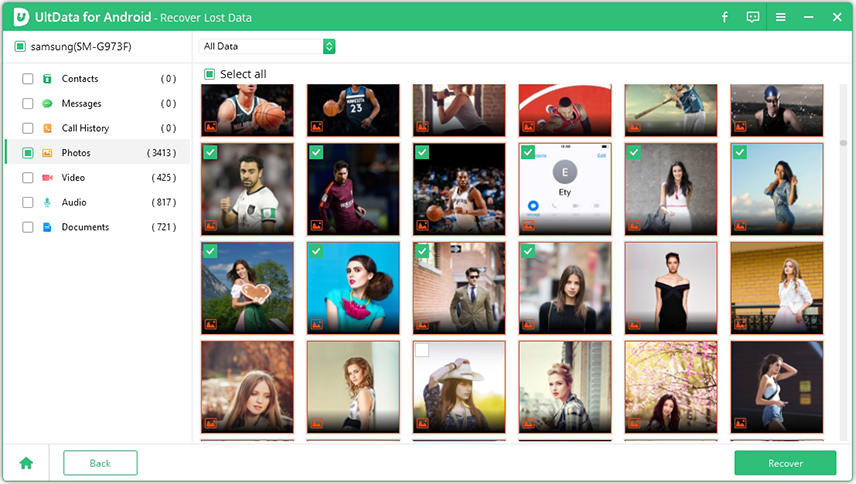

DiskDigger is a brilliant Android photo recovery software that lets you retrieve lost data on an Android device. It brings in the fast scanning speed, and regardless of whether you wish to recover pictures, audio files or videos, it will help you to get back the lost data.
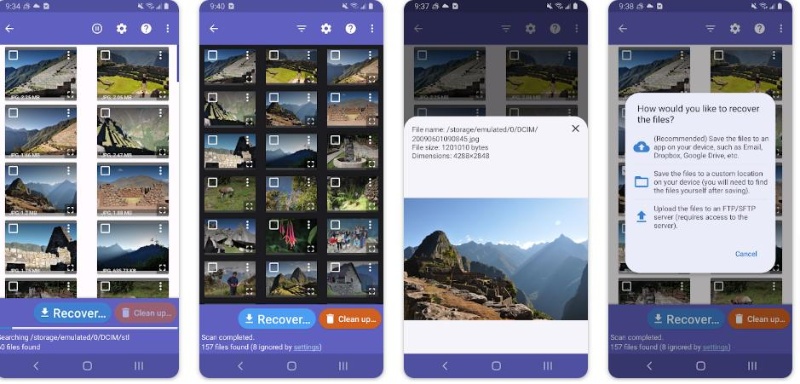
Pros:
Cons:
Pricing Plan: $14.99/One Time purchase
Another fantastic photo recovery software for Android you can go for is Dumpster. It prompts the quick scan method that doesn't charge even a penny but you'll have to acquire the premium package to restore the deleted data back on the Android device.

Pros:
Cons:
Pricing Plan: $29.99/year
DigDeep is an Android deleted photo recovery that enables you to recover the deleted data on an Android device. It isn't restricted to recovering the photos as it empowers you to recover the other files types, including the videos, audio files, etc.
While scanning for the lost data, this app doesn't take extra time provided you've maintained the fast internet connection. On top of that, DigDeep also brings in the ads-supported free services, meaning you won't have to pay anything to recover unlimited data from an Android device.
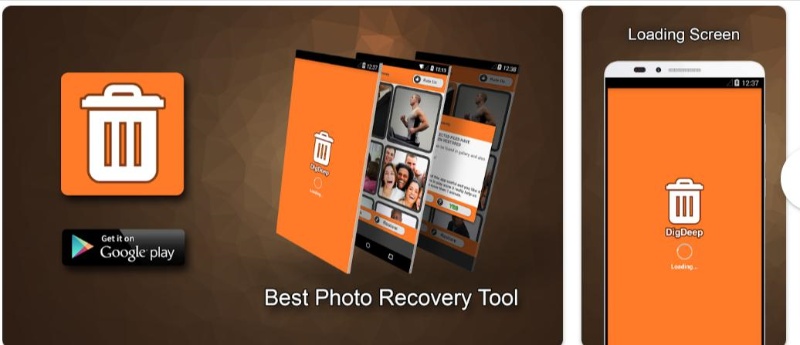
Pros:
Cons:
Pricing Plan: Free
If you're still exploring the best photo recovery app for Android, you can pay attention to the Remo Recover.
It helps you to recover the documents, videos, photos and multiple more file types without affecting the quality of data. The thing to like about the Remo is that it brings in the fast scanning offering a simple user interface.
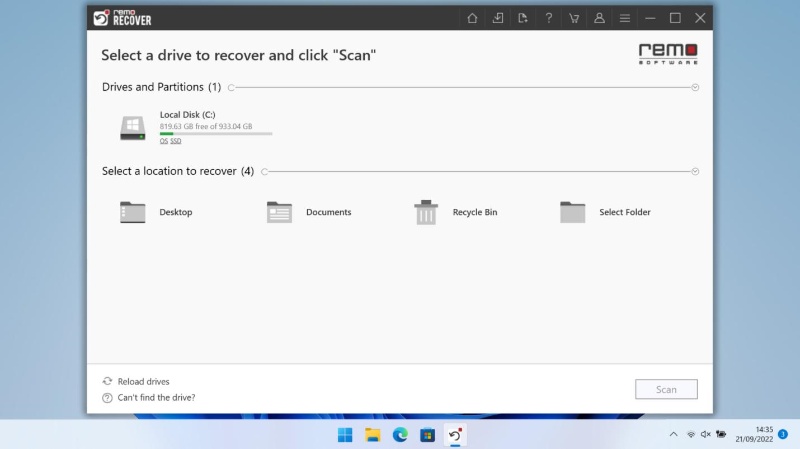
Pros:
Cons:
Pricing Plan: $39.97
The credentials of the Bitwar are such that apart from allowing you to recover the data from the Android device, it also lets you retrieve data from multiple storage devices including the videos, documents, and photos. With this software you can explore the quick and deep scanning options to retrieve the lost data on Android devices.
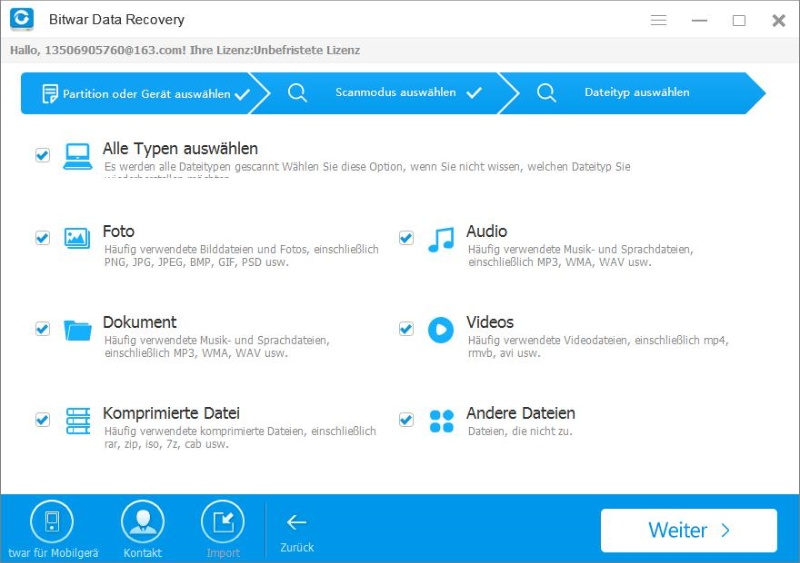
Pros:
Cons:
Despite having hundreds of Android data recovery tools available in the market, finding the best Android photo recovery software is still a big challenge. Luckily, we've listed the 6 highly efficient tools in this post that will help you to recover the lost photos from the Android device.
Of all the options we've mentioned in this guide, Tenorshare UltData for Android remains the best option that supports the recovery of various file types offering the highest recovery and simple user interface.
You can recover the Android photos thanks to the arrival of the photo recovery Android tools as these tools will only require you to scan for the lost photos to get them back.
Tenorshare data recovery for android is an excellent data recovery software that supports Android data recovery. It offers the highest recovery rate and allows you to retrieve the 35+ file types.
Android includes a Google account backup feature that, if you've enabled it in the first place, tends to store all of your images and videos to the backup.
then write your review
Leave a Comment
Create your review for Tenorshare articles
By Jenefey Aaron
2025-04-22 / Android Recovery
Rate now!