then write your review
UltData - No.1 Android Data Recovery Tool
Recover Lost Data Without Root or Backup for Any Android Devices!
UltData: No.1 Android Recovery Tool
Restore Lost Android Data Without Root
Losing data is inevitable. You can lose data due to one accidental wrong click, system crash, factory reset, app bug, virus attack, or other reasons. When data loss occurs, it does not mean you have lost the data forever. In most cases, the data is still recoverable if you follow the right approach. You must use reliable Android data recovery software that can scan your storage and recover the lost data for you.
In this guide, we have shortlisted the top five free Android data recovery software that can easily scan and recover lost data without much effort.
1.It is not easy to choose the best Android data recovery software, as there are plenty of options. To optimize search, there are a few crucial factors you must consider, as follows:
Based on the above factors, you can choose the best free data recovery software for Android.
To save you time, we have below hand-picked the five best free Android data recovery software. Go through each tool's unique aspects and then make a decision:
Tenorshare UltData for Android is the top pick as a powerful free data recovery software for Android without root. It can recover lost photos, videos, music, documents, and more data lost due to accidental deletion or other system issues.
Tenorshare UltData for Android offers a high data recovery success rate due to intelligent deep scan and instant recovery. After the scan, you can preview the recoverable files and only recover the lost ones. Overall, it makes data recovery fast, easy, and efficient.
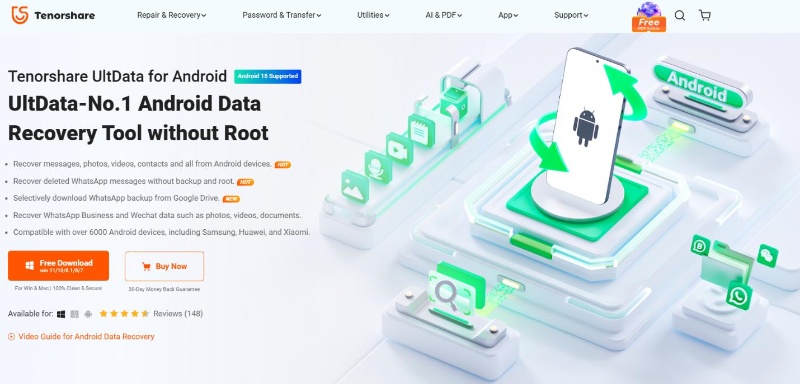
Key features of Tenorshare UltData for Android are as follows:
To use Tenorshare UltData for Android, follow the below steps:


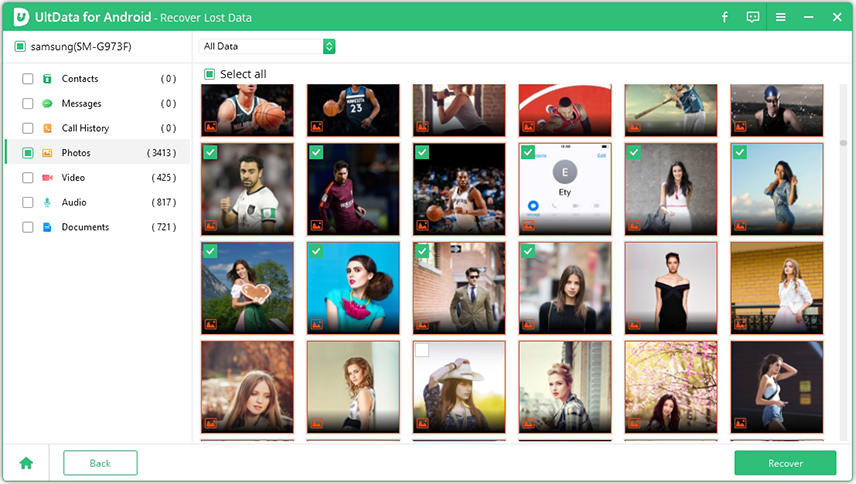
This way, you can effortlessly scan and recover lost data from your Android device with the easy-to-use approach of Tenorshare UltData for Android.
Some people believe that we can only recover data from an Android device after rooting it. However, the reality is that you can easily recover data without root. It all depends on which software solution you choose.
For example, Tenorshare UltData for Android performs a deep scan and can recover all lost data with a 98% success rate without root. Therefore, get UltData android data recovery software free download full version and recover lost data without root.
Stellar Data Recovery for Android is another well-known Android data recovery software free option. It can recover lost photos, videos, music, messages, WhatsApp chats, and much more through direct deep scanning. It supports Android version 6 to the latest, including phones of almost all popular Android brands.
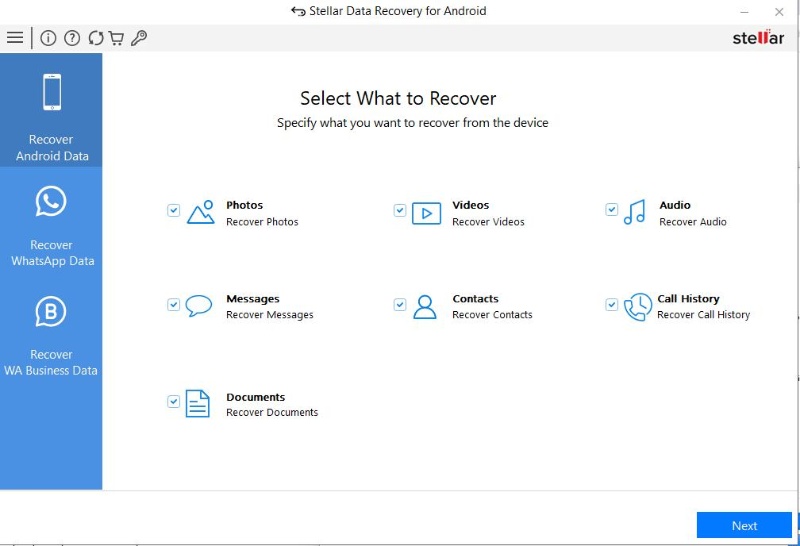
Pros:
Cons:
User Reviews
Jihosoft is a free Android data recovery software for Mac that provides a click-based interface to recover lost data. It can recover Android data lost due to rooting error, system crash, factory reset, accidental deletion, and more. You can scan and recover contacts, photos, messages, videos, and more.
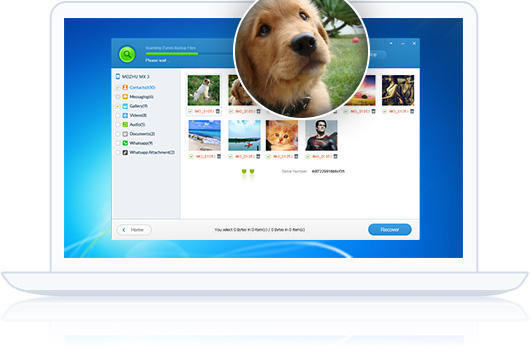
Pros:
Cons:
User Reviews
Aiseesoft is another Android data recovery software free download option. It can recover deleted call history, contacts, photos, videos, music, WhatsApp, and other data types. It can rescue data from water damage, black screen, and more. It can recover data from internal storage, SD card, and SIM card.
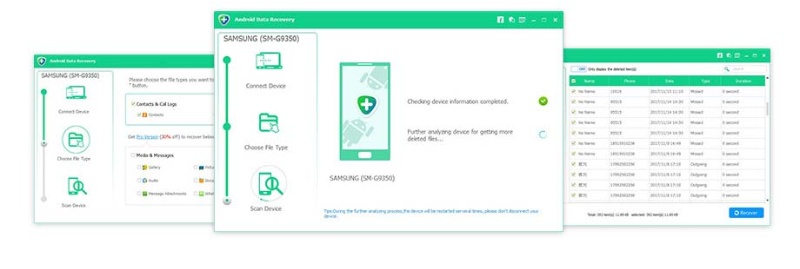
Pros:
Cons:
User Reviews
Gihosoft free Android data recovery software is an intuitive tool to scan, preview, and recover lost photos, contacts, videos, messages, and other data. It does not require any root to recover data. Moreover, the software is usable on Windows and Mac OS.
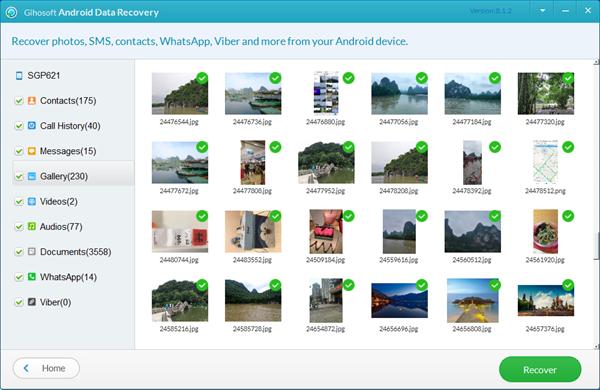
Pros:
Cons:
User Reviews
In this guide, we have reviewed the five best free Android data recovery software. Now, it's up to which one you want to use. However, if you want to go with our choice, Tenorshare UltData for Android is our best pick because of its user-friendly interface, guaranteed deep scan, high security, and preview before recovery.
Spare the next five minutes. Install Tenorshare UltData for Android and get back your lost data right away.
then write your review
Leave a Comment
Create your review for Tenorshare articles
By Jenefey Aaron
2025-04-14 / Android Recovery
Rate now!