UltData - No.1 Android Data Recovery Tool
Recover Lost Data Without Root or Backup for Any Android Devices!
UltData: No.1 Android Recovery Tool
Restore Lost Android Data Without Root
How do you recover/restore videos from an in-built screen recorder from Android especially (Oneplus) that had been permanently deleted on Gallery? ”- from Quora
In today's digital world, capturing your screen has become essential for everything from software reviews and troubleshooting to creating video tutorials. Most modern devices, like laptops, tablets, and smartphones, come equipped with built-in screen recording tools to make this easy. But what happens when you accidentally delete a crucial recording or lose it due to formatting issues? Don't worry—there are effective solutions to help you find deleted screen recordings. In this guide, we’ll walk you through how to recover screen recording videos on Android and other devices, step by step.
A screen recording cannot be recovered as quickly as a dropped coin. Some errors significantly greatly reduce the likelihood of successfully recovering a deleted video. It is strongly advised that you take the following steps to improve your chances of recovering your data:
If you recently deleted screen recordings, you can recover deleted files on Android using the built-in Gallery app. To find recently deleted files, open the Camera app and navigate to the Recently Deleted folder.
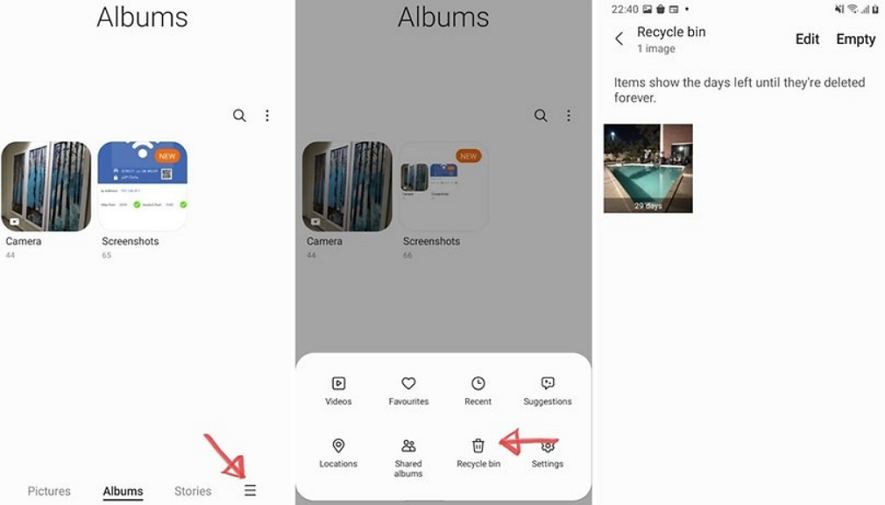
Discarded screen capture films are only kept in this location for 30 days before being completely erased.
This one is the best option for people without a recent backup of the deleted screen recording on another hard drive or cloud storage. Tenorshare Ultdata for Android is a skilled and potent data recovery program that excels at recovering deleted video files, among other things.
Connect Your Android Device
First, install and launch Tenorshare UltData for Android. From the menu, select "Android Data Recovery". Then make sure that USB debugging is enabled on your Android phone.
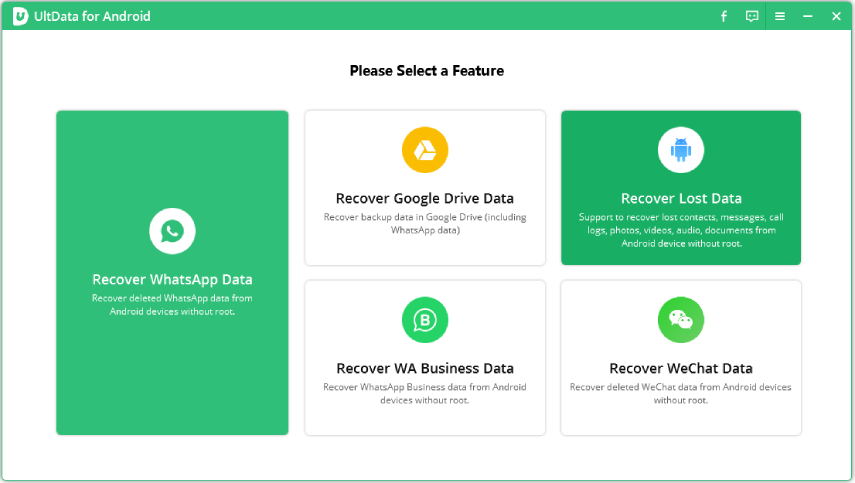
Start Scanning
It is what the screen will look like once your device is connected. To start scanning your device, select the file types you want to recover, then click "Start".
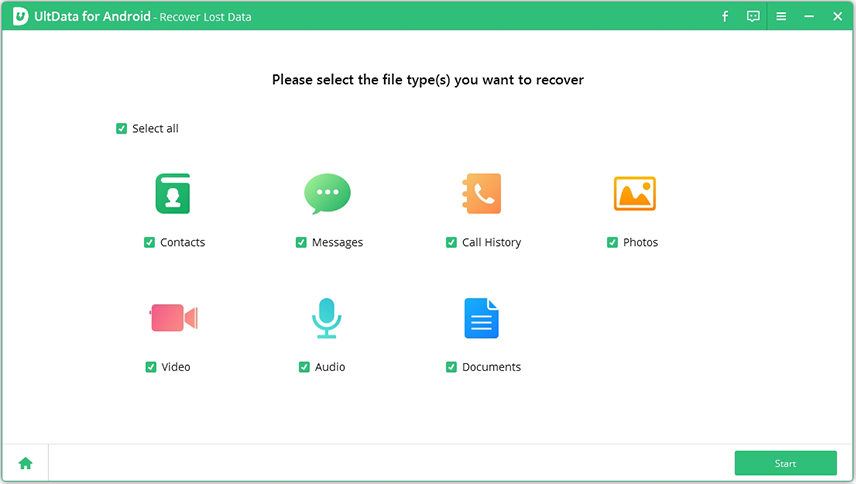
Preview and Recover Lost Data on Android Phone
After the scan, you may view every file included in the list and choose anyone to preview and restore. Decide which file you want to restore. Then, press the "recover" option to keep the deleted files on your computer.

How can I recover deleted mobile screen recording? Google Photos is already pre-installed on every Android user's phone. Therefore, your device's images and videos are automatically stored if you synchronize them. The missing Android screen recording is available here.
You can now see every deleted video that you want to recover. Tap the videos to select them, and then tap the Restore button.
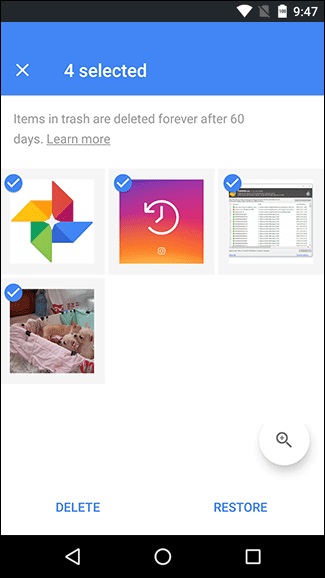
On the other hand, you can recover videos from Android using the Google Drive app if you save your screen recording files to Google Drive or make backups with this app.
Sometimes it's best to keep your films on Google Drive because it frees up space on your device and makes them accessible from anywhere. The original videos can still be downloaded using this approach if you misplace them.
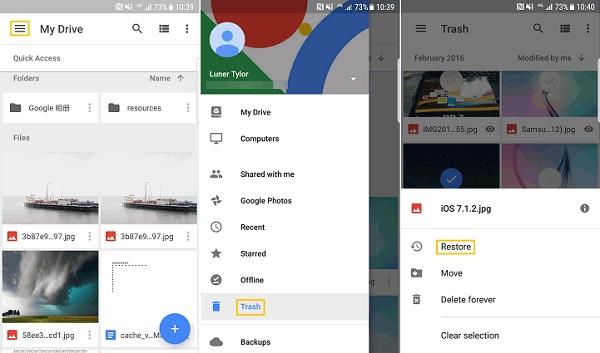
How to recover deleted screen recording video from Android? Most people are aware of local backup, which allows you to back up your phone's data and recover it.
Select the videos you want to recover by navigating to the Videos folder.

Any videos you take while using the screen recorder on your Android will typically be saved to the internal storage (e.g., the built-in hard drive). However, if you have an SD card in your phone, you may save your videos, which will help keep your internal storage from filling up completely.
Open the File Manager app, tap Videos next to Categories, and all of the screen recording videos stored on your smartphone will be displayed. It will help you locate where your screen recording videos are kept. You may look up each video's storage location.
For apps like Voice Recorder, recordings that are in the "Recently deleted" category won't appear in the main recordings folder. Due to recent Android storage updates, recordings are saved in an app-specific directory on internal storage. Example: Voice Recorder files are stored in /Android/data/com.[app].
Google stores recordings in Google Drive. To find them, log in to your account, navigate to "My Drive" on the left side, and look for the “Meet Recordings” folder. Inside this folder, you will find all recorded meetings.
Use the Hidden Files Finder app, a powerful tool that scans your device’s storage to identify and recover deleted files, including photos, videos, music, and documents.
The ways we've discussed in this post will help how to recover deleted screen recording videos on Android. It concludes our guide on how to restore screen recording movies on Android. One of the ways will help you recover your files, whether they were lost, corrupted, or erased.

then write your review
Leave a Comment
Create your review for Tenorshare articles
By Jenefey Aaron
2025-04-17 / Android Recovery
Rate now!