then write your review
UltData - No.1 Android Data Recovery Tool
Recover Lost Data Without Root or Backup for Any Android Devices!
UltData: No.1 Android Recovery Tool
Restore Lost Android Data Without Root
Gihosoft Data Recovery for Android is a popular Android data recovery program that may restore your device's lost material. If your photographs, movies, contacts, chats, and other data are also lost or destroyed from your device, you may go to seek help from Gihosoft free Android data recovery. The million-dollar question, though, is if the Gihosoft Android recovery software is worthwhile. After all, we only have limited opportunities to recover our data from undesirable circumstances, and you should utilize the best recovery tool to get great outcomes. This Gihosoft Android data recovery review will present an in-depth study and demonstration of Gihosoft free Android recovery.
It is a specific data recovery solution for Android smartphones developed by Gihosoft that can recover all types of deleted or lost content. Gihosoft Android Data Recovery is ideally a freemium application. The basic version is free, whereas the premium version (with more features) is not.
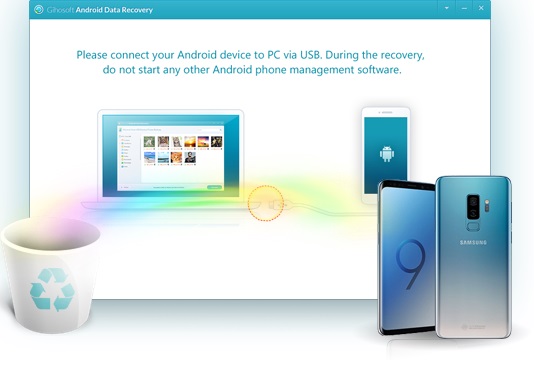
Gihosoft Android data recovery software is extremely user-friendly, allowing you to recover lost data from Android in just three steps. This free Android data recovery program can recover data lost due to any cause, including accidental deletion, device rooting, factory reset, system upgrade, damaged screen, water damage, software crash, virus attack, and so on.
Step 2: When you connect your Android device to the computer, the app will detect it and prompt you to start scanning the device.
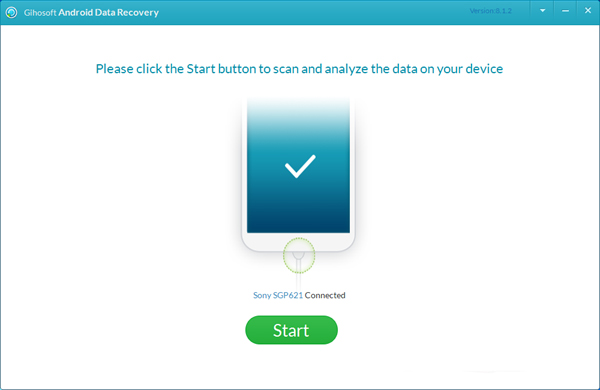
Step 3: Finally, you can preview all of the data that was discovered. To recover the deleted files from your Android phone, choose the files you wish to recover and click "Recover".
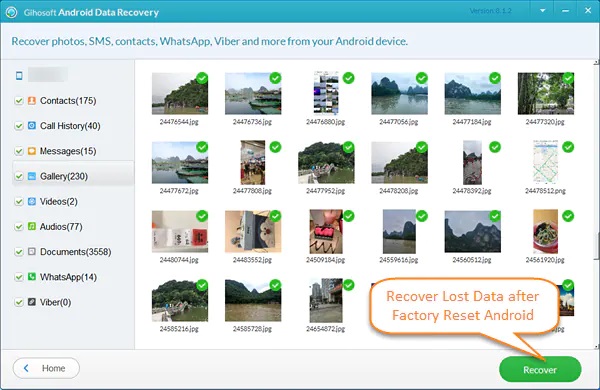
Supported devices:
Supported data types:
Is Gihosoft safe? One of the numerous advantages of greater usage of technology and the internet is that anyone can express their opinions about anything to the entire globe. Varied users must have different opinions about Gihosoft. Below the image shows what users think about Gihosoft Android Data Recovery.
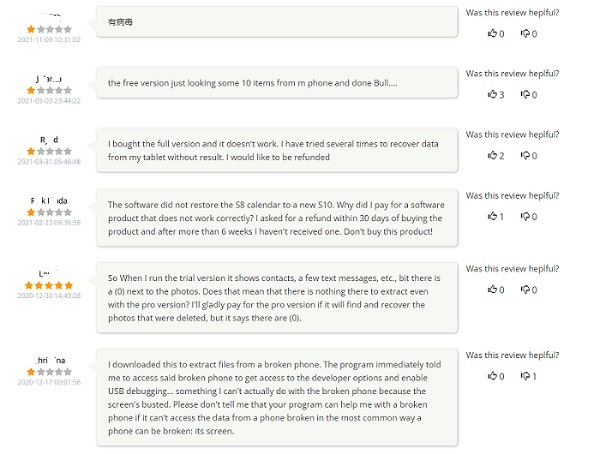
Gihosoft Android Data Recovery, as you can see, has a small feature set and might not meet your needs. Tenorshare Ultdata for Android is one of the greatest choices so you might consider that. It offers a tonne of high-end functionality in addition to helping you recover your images, videos, contacts, call logs and other data.
No matter what factors led to losing your phone's data, UltData for Android can quickly assist you in scanning the devices and recovering everything you require. Quick and simple. With a more streamlined UI and cutting-edge recovery algorithm, Tenorshare UltData's most recent version for Android has been made available.
Features:
Steps:
You will see the UI below when you download and run UltData for Android Data Recovery on your PC. Select the "Recover Lost Data" option. Then, using the OEM USB cable, connect your Android device.
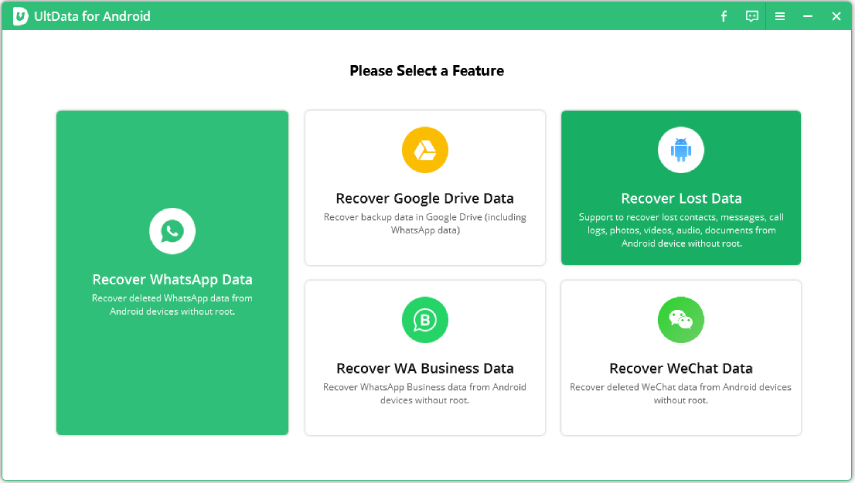
Please ensure that USB debugging is enabled on your Android phone; here's how to activate USB debugging on Android: Navigate to Settings > Change the USB option to 'File Transfer'> Return to Settings and look for 'Build'> Scroll to the bottom and tap 'Build Number 7 times.
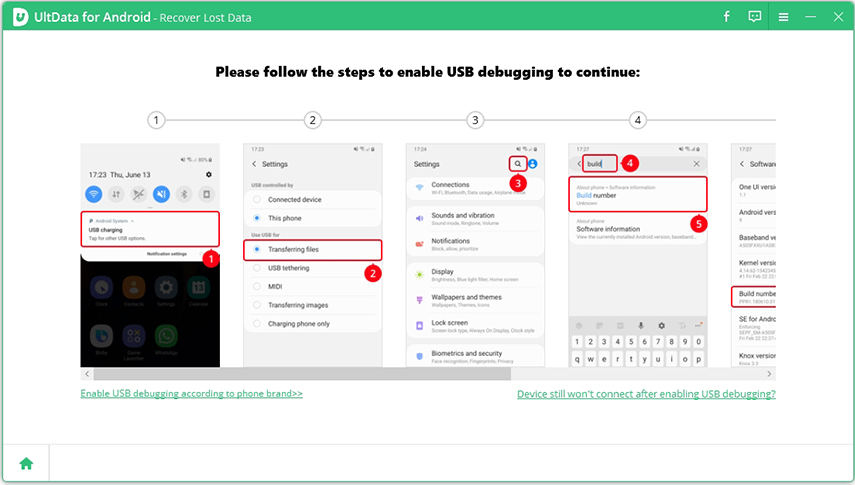
After you have enabled USB debugging, you must authorize your device. When a window appears on your device's screen, click "OK". Please click the program's "Show Again" button if the window does not appear.
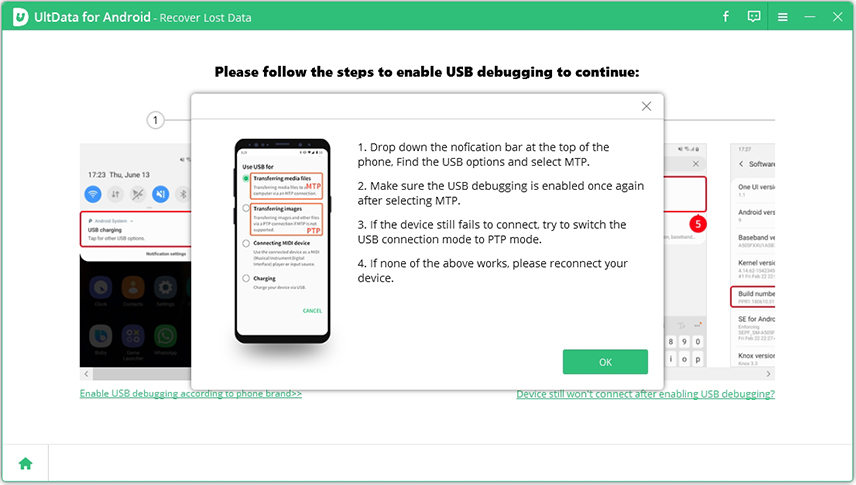
The screen will look like this when your device is connected. Please choose the file types you want to recover, then click "Start" to begin scanning your device.
Now, the application begins to gather information about your device and then installs the Connector app on your device to request access permissions for contacts, messages, call history, and so on. The Connector app is completely secure and free to download. Please allow access to your device by clicking "Allow".
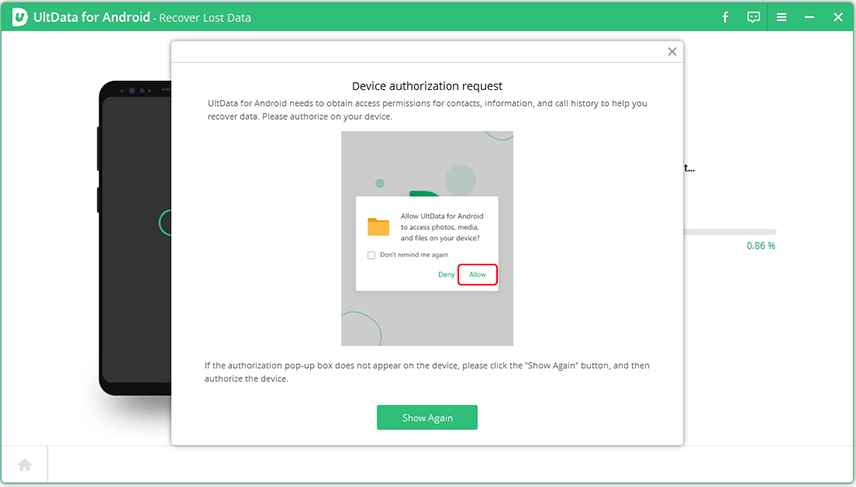
Following the scan, you may view all of the files listed in the list and select any file to preview and restore. Select the file to be restored. To save the lost files on your PC, click the "recover" option. Photo, video, and document files will be preserved in their original format; contacts, SMS, and call records will be stored in TXT, XML, and XLS files.

Is Gihosoft free? You may easily give Gihosoft's free Android recovery tool a try now that you understand how it works after reading Gihosoft Android data recovery review. However, if you want better results in less time, use Tenorshare Ultdata for Android . It is the best Gihosoft Android data recovery alternative solution used by specialists and boasts one of the industry's greatest recovery rates. It will be a complete data recovery solution that will assist you in all types of undesirable data loss circumstances.
then write your review
Leave a Comment
Create your review for Tenorshare articles
By Anna Sherry
2025-04-18 / Android Recovery
Rate now!