then write your review
UltData - No.1 Android Data Recovery Tool
Recover Lost Data Without Root or Backup for Any Android Devices!
UltData: No.1 Android Recovery Tool
Restore Lost Android Data Without Root
Sometimes, a single wrong click can cost a lot. Imagine that you were deleting some unwanted phone numbers and accidentally also deleted the important ones. Or you have pressed a wrong click and all the contact list is deleted.
No matter how you have lost your phone numbers, you still have a 99% chance of recovering them. In this guide, we will learn how to get back deleted phone numbers on Android using multiple best-proven ways. So, keep reading, follow the steps, and find old phone numbers right away.
There are several ways to find my old phone numbers for free. You can check call logs, contact mobile service, and similar others. Below are the four free methods worth trying:
The easiest way to find old telephone numbers is to check the old call logs or text messages history. If you are frequently interacting with those numbers, their details must still be present in the call or text message history.
Follow the below steps on how to find old phone numbers on Android by checking old call logs or text message history:

Similarly, you can check text message history:
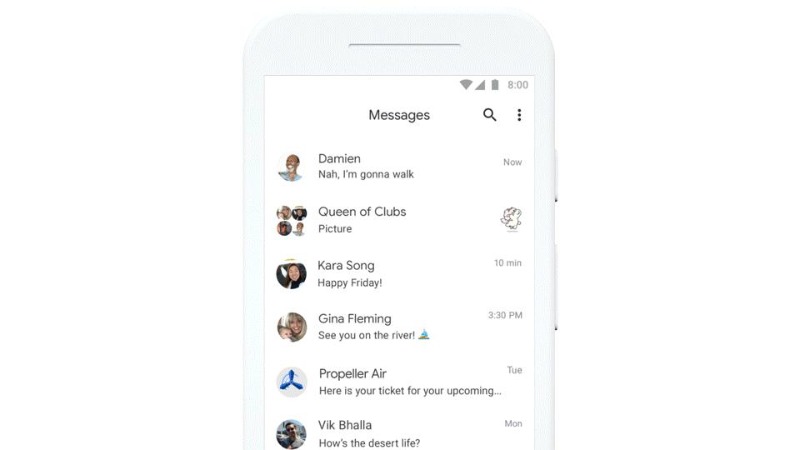
Mobile service providers keep a record of your call history. So, another way to find old telephone numbers is to contact your mobile service provider to retrieve the call history, as follows:
You can also use public directories or online search tools if your lost contacts are publicly listed. For example, you can explore Whitepages or Truecaller to find phone numbers. Here's how to find old numbers on Android from public directories:
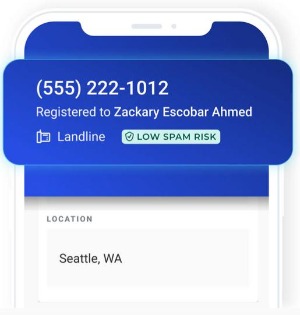
Our SIM cards can also store contacts. So, there is a possibility that the deleted contacts are still present in the SIM card storage. So, check your SIM card for deleted contacts as follows:
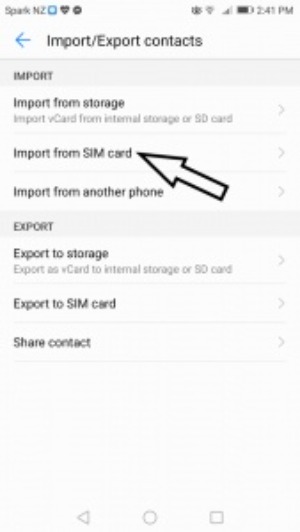
You can also recover deleted phone numbers with or without backup. In this perspective, below are three other ways to tackle how to find old telephone numbers on Android:
Many Android users sync their contacts to their Google account. When you delete contacts from your Android phone, they are removed from your Google account and moved to the Trash folder, where they remain for 30 days. So, you can recover deleted contacts from the Trash folder if 30 days have not passed.
Follow the below steps on how to find old numbers on Android from Google account:
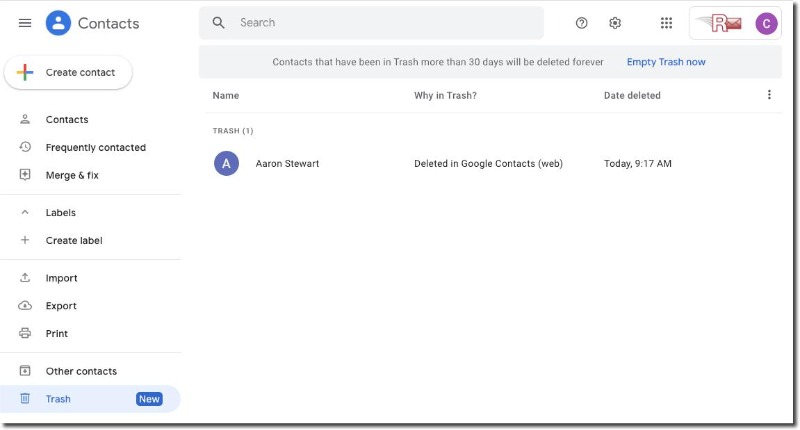
Google Drive is a common medium Android users use to back up their device data, including contacts. So, if you also luckily created an Android backup before phone numbers were deleted, it's time to restore them.
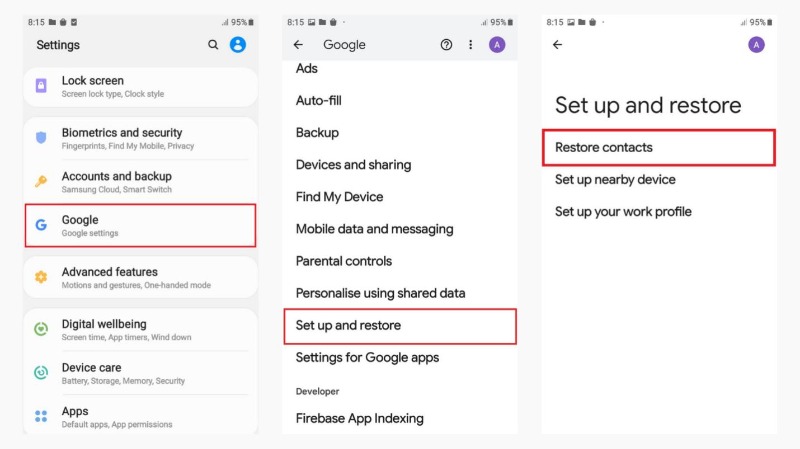
UltData Android Data Recovery is a powerful data recovery tool that can extract deleted phone numbers from your Android device without backup and root. Its deep scanning algorithms scan through your Android's storage space to pull out all lost/deleted contacts. After the scan, you can simply preview and recover only the lost contacts.
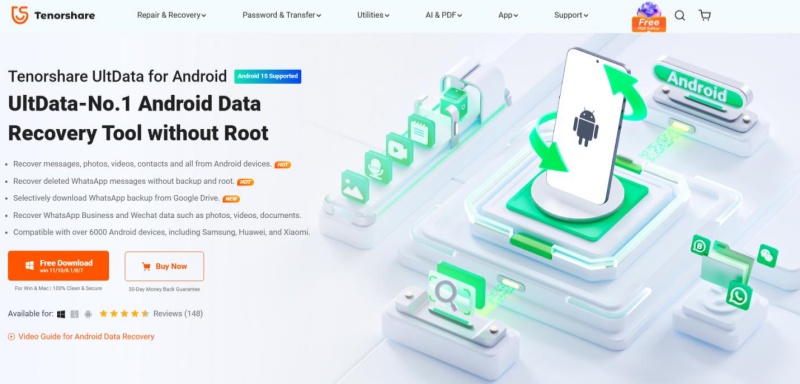
The key highlights of UltData Android Data Recovery include:
In short, you get a full-fledged data recovery tool for your Android device if you install UltData Android Data Recovery.
Follow the below steps to learn how to find old phone numbers on Android without backup:

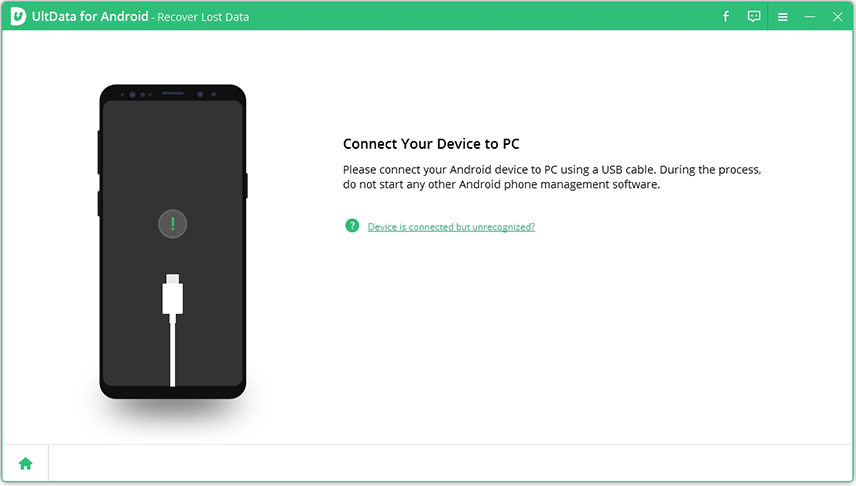

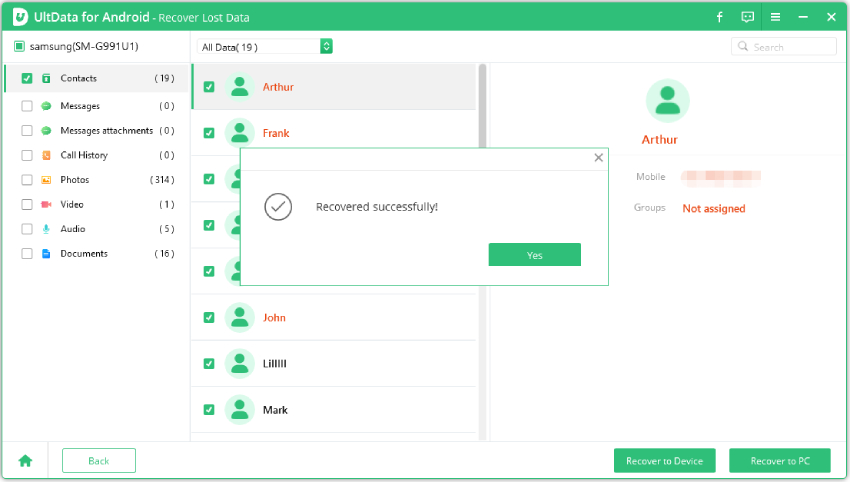
That's how quick it is to find old telephone numbers using UltData Android Data Recovery.
Deleting phone numbers accidentally is a common practice, and that's why it is also fixable. Above, we have learned how to get back deleted phone numbers on Android using different methods. You can try them out one by one until you are able to find old phone numbers. To save time, simply install and use UltData Android Data Recovery, as it can recover lost contacts in seconds with simple clicks and deep scans.
then write your review
Leave a Comment
Create your review for Tenorshare articles
By Jenefey Aaron
2025-04-17 / Android Recovery
Rate now!