then write your review
UltData - No.1 Android Data Recovery Tool
Recover Lost Data Without Root or Backup for Any Android Devices!
UltData: No.1 Android Recovery Tool
Restore Lost Android Data Without Root
Contacts play a very important role in mobile phones. Sometimes it could happen that while performing a necessary operation on the Samsung device, you ended up deleting the Samsung contacts. Can you recover deleted contacts on Samsung? In this article, we'll introduce the excellent ways to help you know how to get deleted contacts on Samsung.

Losing the importance of Samsung contacts isn't a good sight but the good thing is that you can recover the deleted contacts on Samsung easily. If it's been less than 30 days since you've lost the Samsung contacts, you'll be able to recover the Samsung contacts through Recycle Bin. You can also recover the deleted Samsung contacts through backups and if you don't have any backup of the Samsung contacts, you'll be able to retrieve them through third-party data recovery software.
If you want to get back the deleted contacts on the Samsung device, you can look at the methods given below to know how to retrieve a deleted contact on Samsung.
Samsung comes up with the Contacts feature that enables you to access the deleted contacts from the Recycle. The Contacts feature of Samsung tends to store the contacts for 30 days after the deletion of the contacts from Samsung devices.
You can also recover the deleted Samsung contacts through Google services. To do it you don't have to do much as acting upon the few simple steps will be enough to help you know how to find deleted contacts on Samsung.
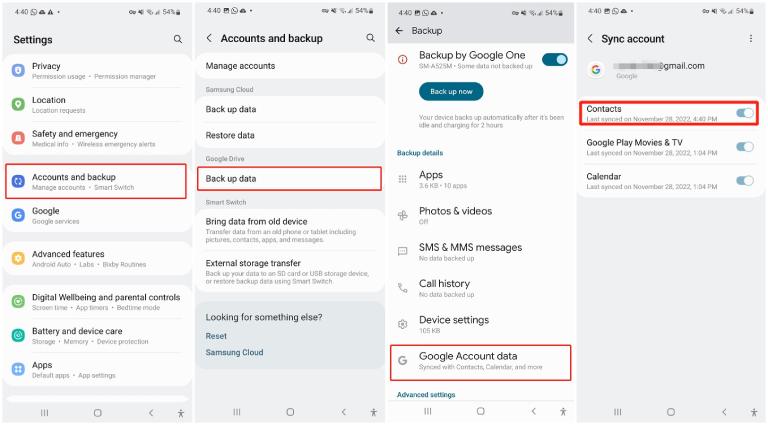
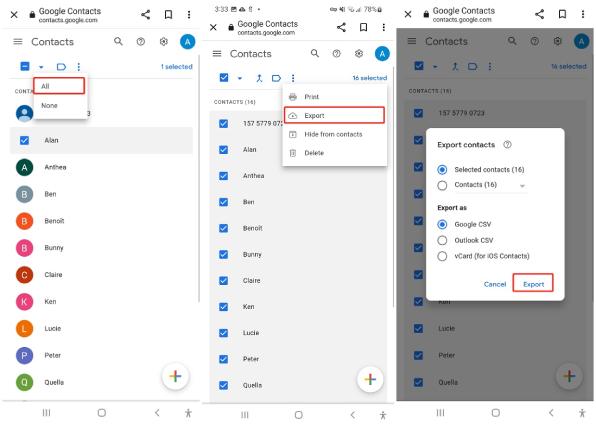
If you're unable to learn how to retrieve a deleted contact on Samsung by looking at the methods given above, you can rely upon the Tenorshare UltData for Android to get the deleted contacts on the Android device. The software only asks you to scan for lost contacts before helping you to access the contacts quickly.
Features

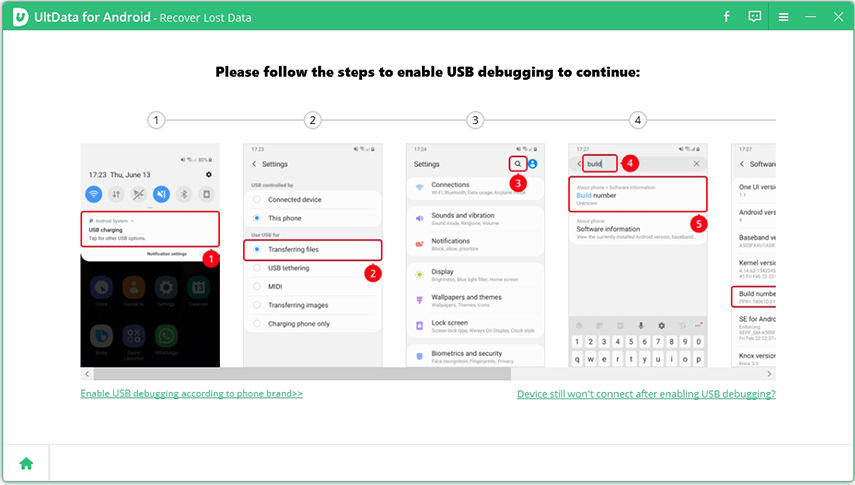
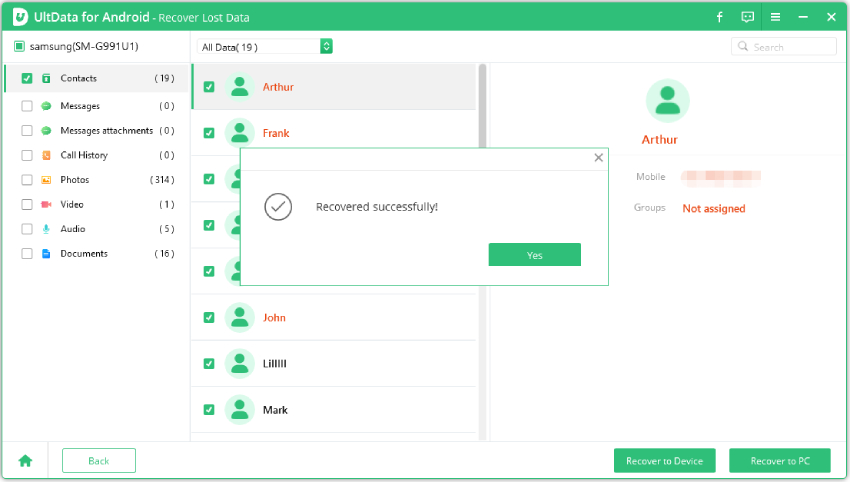
You can take the insightful guidelines from this post to learn how to get deleted contacts back on Samsung. Whether you've backed up the deleted Samsung contacts or not, the methods given in this post won't take much time to get back the deleted data on your Samsung device.
Tenorshare UltData for Android is the best way to access lost Samsung contacts without backup. It lets you recover multiple types of data and apart from prompting the simple user interface, it brings in the highest recovery rate.
You must first open the Samsung phone contact and menu button in order to access the Recycle Bin if you wish to restore the deleted Samsung contacts from there.
Multiple factors could cause the contacts to disappear from the Samsung device. For instance, if you've deleted the contacts unintentionally it will make the contacts disappear from the Samsung device. You'll also lose important contacts from Samsung if you've factory reset the mobile device.
If you've deleted the Samsung contacts unintentionally and want to get back the contacts on the mobile device, you can rely on the Google account or Samsung's contacts Recycle Bin to access the deleted Samsung contacts.
then write your review
Leave a Comment
Create your review for Tenorshare articles
By Jenefey Aaron
2025-03-28 / Android Recovery
Rate now!