then write your review
UltData - No.1 Android Data Recovery Tool
Recover Lost Data Without Root or Backup for Any Android Devices!
UltData: No.1 Android Recovery Tool
Restore Lost Android Data Without Root
"I accidentally permanently deleted a bunch of videos on my Android phone. How can I get them back? I can't find them on Google Photos either."
- from Quora
It could happen that while sharing the videos with your friends on social media platforms, you end up deleting the important videos from your Android device. Unfortunately, losing the personal videos from the Android device isn't a good thing, and scenes could get difficult if you don't have any backup prepared.
Can you recover deleted videos on Android? A lot of people nowadays ask this question, and this guide aims to answer this most asked question and if possible, we'll also reveal how to get deleted videos from Android phone.

As long as the backup was made on the Android device, you can retrieve deleted videos from the device if you've misplaced or erased them. The recently deleted folder of the Android device also lets you recover the deleted data if it's been less than 30 since you've lost the videos from Android.
If your device doesn't meet the requirements listed above, you'll need to go for the third party data recovery software to get back the deleted videos on Android device.
If you've lost the videos from the Android device permanently and are looking to how to restore permanently deleted videos on Android device, Tenorshare UltData for Android could come to rescue you. It is one of the most versatile data recovery tools that doesn't take any extra time to recover permanently deleted videos courtesy of the fast scanning speed.
Another thing to like about the UltData for Android is that it retains the original videos quality while recovering them, offering the highest recovery rate. What’s more, you can preview the video data and selectively restore them.



If, after loosing or deleting the videos from the Android device, you've realized that you prepared the backup of lost data, you can look at the methods given below to know how to recover lost videos on Android.
When you delete the videos from the Android device, it doesn't get deleted permanently. Instead, you can recover the deleted videos from the Recently album within 30 days.
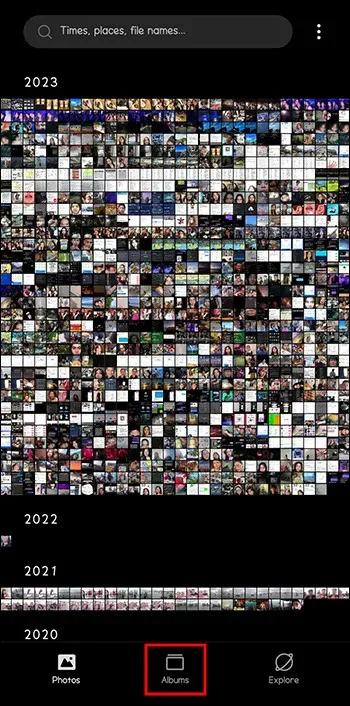
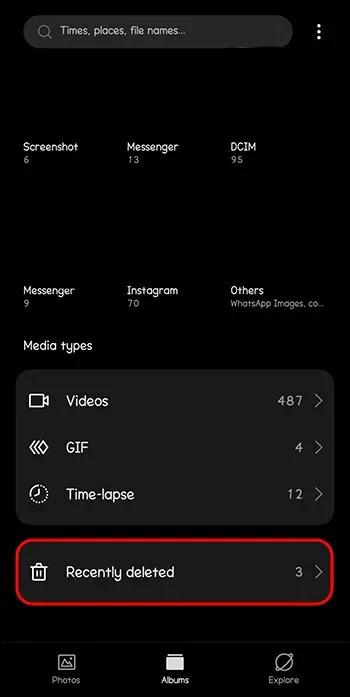
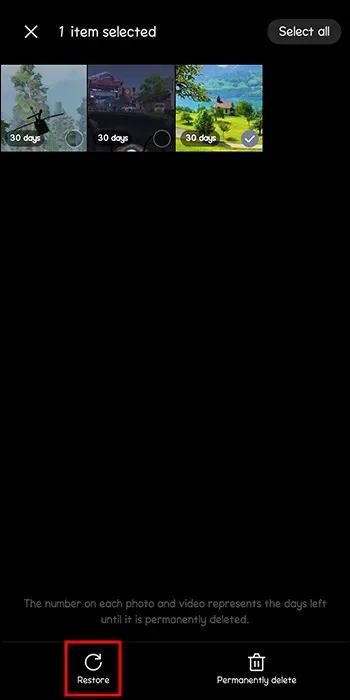
Luckily, Google Drive empowers you to restore the deleted data without causing the data loss on Android, and you don't need to restore Android device to get back the data from the Google drive.
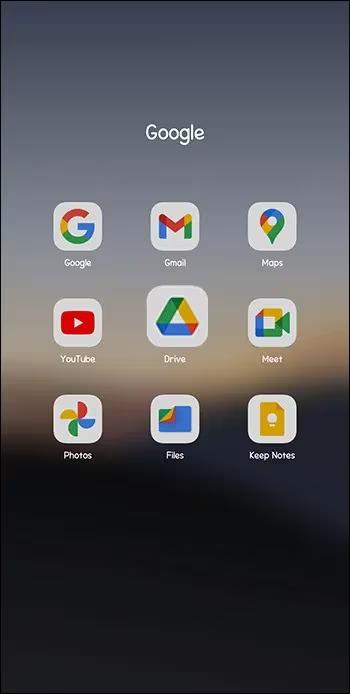
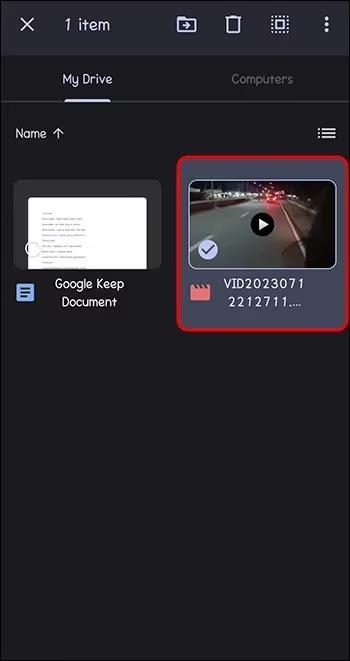
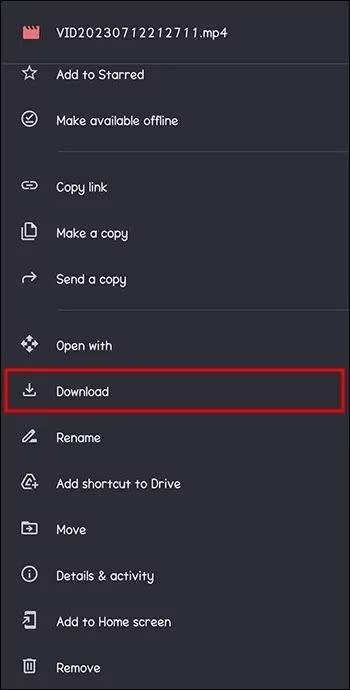
Another efficient way to restore lost videos on Android has to be Google Photos. If you've logged in with the Google account on the Android device it might happen that the deleted videos are saved on the Google Photos.
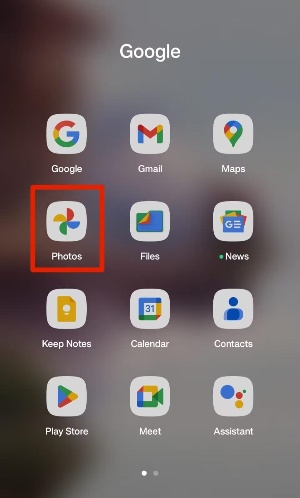
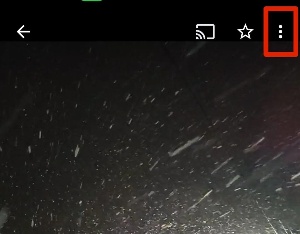
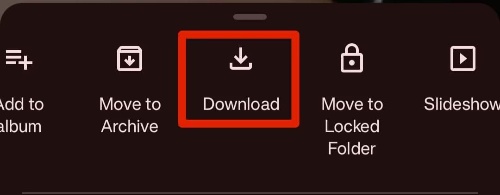
Some of the methods available on the internet might affect the quality of videos while getting recovered on Android device so you'll need to be extra careful while choosing the ways to recover deleted videos on Android devices.
We have listed the commendable ways to help you know how to get deleted videos from Android phone, and all the methods listed in this guide are worth your attention. Tenorshare UltData for Android is the best way to retrieve deleted videos from Android. It maintains the original data quality, allowing you to recover multiple data types.
then write your review
Leave a Comment
Create your review for Tenorshare articles
By Jenefey Aaron
2025-04-01 / Android Recovery
Rate now!