then write your review
UltData - No.1 Android Data Recovery Tool
Recover Lost Data Without Root or Backup for Any Android Devices!
UltData: No.1 Android Recovery Tool
Restore Lost Android Data Without Root
If you're a new Android user, you may forget to back up the important messages on the Android device. Hence, when text messages from the Android device get deleted for any reason, getting them back becomes difficult.
Can you recover deleted text on Android device? Get the answer to this question in this post and we'll also introduce the most substantial way to help you know how to recover deleted messages on Android without backup.

Yes, you can restore deleted text messages on an Android device. The Android devices like Samsung prompts the Recycle Bin, so you'll be able to recover the deleted text messages through Recycle Bin. If nothing works and you don't know how to recover deleted text messages on Android without backup, you can also use third-party data recovery software.
Since recovering deleted messages on Android without backup is difficult, we've revealed the simple methods below to help you learn how to recover deleted text messages on Android without backup.
If you're using the Samsung mobile, recovering the deleted text messages from there won't be a difficult thing either. The Recycle Bin in these Android devices stores the data from 30 before eradicating them.
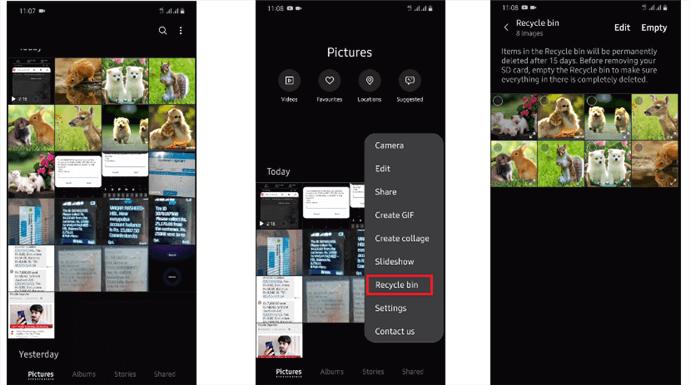
With Tenorshare UltData for Android you can recover multiple types of data from the Android device, and getting back the deleted text messages is also one of the most popular file types this tool.
UltData Android data recovery blesses you with the opportunity to scan for the lost data quickly and will only take a few moments before getting the deleted data back on the Android device without backup. What’s more, you can preview the deleted messages and selectively restore them.


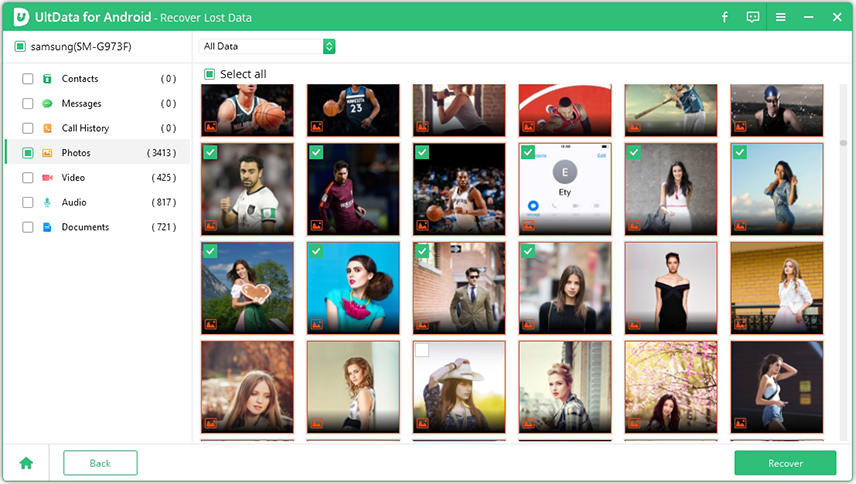

In this scenario you'll need to check whether the Google account is linked with the original Android device. If that's the case, you canget back the deleted messages on your Android device by syncing your Google account.
Launch the settings on another Android device and press the Accounts button afterwards. Click on the Add Account icon and enter the Google account credentials of an original phone on another Android device.
After logging in with your Google account, you'll need to visit the Messages app. If you've synced the deleted messages with this Google account, you'll be able to see them in the Messages app on the second Android device.
Now, you can either store the deleted messages on the second mobile device or transfer them to the original Android device.

The carrier of the Android device tends to store the messages for a few months. Thus, if you can't recover deleted text messages on an Android device using the methods given above, you can consult the carrier provider. You can either visit the carrier provider's store or make a call, and consulting them online is also possible.
Upon contacting them the carrier provider will ask about the certain things about your mobile device, and you'll need to tell them the few necessary details. The carrier provider will ask you to wait for a few days, after which you'll be able to recover deleted text messages on your Android device.
The fear of losing the important text messages of your beloved ones is a scare, but when this fear turns into reality, you might lose your mind thinking how you would be able to retrieve the deleted Android messages.
The good news is that we've listed the amazing methods in this guide to help you recover deleted messages on Android without backup. In Tenorshare UltData for Android, you've found the best method to retrieve the deleted text messages as this method supports the fast scanning speed and doesn't shy away from allowing you to preview the data before getting it. It has the highest recovery rate, supporting all the Android versions and models.
then write your review
Leave a Comment
Create your review for Tenorshare articles
By Jenefey Aaron
2025-03-21 / Android Recovery
Rate now!