then write your review
UltData - No.1 Android Data Recovery Tool
Recover Lost Data Without Root or Backup for Any Android Devices!
UltData: No.1 Android Recovery Tool
Restore Lost Android Data Without Root
Motorola is one of the oldest Android devices, and a lot of people still love exploring the few features of Motorola. What if you've deleted messages on Motorola unintentionally and are now willing to recover deleted messages?
Luckily, you can learn how to recover deleted messages on Motorola without backup courtesy of this guide as we'll introduce the spectacular ways to recover deleted messages.

With UltData Android Data Recovery you've got the leverage to recover the deleted messages on Motorola without any backup. This tool only asks you to scan for the lost data on Android device and this way, you'll be able to get back the deleted data without having to do much.
Features
How to Recover Deleted Text Messages on Motorola Android through UltData Android Data Recovery?


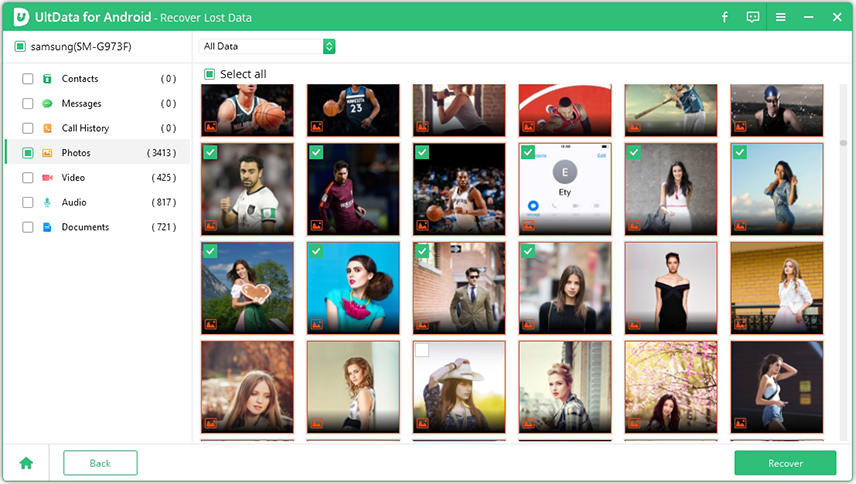

If you've got the Google Drive or Local storage backup on the Motorola device, you can look at the step by step guide below to learn how to see deleted messages on Motorola.
Google Drive stores all the messages on the Android device, and if you've turned on the Google Drive backup, you'll be able to retrieve deleted text messages Motorola.
To check whether you've got the Google Drive text messages backup, you'll need to launch the Google Drive, press on the three horizontal lines and press the Backup button. If there is any backup created, you'll be able to recover the deleted text messages from there. You'll need to choose the back and then hit the SMS Text messages icon afterwards.
Another way to access the Google Drive backup is going through the Android setting.
You'll need to press on the Account and Backup icon and choose the Backup and Restore button afterwards. Upon hitting the Backup Data button, you'll be able to access the data stored on Google Drive.

Motorola also comes up with the Local Storage option that allows you to recover deleted messages on Motorola. Before recovering the deleted messages through Motorola, you'll need to ensure that you've prepared the local storage backup on the Motorola device.
If you're struggling to send text messages from the Motorola mobile device, it could be due to various factors and some of the main reasons are given below.
Knowing how to recover deleted messages on Motorola without backup has become a simple courtesy of this insightful guide. We've listed the step-by-step guide to recover the deleted text messages through local storage and Google Drive without asking you to do much.
If there is no backup of the deleted messages available, you can go for UltData Android Data Recovery as it helps you to recover the deleted messages on Motorola without backup. Apart from offering a simple user interface, UltData Android Data Recovery also offers a fast scanning speed and you can also explore the highest recovery rate.
then write your review
Leave a Comment
Create your review for Tenorshare articles
By Jenefey Aaron
2025-04-22 / Android Recovery
Rate now!