then write your review
UltData - No.1 Android Data Recovery Tool
Recover Lost Data Without Root or Backup for Any Android Devices!
UltData: No.1 Android Recovery Tool
Restore Lost Android Data Without Root
Have you ever come across a situation when you end up losing the photos from Android without knowing the exact reasons? Various things might become the main culprit behind losing data, and if you want to recover deleted images, finding brilliant ways to learn how to recover deleted photos from Android is equally important.
Thankfully, we'll take you on a smooth ride by explaining the majestic ways to recover permanently deleted photos on Android.
Android users can act upon the following methods to learn how to get back deleted photos on Android device.
Trash folder on Google Photos allows you to recover deleted photos from the Android device. Luckily, Google Photos doesn't bother affecting the quality of the images while recovering them from the Trash folder.
Remember, Google Photos only stores deleted photos for 60 days; after this period, your images will be deleted.

If you've turned on the automatic backups on the Android device, your images could be stored in the local backups, Samsung cloud or multiple other device folders.
Google Drive tends to sync the photos automatically if you've turned on the cloud backup. If you've lost the photos, checking the Google Drive backup might help you find out how to get deleted photos back on your Android device.

If the photos from the Android have been deleted permanently, going for the third-party data recovery tool like UltData Android Data Recovery is necessary to access the lost data. UltData Android Data Recovery offers the smooth user interface and since it offers the fast scanning, you won't have to wait for a long time to find the lost images.
Apart from offering the highest recovery rate that increase the chances of data recovery to 100%, UltData for Android Data Recovery also offers the data preview feature that allows you to select the type of data you wish to recover.
Features
How to find deleted photos on Android phone through UltData Android Data Recovery?

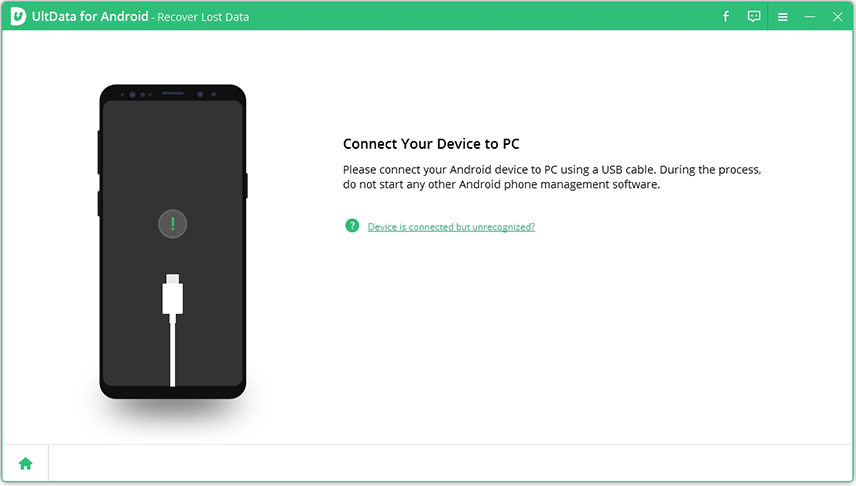


This post mentions the outstanding ways to help you know how to recover deleted photos from Android. Whether you've backed up the deleted images or forgot to back up the deleted photos, we've listed the relevant solutions for you.
UltData for Android Data Recovery could be a brilliant tool to retrieve permanently deleted images on the Android device. It presents the fast scanning speed and highest recovery rate ensures that you can recover all types of data from Android device.
If the photos are stored on Google Photos, you'll be able to recover the lost images within the 60 days of data deletion. On the other hand, Google Drive stores the deleted photos for 30 days.
Built-in Android tools are only effective if you don't overwrite the deleted data. If you've overwritten the data, you'll have to go for the third party data recovery software to recover the deleted images.
Backing up the photos on Android regularly will indeed prevent you from losing the images. You can prepare the Google Drive or Google Photos backup to store the Android photos for a long time.
then write your review
Leave a Comment
Create your review for Tenorshare articles
By Jenefey Aaron
2025-04-17 / Android Recovery
Rate now!