then write your review
UltData - No.1 Android Data Recovery Tool
Recover Lost Data Without Root or Backup for Any Android Devices!
UltData: No.1 Android Recovery Tool
Restore Lost Android Data Without Root
Despite the widespread use of WhatsApp and other chatting mediums, cell phone text messages still remain relevant. Our chat history often contains important text messages related to work, personal conversations, etc. However, scenarios like accidental deletion, app crashes, virus attacks, OS update failures, and others can delete those messages. So, how to recover deleted text messages on Android?
Luckily, we now have many ways to recover deleted messages on Android. This article presents a step-by-step guide to get back deleted messages using the best-proven ways. So, let's get started!
Yes, you have a 99.99% chance to retrieve deleted text messages on Android. When the messages are deleted, they remain in the "Recycle Bin" folder for 30 days before permanent deletion. You can restore them during that period. Alternatively, you can also restore them through a previous-made backup.
Even if 30 days have passed, or you don't have a backup to restore, you can use Android data recovery software to scan your phone storage and retrieve deleted messages. In short, there are endless options for you to address how to retrieve deleted text messages on Android.
Head to the next part to learn the best methods and the detailed steps you need to follow.
You can easily find deleted text messages on Android if you act promptly and use the right method to recover them. So, we did some homework on how to get deleted text messages back on Android and have shortlisted the below methods worth trying:
Many messaging apps have a built-in Recycle Bin feature, such as Samsung Messages. These apps will automatically store the deleted messages in this folder for 30 days. So, if you have just deleted your text messages, you can easily recover them through this folder.
Follow the below steps on how to get deleted text messages back on Android from Recycle Bin:


In this way, you can quickly retrieve the deleted messages directly from the messaging app.
Google Drive is the default medium for Android users to create backups. You can manually or automatically create backups of Android phone data in Google Drive. So, if you created a backup before deletion, restore it to recover the deleted messages.
Keep in mind that restoring Google Drive backup requires factory resetting the Android phone first and then restoring the backup. Here are the steps on how to recover permanently deleted text messages on Android using Google Drive:

Once the setup is complete, open the Messages app to check if the deleted text messages have been recovered.
If you are unable to recover deleted text messages from Recycle Bin and backup, it gives a sense that your messages are permanently deleted. But what if we tell you there is still a chance to recover them? That's where UltData Android Data Recovery steps in.
UltData Android Data Recovery is a powerful Android deleted text message recovery software. It can recover messages directly from the device's internal storage through deep scanning. It can scan and retrieve messages and other data types lost due to accidental deletion, OS upgrade bugs, system crash, and other issues.
The key functionalities of UltData Android Data Recovery include:
Overall, UltData Android Data Recovery is your go-to tool to scan, preview, and retrieve deleted messages right away.
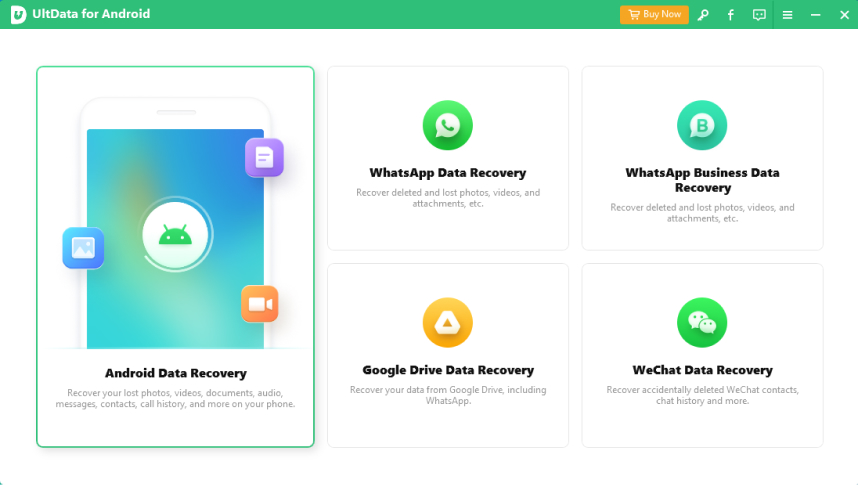
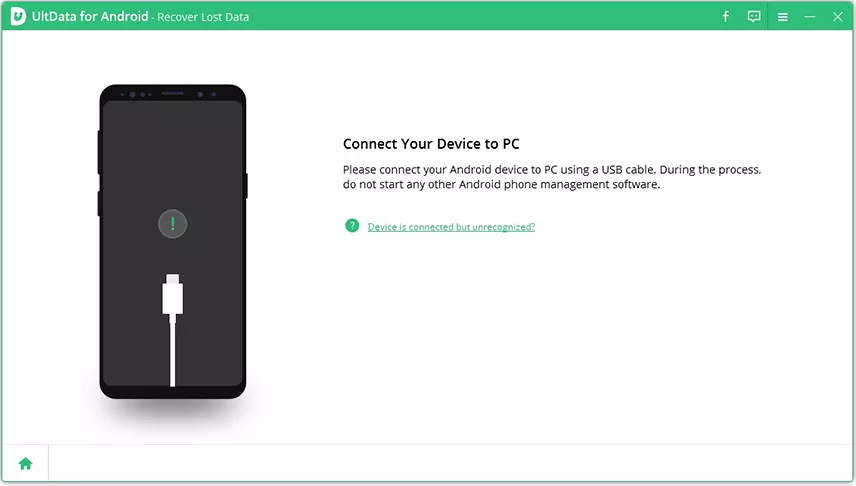
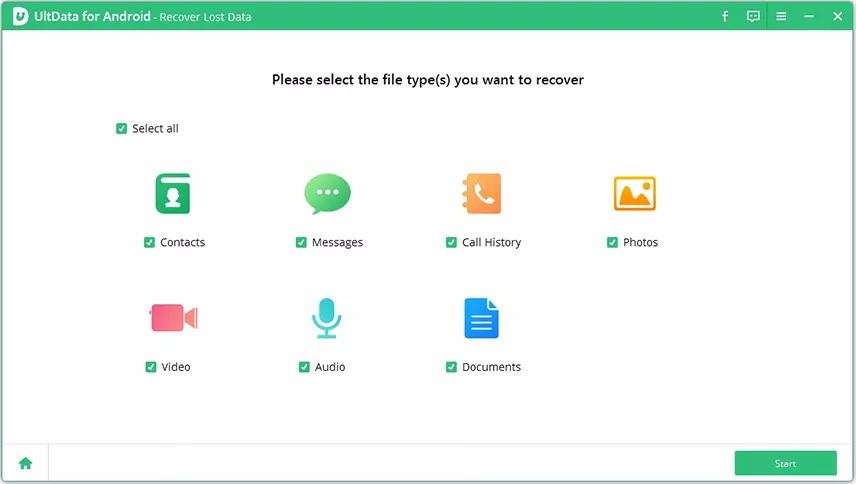
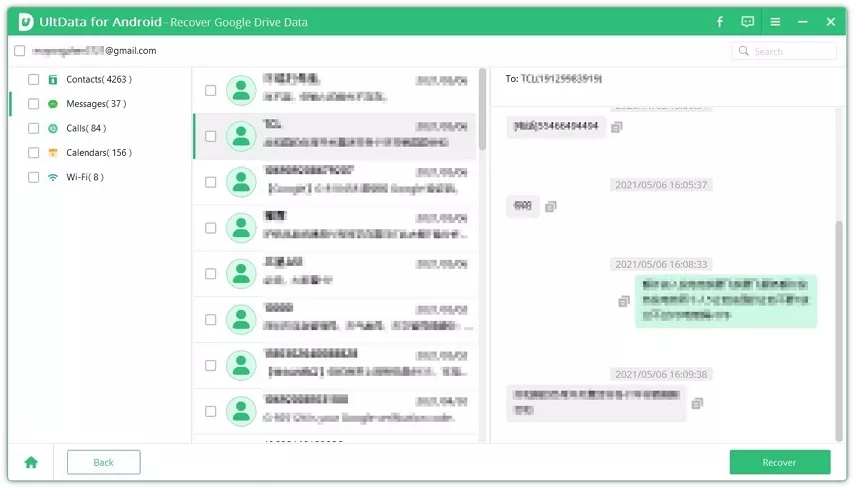
That's all! So, a few clicks with UltData Android Data Recovery lets you recover permanently deleted text messages effortlessly.
Don't feel worried when your important text messages are deleted. It is a common and fixable issue. In this comprehensive guide on how to recover deleted text messages on Android, we have learned different ways to get back the messages. Now, it is your call on which method to use.
The recommended approach is to first check the Recycle Bin. If you don't find the messages, simply use UltData Android Data Recovery, as it can scan deeply and extract lost messages in seconds. So, act now and retrieve deleted text messages right away.
When text messages are deleted on Android, they remain intact in the internal memory until new data overwrites them. So, stop using the device once messages are deleted and use a data recovery tool to scan and recover them. Alternatively, you can restore an existing backup to get deleted text messages back.
The Google Messages app does not offer a built-in option to recover deleted texts. You need to restore messages from a Google Drive backup. To do so, you need to factory reset the device and then restore the backup made in Google Drive.
You can find SMS history from the default messaging app on your Android device. It provides all the details of sent and received messages. Simply open the app and view the chat history of all the individual contacts.
then write your review
Leave a Comment
Create your review for Tenorshare articles
By Jenefey Aaron
2025-04-17 / Android Recovery
Rate now!