then write your review
UltData - No.1 Android Data Recovery Tool
Recover Lost Data Without Root or Backup for Any Android Devices!
UltData: No.1 Android Recovery Tool
Restore Lost Android Data Without Root
Video clips and recordings are among the best ways to preserve important memories. You can relive moments through those videos. But there are always chances for you to lose your videos through different means. That's why you need to back up your data so that your favorite memories don't get lost. What would you do if you had not set up any backup plans? Don't worry. We have your back on this, too.
In this guide, we are going to discuss how to recover deleted videos from Android phone devices. All of these methods are tested and recommended by professionals. So, give them a try and choose the best methods that suit your needs. Let's get started.

Yes, you can recover deleted videos on Android. If you are using one of the latest Android devices, you might find a recently deleted folder where videos go after deletion. If not, there are other methods as well. We will get into it.
Here are a few of the methods that can help you know how to recover deleted videos from an Android phone. Let’s check them out one by one.
Old Android devices do not offer recently deleted folders. However, the latest version of Android has started offering recently deleted folders for Android users. Here are a few of the steps you need to take while recovering videos.
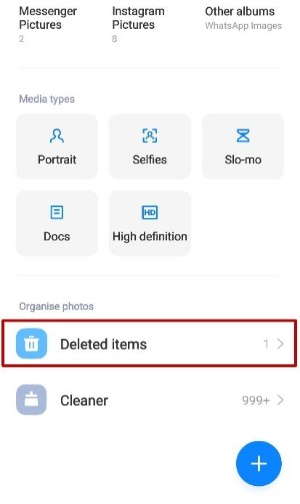
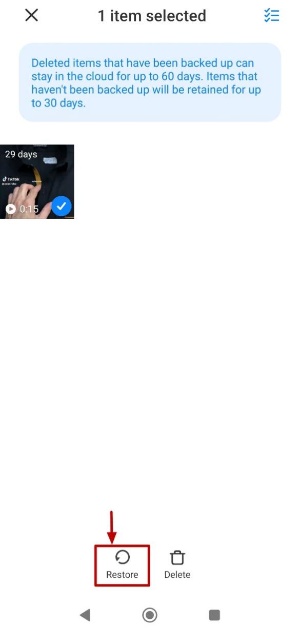
Google Photos is an app offered on Android devices that allows you to back up your photos alongside the videos on your phone. You might find your deleted photos if you have set up Google Photos for your phone. Here is how you can recover videos from there.
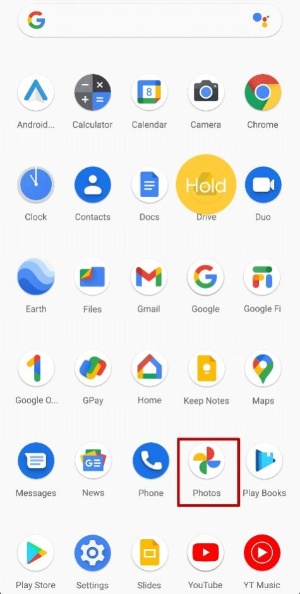

Google Drive backups are vital; you must set it up as it automatically saves your phone's data and backs it up daily. You must find your deleted photos in the Google Drive Back if you have set it up already. Here is how to recover deleted videos from Google Drive.
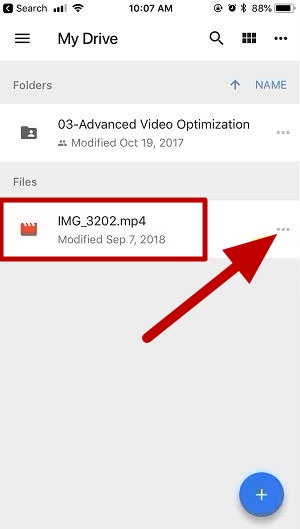
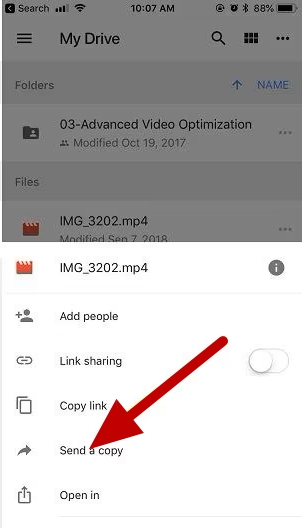
Tenorshare UltData for Android is one of the best options for recovering lost videos and other files. Most people do not set up backups on their phones and permanently lose data from them. Are you one of those? If yes, this Android data recovery software is going to help you recover your lost videos.
Here are a few of the most prominent features of the Tenorshare Ultdata for Android.
Now, it's time to recover your lost videos with the help of the most comprehensive tool. Follow the steps below to make our recovery process smooth.



That’s how easy it is to recover your lost file with the help of the Tenorshare UltData for Android recovery tool. Just follow these steps and get things done before it's too late.
So, here are a few methods that could be used to recover your lost videos and memories on an Android device. All of these methods were tried and tested by a team of professionals. However, backup options are of no great importance when your data is not backed up.
In such a situation, the Tenorshare UltData for Android recovery tool comes in handy and recovers your data. So, what are you waiting for? Get your videos back quickly by using the Tenorshare UltData for Android.
There are multiple ways to recover deleted videos from Android, including recovery from backups or getting help from certified third-party tools.
Yes, it is possible to recover those files if they are permanently deleted with the help of third-party tools or drive backups.
then write your review
Leave a Comment
Create your review for Tenorshare articles
By Jenefey Aaron
2025-04-17 / Android Recovery
Rate now!